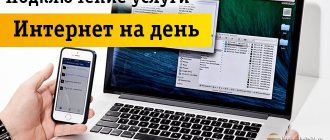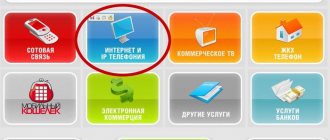Automatically
The mobile Internet service is connected to the smartphone automatically after activating the SIM card. Sometimes failures happen - it's not a big deal, the situation can be corrected.
Let's figure out together how to connect GPRS on Beeline using an operator:
- Open the smartphone keyboard and dial *110*181# to check if it is connected and activate it if necessary;
- Dial number 06503 and press the call key;
- You will receive all the necessary settings automatically, the password for saving is 1234.
For some reason you were unable to complete the task? Let's use manual input!
We will tell you how to connect the set-top box to your TV in another article.
Beeline APN settings
How to install and configure a Beeline modem on a laptop
Mobile Internet on a phone is certain content received through a data transmission channel from the operator’s base station to a specific phone, for example, Vivo or Samsung. Probably everyone has seen the name “Access Point” in the phone menu. This is the same APN.
The basic conditions for connecting to the network via an access point are as follows:
- The mobile device's characteristics support this option. For example, old Nokia phones (2100, 2110, etc.) did not connect to the network. The owners of the devices only made calls and sent SMS messages;
- activating a SIM card and obtaining the appropriate settings manually or by performing special requests for the operator.
If these conditions are not met, you will not be able to connect to the mobile Internet.
Manually
Setting up GPRS Beeline on iPhone is very easy - just a few simple steps:
- Enter settings and open “General”;
- Go to the “Network” section and select “Cellular Data Network”;
- In the “Cellular Data” block you need to enter certain parameters.
Here is the data for connecting to the Internet according to the existing points:
- APN: internet.beeline.ru
- Username: beeline
- Password: same
Ready! You were able to figure out how to set up GPRS on Beeline on an iPhone. Learn how to disable mobile Internet here.
There are instructions for Android owners - you will find the algorithm of actions below. But it is worth considering that the configuration of devices may differ from version, model and brand. Therefore, we provide generalized instructions that allow you to set the GPRS Beeline settings on Android:
- Open your smartphone’s settings and go to the “More” section;
- Find the “Mobile Network” icon;
- Activate the “Data transfer” option by checking the box next to it;
- Go to your hotspots and click on the New Hotspot icon.
Now let's move on to entering parameters:
- Name: Beeline Internet;
- APN: internet.beeline.ru;
- Proxy: can be left empty;
- Port: skip field;
- Username: beeline;
- Password: same;
- Server:
- MMSC:
- MMS Proxy:
- MMS port:
- MCC:
- MNC: all the above fields can be left blank;
- Authentication type: PAP;
- APN type: default;
- APN protocol: IPv4;
- Enable/Disable: Skip item.
Done, Beeline GPRS settings are manually set! Now click on the save icon.
Let's move on to the next stage:
- Return to the settings menu and go to access points again;
- Look for the Beeline Internet profile you created and tick it.
If you want to disable GPRS Beeline, just select another access point.
We've figured out manual and automatic configuration - a few simple steps will allow you to gain access to the network in the blink of an eye! Read on to learn how to connect Beeline TV to your TV.
On the modem
You can receive an automatic installation configuration if the user has a modem. The program additionally comes with drivers for computer equipment. Instructions:
- Install a USB port. The connection to the Internet occurs automatically.
- Activate access using the standard algorithm.
Dot – internet.beeline.ru, login and password – *99#.
If the user was able to successfully connect to the Internet, but then a failure occurred, he needs to reconfigure the devices and open access. For help, you should contact Beeline service specialists. You can call the toll-free number 8-800-700-8000 or bring your mobile phone to any branch of your mobile operator. Employees will configure access manually.
source
Order “Package of three services” from Beeline
This service allows subscribers of this operator to access the Internet from a smartphone using networks: 2G, 3G, WAP and EDGE. At the same time, it becomes possible to send media messages (MMS) via cellular communications.
How to connect: dial the combination on your phone - *110*181# 'call button'. After the connection message arrives, restart your phone to finally activate the service.
Beeline does not charge a connection fee, and there are no subscription fees. To disable the package, dial *110*180# 'tube'.
How to set up: send an SMS message with the letter “M” (without quotes) to the number “800” and wait for a connection notification. After this, save the settings. Sometimes this requires entering a PIN code: 0000.
Kazakhstanis explained what to do in case of technical failures in the bank
Recommended routers for Beeline
The provider can guarantee simple setup and stable operation in Smart Box routers. The line of these devices is a proprietary Beeline solution. However, they may cost more than other routers with similar capabilities and quality. The operator supports routers from other manufacturers, but mainly from popular ones: ASUS, D-Link, Linksys, Netgear, TP-Link, Zyxel.
This does not mean that all models from these companies are suitable by default. The official Beeline website has a list of supported routers for each brand.
How to connect the Internet on Android
After activating the package of three services, you need to configure the Internet by specifying certain parameters. On Android smartphones, to do this, you need to go to the general menu and click “Settings”, then go to “Mobile networks” and tap on the “Mobile data” item.
In the “Access Points” section, click on “Change Access Point” and in the window that opens, enter the following data:
- In the “Name” field write - Beeline Internet.
- In the “Password” section, enter beeline.
- To designate an access point, write - internet.beeline.kz.
- As for the username, it should be like this - @internet.beeline.
The location and name of the sections sometimes differ in different versions of Android. But the point remains the same: you need to find the access point settings in mobile networks and set the necessary data.
Named a way to delete a message on WhatsApp after a day
Note: For the following mobile operating systems, the entered parameters are no different. The only difference is in the path to find the required menu item.
How to properly configure an access point
The abbreviation APN stands for Beeline access point. In most cases, you do not need to enable it; activation of settings for the Internet connection, receiving and sending MMS messages is configured automatically. In case of failure, access must be ordered in the form of an electronic document or connected to the point manually. Without this basic setting, the mobile device will not work correctly, even if the Beeline SIM card has an extended limit for traffic and SMS sending.
How to enable mobile internet on Windows Phone
Here the scheme is the same: we pre-order the service, and then set up the network. You can get to the required menu page by clicking on the “Options” icon. After that, click on the “Network and wireless communications” section and tap on the “Cellular network and SIM card” item.
How to change data in your credit history
The next step is to go to the “Connection and Data Transfer” window. Next, select “SIM card settings” and click on the “Default access point” sub-items. In the menu that opens, fill in the fields with the network and user name, enter the password and designate the access point.
The Internet in Kazakhstan is not the best in the world. The main problem is the lack of coverage and lack of radio frequencies. However, the operator Beeline KZ still manages to provide high-quality communications, despite the imperfections of the industry.
Source
List of internet settings for all mobile operators in Russia and CIS countries
Tip for quickly searching by text: The list is large, so you can call the standard search of your browser (Opera, Chrome, Firfox, IE, Safari...) by text by pressing a combination of two buttons. For Windows it is “Ctrl” + “F” and for Mac-OS it is “Command” + “F”. Then use the search that appears, entering the required operator in the search line. PS. This search can be used in any program that displays text (browsers, office programs, text editors...).
Getting settings for your phone
By calling 06503 you can always quickly get automatic settings for your mobile phone.
Set up your phone or tablet and use mobile Internet and.
- From the information on the packaging;
- From the information on the label under the battery;
- From the documents attached to the device: instructions, receipt, warranty card;
- If you have “Android”: Go to Main menu - Settings (or Options) - About device (or About phone, About tablet);
- If you only know the phone manufacturer, you can find information about the phone model in our database by selecting the “Entire list” link. For ease of searching, information about most devices is presented with a photo.
Select manufacturer:
- 3
- 4
- A
- B
- C
- D
- E
- F
- G
- H
- I
- J
- K
- L
- M
- N
- O
- P
- Q
- R
- S
- T
- U
- V
- W
- X
- Y
- Z
- B
- M
- N
- WITH
- T
Is your device manufacturer not listed?
For the services to work, you must make sure that data transfer is enabled on your device. How to check?
For devices running the iOS operating system
1. On the main screen, type: For iPhone running iOS 7: “Settings” > “Cellular”; For iPad: Settings > Cellular Data; For iPhone and iPad running iOS 6 or earlier: Settings > General > Network. 2. Make sure the Cellular Data switch is turned on (green).
For devices running the Android operating system.
1. On the application screen, select the “Settings” menu; 2. Next, find the section responsible for the “Data Transfer” settings and select it. Attention: in different versions of the operating system this section is called differently: “Data Usage”, “Data Transfer”, “Cellular Network Settings”, etc. 3. Make sure that “Data Transfer” is enabled (there should be a check mark) ); You can also view the “Data Transfer” status in the settings menu in the Notification Center (swipe from the top edge of the device). The icon responsible for “Data Transfer” or “Mobile Data” must be active.
For devices running the Windows Phone operating system
1. On the main screen, swipe left, tap Settings > Data (or Mobile networks); 2. Check that the switch to enable “Data Transfer” is turned on.
Select a service to configure
Beeline Georgia Internet APN Settings
Beeline Georgia 4G LTE Internet and MMS APN Settings for Android iPhone Galaxy iPad
Beeline 4G APN Settings for Android
In your Android Smart Phone Go to – Settings -> More ->Mobile Network -> Access point Names -> + ( to add)
Name: Beeline Georgia APN: internet.ge.beeline.net Proxy: Not Set Port: Not Set Username: Not Set Password: Not Set Server: Not Set MMSC: Not Set MMS Proxy: Not Set MMS Port: Not Set MCC: 282 MNC : 04 Authentication Type : PAP APN type : default APN protocol: Ipv4 APN roaming protocol: Ipv4 Enable/disable APN: APN Enabled Bearer: Unspecified MVNO type : None MVNO Value : Not set
Beeline Georgia APN Settings for iPhone
In your Apple iPhone go to Settings -> Cellular -> Cellular Data Network -> APN and enter the following details
Cellular Data: APN: internet.ge.beeline.net Username: Blank Password: Blank LTE Setup(Optional): APN: Blank Username: Blank Password: Blank MMS: APN: mms.ge.beeline.net Username: blank Password: blank MMSC: MMS Proxy: 172.30.141.119 MMS Message Size: 1048576 MMS UA Prof URL: blank
APN Settings for Modem/WiFi Dongle
Go to Settings -> Profile Management
source
Login to settings
Logging into the Beeline router proceeds according to the following algorithm:
- Open your browser. It is not necessary that you have an active Internet connection, but the router must be connected to the computer.
- Type 192.168.1.1 into your browser's address bar and press Enter. This is the standard address for logging into the admin panel of most routers. Other possible addresses: my.keenetic.net, tplinkwifi.net, 192.168.0.1 (look on the bottom sticker of the router).
- You will be asked for your login and password. Default: admin and 1234 or also admin. The provider may change them. In this case, look for the current login and password in the contract or on the sticker.
- In some routers, the system will ask you to reset the default password and set a new one. Create a password and repeat it in a special window. After this, you will be allowed to log in to the admin panel. For the next login, you need to use the password you created.
Connecting a router
First, connect the router to your computer and power supply. The equipment comes with a network cable and power supply. Instead of a cable, you can use a modem from Beeline. The tariff must be active and include Internet distribution through the router.
Connection is made according to the instructions:
- Connect the router to the power supply using the power supply supplied with the equipment and turn it on.
- Connect the modem to the USB port or the provider's Ethernet cable to the router to the WAN port.
- Connect the router to your laptop or computer using a network cable (included). The cable needs to connect the LAN port of the router and the computer connector. Some models have the ability to connect via Wi-Fi.