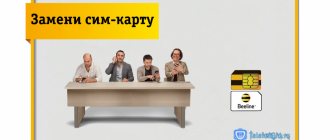Micro-sim and nano-sim: the difference
The developers did not stop at the transition to the micro-format, reaching nano-sim:
- Only 12.3 mm in height;
- The width does not exceed 8.8 mm;
- Became a little thinner than its predecessors - 0.67 mm;
- Does not contain plastic around the edges;
- Elements on the processor are arranged more compactly;
- Actively used since 2012.
A few more millimeters were wrested from the useless plastic, without any functional loss. The owners of smartphones and tablets themselves did not notice any changes. Well, except for one thing - I had to go to the service center and once again “cut” the long-suffering card to a new format.
You can change the size of the map yourself; for this you will need ordinary nail scissors. It is enough to cut off all the plastic along the edges of the metal base. It is better not to undertake the manipulation if you are not sure of success or if the last time you had scissors in your hands, you had to call rescuers.
There was only one chip left in the phone, no foreign materials and nothing superfluous, but what were these millimeters used for?
Other options
The plastic adapter that comes with the card upon purchase will help you install Nano-sim to Microsim in your old phone. Remember when you squeezed plastic out of a special mold? Save it - this is the easiest way to get what you want without effort.
There is a second option - let's discuss how to make a regular card from a nano-SIM with your own hands and insert it. You can cut a holder from scrap materials!
Just in case, let us recall the standard sizes of the three types of cards:
If you can't draw the shape yourself, take an old card and trace it with a pencil! The finished slot should be carefully sanded to remove the “shaggy” edges - this will make it easier to insert the nano-SIM into the micro-SIM holder.
READ How to install a tire trailer
We discussed in detail how to install a nano-SIM card in a smartphone in a large slot - now you are armed with effective tips that will help you cope with a small problem. Read, memorize and communicate without restrictions!
Source
Nano-SIM card dimensions
The phone does not see the SIM card, what should I do?
The first generation of SIM cards had a size similar to the size of a bank card. But, with the development of mobile technologies, it became clear that this size is unnecessary and the SIM card needs to be reduced.
Sizes of Mini-SIM, Micro-SIM and Nano-SIM cards.
As a result, its size was reduced several times, each time giving it a new name. This is how Mini-SIM, Micro-SIM and Nano-SIM appeared.
- Full-size SIM cards (1FF) appeared in 1991, measuring 85.6 by 53.98 millimeters and 0.76 millimeters thick. An outdated standard that was used in the first mobile phones, but is no longer used.
- Mini-SIM cards (2FF) appeared in 1996, their size is 25 by 15 millimeters and a thickness of 0.76 millimeters. Cards of this standard were actively used from the early 2000s to the early 2010s. Now, in new phones, Mini-SIM cards are practically not used.
- Micro-SIM cards (3FF) appeared in 2003, their size is 15 by 12 millimeters. Cards of this standard began to be used in the mid-2000s and are still used today. Now Micro-SIM is most often used in push-button phones and budget-level smartphones.
- Nano-SIM cards (4FF) appeared in 2012, their size is 12.3 by 8.8 millimeters. Cards of this format began to be used in the early 2010s and are still used today. The first device with a slot for Nano-SIM cards was the iPhone 5, which was introduced in September 2012. Now Nano-SIM is used mainly in mid-range and flagship smartphones.
Further reduction in the size of the Nano-SIM card is difficult, so the next step is to switch to an e-SIM or built-in SIM card. e-SIM technology assumes that at the production stage a special chip is installed in a mobile phone, and the cellular operator transmits to the subscriber a set of data that must be entered into the device for identification. After entering this data, it is written to the chip, and it acts as a SIM card.
How to cut a SIM card for nano yourself?
Which bank is better to get a credit card from?
In terms of its structure, a SIM card is a chip made of rare earth metals, enclosed in a plastic shell. The main difference between hundreds of SIM cards from different manufacturers is the size.
Today, there are three card formats: standard (25 by 15 millimeters), micro-SIM (15 by 12 millimeters), nano-SIM (12.3 by 8.8 millimeters). In modern smartphones, due to their thin design and the presence of many microchips and capacitors in the case, there may not be enough space for a regular large SIM card, so its dimensions are “cut down” without compromising functionality.
Preparing the template
So, you have decided to cut a nano SIM card at home. To do this correctly, you first need a nano template.
Also, to cut a nano SIM card yourself, you need to prepare the following tools:
- ruler;
- pencil;
- a sheet of sandpaper;
- scissors;
- double-sided tape or glue.
This will all help to carefully trim the SIM card under the nano SIM without losing its functionality.
Preparing a template consists of several stages:
- You need to find a sample on the Internet and print it on a printer. For this, use a regular thick sheet of paper.
- The template must not be scaled under any circumstances! The color of the ink is not important. A regular black and white printout will do.
- Glue the cut-out template to the outside of the SIM card (where the operator name is) using double-sided tape, focusing on the corner of the picture. It is the outer side that must come into contact with the paper, because the surface of the chip must absolutely not be damaged.
- You can cut it directly according to the template, or you can glue the sample to the SIM card using glue.
- Wait until the glue dries and the paper is securely attached to the plastic.
- Take a ruler, pencil and trace the outline of the template. If the lead doesn't leave a mark well, you can easily replace it with a marker.
- After this, simply separate the paper from the plastic.
Step-by-step instructions for cutting a SIM card for nano
The procedure for cutting a SIM card is the same for all configurations of any manufacturers and operators. The main thing is that the scissors are sharp enough. You can also use a utility knife. But it is better to choose it for those who have already had experience with such a tool.
Step-by-step guide on how to make a nano SIM card from a SIM card using a template:
- Using the template lines as an example, carefully and slowly cut off the unnecessary plastic with scissors along the contour.
- When all unnecessary has been removed, you can peel off the remaining piece of paper and grind off any unevenness and roughness with sandpaper.
- After this, it’s time to test the SIM card in “field conditions” - insert it into the gadget slot and check it. If all procedures were carried out correctly, the SIM card will fit into the slot without problems and will work immediately. Thus, you can change the size from standard to micro-sim and from micro to nano, and even from standard to nano sim.
If you are not sure that you will cut the SIM card correctly, then a special device used in workshops will help. Outwardly it looks like a stapler. You insert a SIM card into a special slot, press the handle and the machine itself cuts off the excess plastic.
Even if you can’t cut the SIM card for nano, it doesn’t matter. You can always go to a specialist salon, for example, Megafon or Beeline, and change it to a new one of the required format while maintaining the number.
Approximately"
If you don’t know how to cut a SIM card under a nano-SIM with your own hands, then you can use the advice of experts. There is now a standard that all parts of these elements must meet.
The nano-SIM card has almost identical dimensions to the chip built into it. Therefore, it is enough to leave about 1.5 millimeters of plastic from the edge of the chip, and cut off the rest. Then make a small cut at an angle in the place where the SIM card has a slight deviation.
- Where the flat end of the SIM card is located, you need to leave 0.5 millimeters to the chip, cut off the rest.
- You need to leave 2 millimeters on the sides.
- Where the contact end with the cut is located, you need to leave 1.5 millimeters and do not forget to make this cut again.
Important!
The nano SIM card is 15-18% thinner than the standard model, so you will have to use a file.
Then we insert the card into the phone and if the corners do not meet somewhere, you need to sharpen them with a file. The presented method is the most common and practical.
How to cut a SIM card for a nano-SIM?
Apply for a debit card at Sberbank
Next, we will talk about what ways there are to acquire a nano-SIM card.
Using a SIM cutter
The best option to perform the operation is to use a special stapler. It's called a SIM cutter. You can buy the device at a communications store or office supply store. But such a device is extremely rare, although it is inexpensive.
In order for your old SIM card to turn into a Nano-SIM, you need to place the card in the special slot of the cutter and press on its upper part. Built-in cutters will cut the card. This will allow you to install it in a new smartphone that supports the NanoSIM standard.
Despite the fact that the SIM cutter is specialized equipment, the operation must be performed as carefully as possible. The SIM card must be clearly installed in the devices, and the chip itself must not fall under the built-in cutters. One wrong move can cause the card to break and become unusable.
Cutting the SIM card manually
If you are convinced of your accuracy, then you can perform the procedure of shortening the SIM yourself using standard scissors, and you only need to select another sample, based on which you should subsequently cut off the excess plastic space. The process is presented in several stages:
- Attach the template to a SIM card with a similar chip location;
- Hold the samples firmly to keep them still while performing;
- Cut off the side areas, being careful not to touch the workspace;
- Eliminate excess plastic along the golden portion;
- Upon completion of the manipulations, separate the small corner and slightly round the edges.
Changing the SIM card format to a more compact one is relatively easy since no special tools or experience are required, and it is most likely that the procedure will be implemented correctly on the first try. However, if you are unsure, it is advisable to contact a professional or change the SIM to a new standard.
It is also extremely important to create a backup copy of your data before starting the procedure, since there is still the possibility of accidental damage, while important phone numbers and other personal information will always remain. We believe that now you know the basic details about the dimensions and formats of SIM cards, so upon completion it is recommended to watch the video tutorial, which demonstrates the procedure in practice
We believe that you now know the basic details about the dimensions and formats of SIM cards, so upon completion, it is recommended that you watch the video tutorial, which demonstrates the procedure in practice.
Contact your telecom operator
Recently, operators have been offering subscribers multi-format SIM cards that are suitable for all types of phones. The outer shell is a mini-SIM, from which you can squeeze out a micro-SIM or nano-SIM along the indicated dotted line. You risk nothing and use communication services without any problems.
This service is completely free. In some cases, you need to pay a small amount, which will remain in your account. This option is offered by the operator Tele2.
Let's go to the workshop
Purchasing microSIM sizes from another standard is relatively simple, since the physical area of the chip is the same, with only changes in the amount of empty space around it. Today, the vast majority of mobile services have a special tool that makes it easy to separate excess plastic. In practice, the process goes quickly.
Probably, after purchasing and discovering an unsuitable SIM card standard, the consultant may suggest immediately cutting it to the required format, or contacting a service center for the appropriate service. The disadvantages include the fact that any events are paid, so the performer will require about 100 rubles. Additionally, you will need to contact a third-party technician, since careless use of the stapler can damage the chip.
How much does it cost to restore a SIM card?
The cost of a SIM card and services for its registration is 0 rubles. With standard processing times for the application, the user will not have to pay any commission. This policy of Megafon is explained by the fact that the operator receives remuneration for fulfilling its obligations under the contract for cellular services, and does not earn money from the sale of basic equipment.
You can submit an application to replace your existing SIM with a new card at any Megafon office or on the operator’s official web portal. The subscriber has the right to exchange the chip free of charge if it is inoperable, lost or incompatible with the mobile device.
Universal SIM card UICCUSIM
The correct name for a universal card of this type is UICC (Universal Integrated Circuit Card, an advanced microprocessor card standard). USIM is an application that runs inside the UICC and is used to identify and service a subscriber on a UMTS network. A SIM card of this format has a number of advanced parameters and additional settings compared to a standard card. UICC has more memory and allows you to run multiple applications at the same time, which expands the functionality of your phone. Among the features of the UICC card:
- Support for GSM and UMTS//4G networks;
- IP protocol support;
- Increased level of protection (special codes UPIN and UPUK);
- Expanded list of user options;
- Larger phone book (500 numbers);
- Setting the parameters of the network used;
- Compatible with Near Field Communications (NFC) technology, which connects mobile devices with payment and contactless systems.
Externally, UICCs do not differ from a standard SIM card, but they carry special markings. The ability to work with a UICC card is not supported by all phones, which is worth keeping in mind when buying a universal SIM card or changing a phone with such a card to a new one.
How much does a MegaFon SIM card with Internet cost?
The next question that often interests users concerns the purchase of a card in a package offer for using mobile Internet. After all, it is obvious that many modern Megafon subscribers purchase starter packages exclusively for using 3G/4G Internet.
And here prices may vary. The cost is formed from the sum of the price for the Megafon-Online tariff plan, as well as connecting the corresponding option with the amount of Internet traffic that will be enough for you to use for a month.
The connection itself will cost any subscriber 300 rubles. As for the connected options, the monthly subscription fee can vary between 350 and 1290 rubles per month. Naturally, for each of the packages there is a certain traffic quota, which fully corresponds to the amounts paid.
How to order a nano and micro SIM card for MTS?
Previously, ordering the product was not available. Today, ordering an MTS SIM card with delivery is quite simple. At the same time, you can receive an envelope with a contract in your hands in any convenient place.
To submit a request for courier delivery of a SIM card, you will need:
- Contact the contact center representatives in any convenient way.
- Provide personal information for identification.
- Leave a request for a SIM card.
The visit time of a company employee depends on the city, time of application and the selected level of service. The minimum period is about 4 hours, the maximum is for roaming clients, so it is impossible to indicate the exact period.
Where can I get a card? The client can purchase a nano sim along with the tariff from the operator. Necessary:
- Come to the nearest salon.
- Ask to connect.
- Select a tariff.
- Provide a passport.
- Sign an agreement for the provision of services.
How much does an MTS nano SIM card cost? The price of a new card is 0 rubles. The client makes only an advance payment according to the tariff; the chip for access to the network is provided free of charge.
Delivery is available in major cities. The availability of such a service should be clarified separately by contacting the contact center specialists at 8-800-250-0890.
The client is given a medium similar to a bank card. The usual mini-SIM is squeezed out of it. Then take out the central part; the grooves were made during production.
You should not throw away excess plastic elements. In the future, they can be used as an adapter, which will facilitate installation in other phones.
How to order an exchange? Necessary:
- Come to the salon.
- Provide a passport.
- Ask to exchange the card.
- In the future, the client will be given a modern product.
How to change a SIM card if lost
The first step is to block the card. To do this you need:
- Contact the nearest Megafon store. You can immediately order a replacement card there.
- Write to the support section on the official website of the campaign. They will tell you how to block a number or simply require confirmation of personal data in order to block the number from the operator.
- Call 0500 and ask for blocking.
- Go to your personal account and block the number.
Blocking in case of card loss is free only for the first week. Already on the 8th day, 1 ruble will be debited from the card account. However, you cannot block a number for more than 180 days, so you should hurry to get a new chip before the money starts being written off.
In addition, the operator has a voluntary blocking service, which is activated automatically when the amount on the phone balance drops below zero. Voluntary blocking is enabled only when this option is connected to a phone number.
How to change the SIM card size for your phone
The most obvious way to change the size of a SIM card is to replace it at the operator's salon
. This procedure is completely free, takes only a couple of minutes, and the phone number does not change subsequently. However, this method still has a number of disadvantages:
- The new SIM card will not contain the numbers stored in the memory of the old one. Of course, such a problem is easy to solve
: in the article “How to transfer contacts from iPhone to computer” we talk about several ways to export phone numbers. But, alas, many users consider their time too valuable to waste it on mastering third-party software and methods for creating backup copies. - Only its issuer
has the right to replace a SIM card in the office . If the card was given to the user, for example, by his parents, he himself will not be able to replace it. Sometimes this becomes a real problem.
There are several ways to change the dimensions of a SIM card without resorting to replacement. For example, the user can purchase an adapter
(aka
adapter
). The adapters look like this:
It’s better to order adapters for SIM on Chinese websites - there they cost a mere trifle. For example, a set of adapters from Noosy along with a needle for iPhone will cost only 17 rubles. When purchasing in a salon, the user may be charged up to 250 rubles - the difference is more than noticeable!
The set usually includes adapters of 3 types: Nano-SIM to SIM
,
Micro-SIM to SIM
and
Nano-SIM to Micro-SIM
.
Since SIM cards of reduced sizes continue to be associated with Apple, manufacturers do not forget to include needles in the kits to remove the SIM card slot. Using adapters is simple
: a small SIM card is inserted into a suitable adapter, then the adapter itself with the card inside is placed in the slot of the mobile device.
Adapters help when you need to increase the size of a SIM card, but what should the user do if, on the contrary, the card needs to be reduced? The owner of the gadget should think about the fact that such a need may arise even at the stage of purchasing a SIM card - and insist on issuing him a so-called Combi-SIM
.
Combi-SIM
is a standard-sized card that can be converted into a micro-SIM in a split second.
Inside a SIM card, standard in size, Micro-Sim
is already cut along the contour, so it is easy for the user to press with a finger and break off a piece of plastic.
There is no need to rush to throw away the frame
– she is still capable of doing a good service.
If you need to reinsert the card into the Mini-SIM slot,
the frame can be used as an adapter.
Using Combi-SIM
- one of the ways to change the size of the SIM card downward.
Combi
cards are provided to mobile users
free of charge
- of course, if they are available at the operator's office.
If the user already owns a standard SIM card and wants to turn it into a Micro
, without losing contacts, he has no other choice but to cut the SIM card.
Trimming, as a rule, is carried out using a special device called a stapler for Sim
(also known as
cutter for Sim
, also known as
Sim-Cutter
).
Make from a standard Micro-SIM
If you have such a stapler, it’s a second procedure.
However, you should not expect that a sales office or workshop will carry out this procedure for free
. The salon employees will demand 149 rubles for trimming and will even knock out a check for providing a paid service. Repair shops will also ask for money, or even send the user to deal with the operator.
Radical measures
A more radical option is to completely replace the MegaFon SIM card. SMS and contacts will not be saved, however, the operator settings, tariff information and information about the cash balance will be saved on the new SIM card. The data necessary for saving can be transferred from the SIM card to the memory of the phone itself in advance.
To order a new SIM card, you need to find where to change the MegaFon SIM. Indeed, unlike reducing the SIM card, each of the competing operators deals with connecting new ones separately from each other.
When applying for a SIM card change, an important condition is that the previous SIM card, regardless of its format, must be registered to the person applying for the service. Theoretically, it is possible to contact another person, but then it is also necessary to provide the specialist with a power of attorney for such actions
If the owner applies to change the SIM card, he only needs to present a passport or any other document containing his full name and photograph (military ID, driver’s license, student ID, social card, etc.). A complete list of suitable documents can be found on the operator’s official website. Without presenting a document with a photograph, specialists will be forced to refuse service.
After checking the document, the office specialist blocks the old SIM card and immediately connects a new one, specifying the format required by the client. Managers can help with installing a new SIM card into the device and setting up its initial operation.
When you select the second option, a dialog box containing the questionnaire opens. It must be filled out to restore the previous number on the new SIM card. The questionnaire is used to compare passport data and other information about the owner of the SIM card with information in the database, which helps confirm that the SIM card belongs to this person. Therefore, the questionnaire includes items about phone number and passport information. In addition, there are questions about delivery address and contact information. The address must be specified as accurately as possible to avoid problems with delivery in the future. After filling out all fields of the form, you need to click the “Place an order” button.
The final delivery price depends on the region and speed. When ordering delivery within the Moscow Ring Road and if you are willing to wait 3 days, the courier will deliver the SIM card for free. When placing an urgent order (delivery within 24 hours), the service will cost 400 rubles. Delivery to any region outside the Moscow Ring Road costs 200 rubles.
The well-deserved glory of the apple
In our country, most people learned about Apple in 2007, after the presentation of the very first iPhone:
- It was the corporation's first smartphone;
- The telephone was far ahead of its time;
- The average user has never encountered anything like this before;
- The touch screen turned out to be a real breakthrough in matters of mobile technology;
- Almost a decade later, the company is still setting trends in the mobile device market.
And although the profit and capitalization of the corporation is growing every year, evil tongues are already predicting its imminent collapse. After all, Apple hasn’t given the world anything radically new in recent years, and you can’t go far on its former glory. Without another breakthrough, over time, we will get another company that produces good phones. But nothing more.
The next stage will probably be the development of holographic projections or the introduction of mobile systems directly into the brain. But now all this looks like a distant futuristic future that has nothing in common with current reality.
Nano-sim - what is it?
While smartphones are updated, becoming thinner and more compact every year, ordinary users face difficulties in using them. And if previously all SIM cards were the same size and could be used in absolutely any phone (from an old push-button Nokia to an ultra-modern iPhone), now everything has changed.
sim card diagram
Almost all phones released after 2011 require a SIM card with more compact parameters - micro-SIM or nano-SIM. And if most users already know about micro, then the newest nano-sim, which first saw the light with the release of the fifth iPhone model, is worth talking about separately.
The Nano-SIM is the same card with a chip as its predecessors, but much smaller and, what is also important to note, a little thinner. It consists almost entirely of a chip and has only a slight plastic edging around the edges
Because of this, the traditional method of reducing the card using scissors, previously used successfully for micro-SIMs, most often leads to chip failure with nano-SIMs.
Adapter
How to make a micro-SIM from a nano if you bought a brand new smartphone? Have you carefully chosen the color of the case, looked for a suitable case and headphones, but forgot to specify the slot size? Or, on the contrary, did you temporarily exchange a modern device for an old phone?
Whatever the reason, a SIM card adapter from nano to regular or micro will come to the rescue! This is a special holder made in the shape of a larger card, allowing you to insert a nano-SIM instead of a micro-SIM. You can choose one of two types of adapters:
An adapter that helps you insert a nano-SIM into a micro-slot can be purchased in an online store or hardware hypermarket, or in operator communication stores. The cost of the part is low - from thirty rubles to several hundred rubles.
Important! To properly insert a nano-SIM into a regular phone, you need to choose a high-quality device. Please pay attention to the following parameters:
Most often, the adapter comes with a special sanding block that allows you to smooth out uneven edges.
If you can’t purchase an adapter in a specialized store, you need to know about analogue solutions to the problem! Let's discuss little tricks that will help you cope with the task.
How to find out the ICCID of a SIM card
Do you have a new SIM card (nano card)? — it is possible to find out the unique number in this way: by downloading an application on Android called ICCID. It is recommended to do this on Google Play. By the way, similar programs are SIM Card Details or SIM Serial Number.
We find using ordinary parameters:
go to “Settings” - scroll to the very bottom “About phone” - “General information” - “Sim cards”.
Depending on the brand and model of the device, this cannot be done on every smartphone, be careful. It's easier to download the application.
On iPhone, follow almost identical steps:
- go to “Settings” - “General” - “About device”;
- Let's look at the information of interest, individual code.
We do it in iTunes:
- connect the smartphone to the PC;
- launch the application on the computer;
- after finding the mobile phone in the program, go to the “Browse” tab;
- A window will open, click on “Phone number” several times with the left mouse button and the line will change. Just wait for the information you need to appear and copy.
If you have an unactivated iPhone, lock the device and when unlocked, an “I” icon will appear on the screen in the lower right corner. You should click on it to find out all the necessary data.
How does a SIM card work?
Without a small chip, not a single mobile device will work - it is the small golden square that provides the possibility of cellular communication. Do you understand what we owe communication to? Chips are embedded not only in mobile phones and tablets, but also in ATMs, terminals, and other types of equipment.
Micro-SIM and nano-SIM are different standards that have become firmly established in modern life. Let's talk about what the device consists of! This is not just a piece of trivial plastic, but a complex technology consisting of several layers:
- Plastic base;
- Sealed filling;
- Connecting wires;
- Semiconductor crystal;
- Metal contacts.
Technically, it is a computer made up of eight pins. And here is the first difference between nano and micro SIM cards - modern nano cards have only six contacts!
The structure includes:
- Own processor powered by phone battery;
- RAM needed to perform operations with numbers and support the interface;
- Internal memory used to save contacts, messages and calls;
- Random number generator;
- Encryptor module for generating passwords.
Mini, micro-sim and nano-sim contain certain information that is necessary for full operation:
- Unique serial number (ICCID);
- International Communications Identifier (IMSI);
- Encryption and authentication;
- Information about the local network;
- List of user services;
- PIN or personal identification number to use;
- PUK or Personal PIN Unlock Code.
The subscriber connection algorithm is based on the following principles:
- IMSI allows you to identify the card in the operator’s individual network;
- The first three digits of the identifier are the country code;
- The next 2-3 digits are the mobile network code;
- The last digits are the subscriber’s personal number;
- Each card has a unique authentication key assigned by the operator during personalization;
- The card allows you to receive data from your phone using a key;
- After starting up the mobile equipment, the IMSI is transmitted to the operator, access and identification are requested. Now you can chat!
Is everything clear with the operating principles? It's time to talk about how micro-sim and nano-sim differ from the standard size and from each other.
Rules for obtaining a new SIM
A SIM card is issued after submitting an application to replace existing equipment. The subscriber needs to come to the nearest sales department of the operator and ask the consultant employee for a special form. Among the rules for updating the identification chip:
- The subscriber is required to confirm his identity. Client identification is subject to presentation of a passport. A company employee has the right to ask the applicant several questions about recent transactions with the personal account to which the equipment is assigned. This is necessary for additional subscriber protection from scammers. If the owner of the number is unable to contact the operator’s representatives in person, he can issue a power of attorney to a relative or friend to replace the SIM card in Megafon.
- The user can keep the previous number and terms of the contract. Despite maintaining all the terms of the contract, the operator is unable to transfer the client’s old phone book to a new SIM. Megafon does not have the right to arbitrarily dispose of the money on the user’s balance sheet, and is obliged to transfer all funds in the personal account to a new SIM card.
- SIM card exchange is done only on the territory of the service branch. Identification equipment cannot be replaced while the user is outside the home region.
You can find the nearest Megafon office using the company's official website.
Features and Specifications
The main function of a SIM card is to store identification information about the account, which allows the subscriber to easily and quickly change cellular devices without changing his account, but simply by moving his SIM card to another phone. To do this, the SIM card includes a microprocessor with software and data with card identification keys (IMSI, etc.), written to the card at the stage of its production, used at the stage of identification of the card (and subscriber) by the GSM network.
The SIM card can also store additional information, for example:
- subscriber's phone book
- lists of incoming/outgoing/missed phone calls
- text of incoming/outgoing SMS.
In modern phones, most often this data is not written to the SIM card, but is stored in the phone’s memory, since the SIM card has fairly strict restrictions on the format and volume of data stored on it.
The SIM card contains a memory chip that supports encryption. There are cards of different standards, with different memory sizes and different functionality. There are cards on which additional applications (applets) are installed during production, such as SIM menus, telebanking clients, etc.
The subscriber's telephone number (MSISDN) is not explicitly stored on the card itself; it is assigned by the operator's network equipment when registering a SIM card on the network based on its IMSI. According to the standard, when registering one SIM card in the network, the operator can assign several phone numbers to it. However, this feature requires appropriate support from the operator’s infrastructure (and corresponding costs on its part), so it is most often not used.
If a SIM card is lost, the subscriber must notify the operator, the lost card is blocked, and the subscriber is issued a new card (paid or free, depending on the operator’s conditions). The phone number, balance and all connected services remain unchanged, but all subscriber data stored on the SIM card cannot be restored.
The SIM card is installed in the SIM holder of the cell phone, which in modern cell phones is usually located under the battery. The location of the SIM holder under the battery does not allow you to install/remove the SIM card when the phone is powered on, because this may damage the card.
Order equipment online
The subscriber can use the online SIM card replacement service. To order an identification chip, fill out a special form on the operator’s official website. The questionnaire includes information such as:
- Subscriber's full name;
- series and number of the applicant’s passport or other identification document;
- actual residential address;
- contact phone number and email address.
After filling out the form, a representative of the nearest operator’s office will contact the user and clarify additional details. Free delivery of a new identification chip is carried out within a week from the date of receipt of the application. An accelerated order processing procedure will cost 400 rubles. After replacing the equipment, the subscriber will have to independently activate the SIM card using a mobile browser.
Nano sim and micro sim - differences
Nano sim was developed not only by Apple, but also by other large companies - Motorola, RIM, Nokia and others. Apple proposed its own option, where the contact pads are located as standard, but the card itself is reduced in size.
Apple denied this option, explaining the decision by the length of the card, which could cause it to get stuck in the micro-sim slot. Through the joint efforts of RIM and Motorola, a card was released with standard pads and spare pads (in the center). The protrusion on the side, as Nokia wanted, has also been preserved.
However, Apple engineers decided to use their own version, but only for their devices. It turns out that the main difference between nano sim and micro sim is size.
How to make a Nano Sim from a Micro Sim
The easiest way is to contact your telecom operator. All you need to do is take your phone, passport and come to the salon, ordering a replacement SIM card there. Specialists will issue a new card, while maintaining the numbers, balance and services.
Relatively recently, multi-format cards began to appear in communication stores, suitable for any phone. Externally, the card looks like a mini-sim, but with dotted lines along which other standards can be squeezed out. The replacement service is free.
If you don’t want to go to a phone shop and wait for a new card to be issued, you can come to the workshop. There, specialists have a special device similar to a stationery stapler - they insert a SIM card into it and cut off the excess edges in one motion.
Alternative ways to cut a SIM card
To cut a SIM card with your own hands, they often use templates that can be downloaded on the Internet. They are printed out and trimmed from them. This is very easy, but you will need a very sharp knife. You will not be able to give the plastic the desired shape with scissors; you will only damage the edges. If you don't have a sharp tool, you can use a utility knife
All corners and irregularities can be trimmed using a nail file. That is, all you need is a file to shape the SIM card, and a little time.
Types of SIM cards for smartphones and phones
Initially, GSM networks did not use SIM cards. Instead, the mobile operator registered the factory number of the mobile phone to identify the subscriber. This method of identification was inconvenient, since it is hard for the user to connect to the existing phone.
To solve this problem, a SIM card was invented. This small module was installed in the phone and used to identify the subscriber. And in case of replacing a mobile phone, the user could simply move the SIM card into the new device and continue to use mobile communications.
During its existence, the size of the SIM card has constantly decreased. In total, 4 types of SIM cards appeared, each of which is smaller than its predecessors.
- Full-size SIM cards. The first generation of SIM cards appeared in 1991 and were the size of a bank card. Nowadays such SIM cards are called full-size and are no longer used. This format is so outdated that most smartphone users have no idea that it even existed.
- Mini-SIM cards. In 1996, a Mini-SIM card appeared with significantly reduced dimensions. It is this SIM card that we are accustomed to consider as “standard”, although in fact it is a smaller version of a full-size card. It was actively used in phones from the mid-90s to the mid-2000s. Now Mini-SIM is practically not used in new phones, but if you come across an old device, for example, Nokia 3310, then there will be a connector specifically for mini-SIM.
- Micro-SIM cards. The next step in reducing the size of the SIM card was the emergence of Micro-SIM, which was introduced in 2003. In addition to the reduced size, this card has received a number of other improvements, for example, an expanded phone book. Now this SIM card is already 15 years old, but it continues to be actively used in classic mobile phones and budget smartphones.
- Nano-SIM cards. The latest generation of SIM cards is Nano-SIM. This type of SIM card appeared in 2012 and is now the most common. Nano-SIM is used in almost all smartphones in the mid and high price ranges.
Despite the constant miniaturization of size, the location and shape of the contact pads of the SIM card, as well as the operating principle of the processor built into it, have remained virtually unchanged. This allows you to use modern SIM cards in older phone models. But, it should be noted that some older phone models may not work with modern SIM cards. The problem is that old SIM cards operated at 5 Volts, while modern cards only use 3 Volts. Therefore, if the phone supplies a voltage of 5 Volts to the card, it will go into protection and will not be detected by the phone.
How to insert a large SIM card into the nano slot
It's another matter when you have a standard or micro-SIM, and the phone uses a nano slot. But there is also a simple solution. Even two.
The first option is to contact a phone repair service. They usually have a service to cut SIM cards to the correct size. But sometimes this method can have a bad effect on your SIM card. Therefore, we recommend using the second option.
READ How to install drivers for canon lbp 6030 printer
The second option is to change the card at your operator's mobile phone store. Many operators now offer a service for changing SIM cards while maintaining the number. In this way, you can purchase a so-called “combined” SIM card, from which you can easily squeeze out a card of the size you need.
Do you have any other tips on how to use different types of SIM cards in different slots? You can share them in the comments.
Source
Table
| MicroSD | MicroSDHC | MicroSDXC |
| What do they have in common? | ||
| All types of cards are technological variations of the SD, or Secure Digital standard | ||
| Card readers for MicroSDXC can recognize MicroSD and MicroSDHC cards | ||
| Cards have the same purpose - storing data, accessed using a PC, smartphones, tablets, cameras | ||
| All types of cards have the same size - 11 by 15 mm with a thickness of 1 mm | ||
| What is the difference between them? | ||
| Compatible with any readers | Compatible only with MicroSDHC and MicroSDXC readers | Compatible only with MicroSDXC readers |
| Have a capacity of up to 2 GB | Have a capacity of 4-32 GB | Have capacities from 32 GB to 2 TB |
| Write and read data at speeds up to 25 MB/s | They have a write and read speed of 50-150 MB/s | They have a write and read speed of 50-312 MB/s |
| Cards are formatted in the FAT 12 or FAT 16 file system | Formatted in FAT 32 | Formatted in exFAT |
Types of SIM cards
There are three main formats: mini, micro and nano. What are they?
Mini-SIM
Mini-SIM is the scientific name for a standard SIM card. Its dimensions are 25x15 millimeters.
If the phone was released before 2011 (inclusive), you can be sure that it is the Mini-SIM that is inserted into it. For modern smartphones, such a card is too large, but this does not mean that Mini-SIM is an anachronism. Standard SIM cards are used in simple dialers, in phones with large buttons for the elderly, in secure phones for fishing enthusiasts and factory workers. The listed devices cannot boast of an abundance of functions, so there is plenty of space inside their cases - in some models, manufacturers even allow you to install 3-4 Mini-SIMs.
Micro Sim
Micro is a SIM card that first appeared in the iPhone 4 smartphone from Apple. Micro SIM card size – 15 x 12 mm.
At the moment, many manufactured phones have slots for microsim installed.
After Apple, Nokia began using the microsim, and then HTC, Blackberry, and Samsung joined in, as they did not want to differ from the market leaders.
Nano-SIM
Nano-SIM is the newest and smallest phone card. Its dimensions are only 12x5 millimeters. Visually, the card is a chip with a minimum of plastic edging.
Apple is again the innovator. It was the Nano-SIM that users had to insert into the iPhone 5th modification. Later, other well-known manufacturers began to produce devices with Nano-SIM slots, for example, Samsung and Meizu.
The following illustration will help you understand the differences between the three types of SIM cards: