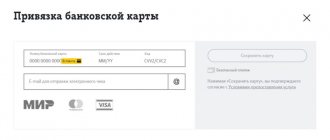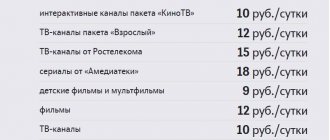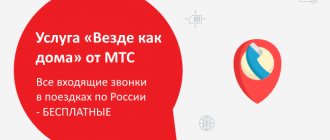This article will be devoted to a few words on the topic: How to disable the “Autopayment” function on the Tele2 operator. There have been many questions related to this, many people have no idea about the service, and I want to cover this topic as much as possible. The following function has both fans and detractors; based on all the knowledge gained, a specific conclusion can be drawn.
What is this
The “Autopayment” section allows you to top up your account without any action on the part of the user if the balance is minimal. The function can also be configured in certain ways, one of which is to disable payment based on the balance threshold, by setting up automatic replenishment of your own balance or on a schedule when the user determines the exact amount, as well as the date it is debited from the account.
Connection is absolutely free, during the operation no amount, commission or percentage is charged from your account. The subscriber receives a notification via SMS about replenishing the balance by the already specified amount from a bank card. The amount selected by the user is credited automatically, provided that the solvency of the card is not diminished.
Instead of constantly logging into your personal account and transferring the charged amount to your personal mobile phone account, the function can do this automatically and at any time convenient for you, specified in the settings.
Using this service, you can top up not only the balance of your personal number, numbers of relatives or friends. You can customize the service for your convenience. The technique is quite safe, but there are some nuances, which will be discussed below.
How to get a 10% bonus to the auto payment amount
Especially for those who activate autopayment for the first time, the Tele 2 operator has launched a special promotion: when replenishing the balance using this method, the subscriber is given an additional 10% of the selected amount. Participation in the promotion is absolutely free, but there are a number of requirements for subscribers:
- The card from which the auto payment is made must be issued by one of the following banks: Tinkoff, Alfa Bank, Center-invest, Rosselkhozbank, Rosbank, Uralsib, Trust, Raiffeisenbank, Ak Bars Bank, MIbank, Credit Ural;
- The promotion is carried out everywhere in the Tele 2 coverage area, except for the Republic of Crimea, the Chechen Republic and the city of Sevastopol;
- The subscriber must use a prepaid payment system;
- Also, to accrue the bonus, you must activate autopayment for the first time since the promotion was valid on 02/01/2016;
- If auto payment is turned off before the bonus accrual date, it will expire;
- Participation is available exclusively to individuals.
Bonuses accrued under the promotion cannot be received by the subscriber in cash equivalent and are used only to pay for operator services and mobile communications. The amount is calculated monthly for two months. Also, its size does not exceed 1000 rubles for a one-time payment.
The bonus cannot be transferred to other subscribers, and re-participation in the promotion is available only when you activate automatic payment to another operator number.
What you cannot spend the bonus awarded for connecting auto-replenishment:
- Using third-party content services by sending SMS and calls to short numbers;
- Transfer to other personal accounts using the “Mobile payments” and “Mobile transfer” options.
Cost and connection
To connect, you need to complete a short registration in your Personal Account of the selected category through the Autopay tele2 website. All you need to do is indicate the phone number of the person connecting, then click to go to the “Get password” section. After the operation, you will be sent a one-time password via SMS message, which in turn will be valid after 10 minutes.
Upon completion of activation of your personal account, go to the “New automatic payment” tab specifying the following properties:
- Amount for auto replenishment (50 rubles – 1000 rubles);
- Connecting mobile phone number;
- Set a replenishment limit for the month;
- Type of automatic debit or auto payment based on the instructions above;
- The balance threshold at which the company will write off the previously specified amount.
It is also possible to link several bank cards by selecting one specific one. The system is provided to users completely free of charge. There were no fees for use, connections, or commissions. To top up your Tele2 personal account without any commission charged, you can go to the Oplata tele2 web service.
Terms of service
You don't have to pay anything to use autopay. The only mandatory condition is the presence of the amount you set on the card, as noted earlier.
The lowest threshold at which the account will be automatically replenished is 10 rubles. You choose the amount of the top-up amount yourself.
Activating the service does not require any special actions. You can activate auto-replenishment in the following ways:
- In the operator’s proprietary application “My Tele2”;
- On the website tele2.ru;
- Set up automatic payment on the card of the bank that serves you
- Send an SMS message.
Only cards that can be used to make payments on the Internet and issued by Russian banks are accepted for payment. You can find out more detailed information from the organization that services your card.
Shutdown
If you are not considering this system for replenishing funds, you can disable it after some time or permanently. Logically, with its help, payment is instantly simplified, resources, time, and effort spent on paying bills are saved.
Due to changing prices and services, this system may affect the choice between functions and services. In this case, cancellation of use may be accepted. Below are several popular ways to cancel a certain criterion.
On the official website of Autopay Tele2
And one of the easier ways to refuse use is through Autopay Tele2. To disable the service, you must log in to your personal Tele2 account and go to the “Automatic payments” tab. After a short search for the service you need, click on the “Disable” button.
Through Sberbank Online
Another quick and convenient way to cancel an auto payment through the bank app. To disable it, you will need to send an SMS message to the short number – 900, and write “Autopayment” (without quotes) in the message. There are also a couple more ways to disable this function. Disabling can be done through the bank’s online service to which the “Autopayment” service is linked.
At an ATM, terminal
The operation to disable the auto payment function can be carried out not only through the above applications, but also through the tank terminal, following the following instructions:
- Insert the card into the ATM; if there is an NFC function, then attach the card.
- Go to the “Mobile Banking”/”Info and Service” tab.
- Select the “Payment” section
- You will need to indicate your mobile operator from the list of proposed ones, in this case it is Tele2.
- The final stage is to click on the “Turn off” icon and upon completion confirm your data.
If the operation was successful, your device will receive a message about disabling this service from your operator.
At a bank branch
A little-in-demand and time-consuming method of rejecting the criteria you have chosen, but if there are no other options, then it will come in handy more than ever. To do this, you need to go to the nearest bank branch from which funds are debited through “Autopayment”. Ask a free bank employee to disable this service for you, then follow the instructions and, most importantly, have with you the necessary list of documents proving your identity:
- Passport;
- Driver's license;
- The Tele2 SIM card itself.
Mobile bank and application
The situation is similar to where the subscriber used the Sberbank Online application, only if you have another bank that does not have an online bank or application, you will need to perform the transaction via SMS. Send an SMS to number 900 with the text “Autopayment-“. There must be a “-“. Next, select the service you don’t need by writing the word “Disable”.
Call the hotline
The difference in this method with when the user comes to a bank branch is not entirely significant. The only difference is that here you need to call an operator.
To cancel the use of the service, you need to call the operator’s hotline 8 800 555 0611 and report the problem. A free Call Center operator will describe the next steps to you and advise you.
Through Sberbank-online
The Sberbank Online website has a special section for managing auto payments. In order to use the service, you need to do the following:
- Go to the site, enter your username and password in the authorization window.
- There is a menu on the right side of the page. Click on "Autopayments".
- Next in the list that opens is “Manage auto payments.”
- In this section, select replenishment of your Tele2 account and disable the service.
This service is especially suitable for active Internet users. If necessary, you can simply change the parameters to more convenient ones so as not to completely delete the service.
The same functions are available in the mobile version of Sberbank Online. Download it for free on Google Play and install it on your smartphone. This is a convenient way to manage your services and payments through the program on your phone.
Problems when disconnecting
Many users of mobile operators encountered a problem when turning off the automatic payment service. As soon as a situation arises about any problem, you need to urgently call or write to the operator himself. There are many different reasons for the premature occurrence of problems with the disabling of various types of payment services, both mobile operators and banks.
One of the most serious and widespread problems is fraud. Under the guise of a decent citizen, a fraudster can hide. Never send SMS codes to strangers without making sure they are reliable. By further contacting the hotline operator, you will be given instructions on what to do next. As a last resort, a bank card or SIM card can be blocked prematurely.
How to view the history of automatic payments from a Sberbank card to a Tele2 phone
In Internet banking, on the “Transaction History” page, a Tele2 subscriber has the opportunity to view the history of automatic payments made for a certain period of time.
You can also get acquainted with the details of any payment made, find transactions from a Sberbank account, etc. To get to this page, click the “Transaction History” link in the side menu.
It is important to note that in the list for all autopayment transactions on Tele2 you can find the following data: customer card number, name of the operation, account name, payment recipient, processing stage. If the operation is rejected by the banking organization for some reason, then it will be highlighted in red in the list
Here you can find information about the recipient of the funds (in this case, the mobile operator Tele2), the name of the organization, and the card/account number. You can also see all the details of the payment, for example, status, commission, amount.
Autopay service
Autopayment from Tele2 automatically replenishes the subscriber’s mobile account. Money for transactions is debited from a bank card linked to the service. To do this you will need to do a few basic steps:
- Register on the option resource autopay.teleru. You only need to enter the mobile number of your device. An SMS notification with a one-time security confirmation key will be sent to your phone (active for only 10 minutes). Write it in the registration field.
- Enter your bank card information and link it to the service so that money is debited directly from it.
- Set all personal settings for automatic payment.
Attention! The service is provided to Tele2 customers free of charge. It does not require a subscription fee and does not charge interest on each transfer.
Data about completed operations comes in the form of a message to the user’s number. All unsuccessful attempts are recorded and received in the form of a warning (lack of funds for transfer or when card servicing is completed).
Attention! The auto top-up service is compatible with all operating banks in Russia.
You no longer have to worry about finding the nearest terminals and payment machines. The system will do everything itself.
Payment limits
Each subscriber is able to top up their account within a certain amount per day and per month. All established restrictions are presented in the table:
| Limits | Amount in rubles | |
| MIN | MAX | |
| Single transfer | 50 | 3000 |
| Operations per day | 50 | 3000 |
| In Week | 50 | 5000 |
| Per month | 50 | 15000 |
If you exceed the limit, you will automatically receive a warning message.