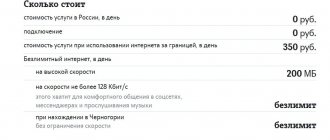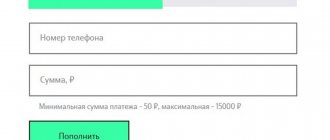Is there home Internet from Tele2?
There is no fixed connection from Tele2, but it is possible to use the Internet if the client buys a specialized SIM card and inserts it into a smart device. It works this way:
- A tele2 client purchases a SIM card from a mobile operator with a large number of megabytes of Internet (or even an unlimited connection).
- Inserts the card into a phone, modem or other device that supports Wi-Fi distribution for other devices and a computer.
- Enables and activates all tariff options.
- The card is ready to use. Internet access is available.
Tele2 TV service for home
The application makes it convenient to watch TV channels and movies. Thanks to it, you can watch movies, TV series, and programs from mobile devices in the first month without a subscription fee.
Tele2 TV is available on iOS, Android, Windows Phone devices. Accordingly, it is downloaded from the AppStore, GooglePlay. To activate, you will need to launch the application with the Internet turned on via Tele2 SIM. And further viewing will be carried out using any Internet connection, including Wi-Fi. The traffic used is not charged.
- dozens of TV channels;
- more than 20 thousand films and TV series;
- children's programs, cartoons;
- convenient TV program.
Television and Internet Tele2 for home
The provider is ready to provide Internet and digital or satellite television for the home at the same high quality as mobile communications. In order to connect home gadgets to the global Internet, you will need a modem and router of the appropriate models.
Payment for connection and use depends on the selected package. Tele2 home Internet tariffs are chosen according to your needs. In order to use television, just download the application to your phone, tablet or other device and log in using your phone number. In your personal account there is a real opportunity to add the necessary subscriptions or cancel those that are no longer relevant.
Tele2 television tariffs depend on the subscription and are presented in the figure below.
It is possible to use Tele2 television even when connecting to available Internet from a third-party provider, and distribute the Internet even on a TV.
Additional features
The tariff allows you not only to access the network, but also to make calls and write text messages. Tariff breakdown for individual items:
| Positions | Cost in rubles |
| Subscription fee | 0 |
| Calls to all house numbers | 1,8 |
| Houses on third party operators | 2 |
| To other providers in Russia | 2 |
| Communication with residents of the CIS | 30 |
| Calls to European countries and the Baltic countries | 49 |
| To Asia, USA and Canada, South America | 69 |
| Other countries | 69 |
| Satellite connection | 399 |
| SMS to all numbers in your home region | 1,8 |
| SMS to subscribers outside the home area | 2,50 |
| International message format | 5,50 |
| MMS in the Russian Federation and the world | 6 |
Tele2 is developing Internet for the home, therefore, together with the tariff, it offers new services on a paid and free basis. A number of useful subscriptions that allow you to optimize the use of your tariff:
- “Voicemail”, “Informer”, “Conference Call”, “I’m Connected”, “Call Waiting/Hold”, “Call Forwarding” allow you to always stay in touch.
- “Content Access” is provided to obtain useful information online.
- “International and long-distance access”, “Travel within Russia”, “Roaming abroad” reduce costs when traveling within the country and abroad.
It’s easy to activate the tariff in the web account, through the My Tele2 mobile application, with the help of company employees by calling 611 or when visiting any communication store near your place of residence.
Internet for devices
The company has developed a unique tariff offer for tablets and modems, which allows you to access the network at home from any device. Free connection is available, and you can really get:
- for 300 rubles 15 GB (inclusive of distribution);
- by paying 540 rubles, the client receives 25 GB of traffic;
- for 600 rubles per month, 40 GB are credited.
Tariffs for home Internet Tele2 in any offer are measured per second. Funds are written off (if the balance is positive) automatically every month until the client cancels the service.
Options for adding traffic
If the subscriber uses up the traffic indicated in the tariff plan, the gigabyte replenishment service will be automatically activated. 1 GB worth 100 rubles will be activated.
If the user spends this traffic, then the same amount will be connected. The service will automatically renew traffic up to 5 times a month. Each time a subscription fee of 100 rubles will be charged.
After the fifth payment has been spent, the Internet access service will be blocked on the subscriber’s smartphone. This prohibition does not apply to the night unlimited, which starts at 0.00 and ends at 7.00.
How to connect home Internet and TV
To connect to home Internet, the provider offers to fill out an application on the website. Connection is possible for existing clients and new subscribers.
With television everything is much simpler and the connection can be made in a few steps:
- Download the application to your phone, tablet or other device.
- Go through identification using your Tele2 subscriber number.
- In your personal account, select and enable interesting channels.
- Enjoy watching.
It is worth paying attention to the fact that payments are made only for selected daily subscriptions; additional charges for the Internet do not occur.
Advantages and disadvantages
The “Internet to the Dacha” tariff plan from Tele2 is valid throughout Russia. The provider offers an impressive amount of traffic at a reduced price when you compare the product with offers from other telecom operators. Other advantages:
- unlimited at night;
- the ability to activate additional packages;
- used not only for modems, but also for routers;
- balances are transferred to another month;
- Tariff management is available remotely.
No serious shortcomings were found in this tariff plan, because the product has optimal parameters for all items.
Activation of the tariff can be easily organized remotely or through any branch of the operator. The Tele 2 provider provides “Home Internet” on favorable terms. The modem operates on the LTE network at speeds of up to 100 Mbit/s. If the user is at a great distance from the nearest tower, the Internet device automatically switches to 3G mode.
Tariffication
If we take into account the prices for various services and services of other operators, then we can say with confidence that Tele2 makes very attractive offers to its subscribers and the TV service from Tele2 is no exception. It’s worth taking a closer look at the pricing:
- daily payment for viewing any channels is 9 rubles;
- subscription fee for viewing additional content, such as popular films and blockbusters - 12 rubles / day;
- Children's films and cartoons are charged at 6 rubles/day.
We can say with confidence that this is quite a profitable offer. Moreover, if we take into account the quality of the content and the service itself as a whole, then this offer becomes simply a gift for most users. Today the service is available for Moscow, St. Petersburg and other regions of our country. More detailed information on this matter can be obtained from the operator.
How to watch Tele2 TV on a computer
Now let's look at the most effective and convenient way to watch Tele2 TV on your own computer. To do this, you will need a special Bluestacks emulator. You can download and install it from the following web address: https://www.bluestacks.com/ru/index.html .
Then follow these steps sequentially:
- Open the downloaded application.
- Launch "Google Play Store" as shown in the image below.
- In the search bar, enter “Tele2 TV” and click on the “Enter” key.
- Then use the “Install” menu. First, you can study the description of the application, its screenshots, ratings and user reviews.
- Now open the program to continue.
- All that remains is to enjoy the capabilities of the service in question or log in to gain access to paid subscriptions.
Internet via modem + SIM card
To connect a personal computer or laptop to the network, it is enough to buy a special device - a 3G or 4G modem, which comes with a SIM card and an established tariff plan. Buy them at any nearby sales office of the provider in your locality or place an order for delivery on the official website. This equipment has a number of features:
- 3G router:
- the price varies from the amount of 1200 rubles;
- reception speed – 21.6 megabytes per second;
- information transfer – 11 MB per second.
- 4G Tele2:
- cost about 2.5 thousand rubles;
- reception characteristics – up to 100 Mb/sec.;
- output – 50 megabytes per second.
Choose equipment in accordance with your needs and requirements. They are fully compatible with almost all popular operating systems - Windows, Linux and Mac OS. The appearance of the router is in many ways reminiscent of a simple memory card and has the same small overall dimensions.
To access the Internet for the first time, you will need to connect the device to the USB port of the terminal. But first, do not forget to insert the SIM into the special slot on the modem. The user does not have to search for and install additional software. Drivers are automatically installed on the system quite quickly. A new shortcut will appear on the desktop; clicking on it will open the Tele2 modem and launch settings window. Press the power button and the device will connect to the web space.
LTE - the device works great with other data transmission formats at lower speeds. But if your city does not have the latest 4G standard, then you shouldn’t buy it; it’s better to buy a younger brother. To check the availability of the required signal, open the map on the operator’s website; it shows in detail the network coverage area. The company's base stations are located almost throughout the entire country, so there will be no problems with reception.
Attention! The device does not support services from other providers.
Is it profitable to use Tele2
Modern mobile modems support 3G and 4G modes. In addition, we previously talked about the possibilities of unlimited Internet from Tele2. The speed of the Internet connection with such connections is often much higher than that of wired Internet. At the same time, the air connection is much more compact, and you don’t have to look for space on your computer desk for a stationary modem and a bunch of wires.
The only disadvantage of this method is the fact that the operator’s reliable signal does not reach all corners of our country.
Included services by default
A number of basic options are automatically installed on any tariff plan. They significantly improve the quality of communication and correspondence. When purchasing a new SIM card, as well as signing a mobile communication contract, all available applications are indicated on the starter kit box. If necessary, you can always check the availability of connected Tele2 services as follows:
- Ask the consultant at the contracting salon to provide the necessary information.
- Dial the operator by phone - 611. Make a request.
- Log in to the subscriber’s personal account at the official address of the provider. Open the connections section. The display will show a list of installed applications. In the program for mobile terminals, the operating principle is similar.
- Remember a few simple combinations to control functions:
- *153# - opens a window presenting a list of active services and characteristics;
- *189# - displays paid information or entertainment subscriptions.
It is necessary to carry out periodic reconciliation. Many subscribers complain about the unauthorized inclusion of unnecessary subscriptions. The situation is unpleasant, especially since a certain amount will be debited from the account every day. To disable all available options at once, dial *152*0#.
Now let's look at the starting services:
- Forwarding. Automatically transfers any call to another specified phone. To disconnect, dial ##002#. Don’t forget to turn it off when you go on a trip around Russia or abroad. Control:
- **62*Number (N)# - the subscriber is outside the network coverage area;
- **67*Н# - line busy;
- **61*Н# - no response;
- **21*Н# - transfer of all calls.
- Convert minutes to GB. The Internet has run out - convert your available call time into traffic at a favorable rate: 1 min. equal to 10.24 megabytes. To send a specific amount, dial *152*62*transfer amount#. Check the available volume - *152*77#.
- Who called. After appearing online, you will receive a text alert with the contacts of callers. Control:
- *155*331# — start;
- *155*330# — delete;
- *155*331# — status;
- Informer. Your friends will always be aware of when you want to contact with a zero balance. Just try to call, the interlocutor will receive an email asking for a call back.
- Caller ID. The system automatically reads hidden contacts.
- I am in touch. As soon as you become available for calls again, subscribers will receive an alert. Installation - *128*1#. Cancellation - *128*0#. Check status - *128#.
- Transfer of balances. The remaining minutes, gigabytes and SMS will be automatically transferred to the next billing period.
Viewable content
The beauty of the service is that subscribers can watch their favorite films and TV shows at any time and anywhere: while standing in a traffic jam, on the way home on public transport, in the park, in fast food and other places. The variety of content available for viewing is simply amazing:
- the most popular federal channels;
- new and old films;
- the most popular TV series;
- entertainment programs;
- a selection of new filmography by genre;
- children's cartoons and films.
The TV mobile application will help you spend your leisure time interestingly not only for adults, but also for children.
Ways to disable TV service
If for some reason you decide to disable this entertainment service, then you need to know the exact sequence of actions. The operator claims that this process is very simple and will not cause questions or difficulties even for beginners. If you have decided to cancel your TV subscription, you can do this in several ways:
- Make a free call to your operator by dialing 611. After this, you can get detailed advice on how to cancel your TV subscription from Tele2.
- There is an alternative option - the special command *225*0#. After entering this combination, the previously connected service is instantly deactivated.
Of course, it’s up to you to decide which method to deactivate the service, however, in our opinion, the second method is the simplest and will suit everyone. After the service is deactivated, funds for using the mobile TV service will no longer be debited from your balance.