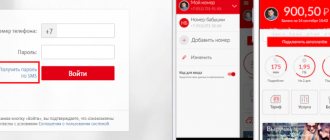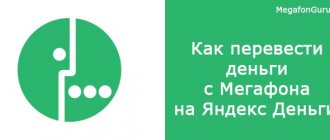Today, mobile operators provide the opportunity for their subscribers to withdraw funds from their mobile phone account by transferring them to the account of a subscriber of another operator. Such a need may arise if, for example, one of the relatives has left for another city and is not able to top up his account. It’s one thing if friends are serviced within the same network. And it’s completely different if everyone uses the services of different operators. In this article we will look at how to transfer money from MTS to Beeline.
Benefits of using the service
There are several proven ways to transfer money from MTS to Beeline.
There are many reasons to use one of the presented services for topping up another subscriber’s account. First of all, in this way you can transfer funds from one phone to another in a situation where the transfer is needed urgently, but there is no terminal nearby, there is no cash, or the electronic wallet does not work.
An MTS user can complete an operation in a short time without leaving home by following a simple algorithm.
Therefore, such methods not only significantly save effort and time, but also allow both subscribers participating in the transaction to be located anywhere in Russia. In this case, from the proposed options, you can choose the one that will be most convenient in this case.
Among other things, with the help of such services you can redistribute money between your own numbers.
Let's sum it up
You can transfer funds to your mobile account not only within your network, but also through the services of another operator. You should not be surprised by the appearance of such a service, since it is justified and has some limitations.
Before you decide to send money, you should decide whether the service will be one-time or multiple-time. For regular replenishment, dial the code *114* so as not to pay a commission every time.
Mobile communications have spread to many areas of human activity, so with a negative balance it is impossible to live a normal life - you cannot make a call or send an SMS.
In this case, an interesting offer comes to the rescue - pay for the transfer of money from MTS and then receive it on Beeline. You can try to transfer the desired amount using one of all the proposed options urgently, knowing only the phone number.
Popular methods of transferring money from MTS to Beeline
The most popular methods provided for transferring money from MTS to Beeline are:
- through the “Easy Payment” service;
- via SMS;
- on the operator’s website;
- through “Personal Account”;
- in the application;
- via USSD command;
- by means of .
Service "Easy payment"
The “Easy Payment” service has been developed specifically for making money transactions at MTS. To use it, you first need to download the application. To do this, you should send a free message “656” to number 111 or send a request via call to 111656#. Next, you will receive an SMS on your phone with a download link.
This application is available on all platforms. After completing the download and setting a password, the user gains access to his personal account, where he can select the recipient of the transfer and subsequently track all ongoing transactions.
To avoid unintentional debits from the balance, this service is still not recommended for use by children and those who have difficulty handling a smartphone.
If in the future you need to block or disable the “Easy Payment” option, just call the hotline number 8 and contact an MTS call center employee.
The “Easy Payment” service is specially designed for making money transactions in MTS.
Via SMS
You can transfer money from any phone without going online or downloading applications via SMS. To deliver money via SMS, you should send a message with the text “#transfer” to the transfer number, adding the required amount in rubles separated by a space. For example, “#transfer 500”. Next, from number 6996 you will receive a request to confirm the payment, to which you need to send any word. If you enter “0” as the answer, the transfer will be cancelled.
On the operator's website
The following method allows you to use the transfer service both from a smartphone and from a computer or tablet when entering the MTS website.
To pay a Beeline subscriber's bill using the operator's website, you need to:
- select the line “Transfers and payments” in the main menu;
- in the “Mobile phone” column, select the “Beeline” icon;
- In the window that opens, indicate the top-up number and the amount that needs to be transferred to it.
Through "Personal Account"
You can also make a payment directly in the MTS account:
- Follow the link to the “Personal Account” section and log in.
- In the main menu, select the “Payment Management” section, then “Payment for Goods and Services”. After this, a window with possible operators for translation will appear.
- To complete the operation, click on “Payment of personal account” and fill out all the proposed fields.
In the application
To allow customers to make various types of mobile payments, another special application was created - MTS Money. With its help, a subscriber can make a money transfer not only to someone’s phone number, but also to a bank card account. To do this, simply select “Payments” in the menu, then “Transfers” and then click on the most suitable method. The application is available on the App Store and Google Play.
You can transfer money using the MTS Money application.
USSD command
Another easy way to conduct a transaction using a mobile phone is the USSD command. To use this option, an MTS subscriber simply needs to dial the command *115# on the keyboard and press call. Next, a menu will open on the screen, where, as in the previous options, you should select “Beeline” from the proposed operators and then enter the desired number and payment amount. To complete the operation, similar to a transfer via SMS, in response to an incoming message you need to send any text except “0”, which will cancel all previous actions.
There are other USSD commands that operate on a similar principle. To do this, you also need to send a request to *700# or *111# via a call.
Until 2021, MTS subscribers also had the opportunity to use . In this case, a mandatory condition was that the communication contracts of both the sender and the recipient were concluded in the same region. Using this service, it was possible to make both a one-time transfer and set up replenishment on a regular basis.
In the first case, the command “*112*recipient’s phone*amount#” should be sent to the recipient’s phone, then wait for the special confirmation code to arrive and then send it to the number being replenished.
In the second case, the command was “*114*user phone number*replenishment frequency*amount#”. Frequency was designated by numbers 1 (daily), 2 (weekly) and 3 (monthly).
Is it possible to top up my account without commission?
If you want the commission to not be charged, you can use simple top-ups via the Internet. It is advisable to be registered on the website pay.mts.ru, but you can also use a one-time transfer. Replenishment on the Internet is carried out instantly and free of charge, and there is no need to wait for hours until the desired amount reaches your balance.
We recommend viewing:
If there is no Internet access, then the user will have to transfer money in the usual way by paying the established commission. Payment for mobile communications to the subscriber will cost according to the established tariffs, so it is better to resort to such an offer in extreme cases.
You can top up your numbers remotely without having to confirm them with another user.
Terms and restrictions
The main condition for MTS subscribers, which applies to transfers to any operators, is a required balance of 10 rubles. after the transaction.
Therefore, it is worth calculating in advance that with a balance of, for example, 500 rubles. No more than 490 rubles will be available for transfer, not counting the commission.
As for the specific restrictions related directly to operations with Beeline subscribers, there are 2 of them:
- The maximum transfer amount is RUB 1,000.
- You are allowed to transfer no more than 5,000 rubles per day.
If necessary, large amounts can be handled using the “Easy Payment” program, the restrictions of which are not so strict:
- The maximum transfer amount is RUB 14,999.
- You are allowed to transfer no more than 30,000 rubles per day.
At the same time, the maximum number of cash transactions within 1 day should not exceed 5, and the total limit of all replenishments per month is 40,000 rubles.
Commission
Before you decide to send money from MTS to Beeline, you should keep in mind that you won’t be able to do this for free. The standard commission for all types of transfers is 10% of the amount or 4% and 10 rubles.
The only exception is conducting transactions through the “Personal Account”. Here the commission will not exceed 4 rubles. or it will be completely absent.
The operator has the right to change the conditions for charging a commission, so before directly sending funds, you should carefully check its availability and size.
Application "MTS.Money"
The procedure in the operator’s web application is carried out in a similar way. When sending funds without a plastic link, the algorithm of actions will be slightly different. You can visit the web account via PC or mobile. Instructions:
- On the main page, find the item “MTS.Money”.
- In the “Transfers” column, select “To phone”.
- Fill in the recipient's details and amount.
We recommend: Procedure for unlocking the remote control from the Beeline set-top box
The message with the code will contain the entire transaction layout, including commissions.
Transfer by SMS
To transfer currency units, there is command 6996, which does not require visiting a portal or application. In the body of the letter indicate: #number_amount. Then press the “Submit” key and confirm via SMS message.
Through the self-government system
You can transfer funds using the combination *115#. The autoinformer will provide further instructions. The system will require you to enter sending data in tone mode from the smartphone keyboard.
Regular transfer of funds
Using the USSD command, in addition to one-time transfers, you can also set up regular replenishment of the balance of another subscriber.
Such a service is suitable, for example, for timely replenishment of a child’s SIM card directly from the subscriber’s phone. The connection system operates on approximately the same principle as. In the call field, type the command “*111*phone number*interval in which the phone will be topped up*top up amount#”. The interval is indicated by numbers from 1 to 3, where 1 is daily, 2 is weekly, 3 is monthly.
Is it possible to make a transfer between different operators?
The service of transferring funds between accounts of subscribers of one operator is no longer so relevant. Today, Russians use not one, but two or three SIM cards at once: for business negotiations and for personal contacts. Therefore, there is a need to transfer funds between accounts of different operators. Moreover, there may not be a machine for replenishing your account nearby. Another prerequisite is the need to withdraw funds from your mobile phone account. Megafon charges a very large commission for this operation. Therefore, sometimes it is easier to transfer funds to another subscriber. Not all operators provide this service.
Sending money through your personal account
- Go to the official MTS website - mts.ru. In the upper right corner, click on the “My MTS” icon. Enter login and password.
- Select the “Payment Management” section and in the “Money Transfers” menu item, click on “Transfer to Mobile Phone”.
- In the next screen, enter the Beeline subscriber’s phone number, the payment amount and indicate the payment method (from MTS number, from “My Wallet” or by bank card). Click on the "Pay" button.
Transfer money via SMS
Transfer via SMS is suitable if you need to quickly send money, but there is no stable Internet connection. This method is even more convenient than websites and applications - you just need to send an SMS with a command to the number and confirm the transfer.
How to transfer via SMS:
- Switch to message typing mode.
- Write the command text #transfer_amount. Instead of the amount, enter a numeric value.
- Send a text to the Beeline subscriber's phone.
- Open the message asking for confirmation.
- Send any symbol in response.
- Confirm the withdrawal in the pop-up notification to transfer the funds.
Commission 4.4% + 10 rub. Payment – from 10 to 5,000 rubles.
Via SMS
It’s as easy as shelling pears to top up another contact’s card via SMS. Follow the instructions:
- Select from the phone book or enter the recipient's number manually.
- Open the Send SMS function.
- Type the following text: #transfer transfer amount. For example, if you want to send 200 rubles. the message will look like this: #transfer 200.
- After the SMS is sent, you will receive a message from number 6996. To agree and confirm the actions being taken, write any text in response except zero.
- Now you should receive a notification that the transaction has been successfully completed and money has been debited from your card.
Attention! The transfer amount can only be in rubles.
To perform the transaction on iPhone devices, you first need to disable the iMessage option, which blocks the transfer of such data. In Settings, find the Messages section and turn off this option.