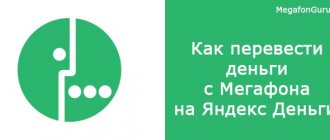Mobile phones or smartphones are ubiquitous today. There is probably not a person who has not used the mobile communication services of one or another operator at least once a day, just as there is no person who has not at least once found himself in a situation where he needs to make an urgent call and the balance on his phone is zero. You can, of course, run to the nearest branch of your telecom operator or look for the nearest payment terminal, but this is not always convenient.
Beeline and Megafon clients are lucky: they can transfer funds from a SIM card of one operator to a SIM card of another. This is especially true when the subscriber uses a smartphone with two SIM cards, one of which is served by Megafon, and the other by Beeline.
Transfer of funds via SMS
MegaFon subscribers are given the option to transfer funds from their phone number to the number of another operator. It is enough to send a text message to number 3116. The text of the message must contain the following information: the number for crediting money and the transfer amount separated by a space.
Example message: “79061234567 200”.
After the money is credited to the subscriber, you will receive an SMS confirming the transfer. When transferring from Megafon to numbers of subscribers of other telecom operators, the commission is 8.5%.
USSD-USSD
RESULTS ¿µÑаÑоÑа. RESULTS ² Ñ ÐегаÑона на Ðилайн нÑжно:
- RESULTS.
- ROOM *133*ROOM ROCK #. Contact: *133*200*89051234567#.
- RESPONSIBILITY.
- RESULTS.
RESULTS µ пÑоÑе Ñ Ð½Ð°Ñей инÑÑÑÑкÑией.
Transfer funds via USSD command
This option is provided in case of difficulties in transferring via SMS. Enter the request on your phone: *133*transfer amount*recipient’s phone number #”call”. The telephone number should be indicated in international format, starting with +7. Example USSD command: *133*200*+79281234567#. Make a call.
The system will automatically send a message notifying:
- About the success of the operation in case of transfer between MegaFon phone numbers.
- When an operator receives an application to transfer funds to a subscriber of another operator. After a short time, the next SMS will arrive confirming the successful completion of the application.
- The need to confirm the request for funds transfer. Follow the included instructions to reply with a confirmation number.
FAQ
Due to the popularity of services for transferring money from the balance of a SIM card of one operator to another, customers have additional questions. Answers to the most popular:
How quickly can the recipient start using the funds sent to his account?
The transfer operation is carried out within a few seconds, so they will be available as soon as the sender confirms the correctness of the procedure.
What amount will be withheld when transferring money?
For the sender, the operation is provided without commission; accordingly, the declared amount will be received on his phone in full.
I indicated the wrong recipient number and have already confirmed the transaction. How can I get my money back now?
According to the terms of the transfer between subscribers, the Megafon company performs only the functions of an intermediary, and all responsibility for the correctness of the details lies with the sender, so it will not be possible to receive the amount back after the activation code is entered.
Attention! When making a transfer from your account, you must carefully enter all the data and follow the rules established by the operator to avoid loss of finances.
Using these recommendations, transferring money from Megafon’s balance to Beeline will not be difficult, and even a non-advanced user can complete the transaction. Using the service, you can not only top up your account, but also repay debts, pay for goods, or wish you happy holidays. Tariffs for transferring funds are the same throughout Russia and apply to all clients of the company.
Transferring funds via the Internet
It’s easy to use this service; you just need to have a nearby computer with Internet access.
1. Go to the official MegaFon website https://money.megafon.ru/.
2. In the “Services and Options” tab, select “Money payments and transfers”.
3. Click on the active button “Money transfer” – “To another phone”.
4. In the dialog box that opens, enter the phone numbers of the sender and recipient, as well as the required amount.
You should, after filling out all the fields, carefully double-check the specified data, since the system does not provide for the cancellation of a completed payment. In case of an error, the funds will not be refunded.
5. If all the numbers and the amount are entered correctly, then click on the checkbox - “I am not a robot”, and then on - “Transfer”. After this, the service will be provided.
Online
On the Beeline website
If you have a phone or tablet with Internet access, you can transfer money from Beeline to Megafon for free.
Instructions for transferring funds from your phone:
- Enter the “Payment and Finance” tab – “Money Transfers”.
Transfer from Beeline - Select "Other operator".
- Specify the mobile operator - Megafon.
- Write the telephone number from the balance of which the money will be debited, the number to which it will be transferred and the amount of payment.
Filling in details - Write the numbers from the presented image.
- Check the box indicating that the user agrees with the terms of service.
- Confirm the transaction with the code from the received message.
In this way, money is transferred not only to numbers in Russia, but also to those served by operators in the CIS countries. Making a payment does not require logging into your Personal Account. Operations are carried out without specifying authorization data. For greater convenience, you can install a special program on your phone. In this case, your phone account will always be available.
MOBI.Money
There is also a resource MOBI.Money, through which you can transfer money either through a portal or via SMS messages. What to do:
- Go to the portal www.mobi-money.ru.
- Enter the “Mobile Communications” section.
Transfer from MOBI.Money - Specify the mobile operator - Megafon.
- Write the telephone numbers of both parties, the size of the transfer.
There are also some restrictions regarding payment amounts. The enrollment period ranges from several minutes to two hours.
Terms and fees for the provision of services
When transferring via the Internet, a one-time transfer will range from 1 to 15,000 rubles. Daily and monthly limits are 40,000 rubles. The commission is clarified with the operator at 0500 for Megafon subscribers or 8-800-550-0500 for landline numbers and subscribers of other mobile operators. When transferring using a USSD request, a one-time transfer will range from 1 to 15,000 rubles. Daily and monthly limits are 40,000 rubles. Commission - 8.5%.
We recommend watching:
When transferring via SMS, a one-time transfer is in the range of 1-15,000 rubles. Daily and monthly limits are 40,000 rubles. The cost of the service is 0% on Megafon numbers. Especially for you: What opportunities does a Beeline subscriber have with a zero balance?
Is it possible to return money if I indicated the wrong number during the transfer?
The Megafon operator is not a participant in the transactions being carried out, and therefore does not have the authority to regulate the outcome of the transaction. If the number is incorrectly specified, the subscriber will have to contact directly the subscriber who received the money by mistake. There are two ways to verify that the funds have actually been written off:
- by calling *512#;
- by logging into your personal account in the “Expenses” section.
For a more detailed explanation of the issue, you can contact customer support. But it is better to double-check the correctness of the specified number before confirming the action.
Possible problems and their solutions
It is often impossible to transfer funds due to incorrectly entered sender details or an attempt to send an amount in kopecks. To fix the problem, just double-check the initial data and try again.
One of the common causes of problems is that there are insufficient funds on the balance to send the desired amount. In this case, it is enough to top up your account using any of the available methods and try again. The balance can be checked if:
- log into your personal account, the balance will be visible on the main page of the site;
- dial the key combination “*100#”;
- call 0501 for free and listen to the autoinformer;
- send SMS to number 000100.
A fairly rare cause of problems is the presence of operator failure. As a rule, the company notifies its customers about difficulties encountered and informs them about the completion of technical work. After troubleshooting, translation service delivery problems are eliminated. It is recommended to check the connection of the mobile function option.
Frequent transfers of significant amounts may exceed the funds limit for sending. In this case, you must choose a different method of sending funds or wait until the restrictions are lifted.
USSD-SMS SMS
RESULTS ¿Ð¾Ð»ÑзоваÑÑÑÑ Ð¾Ð´Ð½Ð¸Ð¼ из ÑпоÑобов, как п¿µÑеве SOS © RESPONSE:
- USSD-код *145#. registry ажимаем “ÐозвониÑÑ”. RESULTS »Ñ зап¾Ð»Ð½ÐµÐ½Ð¸Ñ, в коÑоÑÑе Ð²Ñ Ð²Ð¿Ð¸ÑеÑе Ð½Ð¾Ð¼ÐµÑ , , , ÑÑедÑÑв.
- USSD-код *145*9ХХХХХХХХХ*пеÑевод в ÑÑблÑÑÑ#. RESULTS µÑÑи код и нажаÑÑ Â“Ð¾Ð·Ð²Ð¾Ð½Ð¸ÑÑ”. RESEARCH, RESEARCH, RESEARCH º. Ð¾ð ± ðµð "ñ ð ð · ð½ ° ð ð¿¿¿µ¿ quite °ðñññññ^ ðñ¿ð ñ · ñµðices.
- USSD-код *135#. RESULTS, RESULTS, RESEARCHES ROOM С (р °Ð´ÑеÑаÑа), а в ÑпиÑке, коÑоÑÑй оÑобÑазиÑÑÑ Ð¿Ð¾ÑлРµ SMALL RESULTS
OPTIONAL CONDITIONS SMS SMS SMS SMS Ñкий REPORT 7878. CONNECTION:
- RESULTS ROOM RESULTS гомÑ).
- 7878.
- RESULTS ¼ sepia ¿ÑобеÐ" â ÑÑммР°, ÑелÑм ÑиÑлом, в ÑÑблÑÑ. RESULTS: 79 "Regardless."
- RESULTS
RESULTS RESEARCH еÑоне.
Method 1: SMS to recipient
We use the functionality of SMS messages - to make a transfer you need to send a message to the subscriber to whom you want to top up your account from your phone, and the SMS should contain the following content “#350 comment”. This text is sent without quotes. Sending this message means that you are transferring 350 rubles; you can leave a comment through a space after the amount.
The amount can range from one ruble to 15 thousand rubles per transfer. The amount should be entered as a whole number without kopecks. The maximum daily quota is 40 thousand rubles. You can also send no more than 40 thousand per month.
The commission for making a transfer using this method will be 5%, but not less than 10 rubles.
Transfer methods from Megafon to Beeline
There are three options for transferring money from a Megafon phone to a Beeline phone:
- send SMS;
- create a USSD command;
- use the official website of the sending operator.
The first two methods are suitable for all brands of mobile devices, and it does not matter whether they have an active Internet connection. The last option only works via the Internet
SMS transfer
Here you do not need to remember special service numbers to which you need to send messages, or complex combinations to compose a USSD request. Just open the messages menu on your phone and create a new text document.
As the recipient, select the subscriber whose account you want to top up - you can take the number from the phone book or enter it manually. In the text field, using the “Grid” icon, indicate the payment amount. If necessary, add a small explanation to the translation through a space.
For example, you send 450 rubles to a friend’s phone as repayment of a debt. Then write in the text of the message: #450 I am returning the debt. Be sure to confirm the transfer by replying to an SMS from Megafon.
Help: you can request money from another subscriber. To do this, write him a message with the text XXX?, where XXX is the amount you need. After confirmation, money will be debited from his number in favor of your balance.
USSD command
Another way to send money from a phone that is not connected to the Internet is to use a USSD service. To do this, you will need to remember the combination: *133*8 ХХХ ХХХ ХХХХ*YYY#, where X is the subscriber number, dialed through eight, and Y is the payment amount.
Let's say we send 450 rubles to the number 8 905 000 0000. Then the request will be: *133*89050000000*450#. To create a command, open the dialing menu, enter the entire combination and press “Call” / “Call”. To complete the payment, we also confirm the transaction by SMS.
If you send money from an iPhone, then turn off iMessage in the message settings. Otherwise, the transfer will not go through either SMS or USSD.
Internet translation
Subsections will be highlighted in which you need to select “Money transfers and payment for services.”
Scroll down the page to the item “Transfer from phone to another number.”
In the form that opens, fill in all the fields, study the information about the transfer amount along with the commission and click “Transfer”.
At the end, we make sure to confirm the payment. To send funds in this way, it is not necessary to be registered in your personal account and go to your personal page.
Limits and restrictions
The operation can be performed subject to the following limits:
- 5 transfers from account to account are allowed per day.
- A subscriber can transfer money if he has his own balance of at least 50 rubles.
- The maximum amount for replenishing an account per day is 5 thousand rubles, per week - 15 thousand, and per month you are allowed to transfer up to 40 thousand rubles.
- The minimum transaction size is 1 rub.
It is possible to connect a service such as “Autopayment”. This will allow you to regularly top up the recipient's balance.