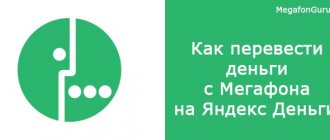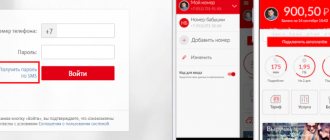Various reasons may result in an urgent call not being made. Sometimes, due to circumstances, we forget to call our loved ones back or are unable to quickly contact a person. Even a career can be seriously damaged due to a missed call. To ensure that the ability to make a call is always available to users, telecom operators carefully consider all aspects of working with clients. It often happens that there is money in the account of one mobile phone, but a call from it will not be profitable, while at the same time there will be no money on another, more profitable mobile phone. To prevent this from happening, there is a transfer of money from Megafon to MTS. This will allow users of both networks to always make calls with the greatest benefit for themselves and their loved ones.
How to transfer money from Megafon to MTS via SMS
Subscribers of the Megafon cellular network have the opportunity, by typing just a few characters in an SMS, to top up the account of any person from their contact book. The algorithm of actions is as follows:
- select the contact whose phone balance you want to top up (or manually enter the mobile phone number);
- write SMS: #AMOUNT, where after the sign enter the monetary value of the payment, for example, if you want to send 500 rubles to subscriber 89370000000, then send him SMS #500.
After the transfer of funds, at least 10 rubles must remain in the payer’s account. Otherwise, the operation will not be carried out.
The opposite situation is also possible, when the SMS will request the amount to top up your account. To do this, you need to add a question mark to the SMS after the entered amount (#amount?). If the requested contact confirms the transaction, the funds will be transferred.
Commission for such a transfer
Transferring money from Megafon to MTS in accordance with established tariffs is carried out using a commission fee. It is 5% of the transaction amount, but cannot be less than 10 rubles.
The second way to transfer money from Megafon to MTS using SMS
There is another way to transfer money from Megafon to MTS using SMS. To do this, you need to remember or write down in your contacts a simple number for sending SMS: 8990. To top up the balance of another subscriber’s phone, just enter two sets of numbers:
- recipient's mobile phone number (entered in international format, without the number eight);
- desired transfer amount, for example 89370000000 600 to number 8900.
There must be a space between digital groups to recognize their meaning.
Send SMS
If you are used to carrying out commands using SMS, then this instruction is for you. It often happens that friends ask for help when their balance shows 0.
You need to send a message to your friend’s number with the desired transfer amount. For example, if you want to send 200 rubles to your girlfriend, send the following text to her number: #200 . You can enter a short text message separated by a space. For example, #200 love you.
Before performing transactions with your iPhone, disable iMessage, as this protocol will not allow the request to pass through. Just go to Settings - Messages - iMessage disable. Immediately after this you can turn it back on.
You can also ask a friend to deposit money into your account. To do this, send an SMS with the text #amount? to his number. If you need 100 rubles, it will look like this: #100?
When your friend confirms his transfer, the desired amount will immediately appear in your account.
Now there is a promotion, and the operation between MegaFon and MTS subscribers is free.
How to transfer money from Megafon to MTS using the USSD command?
Using USSD commands makes life much easier for users. With their help, you can find out the balance or top up the account of any subscriber. To transfer funds from an MTS account, you need to enter the following alphanumeric sequence:
*133*amount*subscriber number#, for example *133*600*89370000000#. In general, the money transfer process looks like this:
- entering USSD command;
- sending (pressing the “Call” button);
- receive SMS to confirm the transaction.
Commission for such a transfer
The amount of the commission fee when transferring funds in this way depends on whether the recipient of the payment is a home network subscriber:
- for Megafon users – 6% of the transaction amount;
- for subscribers of other operators – 8.5%.
By SMS
The method of sending money to MTS subscribers from a Megafon account using an SMS message is the most accessible and popular. To make the process as successful as possible, you should send a text message to number 94011. The text format is as follows:
["MTS subscriber number] [declared transfer amount].
For example, when sending 360 rubles to the owner of the number 8(9XX)-XXX-XX-XX, the following combination is entered in a text message: 89XXXXXXXXXX 360. This message must be sent to 94011.
By sending an SMS, the user will receive a notification regarding the successful current operation after a short time. A commission of 4.95 percent of the payment amount is charged for it and is calculated automatically by the service. It is important to note that this amount is additionally debited from the balance of the Megafon account holder.
Transfer money from Megafon to MTS through your personal account
Each Megafon subscriber can use the money transfer service through a mobile application. To do this, you need to log into the user’s personal account by entering your current phone number. Next you need to follow simple instructions:
- Select the “Top up another subscriber’s account” section in the main menu.
- Enter the “Payments and Transfers” subsection.
- A form will open in which you need to enter the recipient's number and the transfer amount.
- Click the “Transfer” button to complete the transaction.
Commission for such a transfer
When transferring funds to the number of subscribers of third-party telecom operators, a commission fee is always charged. When using the Megafon mobile application, the minimum commission is 5% of the amount.
Translation on Megafon website
To transfer funds in this way, you need to visit the Megafon company website at https://money.megafon.ru/transfer/phone/. On the web resource page that opens, you need to enter Megafon’s phone number, then click “Get password.” As soon as possible, you will receive an SMS on your phone with a password, which you must enter in the field below and click “Login.” This is how the user will be authorized.
Then the subscriber’s browser redirects him to a page where he should indicate the phone number of the recipient of the funds and the transfer amount. These fields should be filled out as carefully as possible, checking the correctness of each digit. Then you need to make sure that the information you entered is correct, and then click “Transfer funds.” An incoming message will notify the Megafon subscriber about the successful transfer of funds to the MTS SIM card user's account. The commission on the payment amount is 6.95 percent.
How to transfer money from Megafon to MTS without registering through the website?
You can also transfer money from Megafon to MTS for a loved one or relative using a computer with Internet access. Just follow our instructions:
- Go to the official Megafon website.
- Select the “Options and class="aligncenter" width="1445″ height="964″[/img] section in the main menu
- Enter the “Payments and Transfers” subsection.
- In the payment form that opens, you need to enter the recipient and sender numbers, as well as the transfer amount.
- Confirm the transaction using an SMS code.
Commission for such a transfer
The fee for making a money transfer is charged in accordance with the current tariffs. The commission depends on the transfer amount, but cannot be less than 5% of the amount.
Transfer money without the Internet
Not every subscriber can boast of constant access to the network. The question of how to transfer money from Megafon to MTS without the Internet is always relevant. This way, transferring funds is also convenient and easy.
SMS message
The easiest way is to send money to an MTS subscriber via SMS messages. There are two options: forwarding directly to the recipient’s number or to 8900.
In the first case, open the field for entering the text of the message. Enter the recipient's number in the format +79XXXXXXXXXX. Next is a space and a sum. Send a message to 8900.
In the second case, in order to transfer, you first need to send an SMS to the recipient’s number with the # symbol and the amount to be transferred. This method also allows you to specify comments, for example, for what purpose the money is sent. This is written after the amount separated by a space in Cyrillic. For example, “#500 for Internet.”
Important! If you use an iPhone, then before transferring money via SMS, you need to disable the iMessage option. This is done in the menu of the smartphone itself through the “Settings” section. This need is due to technical problems in the Apple device system due to inconsistency with the operator’s network. After disconnecting, money can be sent without problems.
You can send SMS to a short service number for free. If a message is sent to the recipient's number, it is paid at the current Megafon tariff. For transferring funds to an MTS account, the commission is 5% of the transferred amount.
In order not to remember short numbers, you can save them in the contacts book on your phone.
USSD request
Transferring money is easy and using short commands. You just need to dial a certain combination of numbers on your phone. This method will be of interest to those who are thinking about how to correctly transfer money from Megafon to MTS via their phone without any commission. This translation service is free. But remember that a commission is still charged for the transaction itself.
To transfer money to MTS in this way, you need:
- On your phone, dial USSD code *133*amount*MTS number#;
- wait for an SMS with a confirmation code;
- send the received code to complete the payment.
If there was no SMS confirmation, you will not be able to transfer money.
Almost all operators provide the service of transferring funds from one phone to another. Therefore, you can top up Megafon’s number from your MTS balance.
Mobile transfer
This service is opened to all Megafon users automatically, if it has not previously been blocked. In the latter case, it is possible to reconnect by calling 8-800-550-05-00, 0500 or through the customer service center.
The most popular option to transfer to MTS is a Megafon bank card. But then the commission may be the same as when paying for goods or services in some terminals. Some subscribers believe that transferring money this way is very expensive.
Mobile transfer can only be used by subscribers who are in Russia at the time of payment. Using this method, you can transfer at least 1 ruble, and after the transfer, at least 30 rubles should remain in your Megafon account. You are allowed to transfer no more than 15 thousand rubles at a time.
How to find out why money was debited from your Megafon account
If funds have been debited from your mobile phone account and you don’t understand why, you can check your latest payment transactions in one of the following ways:
- On the Megafon website. You need to go to your “Personal Account” and check the expense items in the tab of the same name. If desired, the subscriber can order details of his financial expenses for any period.
- USSD command. By dialing *512# on your phone and pressing call, you will receive an SMS report on your latest expense transactions.
When making any payment transactions from the balance of your own phone, it is important to remember not only about the commission fee, but also about security. Be sure to check the details of the intended payment and use proven money transfer methods.
How to find out your expenses on Megafon number?
To do this, you can use any of the following methods:
- Log in to your personal account and go to the “Expenses, replenishments and details” tab. The “Expenses” section will reflect all write-offs for the current 30 days. If you need to obtain information for another period, you need to order an invoice or details;
- By dialing *512#. After this, a message will be sent to the subscriber’s phone with information about the latest debits from the account.
After reading this material, the Megafon subscriber learned how to transfer money to MTS if necessary. All he has to do is choose a method convenient for him and his friend’s balance will be replenished in a few minutes.