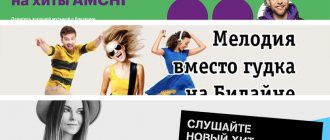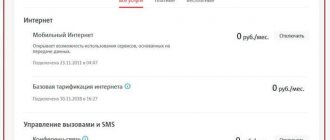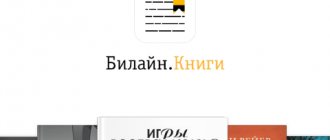Today, many subscribers of the mobile operator Megafon may encounter problems with unwanted advertising and news, publication of jokes and other mailings. On the one hand, such information does not make any sense, unless, of course, you are an avid lover of humor and current information happening in the world. On the other hand, these services are not free.
To disconnect from an unwanted subscription, MegaFon subscribers can use the following methods:
- Log in to the official MegaFon website, select “Mobile subscriptions” and the sub-option to cancel them.
- Find out your subscription code. Dial and send the USSD command in the form *505*0*XX#, where x is your subscription code.
- Please check your subscription code. Send an SMS to the number “5051” with the text “Stop XX”, where the x’s are the subscription code, with a space between the word and the code. The word Stop can be replaced with Otp, No, Unsubscribe or the English Stop and No.
- Call 0500 and use a robot to disable subscriptions, or contact the operator to disable services.
- Contact the MegaFon office.
- Via WAP or Java: in the subscriptions section, select options and “Unsubscribe”.
Often, subscribers of Megafon OJSC may observe involuntary debiting of funds from their mobile phones. It is at this moment that the natural question arises: “Where did the finances go?” The answer to this problem can be various actions of both the user and the mobile operator. Today we will talk about disabling subscriptions to services.
If you want to know how to disable a subscription on Megafon, we bring to your attention all the necessary information prepared by the staff of our portal. We hope that all the information received will be very useful for every interested visitor to our site.
How to check connected subscriptions on Megafon
There are four ways to help find out about the presence of paid services:
- using the phone;
- using the Internet;
- by sending an SMS message;
- through a special USSD command.
First method (via phone):
You must make a call to the short number 0505 and follow the operator’s directions. Enter number 1 to receive card data, then number 2 to go to the services menu.
Attention! Trying not to miss a word, listen to the operator and follow his instructions.
Method number two (using the Internet):
Use the following two methods:
- Go to “Personal Account”. If you are logging in for the first time, you will be greeted by registration. After a short registration, you will receive a code on your mobile phone. Next, go to the “Services” tab, where all activated services, their functions and costs are located.
- Register on a special website: https://podpiski.megafon.ru/, where after logging in you can find out about your paid services.
Third method (by sending an SMS message):
Send a message with the word INFO to the short number 5051. After sending, you will receive an SMS message with all the necessary information.
Fourth method (via USSD command):
You can use three methods:
1. Dial *105#. To go to the “Personal Account”, in the window that opens, enter the number “1” and the number “4” to be in the “Services” section. To get the information you need, select a number from this list:
- “4” - Call SMS, which shows: All subscriptions and services connected to the SIM card.
- “2” — Shows only those services that the subscriber can disable
- “3” – Paid services. All information comes via SMS.
2. Enter the command *505#. It informs about connected services on a paid basis.
3. Using the command *583# you can check and, if necessary, disable mobile subscriptions
How to unsubscribe?
Each subscriber of Megafon OJSC is required to know some nuances that allow you to quickly and free of charge unsubscribe from unnecessary subscriptions to the newsletter and other information. If you are tired of constant SMS messages containing jokes or notifications about changes in the terms of service, we advise you to use the tips below that will help you refuse such services on the Megafon mobile operator network.
- You can disable your subscription in the Service Guide system. To do this, you need to visit the official website of Megafon OJSC, where you enter your unique login and password on the appropriate page. You can obtain this data in the registration system. All necessary registration information is contained on the company’s official website. As soon as you enter the data on the site, write your phone number in the provided box. Through some you will be offered a menu to access network functions. Select the section called "Service Management". There you can see all the necessary information regarding the question “How to find out subscriptions on Megafon?” Then click on the “Disable mailing” icon. By this action you will ban notifications that until now have constantly disturbed you and your family. Tired of constant SMS messages? Do you want to stop sending jokes and news? – Use the service of the official website of Megafon OJSC – and forget about the newsletter forever!
- Another way to solve this problem would be to contact the information and reference system of the mobile operator Megafon. To do this, you are asked to dial the key combination “0500” + “Call” on your mobile phone. Within a few seconds you will hear the voice of an autoinformer who will offer to familiarize yourself with the service menu. Listen to all possible key combinations, and then press exactly the button on the keyboard that corresponds to the “Disable and connect all services” service. If for certain reasons you do not want to perform this method, a technical support employee on duty will always come to meet you. In order to contact the operator, dial the already familiar number “0500”, then press “0”. As soon as the employee on duty picks up the tube, briefly describe the essence of the issue that has arisen, and within five minutes you will be free from unnecessary mailings, since the operator will perform all the necessary steps to remove it.
- The third way to answer the question “How to disable subscriptions on Megafon?” There will be an appeal to any nearest office of the company. Passing by in town? Do you live near the office of Megafon OJSC? – Take your time and have a personal conversation with a center specialist. They will definitely listen to you and help you solve the problem! Do not forget to take your passport or any other identification document with you, since the application is recorded only using official papers confirming the client’s personal data.
- If you are faced with the problem of unwanted news, jokes and horoscopes, it is possible that a feature called “Kaleidoscope” is enabled on your mobile phone. As a rule, it connects automatically, so many users do not notice its activity on their cell phone. Check its presence in your mobile phone as follows: open the mobile menu, go to the application called “MegafonPro”, then click on the “Kaleidoscope” line. Then open “Settings” – “Broadcasting”. In the menu that opens, select “Turn off” and forget about unwanted notifications forever!
- The fifth way to solve the question “How to cancel a subscription on Megafon?” – manipulation of the settings of your mobile phone. Go to the “Settings” menu, select the “SMS messages” section, then scroll to the end. In it you will definitely find the item “Service messages”. Click on it and select “Disable” from the menu that appears. By doing this, you will refuse all unnecessary messages, even if the sending function is enabled on the Megafon OJSC news service itself.
How to disable subscriptions
Disabling services is carried out in several ways:
- in the Internet;
- via SMS message;
- using USSD request;
- through the SIM card menu.
Disabling method number one (via the Internet):
There are two options for disconnecting via the Internet:
- In the “Personal Account” on the Megafon website, there is a “Services and Options” menu with a list of connected services. Next to each service there is a deactivation button.
- Go to the website https://podpiski.megafon.ru/. To disable services, click on “Unsubscribe”.
The second way to disable paid services (via SMS):
Send an SMS message to the short number 5051 containing the text STOP to receive a list of paid services and instructions for disabling.
Disabling method number three (USSD request):
By entering the code *505#, you will receive a list of active paid services and instructions for disabling.
By dialing *583# you can check and, if necessary, disable mobile subscriptions
Through your SIM card's menu:
Open your phone options to go to “SIM Tools” or “Megafon PRO”
Please note that the absence of this menu indicates an outdated SIM card.
In this menu, go to the “Megafon” tab, then to the “Services” tab. In the “Subscriptions” section, select “Activated on SIM card”. You will receive an SMS message with a list of paid services and how to delete them.
Technical support Megafon
Megafon's customer support number is 7/800/500-05-00, and the client can also use the short number 0500. All calls are completely free.
Support is available 24/7, including weekends and holidays. Therefore, the subscriber can call and receive comprehensive advice at any time. After dialing the number, follow the instructions. Wait for the specialist's response. Explain the problem. If requested by the employee, provide the necessary information. The service will be deactivated immediately.
How to protect yourself from paid services?
To protect against the installation of paid subscriptions, Megafon provides a “Stop Content” function. To enable this feature, use the following methods:
- Enter code *105*801#. After a successful attempt, a notification will appear.
- You can also activate it through “Personal Account”, on the megaphone website, in the “Services” menu.
- Contact Megafon employees in the company's showrooms.
You can disable this function using the code *526*0#. A notification of deactivation will be sent via SMS.
What else can they withdraw money for?
A situation may arise when you have disabled all paid services, but money continues to be debited from your account every day. This means that in addition to paid services, you also have paid subscriptions.
A paid subscription is an information service that is usually completely unnecessary. This could be access to the weather, jokes or pictures. It’s easy to get all this for free, so no one connects such subscriptions of their own free will. You could have been connected to them by deception on various unscrupulous sites.
Subscriptions can and should also be disabled, more about this in my article: How to disable subscriptions on MegaFon: detailed instructions
If you have any questions or need clarification, please ask a question or leave a comment.
SMS messages from Megafon with an offer to subscribe
When you write an SMS or a message and a question immediately pops up about connecting to any of the services, with options for choosing “ok and cancel” at the keyboard level - that is, anyone can accidentally, without meaning to, click on OK and connect the subscription without even realizing about it.
Similar messages are received within the Kaleidoscope service. If necessary, you can disable them in one of the following ways:
- By dialing the free command *808*0# call;
- By sending an SMS to number 5038 with the text STOP, STOP, OFF;
- In the MegaFonPRO application (“Kaleidoscope” - “Settings” - “Broadcast” - “Turn off”).
general information
First, let's tell you what it is - access to Megafon content. Any subscriber can activate subscriptions for an additional fee and receive SMS newsletters from short numbers. Most often these are the following services:
- Adviсe;
- Horoscopes;
- Recipes;
- Jokes;
- Weather and currency forecasts and much more.
Services provided by the operator and its partners are paid from the mobile phone balance. Sometimes such options can be activated accidentally - by a child or by pressing a button or advertising banner. We will tell you what the ban on paid Megafon short numbers is and what its features are.
Banning entertainment content Megafon is a special service from the operator that limits the receipt of SMS messages with entertainment information.
The ban includes restrictions on the following services:
- Entertaining SMS commands;
- Voice services providers;
- Numbers of the “Mood” option.
Please note that the ban on Megafon short numbers does not apply to:
- Calls to numbers starting with 8-800;
- Purchases through the Pay By Click service;
- Operator services (SMS, commands, voice numbers), except for the “Mood” option;
- Payment for parking by numbers 7377, 7757 and *377#.
The cost of the service is 0 rubles, connection is also free. Let's look at how to connect Megafon "Stop Content" and protect yourself from unnecessary entertainment mailings.
Features of using the service
There are a few features that those who want to use this feature need to be aware of. They are as follows:
- options not related to content services will be paid from the main balance;
- In order for funds to appear in the auxiliary account to pay for entertainment services, it is necessary to transfer money from the main account;
- this service is valid only in the region where the service agreement is concluded, international roaming is not provided for, and therefore the service does not operate outside the home network;
- you need to call the provider's information service to make sure that the function is valid on the connected tariff plan.
To prevent service fees from being charged before connecting your content account, you can dial *526#. It will disable all paid subscriptions for free. After connecting an additional account, you can connect paid subscriptions again.
SIM menu
This service is still provided by many operators, including MegaFon. Many subscribers have a question about the MegaFon SIM menu - how to disable it? It will not be possible to completely remove such a menu. But you can disable sending paid content. paid content services ? This can be done in the same ways as when disabling paid services:
- Personal visit
- Call the operator
- Go to the menu and select disabling paid content in the desired section
Connecting paid services is becoming a problem for many. But mobile operators do not have the opportunity to individually find out from each subscriber whether he needs such a service or not. Each mobile operator has millions of subscribers, so this method is the only solution today. For users, in order to avoid connecting unnecessary services, it is better to control which services are connected; the operator does not connect services secretly. As a rule, you receive an SMS message stating that such a service has appeared and after a certain time it will become paid. SMS often write about the ability to disable the service if it is not needed. The user can only decide to disable the service or leave it. The operator will not be able to make such a decision for him, because he does not know whether the subscriber needs the service or not.
What does this mean?
Charges for content in Megafon are debits from the subscriber’s personal account caused by an active subscription to the services of content providers. The content itself can be provided to the subscriber in various forms: access to web portals, subscription or third-party SMS information (official services, jokes, weather, horoscope).
The very term “content provider” refers to organizations that own a network of entertainment web portals. But it’s difficult to call them full-fledged portals. For the most part, these are simple sites with a minimal amount of content on various topics (video jokes, strawberries, pictures, jokes, old movies). The sites are simple, but access to their materials costs the subscriber an average of 30-35 rubles per day.
If a subscriber has signed up for access to such a portal, money will be debited from his balance daily, and then Megafon will present an invoice with the wording “Charges for content.” And it doesn’t matter whether you visit this site or not - the daily subscription is already activated and charges will be sent to your number.
Activation of subscription to content by number 5151 in Megafon
It is also worth noting: the subscriber is always informed about the start of the subscription by notifications from service numbers 4446, 5151, 5124, etc. The message itself indicates the portal address and adds brief information on how to quickly unsubscribe. Therefore, for the future: be attentive to service alerts.
In addition to the main problem with would-be providers. Charges may come for using third-party service numbers. A striking example of this is Sberbank, which no longer pays for all messages on 900 - now the subscriber does this.
How to connect ?
For security purposes and to preserve funds in your account, you should install the “Stop Content” function.
The Megafon operator offers subscribers several ways to activate the service:
- Firstly, enabling the “Stop Content” function is possible by using the subscriber’s personal account on the Megafon website. To do this, you need to go to the operator’s website and go to your personal account. Then you need to register and receive a password. After logging into your personal account, you can activate the option by selecting the appropriate button in the description of the “Stop Content” function.
- If it is not possible to activate the service via the Internet, you can send a USSD request from your phone. To do this, enter the combination *105*801# and press call. After this, you will receive a notification indicating successful activation.
- You can also turn it on by sending a text message to 0500914 . The body of the letter should be left empty.
- Megafon subscribers are also given the opportunity to use one more combination - you need to dial *526#.
- If the above methods do not suit you, then Megafon employees can connect to the Stop Content service.
There are two ways to use their help:
- Firstly, you can call the help desk using the short telephone number 0500 . You should ask your operator to activate the service. You may be asked to provide your passport details.
- Secondly, you can visit any Megafon company showroom, where specialists will be able to activate the “Stop Content” option. To do this, you will need documents that confirm the identity of the owner of the SIM card.
In all of the above methods, after activating the service, you should receive a notification with information about the activation of the service. Activation of the Stop Content function may not occur immediately, but within 24 hours.