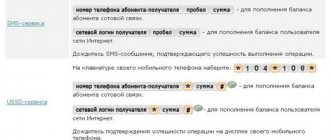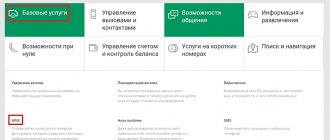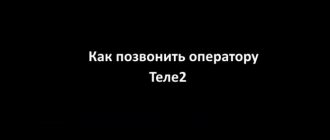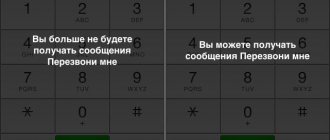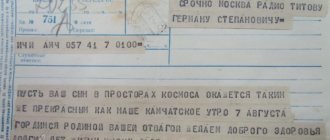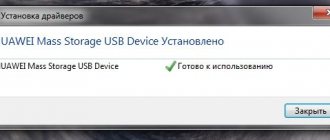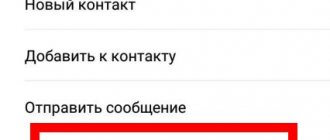Absolutely any smartphone can receive and send SMS. This method of communication is incredibly popular, despite many different managers. Many mobile phone users are tempted by the ability to send free messages via computer for obvious reasons. After all, this is:
- comfortable;
- economically;
- you can send a message without having a smartphone.
Today we’ll figure out how to send text messages to Yota from a computer for free, and is it possible to do this?
Sending messages to Yota from a PC is currently not working.
Features of third-party resources
There are many services on the Internet that offer to send SMS (including to Yota) from a computer for free. This service is usually paid for when it comes to mailing. Here are some of the most popular services:
When using third-party services, be careful and use anti-virus software.
Before entering the number and text of the message in special windows, you need to look at the lists of cellular operators with which the site works. If there is no such list, this should raise suspicion. There are no guarantees that messages from such a site will reach the recipient. There are several reasons for this:
- Yota subscribers have the opportunity to block any unwanted and dubious messages. Therefore, even if the site sends a message, it may be blocked on suspicion of spam.
- The quality of work of such sites depends on the current workload of the service as a whole and for each individual operator.
When you decide to send free SMS from your computer to Eta using online services, you must not forget about information security. Such sites usually ask you to register through social networks or using a phone number. You need to understand that by leaving your number on dubious sites, you can become the target of spam, and when registering using social networks, you should carefully look at what permissions and access the resource asks for.
How to set up SMS on Yota for IOS
Often, errors occur when sending or receiving SMS, which are associated with the updated OS. In this situation, you need to revert to an older version, or wait for the release of a more specific version. This is often carried out throughout the day.
On certain iPhone models, when you move the Yota SIM card from different operators, the settings may fail. The phone cannot independently receive or change center information. In this situation, you need to remove the SIM from the phone, insert it into another device and make the correct server settings. Afterwards you need to immediately return it to your original phone.
To configure, you need to try the following algorithm:
- Go to “Settings” – “Cellular”.
- Then into the data parameters.
- After “Cellular Data Network”.
- Enter information: APN: mms.yota, MMSC: https://mmsc:8002, proxy: 10.10.10.10:8080.
The most important thing is to avoid making mistakes in the numbers. All steps are as simple as possible. There are also a few things that need to be said:
- Correct operation of this functionality is only possible when the phone has a correct and high-quality Internet connection.
- When you previously used a SIM card from another operator, then most likely the APN already has an access point from the previous provider. It’s better to delete it, and when you succeed, simply replace the APN type from mms with any other one. Don't forget to save all changes and reboot.
Why is there no reliable way to send SMS from a computer?
There is only one explanation for this - this is the operator’s policy. On the one hand, subscribers receive protection from spam and anonymous mailings. On the other hand, they use the Internet and instant messengers more actively.
In any case, the Big Three continues to reduce the ability to send SMS from a computer (and not only free ones), limiting websites and the number of messages per day. It is quite possible that in a couple of years instant messengers will completely displace this service from the market, as they are more secure and accessible.
Why send SMS over the Internet?
There are a number of most popular reasons that may lead to the need to send a message via the Internet. Their list is as follows:
- The balance has run out.
- You need to quickly send important information, but your mobile phone is not at hand.
- The package of free messages on your smartphone has ended, and the price for sending further ones seems high.
- Problems with the network, the phone does not send messages.
- Banal savings.
- The need to remain anonymous.
The last point reflects the main advantage of the opportunity under consideration. When sending messages over the Internet, the sender remains under a mask of anonymity.
When you may need SMS sending services
The most obvious situation is when a person loses access to his mobile phone number or chooses not to use this means of communication at all. Modern smartphones discharge quickly, break easily and often fail, which does not eliminate the need to always be in touch. The account may simply run out of funds at the very moment when a person does not have the opportunity to urgently replenish the balance. And here the Internet service comes to the rescue - sit down at the computer or use Wi-Fi on your tablet. And that’s all - the necessary functions that allow you to send SMS to MTS for free (or to the number of any other operator you are interested in) appear directly on the screen.
Another common reason has to do with anonymity. If you think that spammers fill their databases only through registration forms on various sites, then you are mistaken. Many online stores, Forex brokers, credit services and other projects leading online activities store this information and periodically pester users who have had the misfortune of contacting them by phone with advertising offers and intrusive congratulations. In order not to bother installing a “black list” on your smartphone, it will be easier to send one-time SMS through the website.
How to send SMS to Iota for free from a computer or phone
Not long ago, there were three popular ways to send messages via the Internet to Yota. Here is their list:
- Use the official website of the Yota ru operator.
- Send via Agent Mail.ru.
- Private Internet services.
However, due to tightening legislation, the first two points are no longer workable. This happened due to the use of this feature by attackers. So they could:
- Easily arrange spam mailings.
- Hide the sender's real name.
- Spread illegal information with impunity.
Therefore, today one of the only effective methods remains third-party online services. Some of them work for free, some are paid. Here are two popular ones:
These sites are time-tested and allow users to solve the problem they came here for.
It is important to note that when using such sites you should follow the following security measures:
- Never use unverified sites. In this case, there is a high risk of scammers using your information.
- Don't send too important information this way. She might be intercepted.
- Be prepared that the number to which the message was sent will end up in the spam database.
Official website of Iota
It would be logical to assume that the official website of the operator will help you send SMS to Yota from your computer. Previously, this opportunity was indeed provided by all cellular companies on the Russian market. You go to the site, select the “Send SMS” option, indicate the sender’s number - you’re done. After some time, the message will be delivered to the specified subscriber. Then operators introduced a delay in repeated sendings, IP filtering appeared, and then the SMS sending form disappeared completely . But on the Iota website, which appeared quite recently, it never appeared.
A thorough combing of the entire Yota website showed that it is impossible to send SMS from there to a phone - neither paid nor free.
Recommendations from mobile operators
Mobile operators consider the above services dangerous and do not recommend using them. As an alternative, Iota representatives suggest using the official mobile application.
In this program, the user can activate a package of unlimited messages for 50 rubles per month. Thus, he will be able to send SMS to Yota numbers for free and at any time and not worry about his data.
In addition, you can use popular instant messengers such as WhatsApp, Telegram, Viber and others. Such applications boast a list of advantages:
- Free download and installation.
- Simple and intuitive interface.
- Instant message sending. Ability to chat.
- Stable and optimized operation on most modern smartphones.
Adygea (Republic of Adygea) Altai (Republic of Altai) Altai Territory Amur Region Arkhangelsk Region Astrakhan Region Bashkortostan (Republic of Bashkortostan) Belgorod Region Bryansk Region Buryatia (Republic of Buryatia) Vladimir Region Volgograd Region Vologda Region Voronezh Region Dagestan (Republic of Dagestan) Jewish Autonomous Region Transbaikal edge Ivanovo Region Ingushetia (Republic of Ingushetia) Irkutsk Region Kabardino-Balkaria (Kabardino-Balkarian Republic) Kaliningrad Region Kalmykia (Republic of Kalmykia) Kaluga Region Kamchatka Territory Karachay-Cherkessia (Karachay-Cherkess Republic) Karelia (Republic of Karelia) Kemerovo Region Kirov Region Komi (Republic a Komi) Kostroma region Krasnodar region (Kuban) Krasnoyarsk region Crimea (Republic of Crimea) Kurgan region Kursk region Leningrad region Lipetsk region Magadan region Mari El (Republic of Mari El) Mordovia (Republic of Mordovia) Moscow Moscow region Murmansk region Nenets Autonomous Okrug Nizhny Novgorod region Novgorod region Novosibirsk region Omsk region Orenburg region Orel region Penza region Perm region Primorsky region Pskov region Rostov region Ryazan region Samara region St. Petersburg Saratov region Sakha (Republic of Sakha (Yakutia)) Sakhalin region Sverdlovsk region Sevastopol North Ossetia (Republic of North Ossetia - Alania) Smolensk region Stavropol region Tambov region Tatarstan (Republic of Tatarstan) Tver region Tomsk region Tula region Tyva (Republic of Tyva) Tyumen region Udmurtia (Udmurt Republic) Ulyanovsk region Khabarovsk region Khakassia (Republic of Khakassia) Khanty-Mansi Autonomous Okrug - Ugra Chelyabinsk region Chechnya (Chechen Republic) ) Chuvashia (Chuvash Republic) Chukotka (Chukotka Autonomous Okrug) Yamalo-Nenets Autonomous Okrug Yaroslavl Region
Mobile Internet Yota
The Yota tablet product has three key advantages:
- Selecting an Internet package;
- The price does not change when traveling around Russia;
- Unlimited Internet at maximum speed.
The subscriber only needs to select how much traffic he wants to connect to the tablet: Packages from 1 to 50 GB are available, or unlimited access. Tariff terms for tablets do not apply to the Republic of Crimea, where each 1 MB of traffic is charged at 2.5 rubles. In some remote areas of Russia, Internet speed may be reduced.
Yota offers separate tariffs for using the Internet via a computer. Their special feature is free Internet access at a speed of 64 Kb/s. For a fee, you can connect the maximum speed for 2 hours, a day, a month or a year.
Send SMS to Eta for free: what is it and how to connect
You can send SMS to Eta for free, as part of the service available for each package, and in our article you will learn how to activate free SMS messages to Iota.
Despite the widespread spread of the Internet and instant messengers, through which the lion's share of communication passes, messages are still popular, and some tariffs are focused specifically on them, offering either a very large number of them, or even unlimited.
How much does unlimited cost?
The operator eta (iota) also has unlimited SMS. A similar service is available in some tariffs, but for just 50 rubles you can activate completely unlimited messages on any plan. This service is renewed automatically and ensures that the subscriber will always be able to communicate with other network users without restrictions.
Internet using
There are also many different services on the Internet that allow you to send free SMS to eta from your computer. They do not require registration, payment or specification of any data to operate. But most often they work with restrictions. This includes afreesms and many others. This concerns sending specifically from a PC.
Connecting the service
Now it’s worth returning to how to connect unlimited SMS eta (iota) for sending. There are two options:
- Use a special USSD request. To do this, you need to enter the combination *603# and the call.
- Or select the appropriate item in the application for Android or iOS.
- 50 rubles will be withdrawn (this will be repeated monthly), and now you can send an unlimited number of SMS.
What are the restrictions?
However, even this clear and obvious, at first glance, service has its pitfalls. The fact is that attackers may well want to take advantage of the opportunity to send unlimited messages at such a low price. And it will not benefit anyone. Neither other subscribers nor the operator's network.
It is for this reason that there is a limit on how many free SMS you can send from eta. This restriction is lifted once per hour, but it is impossible to find out the exact limit. The process is regulated by the operator’s internal algorithms, but he does not want to disclose the data. In this regard, even despite the supposed unlimited nature, it is unlikely to be possible to use the ETA number as an SMS center. Yes, the restriction will be lifted once an hour, but there is no guarantee that if they are constantly imposed, the operator will not simply refuse to provide this service in the future.
SMS settings on Yota for Android
The solution to the issue of sending messages depends on the specific format in which the person enters the addressee field. There should be no extra values or parentheses. You also need to check initially whether there is enough balance. Probably, a paid service was used, which is not capable of writing off finances and blocking access to SMS.
It is also possible to use a set of services, among which there is
a ban on short numbers. In this situation, you need to contact the contact center or chat.
When your phone has not yet been configured to receive SMS and MMS automatically, you need to use the hint:
- Go to Settings – “More” – “Mobile network”.
- In the “Access Points” category, click on the icon for creating a new connection point.
- Then you need to fill in the required fields. In the Name line indicate MMS.Yota , APN: mms.yota , address line - MMSC: https://mmsc:8002, proxy: 10.10.10.10, port: 8080, APN type (Type): mms.
Send SMS to Tele2, Megafon, MTS, Beeline, Yota, etc.
Using this online form, you can write an SMS via the Internet to the number of any operator in the Russian Federation, without being tied to a specific region. This can be either a Big Three operator or virtual operators. You don't need to enter the characters from the picture, you just need the recipient's number and the text of the message.
Attention! For questions related to the service, you can write to The service operates from 02-00 to 17-30 (Moscow time), sometimes longer, sometimes less (unfortunately, periodic failures are possible). Note! Message transport is not encrypted and may be intercepted by your ISP
Your browser does not support iframes!
Please note: the service is in open testing, so message delivery is not guaranteed, and many planned features have not been implemented. The developer does not guarantee that the service will meet your expectations.
Benefits of the service
- Absolutely free SMS sending
- Simplicity and convenience, consisting in the fact that you don’t even need to know which operator the recipient uses, unlike other sites
- Always available
- The ability to transmit a message even if the desired operator does not have a similar service on the official website, or it is required that the sender’s number and the recipient’s number be on the same network
- No need to search for and install the same messenger as the recipient
Brief instructions
Enter the subscriber's number, but note that the initial digits of the number +79 do not need to be entered, so you need to enter not the 11 digits of the number, but the last nine
Enter the SMS text, taking into account that it should not be less than 20 characters and no more than 67 characters in Cyrillic/Latin (this is due to the fact that messages are sent at the expense of the developer and are free for users, therefore their number may be limited at any time at the request of the developer)
Click the “Send” button, clicking will save the number in a kind of “address book” and activate the message status line. Important: the service uses cookies from your browser to store/download your notebook. The phrase “Waiting for delivery” will appear in the status line. From this point on, the browser will reload the page approximately 3 times within 15-20 seconds to query the status of the current message. Possible states are “Successful delivery status” or “Not sent”. Statuses are transmitted with very high accuracy (90% guarantee that the status is reliable).
When you visit the service again through the same browser as the first time, with a high probability you will be able to insert numbers from your address book from among those to which you have already sent, to do this you need to click the “Load number” button, select the desired one from the list number and press the button
Support
The Yota organization offers its subscribers automatic settings and technical support. support 24 hours a day. However, most cellular users experience problems with various services quite often. One of them is the inability to send or receive a message.
In some situations, the phone may use specialized services. In them, messages are sent in stages: many in one unit of time.
This phenomenon occurs for several reasons: intentionally or not. When this is done on purpose, such a procedure is called planned SPAM mailing. If not, the program or application was probably installed incorrectly earlier.
In such a situation, the operator will perceive the phone number as SPAM and block it. To remove it, you need to contact the support service via online chat, or call the toll-free number of the Yota SMS center: 8-800-550-00-07.
You can unsubscribe from Iota's mailings. To do this, dial the SMS number *903#. After the program has been entered, a menu of 3 items will appear in the service menu:
- Blocking a number.
- Black list.
- Read more.
To block and unsubscribe from unnecessary mailings, you need to press No. 1 and look at the numbers from which a person receives SMS mailings and SPAM. You need to send the mailing numbers to the “black list” and block subsequent acquisition of mailings.
To find out who is on such a list, it is recommended to select No. 2 in the menu and forward the request. When the mailing needs to be restored, you need to send the service serial number from the list provided. To obtain information about the service, select No. 3 in the main menu.
ATTENTION!
The simplest method of getting rid of SMS SPAM on Yota is to forward the received message to the toll-free number 1911. A confirmation is quickly received from the operator , he will take appropriate measures and block the sender.