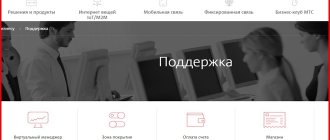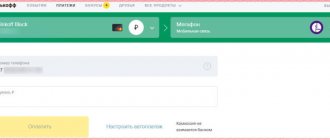Ways to find out about blocking
Before unlocking the Yota SIM card, the user should find out whether it has been deactivated. To do this, you can resort to several methods:
- Official site. The client should follow the link https://corp.yota.ru/ and then register in his personal account. Here the subscriber can not only find out whether the blocking has been made, but also activate the card again. To obtain the required information, go to the SIM card management section. It provides information about deactivation and reasons for action.
- Via SMS message. Customers can write their question via SMS and then send a message to number 0999. The subscriber also has the right to call 0611 and find out what is needed.
- Online chat. Simply follow the link https://www.yota.ru/support/mobile#/, and the client will be in an online chat with a Yota consultant. To start the chat, click the “ask a question” option and fill in the information you are interested in. The form also contains fields with personal data, phone number and city. Communication with a specialist begins within 5-7 minutes.
- Sales office. Consultants are required to provide the applicant with all data on the SIM card number. There the subscriber will be able to solve the problem.
- Email. The client has the right to write a letter and make a request for information. The text is sent to the company's technical support email.
- Call center You can also find out information by calling a toll-free number. The consultant will respond to the user within 5-10 minutes, providing the necessary data.
Where to go: contacts
To unlock a Yota SIM card both on a smartphone and on other devices, you can act in different ways:
- Go to the operator’s certified point of sale, taking your passport. There you will be identified as the legal owner, after which you will write a statement, and then you will be given an activated duplicate;
- Contact the call center for advice - phone 8 800 550 00 07.
Important: All procedures for unlocking a SIM card are carried out free of charge by the Yota operator.
You can also contact the specialists of this provider through online chat on the official website or in the mobile application from your smartphone, through personal messages in their group on social networks. But to restore the connection, you still need to be present in person to confirm your identity and rights to manipulate the SIM card.
Here's the main thing you need to know about how to unlock Iota. We hope that the information will be useful.
How to unlock Iota
Based on the reasons for blocking the Yota SIM card, you can determine how best to act in each of the above cases.
If you haven't used it for a long time
If you have not called or written an SMS for 4 months or longer, then the provider has every right to block it. In this case, it is better to act through the company’s office; if necessary, they will even help you restore your Yota SIM card.
If there is a debt
It's as easy as shelling pears - just top up your account with the required amount. To prevent such troubles from happening in the future, it is better to set up automatic payment through a special form in your Personal Account. There you can link your bank card to the number so that funds are debited automatically as needed. In general, do not forget to monitor your balance.
If the PIN code is entered incorrectly
For such cases, you need to enter the secret code PUK - you need to take it from the original packaging of the SIM card and enter it on your smartphone. If the envelope has been missing for a long time, then you can find out these numbers by contacting the support service in any way.
Yota network unlock code
Every mobile operator, including Yota, has the ability to unlock and restore telephone cards. A SIM card is an electronic device with a small microchip. Therefore, the SIM card may break down, become unusable, its contact storage function may be lost, or it may simply cease to be recognized as a mobile device.
Therefore, the need to restore or unblock the card may seem to every person.
If the client does not call or write SMS, that is, does not use the SIM card, then the operator has the right to block it. In this case, you need to contact the company office. Specialists will even help you not only unblock the card, but also return it if necessary.
It is necessary to contact the operator’s service point specifically, where the sale and restoration of yot cards takes place. Affiliate is not suitable for troubleshooting SIM cards.
Here are a few things to consider when contacting the office:
- To find a Yota center, you need to go to the company’s official website. The map shows the locations of offices in your area of residence. You can also contact technical support via the hotline: 8 ()
- You must have your passport with you. If the contract was issued for a different (old) passport, then the data must be updated in advance. If you need to return a third party’s card, then a power of attorney certified by a notary will come in handy.
- When arriving at the office, you must indicate your personal account number, which is in the contract, or your phone number.
- A duplicate SIM card is provided free of charge.
The SIM card is replaced within a couple of minutes, you won’t have to wait long.
How to contact Iota technical support
In most cases, unblocking a SIM card is impossible without contacting the operator's employees. Unfortunately, Iota does not have a contact center that you can call by phone. Contacting technical support is possible in the following ways:
- by sending an SMS describing the problem to number 0999;
- via online chat on the operator’s website;
- by sending a request by email
If you don’t have access to the Internet and your SIM card is blocked and doesn’t allow you to send SMS, the easiest way is to contact any of the company’s offices directly. Their location can be found in the help systems of your city or through the Google/Yandex maps service.
The reasons for blocking a Yota SIM card can be different, ranging from debt to an incorrectly entered PIN code. How to unlock a Yota SIM card? Let's look at the most common causes of this problem and how to fix it.
Possible blocking methods
You can block a Yota SIM card using several methods:
Method Description
| Online chat | This method allows you to contact your provider through an application on your cell phone. You should find the “ask a question” item to open the chat. As soon as the specialist gets in touch, he will explain to the subscriber what he should do and what data to provide. |
| Hotline | Calling the operator is considered a simple option for blocking a SIM card. After the beep, an answering machine communicates with the client, offering to select the required functions. |
| Subscriber profile on the official website | The subscriber can register on the provider's website. In the functionality, just find the line “Manage SIM” and then block Iota. This is the simplest deactivation option. |
The easiest way is to visit the main office of the company and contact a specialist. After providing your passport and card information, the card will be blocked.
Timing and cost
Subscribers of Yota unlimited tariffs purchased from our company can restore their number only with our help. To do this, just call or write to us, and our support service will tell you what you need to do to restore your lost SIM card.
Anywhere in Russia:
- Free inbox anywhere in Russia
- 100 minutes to any Russian numbers except Yota
- Unlimited calls to Yota numbers
- Unlimited Internet
14.7r per day
Anywhere in Russia:
- Free inbox anywhere in Russia
- 300 minutes to any Russian numbers except Yota
- Unlimited calls to Yota numbers
- Unlimited Internet
23r per day
The service is provided absolutely free for Yota subscribers. Recovery time is from 10 minutes to half an hour from the moment you contact the service office.
How to block a SIM card temporarily
You can disable the Yota SIM card for the following period:
- minimum – 2 weeks;
- maximum – 6 months.
The main methods of temporary blocking are:
- through a registered personal account;
- by contacting the hotline, specialists will do everything for the subscriber themselves;
- by sending an SMS to the short number 0999;
- by drawing up a corresponding statement about the need to temporarily block the SIM card, indicating a specific period and sending it by email;
- by contacting one of the specialized sales points and making a written application.
You can find out the office address on the official Yota portal. No one has the right to refuse an application, since the client is always right. You must have your passport with you for identification.
How to protect a SIM card
Special codes are available on SIM cards of any operator, but the principle of their use is the same.
When the request is enabled, it is impossible to register a number in the operator’s network without entering them, since the PIN code is used to unlock the SIM card’s access to the network after turning on the device.
To enter it, three tests are available, and if the pin is entered incorrectly 3 times, then a PUK code will be needed to unlock the SIM card. The PUK code allows you to unlock a SIM card if the PIN code is entered incorrectly three times.
These codes are transmitted to the subscriber together with the SIM card in a sealed envelope, or hidden with a protective layer, and they are traditionally indicated on the plastic that frames the SIM card. Most clients neglect this method of protecting their own number, and in vain.
Since if a password is set on the device, even using a fingerprint, and the PIN code is not activated, then you can use the SIM card in another phone.
Therefore, you should cancel the request for a PIN code on a SIM card only if you are convinced that the mobile phone will not fall into the wrong hands.
Agree that it is not often necessary to turn off the device, so you will need to enter the PIN code very occasionally.
Therefore, it is worth including a PIN code on the SIM card if you previously decided to remove such protection.
You can simply set a PIN password on a SIM card, regardless of which operator you use (MTS, Beeline, MegaFon), and you can request a code through the device menu in the security settings.
The placement of this item depends on the device model, and you can find out more in the user notes.
If you decide to remove the PIN code from the SIM card when you turn on the device, then you can disable the PIN code request in the same section of the menu.
Almost all users justify the decision to remove the PIN code request from the SIM card by the fact that it is difficult to understand, but the password can be changed to something else that is simply memorable.
Regardless of the operator used (MTS, Beeline, MegaFon), you can change the PIN on the SIM card using a single code that allows you to change the PIN in a matter of seconds.
This can be done using the command **04* pin code * fresh pin * repeat newest pin #, and pressing call. In this way, you can reset the default PIN code on the SIM card set by the operator, setting the most suitable one. It is worth keeping in mind that it can consist of all numbers, and their number can be up to eight, but not less than 4
Also, it is necessary to make a PIN code on the SIM card for the rest, depending on what PIN code is set by default - the usual one in the form of 4 zeros, or sequential numbers - 1234, which can be found both on Beeline and on MTS and MegaFon.
It is precisely these codes that attackers try to enter when they get their hands on someone else’s phone with a SIM card.
Where to get a new SIM card
It is easy to restore a Yota SIM card by visiting the main office of this company, while partner offices do not provide such services to clients. The official Yota website on the Internet lists all the addresses of the main offices. To obtain this information, open the “Points of Sale” section.
- Important
- By clicking on this link, the user will be able to separately view the list of addresses where it is possible to activate a blocked SIM.
If there is no Internet access, the subscriber can dial 0611 and contact the service center. There, the consultant will tell you in detail where to go with the problem and what documents you should have with you. Customers are also provided with an additional number 88005550611, which is used when calling from another operator.
To activate the card, the user will have to follow the basic rules. Only the real owner has the right to restore it. For this reason, the consultant is provided with a passport for personal identification. After identifying the owner, the specialist will immediately issue a new SIM, which can be used for its intended purpose. The old card will be blocked by the company and you will not be able to use it.
How much does restoration cost?
If the phone was lost or the card failed, before restoring the Yota SIM card, you should find out about the cost of the procedure. The company provides this service to its clients free of charge. As soon as the subscriber receives a duplicate, he will no longer be able to use the old card.
- note
- If a client does not use a SIM card for a long time, it is blocked and cannot be restored. Therefore, it is worth finding out in an online chat or from a consultant in the office how long it will take for the SIM to be deactivated.
List
Basic
Check balance on Yota: *100#Remaining minutes and traffic on the tariff: *101#Find out your number: *103#Please call back (send a “beacon”): *144*89********#Black list : *903#Technical support: SMS to 0999
*106*N#, where N is the package size of minutes;
connect an additional 100 minutes: *602#connect for 50 rubles: *603#connect Unlimited mobile applications: *604#connect an additional package of 5 GB of traffic: *605#opt-out of unwanted mailings: *903#
Hold
Enable hold: *43#Disable: #43#Find out service status: *#43#
Forwarding
Forwarding immediately after the call starts: **21* 7number#On after 30 seconds of waiting: **61* 7number#With a selective response delay from 5 to 30 seconds with an interval of 5 seconds (insert time instead of X): **61* 7number #X#If unavailable: **62* 7number#If busy: **67* 7number#Disable: ##002#
Read about operators: How to re-register a Megafon number to yourself without a SIM card owner
Activating a Yota SIM card through phone settings
After purchasing a Yota SIM card from official sales offices, you should open the back cover of the phone, insert the SIM card into the device, and turn it on. The SIM card will be activated automatically within a minute.
After this, you should receive an SMS with the terms of use with which you must agree. If the message did not arrive, dial *567#
Important! The phone must be connected to a 2G, 3G, 4G network. The corresponding icons will appear at the top of the screen.
In rare cases, activation does not work in automatic mode. For example, this could be the case if your phone is faulty or you are in an area where there are no cell towers.
How to activate an Eta SIM card in such a situation? You need to create an APN access point manually and enter the name of the point – internet.yota.
iOS: Settings → Cellular → Cellular data → APN “internet.yota” . Leave other fields empty. Android: Settings → More → Mobile network → Access points (APN) → Change/Create access point → Name “YOTA” → APN “internet.yota” . Leave other fields empty. In APN TYPE we specify “default, supl” and save the entered settings. Windows Phone: Settings → Access point → Add access point (+) → “internet.yota” . After saving, you need to select an access point and wait for the “Active” status.