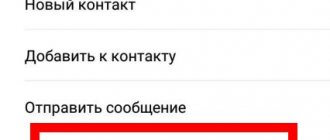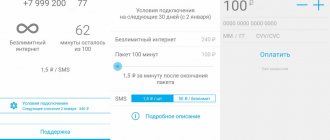Date: October 31, 2021 | Updated: August 23, 2021 | Author: Moblie-man
Most of the questions that cellular subscribers ask regarding service from their operator relate directly to tariff plans and additional services. However, sometimes other issues arise that are also directly related to mobile communications.
And today we want to pay attention to one of these, which will concern one of the newest participants in the Russian communications market, . Let's talk about how to block a Yota SIM card.
When you need to block a Yota SIM card
Such actions are resorted to very rarely. Users need this to protect their personal data, electronic wallets and bank cards from hacking. Common reasons for blocking:
- Losing a smartphone. If the user has lost his SIM card, he will block it for his safety.
- The device was stolen by thieves. Criminals can easily hack a user's social networks. In addition, using a SIM card they have the opportunity to access a person’s bank accounts.
- The user leaves for another country. During the period when he is not at home, he will not need the services of an operator. Therefore, to save money, he stops using Yota.
- The person is no longer satisfied with the operator’s proposals. So he wants to stop using the number and pay for it.
Most often, situations arise when a person simply loses a device or it is stolen. If you do not block the SIM card, many unpleasant consequences can occur. For example, attackers will hack all of a user’s social networks. In addition, criminals will be able to write off all a person’s honestly earned money from their cards.
Methods
It is possible to block an Yota SIM card using:
- Operator web interface, from the user account (only for users of routers and Internet centers).
- A software application installed on a mobile gadget (for owners of smartphones and tablets).
- Contact a call center (24 hours a day) or a Yota point of sale.
The telecom operator divided its users into 2 categories:
- mobile device users;
- accessing services through Yota equipment.
The latter can manage their resource only by creating an account.
How to block SIM card Yota
When a person is dissatisfied with YOTA's services or his phablet has been stolen, he can stop using Yota. Now there are many methods on how to quickly do this. The operator specifically provided for situations so that people could block the card, since unforeseen circumstances happen quite often:
| Blocking methods | What do we have to do | How much time will it take | Price |
| Using a personal account, as well as a program on the phone | Modern phablet or personal computer | 10 minutes | No need to pay |
| Via online support | PC running the World Wide Web | 5 minutes | For free |
| Call the manager at the call center | Any device | 15 minutes | For free |
| Contact the manager in the office | Free time | 1-2 hours | No need to pay |
Through your personal account or application
This method is most often used by subscribers so as not to resort to the help of an operator.
The company does not have USSD combinations that could be blocked. First you need to download the application for Android or iOS.
In the search, find the Yota application. Then open it. In addition, the blocking function is also available on the network website. Then you need to:
- If a personal account has not yet been created, then create one. Registration is available through the downloaded program. You can use the address via the link if it is impossible to access Yota via phone. There people will be able to monitor their balance, manage their SIM card, and see how many megabytes and messages are left. Additionally, it is possible to change the tariff.
- Open main menu. Then find the “Card Management” section
- In the menu that appears, click on “Block”.
These procedures will take approximately 5-10 minutes, given that the Yota program has already been installed. If you don’t have a phone, you can log in from a browser on your computer. It will be even faster than from a smartphone.
Before blocking, it is worth understanding why to do it. If the SIM card has been lost, then this is a mandatory process. However, in the case when a person simply wants to stop using Yota, it is better to leave the card. Since the subscriber’s unique combination of numbers will be lost. If the user wants to return, he will not be able to restore the previous combination of numbers.
Via online chat support
In order to quickly answer various questions from users, the Yota administration has launched online consultants. Managers will address any question that a person has. They will even help you pause your SIM card. The user will only need to use a special form on Yota. It's very simple. You can use the function if:
- Open the operator's only official website.
- Find the special “Online Support” page. Then find the “Ask a Question” section.
- In the form that appears, you will need to indicate your initials and what exactly the person is interested in.
- Click on the “I’m asking” window, then you will be redirected to a special dialogue.
The connection with the manager is carried out in 5 and, in extreme cases, 10 minutes. After this time, the manager contacts the Iota subscriber and answers any of his questions. In this chat you can ask to pause the SIM card. It is enough just to write a direct request.
You can also ask the manager other questions related to the network. The app on your phone also has online chat. To enter it, you need to open the software itself. Then find the appropriate section and wait for the connection.
In addition, users will be able to ask any questions to corporate email, which is constantly monitored by managers. You just have to wait for the answer.
Call to the call center
The main advantage of this method is that absolutely any phone will do. If a person has lost his device and is far from home, you can use someone else’s smartphone. Use it to call an expert and ask to suspend the card. The service operates 24 hours a day. To do this, a person will need:
- Dial the number.
- Wait for a free expert to answer the phone
- Ask for blocking.
Next, the specialist will offer to stop using the card. However, the person has the right to demand that the person dictate his special account number to the operator. If the subscriber does not remember it, the operator will be forced to refuse.
The user must indicate why blocking is necessary. For example, leaving a city or country. You can also say that the phone was lost or stolen on public transport. After listening to all this, the manager will tell you what needs to be done.
A specialist may offer services temporarily or permanently. In the second case, it will be impossible to restore the card. If a person leaves the country but returns back, then there is no point in doing it forever. Therefore, before you stop using the services of this operator, you will need to think about why blocking will be required. Since Yota does not withdraw money if a person has a zero balance. Accordingly, it will be impossible to go into negative territory. However, if a person has a lot of money in his account, it is better to use a temporary freeze.
The call center is still accepting text messages from its customers. For this purpose, people have been provided with a special telephone number 0999. The administration will also send responses to requests via SMS.
Office visit
This is one of the longest blocking methods. Since for this a person will need to go to the company’s office. This can be done if it is located close to home. If the user lives far from the office, then it is better to use other methods.
Subscribers of the Yota operator are served in communication stores. They can also go to special offices. The addresses of all these establishments are located on the operator’s website. In addition, the location can be found by calling the operator. The manager will also provide the address of the nearest branch via online chat.
In a communication salon or office, the user can solve absolutely any issue. Only in order to block the SIM card, he will need to take his passport and a previously concluded agreement with him. After this you need:
- Approach the manager with a request to block the card.
- Answer all his questions.
- Fill in the form.
- Wait for blocking.
After this you can go home. Blocking occurs within 5-10 minutes. You can ask a consultant in the office any question. The main advantage of this method is that you do not need to block it yourself. The manager can do everything for the subscriber.
MTS
MTS disables calls, SMS and Internet, restores the password to your personal account, and suspends charging the subscription fee.
Connecting and disconnecting the service is free. The first 14 days of blocking are free, then 1 rub. per day.
Via support
To block a SIM card through the MTS support service by phone, prepare the owner’s passport details and the code word.
MTS contact center phone number: 8 800 250 0890. The call is free.
Below are described ways to block an MTS SIM card.
Through the office
You can connect the blocking at the nearest MTS communication store. This can be done by the owner of a SIM card with a passport.
Through your personal account
This method is suitable if you have a password for your personal account.
- Go to the MTS personal account website: https://login.mts.ru.
- Enter your phone number and password.
- Follow the “Blocking” link at the bottom of the site.
- In the left menu, find the “Number blocking” button.
- Select “Voluntary blocking”, click “Next”.
- Select the blocking start date and click on the “Block” button.
USSD command
This number must be dialed on your phone, so this method is not suitable if you lose your phone.
Via mobile assistant
The number is dialed from your phone, so this method is not suitable if you lose your phone.
Call 1116 and follow the instructions from the auto-informer.
Removing the blocking is possible through your personal account, MTS salon or dealer, and by calling the contact center.
Temporary blocking of Yota number
This type of service refusal is more necessary for people who are leaving the country for a while and do not want their SIM card to be valid. Since additional funds may be withdrawn abroad if a user from Russia calls the number. A person can use several blocking methods.
If this is a call to the hotline, then you will need to tell the manager that the refusal of the operator’s services is temporary. In this case, the specialist will suggest a blocking period from 14 to 180 days. This can be done in other ways. To do this, the user will need:
- Write an email to the service provider. In the notification, be sure to write that the number is blocked temporarily. Otherwise, specialists may permanently freeze the user’s SIM card.
- Contact the call center for advice. It is important to inform the specialist that a temporary block is needed. In addition, it is possible to send an SMS message to number 0999 with a request to suspend the operation of the SIM card for a specific period of time.
- Go to the website or mobile application. This method is one of the fastest, simplest and most popular. You need to go to the company’s official website or mobile application. Then go to the SIM card management section and select “Temporary blocking”. Next, choose the period for which it will be frozen.
- Go to the office. You will have to fill out an application at the nearest customer service center. The employee will tell you how to fill it out correctly.
The number is permanently disconnected if the person indicates this in a separate column. In addition, the user will need to write the reason why he decided to block the card. All subscriber information will become invalid after 14 days.
A SIM card can be blocked if a person does not use it for 6 months. In this case, it will stop working completely. There is no way to restore it. Therefore, it is worth periodically replenishing your number account.
Beeline
Connecting and disconnecting the blocking service from Beeline is free. Depending on the tariff, they may charge the subscription fee for blocking or not suspend the charging of the subscription fee for the connected tariff and services. Therefore, you need to clarify this point in the rules of your tariff or with the support service.
Through your personal account
If you have a password for your My Beeline personal account, log into it. Here is the link for Moscow residents: https://moskva.beeline.ru/login/, if you are from another region, change it on the website. Next to your phone number there will be a “Block Number” button. Select the blocking start date and confirm the action.
Via support
Call toll-free number 8 800 700 0611. Have the owner’s passport details and code word ready.
Through the office
With your passport, go to the nearest Beeline office or communication center.
You can remove the blocking by calling the support number, in the Beeline office or communication salon. If you have a prepaid tariff, you can remove the voluntary block by dialing *213# on the blocked number.
Tele 2
At Tele2, SIM card blocking is free. After blocking, you can restore the card in the communication salon, preserving the number and balance.
Call support
Call 611 (from Tele2) or (toll-free from any phone in the Russian Federation). Get ready to provide the code word, PUK code of the SIM card or the owner’s passport information.
Through the office
Contact the nearest Tele2 communication store with your passport.
Through your personal account
If you have access to your personal account, you can block the number through it: https://my.tele2.ru/. No data other than your personal account password is required.