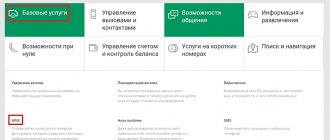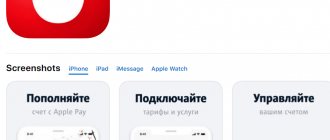Each mobile subscriber, regardless of the chosen operator, tries to choose a tariff that is most suitable for his style of communication and intensity of mobile Internet use. Optimizing communication costs implies constant control over the availability of funds in the account and the consumption of minutes, SMS and traffic provided within the connected tariff plan. Subscribers of the mobile operator Megafon have the opportunity to check their balance in various ways and choose the most suitable one.
Checking Megafon card balance on your phone via SMS
If the SIM card is not blocked and is registered in your home region, it is enough to send a free balance request on Megafon via SMS - for this purpose the operator has allocated the number 000100. In the text of the message you need to type the Latin letter “B” or Russian “B”. In response, you will receive detailed information indicating the remaining traffic, minutes and SMS.
Note! If the phone is in roaming, then sending a request via SMS will be paid in accordance with the terms of the tariff.
Using USSD
This option for checking the balance is considered the most popular; it can be used in the absence of an Internet connection, the main thing is that the operator’s network is in normal accessibility. For all Magafon subscribers there is a single combination - *100#. The client must dial a command and use the dial button. After a few seconds, balance status information will appear on the screen.
Within 24 hours, you can perform 10 procedures from one number. Recruiting a team is free of charge within the network, as well as long-distance and international roaming. Outside the registration region, there is no guarantee that the service will work properly.
It happens that certain phone models do not support short commands, in which case the subscriber may receive unreadable data in response. But the operator has a command to change the language - *105*0#.
How to find out a friend's balance from your phone to Megafon
Often close friends, acquaintances, employees or relatives want to check the balance of another subscriber’s Megafon account in order, for example, to top it up on time so that the person is not left without communication. This opportunity is provided by the operator as part of a free service. Already from the name it becomes clear that it is impossible to find out about the account status of a complete stranger. To gain access to such confidential information, you must have the consent of the subscriber.
Only a friend, acquaintance or relative can provide access to their personal account data by activating this service on their own phone. To do this, he must add the number of the subscriber who will have access to receive information to the list of trusted contacts in one of the following ways:
- Send a USSD request by dialing *438*1*number# on the screen and pressing the call key. The phone number of the trusted subscriber must be entered in ten-digit format. For example: *438*1*9XX1234567#.
- Send an SMS to 000006, in the text of which you should also indicate the number in 10-digit format, preceded by a “+” sign. For example: +9XX1234567.
For one subscriber, the maximum number of numbers that he can allow to receive information about his personal account is three.
After connecting and adding your number to the list of trusted ones, you will be able to control the balance of your friend’s balance at any time. To do this, just dial a request like *100*number# on your mobile screen. Moreover, in this way you can control the accounts of an unlimited number of people who have given their consent in the manner described above.
For those who want to find out the balance of someone else’s number without the subscriber’s consent, Megafon blocks access to receiving confidential information. Attempts to take possession of it in any alternative way are illegal and may lead to unpleasant consequences. Therefore, to obtain such information, it is best to obtain the consent of the person whose account you plan to control.
If a person who does not use MegaFon communications wants to check their balance, for this they will need a modern smartphone on which you can install one of the many mobile applications for iOS or Android, such as AnyBalance. You can find and download these or any similar (both free and paid) applications using the App Store and Google Play services. The main advantage of such programs is the ability to control the account of countless numbers, regardless of the operator.
How to transfer money from Megafon to a Sberbank card via phone and Internet
Ways to check balance
Subscribers of the mobile operator Megafon have the opportunity to choose tariff plans consisting of different numbers of packages of conversation minutes, SMS messages and gigabytes of information downloaded from the Internet. Each user periodically needs to check not only the balance of money on their balance, but also the number of provided packages of minutes, SMS and traffic included in the tariff plan and purchased services.
You can do this in several ways:
- Using the user’s personal account on the company’s official website or mobile application;
- By sending a USSD request from your mobile phone;
- By calling the toll-free hotline number;
- By sending an SMS to a special information service number;
- By visiting any Megafon office;
- Using the SIM menu.
Checking your balance through your personal account
Using all the functions of a Megafon subscriber’s personal account is possible only after registration and completion of the authorization procedure. By logging into your personal account, the user can find out the personal account balance and the balance of minutes, SMS, and gigabytes in the “Balances for service packages” section.
A very interesting addition to using your personal account from a mobile phone is the ability to check your balance when you don’t have access to the Internet. True, the personal account in this case will function in limited functionality mode. In this case, you can check your balance as follows:
- Send USSD request *105#;
- In the menu that appears, select the “Personal Account” section by pressing the “1” key;
- In the next menu, select the “Remainings” column - number “1”;
Additionally, in this mode of operation you can find out information about tariff plans, services and bonus programs.
If a subscriber logs into his personal account using the official mobile application for smartphones, then he has the opportunity to install a special widget that shows the balances of funds and service packages directly on the smartphone screen. This widget is activated in the application settings.
Traffic via ussd command
You can receive a message with a report on your account balance using USSD requests *100# in your home region and *111*1# in roaming.
You can check the availability of unused traffic and the remaining call minutes using the command *558#. For a number of tariff plans, this method of obtaining a report on account balances is carried out using the request *105*693#.
Request a report via SMS message
It is possible to check the status of your personal account by receiving a balance sheet via SMS message. To do this, you need to send an SMS message of any content to the number 0500.
If the user needs to find out how much Internet traffic remains unused, he should send the word “remaining” written in Cyrillic or Latin to phone number 000663.
If there is a need to receive a report on balance changes automatically, the subscriber can connect. The service is activated using the command *105*600#. You can also enable the “SMS check” option. The subscriber will receive an electronic receipt about the debiting of the amount from the balance if he sends a request *313# or an SMS message with the word “YES” written in any way to the number 5013.
Call the hotline
To receive a voice report on the subscriber’s account status, as well as to clarify any questions you may have, you can contact Megafon’s support service operators. Calling the hotline numbers is free, and the support service is available 24 hours a day.
You can contact Megafon employees at the following numbers: 0500, 8-800-550-07-67, 8-800-550-05-00. Subscribers in roaming are recommended to call 8-927-111-05-00; calls to this number will also be free.
If a subscriber just needs to know the account balance, you can use the services of an auto-informer. To do this, you need to call the free 24-hour number 0501.
Going to the megaphone office
When visiting the sales offices of the mobile operator Megafon, any subscriber can clarify information about the status of his personal account. To do this, you need to contact the company’s employees and present any document proving the subscriber’s identity.
Find out the remaining traffic on the megaphone modem
Users of USB modems with Megafon SIM cards can also check their account balance in their personal account on the company’s website. An additional opportunity to find out the remaining traffic is provided by the “Find out traffic” function, which is available in the modem software.
Checking your account using a short number
Common methods for checking funds on a SIM card that most people use are:
- call to a short number to request the balance of the Megafon 0501 tariff. When roaming, the number is entered in the international format +79221110501, and here, thanks to the autoinformer, you can not only check your account, but also listen to a list of all connected options and find out the current tariff;
- USSD command to find out the balance on Megafon – *100#;
- call to the operator.
It is also useful to know which number you can dial to find out the balance of minutes, Internet traffic and messages - this information will be sent to the device immediately after sending the request *100*3#.
If there is a single account for all employees
When paying for communication services on credit, an important point is the user's awareness of the balance status in a given period. To ensure that the client does not cross the limit, there is a command *990*5#, which will allow you to find out the exact amount spent on communications per month.
If you are connected to a tariff that has packages per minute, with traffic, or for messages, then all information about the balance on such a tariff will be available after entering *990*558#.
In the case where the organization’s management has chosen a single account for all employees, it will still be possible to check the balance using all the methods described above. Naturally, when checking the account, all employees will have the same amount in front of their eyes, and other information will also be identical.
We look at the Megafon account on the computer
All necessary information, including the name of the tariff plan, a list of active options and services, as well as Megafon balance, can be seen in your Personal Account on the official website.
If the subscriber has not registered in the Personal Account before, then to receive a password he will need to send the code *105*00#. After the password is received via SMS, it must be entered on the website to gain access to the service. This method allows you to find out everything about your account on your computer. Here you can also request details to see when and for what services funds were debited from your account.
Usage
There is a service for checking the status of a personal account from another phone, it is called “Balance of loved ones”. It allows you to obtain the required information about your balance and other consumers. The service operates free of charge.
Usage consists of several stages:
- The subscriber who will be verified must include you in their contact list. In this case, use the command - *438*1*your phone number# and press dial;
- After this, it will be possible to obtain information about another user. To do this, just dial the combination *100*user number# and dial.
To control the option, delete or add contacts, you need to use the *438# command and the call button. It can only be managed by the subscriber who consents to the verification of his personal data.
How to view balance on tablet
Unfortunately, not every tablet supports receiving messages and sending USSD commands. Therefore, in order to use one of the above methods and see the balance, in some cases you should temporarily move the SIM card to any phone and perform all the necessary requests from it.
A problem may also arise when receiving a password from your Personal Account during registration. If you replace the SIM card in your smartphone and send a request like *105*00# from it, you can check your account balance on the tablet at any time, even if this SIM card is not in it.
How to check MegaFon balance on a modem?
Computer
If you need to determine the status of the SIM card on a 3G or 4G modem used to access the network from a computer, there are two simple methods for this:
- via the Internet - on the official website of the mobile operator;
- using an SMS sent from the interface of a special program that comes with the modem - dial 000100 and send a text like “B” or “B” (Latin) without quotes.
Tablet
You can determine the amount available on a modem from a tablet using the same methods as in the case of a computer (see above), as well as two more:
- using a USSD request (if the tablet supports this function) - enter the command *100# and press call - information about the account status will be displayed on the screen;
- in the free application of the mobile operator.
Find out the balance on the router
You can view the remaining traffic on your router or modem in one of the following ways:
- By entering the command *167# in the special line of the MegaFon Internet program in the Balance tab.
- Using your Personal Account, in the “Current discounts and service packages” section, just find the item “Remaining free megabytes at the current time.”
- Via SMS - to do this, you need to send a text message with the word “Remaining” to the number of the corresponding service, which is individual for each tariff plan. Check the Megafon website for current information.
Check the balance of another subscriber megaphone
With the help of , the subscriber can control the expenses of his family members for mobile communications and the Internet and replenish their accounts in a timely manner.
After connecting to this service, you must add your phone number to the list of “guardians.” To do this, you need to send the command *438*2*9ХХХХХХХХХ# from the number that needs to be monitored. Instead of “X” signs, the request indicates the number of the “custodian subscriber”.
To check the balance of a loved one, you can use your personal account. A report on the balance status of the phone being checked can be found in the “Balance of loved ones” column in the “My Account” menu in the “Additional Services” section.
If you do not have access to the Internet, you can use the USSD request *438*1* to check the balance of the “protected” number.
How to see the remaining traffic on Megafon from an operator
This method is deceptively simple. To find out the status of your account and traffic from the operator, you should call the Megafon operator at 0500. If the call is successful, the operator will provide detailed information. However, many subscribers note that it is very difficult to get through. As a last resort, you can contact the nearest Megafon office.
How to check the remaining traffic on Megafon via USSD request
There are several USSD commands corresponding to different Internet packages:
- *558# - shows the remaining MB, minutes and messages.
- *100*3# - you can find out the remaining Internet traffic, type of package and included options.
- *100*1# — information about discounts on traffic, SMS, packages, minutes, etc. is provided.
- *370*0# - used to find out the balance on packages S, XS, L, M, XL.
After typing any of the listed commands, press the call button. For those wishing to use 4G Internet, it is recommended to check that the SIM card and phone meet the necessary requirements. To check, you can dial *507#.
Mobile application and widget on the phone screen
The mobile application is the most convenient option for smartphones and tablet devices. This is a mini-version of your personal account, which retains all the necessary functionality provided by the operator. MegaFon mobile software is considered one of the most convenient, intuitive and simple.
To find out your balances in the application, you need to:
- go into the program;
- on the main page in the user menu, select the category “Balances for service packages”;
- See the information you need on the next page.
It's completely free and very fast. The tariff and main balance are always visible on the main page of the software. There you can quickly purchase expired packages, change plans and top up your account.
In addition to the mobile application, the subscriber can set up a special widget - a small software window that will appear on one of the working screens of the smartphone and will be there on a permanent basis. It can take on different appearances—transparent or opaque—and sizes. This is the user's choice.
The widget displays:
- the rest of the Internet;
- number of minutes and SMS of basic packages;
- current balance;
- other information that the user can add independently through the widget settings, for example, tariff plan.
The widget is configured and connected using the mobile application or the command *558#.