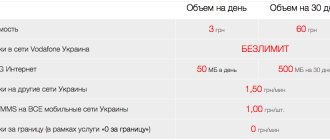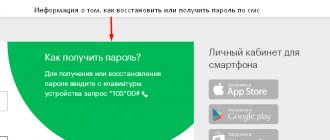Method 1 – using the phone keypad
Perhaps this is the easiest and most common way to find out the current status of your account. Vodafone offers to check your balance in the usual way that MTS subscribers have used for many years.
To check your main account using your phone keypad, enter the following combination:
*101# and press the call button
This command is called a USSD request. The USSD service is standard in GSM networks and is used for interactive messaging with a mobile operator. For a complete list of USSD commands for Vodafone Ukraine subscribers, see here.
In response to your request, you will see a text message on your phone screen, which will indicate the current balance of your main account and the name of your tariff package.
If you want to check the status of your additional account, enter another USSD request:
*101*10# and press the call button.
The additional account is used to accrue bonuses and when ordering some additional service packages. Typically, if there are funds in an additional account, they are debited first.
So, now you know the answer to the question “how to check bonuses on Vodafone”.
Owners of Vodafone Red packages, who receive monthly package minutes and traffic, are often interested in: “how to check minutes on Vodafone”, “how to check megabytes”.
To check the balance of package services, enter the following USSD request:
*101*4# and press the call button.
In the response message you will see the remaining minutes and SMS/MMS to other mobile networks in Ukraine and abroad (62 countries in total), as well as the amount of traffic used in the current month.
Please note that Vodafone does not offer to check the remaining megabytes! Only the number of MB used is reported. That is, in order to really know the amount of free traffic available, you need to subtract the shown number from the total traffic for your package.
How to check your Vodafone account balance
18 May 2021, 02:17
This material is also available in Ukrainian
Author: Olga Kutova
If you don’t want to suddenly be left without communication, unable to make calls or even send SMS, it’s better to find out in time that the money in your account is running out.
Let's see how to do this if you use the services of the mobile operator Vodafone Ukraine.
There are four ways to find out how much money you have in your account.
1
USSD code
This is a classic method that dates back to the days of push-button mobile phones.
However, it is still relevant today.
And it always works when your smartphone picks up the operator’s signal.
So, if your operator is Vodafone Ukraine, just go to the Phone application and dial *101#, and then press the call key.
This method works if you have prepaid. If you are using a contract connection, then you need to dial *101*10#.
In both cases, you will receive information about the balance of funds in your main account.
However, Vodafone Ukraine subscribers also have bonus accounts. Separate USSD codes are provided for them. For prepaid it is *101*10#, and for a contract it is *101*14#
2
SIM menu
After you install a Vodafone SIM card in your smartphone (or mobile phone), a SIM menu item will appear in the menu.
By clicking on it you will launch the operator’s service, with which you can view your balance and also manage additional services. Interaction with the operator occurs via SMS - you select the desired item, and the operator immediately sends you a message with the information you are interested in.
A simple and effective method.
3
Call the operator
Call 111 and you will hear information about the status of your account in the voice of a robotic operator.
Suitable for those who are tired of reading messages from their smartphone screen.
By the way, if for some reason you want to find out about the status of your mobile account by calling from a landline phone or from another mobile operator, then dial 0 800 400 111
4
Vodafone app
The most modern way. Install the Vodafone Ukraine operator application from Google Play or App Store.
Vodafone has the simplest, yet elegant and effective application among all Ukrainian operators.
It has a minimalistic design, but rich functionality.
By logging into the application at any time, you will see your account status, connected services and much more. You can also change the tariff and connect additional operator services.
Using the application, you can manage not only your main number, but also your other Vodafone numbers.
In the application you can also see the number of your Vodafone bonuses, as well as exchange them for goods and services.
By the way, as often happens, the Android application has more features than the iOS application.
For example, you can place a Vodafone app widget on your home screen so you can see your account status at any time, without even having to log into the app. There are several options for the widget, including an advanced one, which, in addition to the remaining money, can also show the remaining package minutes and the amount of available mobile Internet traffic.
Method 2 – by calling the Contact Center
To contact a Vodafone Ukraine Contact Center specialist, the following numbers are available:
111 – from a mobile phone connected to the Vodafone network, the call is free.
0 800 400 111 – from any landline phone in Ukraine or mobile phone connected to another network, the call is free.
When you call the Contact Center number, you will hear a voice menu (IVR). Use its prompts to connect to an operator (press 0 on your phone's keypad).
For more information on how to contact the Vodafone operator, see here.
In a personal conversation with a Contact Center employee, clarify all your questions regarding the status of your account.
Features of checking balance via USSD request
Combinations of USSD requests for clients of the operator Vodafone, who are served in the network on a prepaid basis, differ from those used by subscribers connected under a contract. This also needs to be remembered when the owner of the number is transferred from the system of advance payments for communication services to the contract form.
To find out your balance via USSD request, a prepaid subscriber types a certain combination and call key on the keyboard:
- to check your account status it is *101#;
- information about the additional account will be obtained through the request *101*10#;
- You can find out the number of remaining free minutes by calling *101*4#;
- The bonus account is controlled through the combination *777*1#.
For clients of the contract form of service, this set will be as follows:
- to check the money in the account it is *110*10#;
- The status of the bonus account is determined through the combination *110*14#;
- the number of remaining minutes and other free services of the package can be found by calling *110*20#.
Method 3 – on the official website
When you go to the main page of the Vodafone Ukraine official website, look for the “Online Consultant” button in the lower right corner (in the figure below we marked it with a black arrow).
You can check your account on the Vodafone website using this oval purple button
By clicking on it, you will be redirected to the On-line subscriber service center. Fill out the required fields (only fields marked with a red asterisk are required), enter the text of your question and wait for the consultant to respond in the chat.
This is what Vodafone chat looks like
Regardless of which method you decide to use, we are sure that with the help of these instructions, checking your account will not be difficult for you.
Smartphone program
The most convenient way to not only find out your account status, but also all the details about the tariff is My Vodafone. This is a program that can be downloaded via a link to your mobile phone. After a quick registration, you can easily find out about the current tariff, participate in competitions and get information about available features and services.
Vodafone
My Vodafone can replace communication with an operator and makes it possible to top up your account and transfer money to your friend’s account.
What is the difference between an additional account and a main account?
First you need to understand the following:
- what is a “bonus or additional account” from Vodafone;
- what is the difference between the main account and the bonus account;
- and how to use it to withdraw money.
First, let's look at the concept of a main account. This is the balance of the subscriber’s SIM card to pay for the tariff and services provided by him within a month, after replenishing the account. As well as additional services that the subscriber activates at his own discretion. In other words, this is the “main source” for writing off money for the services provided by the operator.
But, you can save money on your main account and pay for some services from an additional account. Because the subscriber can pay for communication services from the bonus balance without debiting money from the balance.
Let us immediately clarify the following point: transferring funds from an additional account to the main one is impossible.
An additional account is more than a loyalty program from the Vodafone operator, so that every subscriber can be a participant in this program and receive bonuses for:
- replenish your balance on time;
- use of various services of the Vodafone operator.
Features of “Money to Order”
Since the service is a short-term loan, the mobile operator Vodafone imposes several conditions and restrictions on use. Only those clients who use prepaid tariffs and have a connection of at least 3 months can apply for financial assistance. In addition, over the last 30 days, communication costs should be from 10 UAH. The amount of expenses is calculated in the period from the 20th to the 23rd of the month and the expenses of the previous month are analyzed.
Network subscribers will be able to use credit funds for any needs, including:
- Sending SMS or MMS within Ukraine.
- Calls.
- Paying for traffic to access the Internet.
Funds from an additional account cannot be used to connect entertainment or information services. Money can be spent while roaming, as well as to pay for international calls or monthly tariff payments. A detailed description can be obtained through the official Vodafone website or from the support service by calling the toll-free number 111.
Checking the main account for prepaid subscribers
To check the balance, MTS Prepaid subscribers need to dial the short key combination *101#, which allows you to find out the status of the main account, as well as the validity period of services for the current number.
The validity period of the services is standard for all MTS Prepayment users and is equal to 365 days from the last moment of replenishment of the account in an amount over 5 UAH.
Sending a request to a short number is free, both within the coverage area and in roaming.
Operator news
The company's website covers the latest news related to tariffs, innovations and social life of Vodafone:
- A pilot course on Internet of Things (IoT) training has begun at the University of Telecommunications. Fourth-year students of all specialties will be able to learn how to work with IoT devices and networks. Thanks to the knowledge gained, students will be able to develop the idea of a smart home and technology in all industries.
- The Kiev City Hall and Vodafone announce the signing of a memorandum of cooperation within the framework of the Kyiv SMART CITY 2020 concept. Kyiv and Vodafone will join forces in implementing projects in the Smart City area. During the Kyiv Smart City Forum 2021, a decision was made on cooperation, which the parties secured with a memorandum.
How to check MTS balance via the Internet
You can view detailed information on the balance and movement of funds in your account using your personal account on the operator’s official website. In this case, you will need to enter the login and password for this account in a special field.
If the password for your own account has not yet been created, you will need to receive it via SMS - the activation code will be sent to this number. After this, you will be able to check your MTS balance through your personal account.
Using your MTS personal account, having a login and password for it, you can later check the amount on your phone from any device that has access to the Internet.