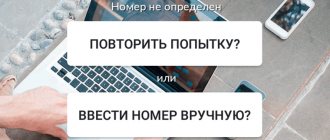How to check your balance on MTS? The answer to this question is of interest to many mobile communications users who have purchased an operator SIM card for the first time. This can be done using several methods, so the owner of the number will only have to choose the most convenient one for him. Tracking your account status is important to maintain constant communication, regardless of the payment system.
Checking your subscriber account using USSD commands
It tells information about the minutes remaining on the balance in several ways, and at the same time through USSD commands:
- Important account information is displayed on the screen using the combination *100# . If the service cannot cope with requests, then the data will arrive in the form of an SMS message 10-15 seconds after sending the request.
- Service packages (call minutes, Internet traffic, SMS and MMS message packages) are checked using *100*1# or *100*2# , depending on the selected options, tariff and current promotions. As with the standard *100# , the information will either appear on the screen or come in several separate messages.
- Within the “On Full Trust” tariff, the balance is displayed if the USSD command is used *100*3#.
Find out the MTS balance on your phone through the MTS portal
For advanced mobile users, MTS offers to find out their balance through the MTS portal. The option for providing information depends on what type of telephone the subscriber has:
- Regular phone . You need to dial *111#. Next, follow the instructions that will appear on the screen. In response to the first menu offered, you need to dial 2 (“score”), and for the second menu – 1 (“balance”). Information about the remaining funds will be sent by text message.
- Smartphone with internet connection . For subscribers who have smartphones at their disposal, it is recommended to install the “My MTS” application, the use of which is free. By selecting the icon with the MTS logo, the subscriber will be able to log into the “My MTS” application at any time and find out the balance using the Internet. The information will be located at the top of the screen.
Alternative verification methods
In addition to the combinations dialed on the phone, the MTS operator allows you to view account information as follows:
- SMS request with the text 11 to the short number 111 . After processing the submitted application, the response message will contain a short statistical summary of the balance at the current time;
- Contact support at 8-800-250-0890 . In some cases, to identify a person and transfer confidential information, you will need to provide the series and number of the passport of a citizen of the Russian Federation.
- Checking your balance in your personal account. After authorization, you will have a chance to collect the necessary statistics, change the tariff, activate additional options and even block the number.
Using USSD commands
A USSD request is a short command that is typed from the numeric keypad and sent by pressing the call button. How to find out your own balance on Megafon in this way:
- *100# - allows you to check how much money is left on the phone;
- *221# — number of accumulated bonuses under the Megafon-bonus loyalty program;
- *558# - remaining package minutes, traffic and SMS messages.
Some subscribers may not see the balance immediately, but receive an SMS with the required information within a few minutes. You can also use the service menu by sending a request *105# and pressing the call button. In the menu that opens, you need to select the “My Account” option by sending the number 1, and then “Balance” (also 1). After this, Megafon will send an SMS with the current balance. This method can also be used by those subscribers whose account is blocked due to debt.
Checking balance on 3G or 4G modems from MTS
Information about the balance of funds on SIM cards used in network equipment is displayed in the interface of the Connect Manager program, which is installed during the preliminary configuration of purchased modems and routers. The necessary statistics are collected in the “Account Status” section: there the MTS operator offers to view data about the selected tariff, a list of connected services, and even order account details.
Technical support will also help you check your balance, available at 8-800-250-0890, as well as through your personal account presented on the official website. In the latter case, you may have to replace the SIM card in the phone to receive a one-time SMS code used as a password during the first authorization.
How to check MTS balance from your phone
The easiest way to check your balance is to use your phone. With its help, it is possible to implement it in several ways at once.
USSD request
The method is the simplest and fastest. The subscriber will need:
- Open devices in dialing mode.
- Create a command *100#.
- Press the call key.
- Wait for the result to appear on the display.
A USSD request can be created as many times as desired. There is no limit for not carrying out the operation.
Using such queries it is also possible to find out:
- number of unused SMS and MMS messages (*100*1#);
- number of unused minutes and Internet traffic (*100*2#);
- information on debt when using the “Credit of Trust” (*100*3#).
The data will be received in the form of an SMS notification.
By sending SMS
This method of sending a request takes place. The question of how to find out the balance on MTS using a message is especially relevant when problems arise with communication in dialing mode. To check, you will need to send the text “11” to the short number 111. The result will be sent via SMS.
Calling 111
For the same purposes, you can make a call to 111. This portal hosts the so-called “Mobile Assistant”, which will give voice prompts about possible further actions. The subscriber will need to press “1” twice to receive information about the account status.
MTS service
The system can be used from a mobile phone or smartphone. To obtain data on the amount of funds you need:
- Dial *111# and green key. Send a request.
- Go to section 2 (Account).
- Go to 1 (Balance section).
- Receive a message with information.
This balance check on MTS is less convenient to use, but can be useful when other services are temporarily disabled.
"Personal Area"
In 2021, it is also convenient to receive balance information via the Internet. To do this you will need:
- register on the official website mts.ru using your cell number;
- open “Personal Account” in the information section.
The information will be available only to the owner of the SIM card.
The information will be available only to the owner of the SIM card.
Application "My MTS"
The method of checking through the application also involves the use of the global network. First of all, you will need to download the program from the store and connect your own number to it. The balance is usually displayed on the main page when you first log in. No additional registration required.
The application is used free of charge. To download it, you need a smartphone running Windows, iOS and Android.
The application is used free of charge. To download it, you need a smartphone running Windows, iOS and Android.
By calling the operator
A call to technical support may be a last resort to verify your account. The single contact center number is 0890. After pressing the call key, the answering machine will prompt you to select a command in the voice menu or wait for a specialist to answer.
When interacting with a specialist, you will need to provide information about your cell number, a code word, and some passport information. This measure is necessary to protect the client's personal data. After reconciliation, the specialist will be ready to answer any question, including those regarding the balance of funds and money spent on communication services.
When interacting with a specialist, you will need to provide information about your cell number, a code word, and some passport information. This measure is necessary to protect the client's personal data. After reconciliation, the specialist will be ready to answer any question, including those regarding the balance of funds and money spent on communication services.
How to find out the balance on Android or iOS tablets
SMS requests and the telephone commands described above, such as *100#, are also available on tablets. But the telecommunications operator MTS offers to save time and use special mobile services adapted for the iOS and Android operating systems. We are talking mainly about the information and reference platform “My MTS”, which displays subscriber account statistics and suggests when to top up the account. Additionally, details are provided about service packages: remaining mobile traffic, call minutes and SMS.
And on Android and iOS, the developers of the mobile service allow important data to be displayed on the desktop in widget format: this makes it almost impossible to miss important information!
How to make MTS balance on the screen
Smartphone owners will benefit from information about their account status, which will be constantly displayed on the screen. This can be done by using the “Live Balance” option. The service is paid, its cost should be found on the website or in the communication shop.
The information on the screen is updated promptly every time you use a mobile connection or top up your account. You can activate the option in your MTS Personal Account or using the USSD command *111*150#.
The MTS company offers its subscribers to try the demo version, which can be used for free for a whole month. If the feature is liked, the client can continue to use it by paying for the service.
How to find out your debt
USSD request
1 Dial: *100# call
2 Information about your balance will be sent from the mobile portal:
Direct line MTS
Call the short number 0890 from your cell phone. The company's auto-informer will answer you and immediately tell you the status of your mobile personal account.
Cellular company office
If you are in close proximity to an MTS store and have your passport with you, you can obtain information about the debt directly from a company employee.
In addition to the fact that you will find out the amount of debt, the salon manager, at your request, will print out details of calls and messages from your number for the specified period.
Balance of loved ones
Before finding out the status of the number of your loved ones, the target subscriber must add your number to the list of trusted ones by dialing the command *438*[Your_number]# and pressing the call button. Checking the number of a loved one is done by sending a request *100*[His_number]#. There are no restrictions. There is no charge for using the service.
As you can see, Megafon has many ways to check the balance, so each subscriber can use the most convenient option.
I have been following new developments in the field of mobile technologies for many years. Previously, this was my hobby, but now it has grown into a professional blog, where I am happy to share the information I have accumulated with you. I tested all the instructions, life hacks, selections of the best programs and tariff plans personally on myself.
Checking the account of another MTS client
The provider’s range includes special options, when connected, you can check the balance on the MTS of another person, for example, a child or elderly parents:
- " Friend's Balance ." To start using this service, you first need to send a request to the right person to confirm that he allows you to control your account. *111*422# is used to send a request . If the owner of another number agrees, an SMS notification will be sent in response.
- " Other subscriber's balance ." This option works in conjunction with the service described above. Its connection is carried out using the command *111*2137# .
These are free services, but they can be used by subscribers who have activated the Mayak tariff plan. You can connect the number of another subscriber in your Personal Account. To obtain information about the status of his account, you must use the command *140*ХХ...ХХ#, dial which and click on the call. XX...XX – number of another subscriber.
If you need to monitor your children's expenses, you can activate. It provides for a subscription fee of 100 rubles/month, but at the same time parents will know the coordinates of the child’s stay, the balance of money on the balance and the percentage of charge on the mobile device.
Questions about working with the operator
So, just below we begin to explain how steps are taken to eliminate the lack of information in order to obtain debt data. If you don’t know, for example, how to borrow money from MTS, how to get minus numbers, read our materials that can help not only you, but also your friends.
- The first thing you need to do is dial a number like “*100#” + “Call”. This USSD request is an opportunity to provide data from a mobile operator on your phone screen in the shortest possible time. In general, after the subscriber presses the specified key combination, a notification is sent to his phone with the text of the remaining balance. It can be both positive and negative.
- If you need to understand how to check your debt on MTS, do the following: dial a number like “0890” + “0” and activate “Call”. Next, wait for a response from the company operator, and then explain the problem as soon as possible. It is noteworthy that such problems must be overcome without nerves, since in some cases you have to wait 5-10 minutes for an answer. In general, do not attach much importance to this, call and wait, they will answer you.
- You can find out the debt on your MTS card by contacting the company’s office. In order not to waste time searching for the nearest branch, you are invited to go to the company’s central website, where the latest updated data on this issue is always posted. Select the required office, go to the employees for a conversation along with your passport or driver’s license. You are guaranteed to solve the problem on the spot using express help mode.
- If you need to understand how to send a whip from MTS, it is recommended to visit the company’s main website, because it hosts the “Internet Assistant” system. It asks you to select the “Send SMS from the site” option. There you can always request data on the current balance, which will allow you to solve the problem of obtaining information.
IMPORTANT: Remember that you can enter the system only after entering your password and login, which are issued at the time of registration within the option.
- Don’t know how to connect the MTS connection manager? Feel free to go to the nearest office or call a number like “0890” or “0890” + “0”.
Why are funds debited from my account?
How to explain the situation when a subscriber does not call anywhere or send messages, and his account balance decreases? Let's consider the most common situations:
- Connecting paid subscriptions. Unfortunately, all cellular companies interact with services that provide content for money. Even a home computer user can accidentally connect to such a service on the Internet if the SIM card is inserted into the modem or router. This happens, for example, when a person downloads music, a text document from a resource, or visits pages of prohibited content. Sometimes to use an online resource you need to click on a picture or enter your number. After this action, the subscription is activated, which is indicated in very small letters at the bottom of the device screen.
- Availability of no longer relevant services in the room. For example, a client traveled to another city and used the “Everywhere at home” option, which he did not disable upon arriving home. Then you will still be charged for it.
- Theft of money from an account by other persons. This case is not that rare. If your phone is in the hands of another person, and a password has not been set on the device, then he can transfer funds to his account in a matter of minutes.
- Payment for additional services not provided for in the tariff. For example, a subscriber uses a SIM card with a certain number of calls, SMS and gigabytes for 300 rubles per month. When the free limit runs out and additional traffic is used, money is charged for it. They are also debited for connecting home television to this SIM card, selecting a specific ringtone and other additional use of various options.
Is it necessary to pay the debt?
If you are not satisfied with the fact that you owe for something that is not clear, then in the MTS salon or contact center you can find out where the negative balance came from. In most cases, it turns out that these are charges for subscription fees for tariffs or various options. If this is the case, then the options are as follows:
- Write a complaint and do something with the number: block or change the tariff.
- Just forget it, which is highly not recommended, since SMS messages will continue to come to you annoyingly, or they may be passed on to collectors, then you can forget about a quiet life.
According to the same experts, in most cases it is possible to challenge a negative balance, since it turns out that the subscription fee was debited, but in fact the services were not used. Have you ever had similar cases when you received a debt and how did you solve the problem? We invite you to share this experience with everyone.
Did you like the article? Share it on social networks
Personal Area
Checking your account status via the Internet is available without any restrictions, including for subscribers with arrears on their account. You can access your personal account via the link lk.megafon.ru. Authorization is carried out by subscriber number. Before viewing the current balance on the Megafon number, you need to obtain a personal password by sending the USSD command *105*00#. The same command is used to change the current password.
Smartphone owners can download the “Personal Account” application from the corresponding official catalog:
- Android;
- Windows Mobile.
Call to operator
When calling a toll-free number 0500, it is advisable to have a passport on hand, which will be used to identify the subscriber: most people do not remember its serial number by heart. The call may take ten minutes - it all depends on the workload of the Support Center staff. The advantage of this method is that, in addition to checking the balance of your Megafon number, you can clarify a lot of additional details: for example, which tariff is more profitable for a subscriber to subscribe to based on his mode of using the services of a mobile operator.