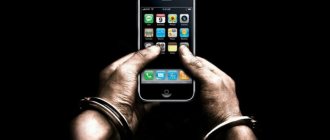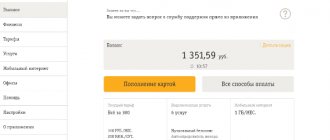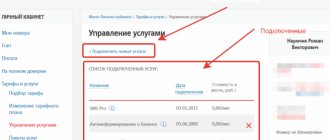Have you noticed that money has been disappearing from your Beeline account lately, but the paid services connected to your number do not provide for such debits? Don’t know how to find out why Beeline withdraws money? Most likely, the reason for the mysterious write-offs for you lies in the presence of connected paid services or subscriptions that you simply do not know about. Their connection could occur when visiting a site with a bad reputation, or they were connected in addition to some other service and were provided for free at first. Therefore, to solve the problem you need to find out what services are connected. Much less often, money is withdrawn for other reasons.
The main reasons for money missing on Beeline:
- Availability of connected paid services;
- Availability of connected subscriptions;
- Availability of debts on other Beeline numbers owned by the subscriber;
- The presence of hidden conditions in the tariff plan.
We did not list the reasons for deception on the part of the operator. It is unlikely that Beeline will brazenly steal money from its subscribers. The operator has a lot of other ways to make money from subscribers, and stealing money from an account is too risky for its reputation. As part of this review, we will tell you how to find out why Beeline withdraws money. The recommendations below will be relevant regardless of the reason for which funds are written off from the balance.
If you are sure that the reason for writing off funds from your balance is the fault of the operator, then to solve the problem you need to contact the Beeline office and write the appropriate statement. However, in order not to find yourself in an awkward situation, we recommend that you first try to figure it out yourself.
How to order expense details
There are several ways to find out why Beeline is withdrawing money. The most effective and convenient way is to order detailed expenses for the last few days. After reviewing the details, you can find out why and how much money is withdrawn from your account. Next, all that remains is to disable unnecessary paid services.
You can get detailed costs:
- Through your personal account;
- Through the My Beeline application;
- By calling the help center;
- By contacting the Beeline office.
The most convenient option involves using the capabilities of your personal account or the My Beeline application. Here you can get acquainted with the details of expenses, thereby finding out why Beeline withdraws money. The detail includes all financial transactions performed on the number. Even if you have a service connected for which you are charged one penny every day, you will certainly learn about it from this report. Once you find out what the money is being withdrawn for, you can immediately disable unnecessary services through your Beeline personal account.
The personal account interface is made as clear as possible for subscribers, so there will be no problems with searching for the section through which the request for details is made.
If you need to find out why Beeline withdraws money using a mobile phone, then you should use the “My Beeline” application. This is the same personal account, but only adapted for mobile devices.
To order details in the “My Beeline” application, follow these steps:
- Log in to the application and select the “Finance” section in the main menu;
- Go to the “Detailing” tab;
- Specify the period of time for which you want to receive a detailed financial report;
- If you want to order details by email, then find the “Send details” button at the very bottom and click on it.
After you familiarize yourself with the detailed costs, all that remains is to disable unnecessary services. This can be done through your personal account or application. Go to the “Services” section, find unnecessary ones among the connected services and disable them. By the way, if the reason for the debiting of funds was paid subscriptions that were connected without your knowledge when visiting a site with a dubious reputation, then you can disable them using the USSD command. We discussed this issue in detail in the article “How to disable subscriptions on Beeline.”
How can I find out what money was withdrawn for via phone?
You can find out what the money was written off for through your phone or computer. In the first case, you can use the application, call the operator or send a message. A specialist will give you any advice, you can call him at. It happens that all operators are busy and it is impossible to reach them. In this case, dial 8 800 7000 611. The consultant needs to explain the situation, find out for what functions the money was withdrawn and how to refuse them.
How to check what money is being written off for using the USSD command?
Short commands are an easy way to see what Beeline withdrew money for without long waits on the line. If a debit is noticed, you need to dial the combination * 122 #. In response comes a report on the last 5
debits from a Beeline account. Among paid services, we often find those that the user didn’t even know about.
How to disable paid Beeline services?
You can disable all free and paid Beeline services in several ways; we’ll tell you about them all in order of decreasing popularity and ease of use:
1) Call Beeline at 0611 or use one of the other ways to contact Beeline support. The easiest and most effective way is to contact technical support, where they will not only tell you what paid services are connected, but will also turn them off at your first request.
But there is a small nuance here that spoils everything: it can be difficult to reach technical support and in order to disable Beeline’s paid services you have to use the voice menu, which is not very convenient or simple.
2) You can disable Beeline services through your Personal Account on the website my.beeline.ru, where you can also see the details of expenses and find out when, for what and how much money was written off. The method is very convenient, unfortunately, there is not always access to the Internet and still not everyone knows how to use it.
3) Through the service control center, you can also disable unnecessary ones and connect the necessary ones. Dial *111# and press the “call” button - a message will be displayed on the screen with information about existing services and how to add and remove them.
4) All Beeline services can be disabled through the phone’s SIM menu and the “My Beeline” application; read more about them in the article: Getting to know the Beeline SIM menu and the “My Beeline” application.
5) If none of the above methods are suitable, you can disable Beeline services yourself. To do this, send a request to the short number: *110*09# “call”, and after processing the request you will receive an SMS message containing a list of connected services.
Knowing what options you have connected, disabling them yourself will not be difficult - each service has short numbers and commands for control, you can get complete information about them on the official Beeline website, we will only provide information on how to disable the most common paid Beeline services .
Commands for disabling Beeline paid services
- You can disable the “Unlimited on EVERYTHING” option by calling the number
067402320 - Disable: dial
*110*400#and press
- To turn off, dial
*110*1062# - To disable dial
*110*20#then
- To disconnect from voicemail, dial
*110*010# - To turn off Internet notifications, dial
*110*1470#Then
- To disable AntiAON, dial the request
*110*070# - To turn off (your dial tone) dial the number
067409770and press
- “On-screen balance” can be disabled by typing
*110*900#and button
- To disable or “Answering machine +” type the command
*110*010#
We have provided numbers for disabling only the most common Beeline services; there are currently more than 90 of them. Information on how to disable a specific option can be found on its page in the service catalog.
Reasons for write-offs
Many Beeline subscribers immediately begin to blame the provider for theft, but in the vast majority of cases, the users themselves are to blame:
- Lack of information about the tariff. When changing a tariff or purchasing it, subscribers rarely read all the conditions, so expensive calls or SMS may come as a surprise. It is necessary to study the offer carefully before connecting.
- Availability of paid services and subscriptions. The list of paid content provided by the cellular operator is very large. Your phone constantly receives advertisements about new offers with a trial period. Some clients install such options for themselves and after a while forget about their existence. But even if you don’t use the features before the shutdown, the money will be debited.
- Having debts on other SIM cards. This is a rather rare case, however, when several SIM cards are issued for one person and there is a large debt on one of them, money may be debited from other accounts.
It is not easy to independently understand where money goes from Beeline. However, the provider provides free options to control costs, as well as obtain information on any request.
Account details
The easiest way to find out where money goes on Beeline is to detail your account. This is a list of all write-offs along with an explanation of why that particular amount was withdrawn. The easiest way is to order details in your Personal Account on the official website or in the application. The location of the section may vary, so it is best to look for it in the categories related to payment and finance.
Top 4 reasons for writing off money from your account
Unfortunately, the number of complaints about the incomprehensible disappearance of money among Beeline clients is constantly growing. This fact is explained by the sum of two components: a change in marketing activities within the telecommunications company and the active actions of third-party organizations offering, for a certain subscription fee, to subscribe to the mailing list of horoscopes, jokes, weather forecasts, etc. Taking into account these factors, a total of 4 reasons can be identified that explain why money is withdrawn on Beeline.
- For providing paid subscriptions from third-party Internet resources. This is the most common reason for debiting money from an account, since it is easy to activate a subscription without knowing it. For example, when clicking on a link while surfing the Internet from your phone, when replenishing your account through an unverified site, while making online purchases.
- For the provision of paid services from Beeline that were ever connected and which the subscriber forgot about.
- Money can be withdrawn for debt using another number documented for one person.
- Due to hidden services that were initially activated in the tariff package, but were not announced by the operator. Withdrawal of money for this reason often occurs during a remote transition to another tariff plan.
Highway Beeline
Now let's look at how to disable the Highway Beeline service.
If you want to disable the connection of additional packages, dial the combination: *115*230# and press the call button. Or call 067 471 778 0. Disconnection is absolutely free, but reconnection will be paid (45 rubles). Therefore, before disabling this service, you should think carefully and weigh the pros and cons.
I offer you the basic commands for connecting and disconnecting the Highway service.
- Highway Option 1 GB.
Connect: *115*04# + CALL or call to number 067 471 702
Disconnect: *115*040# + CALL or call 067 471 7020
2. Option Highway 3 GB.
Connect: *115*06# + CALL or call to number 067 471 703
Disable: *115*060# + CALL or call 067 471 7030
3. Option Highway 7 GB.
Connect: *115*07# + CALL or call to number 067 471 74
Disable: *115*070# + CALL or call 067 471 740
4. Option Highway 15 GB.
Connect: *115*08# + CALL or call to number 067 471 75
Disable: *115*080# + CALL or call 067 471 750
5. Option Highway 30 GB.
Connect: *115*09# + CALL or call to number 067 471 76
Disable: *115*090# + CALL or call 067 471 760
Please note that in order to connect such options as: Highway 7 GB, Highway 15 GB, Highway 30 GB, on a tablet or USB modem, you will first need to reconnect to the new “Simple Internet” tariff. This service is completely free. Connection is carried out by the command: *115*00# + CALL
Disabling any Beeline services, including Highway, can be done:
- through your personal account BEELINE;
- by calling a technical specialist (Beeline helpline) (at number 0611);
- visiting a Beeline communication salon.
Today we talked about the Highway Beeline service, I sincerely hope that my information was useful to you. If you have any other questions, ask them in the comments. All the best!
Similar articles
- Beeline multipass tariffs and more!
- LC BEELINE personal account and why is money withdrawn?
- Beeline forwarding, how to forward to Beeline?
- Beeline trust payment - more details!
- Beeline Help Desk - all about the Beeline Help Desk!
- Through the combination 7878. You just need to send an SMS to this number. The commission for this service will depend on the transfer amount.
- If you are confused about digital combinations on your phone, then you can use the Beeline website by entering the desired menu item: “Money transfers”, “Individuals”, “Payment” and other similar services. On the site you will need to indicate your phone number, the numbers printed on the bank card, the size of the transfer and, having looked at the security code in the picture, then enter it in the required column.
Algorithms for sending money to another subscriber
We have the opportunity to transfer money from one phone to another using SMS by dialing the combination of numbers 7878. Unfortunately, there are unpleasant moments when this Beeline service can make us “mobile bankrupt”!
If your friend or acquaintance asks you to urgently top up his account, what should you do?
We dial SMS 7878, enter the number of the “unlucky person”, write the required amount and send the money.
This service can only work between users of the same Beeline mobile operator, and you can send no less than 10 rubles and no more than 5 thousand rubles.
Some time after the operation, you will receive an SMS message in which the commission will be indicated and a request to confirm the transfer. The commission is usually 3 percent.
Transferring funds to a friend's balance is a fairly simple task, but you can also send funds to a bank account or card, to Yandex or WebMoney e-wallets. You can send funds in this way not only within the Russian Federation, but also to the CIS countries, as well as some countries near and far abroad. The format for sending a message is as follows:
| Service provider code | Last name of the person sending the transfer | Sender name | Sender's middle name | Sender's passport number | Last name of the subscriber receiving money | Receiver name | Recipient's last name | Transfer amount |
All data is entered separated by a space.
This service is very convenient, but you should know that you will not be able to transfer your funds to more than five subscribers. And they cannot receive transfers from more than two numbers within a month.
Replenishment of a bank card
Transfer from Beeline account to card
Subscribers who are connected to the Beeline network are faced with such a huge volume of services that they sometimes get lost in them. Not everyone knows that money can be transferred not only to a friend’s phone, but also to a bank card, account or e-wallet. Such transfers are carried out as follows:
Beware, scammers
Any money transfer through the Beeline network is quite simple, but nowadays no one is safe from fraud. Fraud scheme used in the Beeline network when transferring money 7878.
- It’s quite easy to find Beeline subscribers on Avito to whom you can send SMS with a tempting offer to exchange money. Not all subscribers are technically literate; they calmly open the message, and in return they receive a virus that turns off the mobile phone and gains access to the user’s personal data, and, consequently, to the secret mailings of Beeline and Sberbank.
- Fraudsters do not need to find out the user’s passwords or logins; through a phone “charged” with a virus, they can easily connect to the subscriber’s bank card, as well as money transfer services, mobile phone payment, auto payment, etc.
- The simplest part of this scheme will be this stage: the attackers send SMS from the Beeline number to short free numbers (3116, 8464, etc.). These combinations will be detailed as “Payment for mobile commerce services.” The unfortunate subscriber will not immediately understand that his money is missing. During this time, scammers can get quite rich.
How to find out why money is withdrawn from Beeline?
The subscriber needs to understand that in the billing system, which calculates his financial expenses, the probability of errors tends to zero. Sometimes the user is to blame for unnecessary expenses himself, or rather his forgetfulness. Often a subscriber connects some service to his number and does not remember about it.
Ways to find out about the availability of a paid service
- You should contact the Beeline operator, who will disable the unnecessary option or tell the subscriber how to deal with his problem.
- You can dial the number 067409 on your phone, after which the subscriber receives an SMS in which all paid services will be listed.
- You can use the USSD service. When dialing the number 067409 and entering the command *110*09#, the subscriber also receives a list of paid options.
- The easiest way is to go to the Internet, where the subscriber has the opportunity, by visiting the “Personal Account”, to gain access to the entire list of Beeline network services.
You should also pay attention to the so-called subscriptions. If you regularly receive various text messages, then money is withdrawn from your account automatically. This could be a horoscope, jokes, weather, exchange rates and other similar information.
You can watch this scheme in a more accessible way in the video “how to find out why Beeline withdrew money.”
Disabling paid services
It is clear that no one will like the fact that they are being charged money for options that the subscriber does not use. You can disconnect from unnecessary services and stop unauthorized transfers in the following ways:
- First of all, after receiving a list of paid options, you should go to your “Personal Account” and find out the combinations of numbers that remove “harmful” options. But the easiest way is to disable services directly on the site by logging into the Internet.
- The subscriber himself needs to figure out his tariff; perhaps it requires the presence of certain paid options. In this case, it can be replaced by contacting the Beeline operator.
How to avoid fraud when transferring money
It is quite easy to avoid such a phenomenon as “Money transfer fraud”; you will only need to take basic precautions.
- You should not publish your phone numbers on dubious resources; scammers can easily take advantage of this information.
- You should not allow your phone to accept or send codes that you do not know.
- A direct way to stay without money is to send SMS to short numbers.
- You should not get involved with phone subscriptions unless absolutely necessary. There are quite a lot of free resources on the World Wide Web with the information you are interested in.
By the way, mobile authorization can also lead to an unauthorized subscription. Therefore, when you register on the site in this way, check the SMS messages you then receive from this resource. They may contain information about connecting to paid services and how to deactivate them. This is especially true for children who love to surf the Internet and visit all sorts of suspicious sites. Not long ago, my teenage son magically lost from his account in four days the amount of money that usually lasts him for a month. After 10 minutes, we found out that the money was withdrawn from the portal of a recently downloaded mobile application that required registration via a free SMS message. We have disabled the paid option, but the money cannot be returned. In light of these events, I recommend regularly checking accounts and making details not only for children, but also for elderly relatives.
Agree, the precautions are quite simple, but by following them, you can completely protect yourself and your loved ones from Beeline fraud.
Are you here
Many Beeline subscribers complain about incomprehensible debits from their mobile phones. This often happens as a result of forgetfulness and inattention - we activate various services and forget about them, and by sending SMS to short numbers, we activate various mobile subscriptions.
Are they withdrawing money from Beeline? How to disable unnecessary services, options and subscriptions to get rid of charges? You will learn about all this in our detailed review.
Cellular communications and Internet Tele2 in Crimea 2021
For its subscribers using such tariff plans as: “Very Black”, “Blackest” and “Super Black”, the mobile operator TELE2 provides preferential tariff conditions in Crimea in 2019:
- Incoming calls - 5 rubles
- Outgoing calls - 5 rubles
- Incoming SMS, MMS - free
- Outgoing SMS, MMS within Russia - 3.5 rubles
- Outgoing SMS, MMS to subscribers of international mobile operators - 5.5 rubles
- Outgoing calls to CIS countries - 25 rubles
- Outgoing calls to European countries - 45 rubles
- Outgoing calls to other countries - 65 rubles
By connecting, you can get the following prices for TELE2 cellular communications in the Republic of Crimea: 0 rubles for all incoming calls, 5 rubles/min for all outgoing calls to phones in mainland Russia, SMS and MMS to all mobile numbers in Russia 3.5 rubles. The cost of connecting this option is 30 rubles, and disabling is free.
Please note that this benefit when traveling within the Russian Federation is not valid in Crimea and the city of Sevastopol.
The cost of mobile Internet in the TELE2 network with the connected option “Like at home in Crimea” is 5 rubles per 1 MB of Internet traffic, which is almost two times cheaper than Beeline or Megafon.
For details on tariffs for TELE2 cellular communications and mobile Internet in Crimea, see the operator’s official website.
Precautionary measures
To protect yourself from unnecessary charges, take the following precautions:
By taking precautions, you will save money and protect your wallet from unnecessary expenses.
When you call the Support Center, an automatic menu will appear. Some issues can be resolved immediately, using tone dialing mode. The autoinformer can announce a list of connected services on the number from which the call was made, tariff plan parameters, and the availability of paid subscriptions. Here you can disable withdrawing money from Beeline.
How to disable subscriptions on Beeline - 4 ways
There are several ways in which subscribers of the Beeline operator can disable subscriptions. The editors of the site telefongid.ru have collected them all on one page. All you have to do is read the material presented below and choose the most preferable option for yourself. The methods given in the article will be relevant regardless of what services are connected to your number.
- USSD command. Beeline operator subscribers can find out about connected subscriptions and disable them using the USSD command. By sending a request to the specified number, after a few seconds you will receive an SMS message containing the names of connected subscriptions and commands to disable them. You can also find out commands for disabling specific subscriptions on the operator’s official website by following the link https://www.beeonline.ru/subscribes/.
- Beeline personal account. You can disable any services in the self-service system. First, you need to log into your Beeline personal account, then open the “Service Management” section and deactivate all subscriptions on the page that opens. Here you can order account details and find out how much money is “absorbed” by the subscriptions connected to your number.
- Beeline Customer Support Center. If none of the above methods suits you for some reason, you can always solve the problem by calling the Beeline operator. Before disabling subscriptions on Beeline by contacting the contact center, it still makes sense to try the previous options. The fact is that this option has one drawback - a long wait for a specialist’s response. Of course, they may answer you quickly, but most often you have to wait quite a long time for an answer. If this does not scare you, then call 0611 and follow the answering machine prompts, which will tell you how to contact the operator.
- Beeline communication salon. Not the most convenient, but quite effective way is to disable subscriptions in the operator’s office. Today, in every city there are several Beeline communication stores; you need to visit the nearest one and inform the consultant about your desire to disable paid services. The socialist will do this work quickly and free of charge. The main thing is not to forget your passport so that the employee of the communication store can check whether you really are the owner of the SIM card.
This is where we will end this article. Now you know how to disable subscriptions on Beeline. To eliminate the possibility of similar problems in the future, you can set a ban on activating subscriptions. This service will be especially useful for those who often visit unverified sites. Previously, Beeline subscribers could use it for these purposes, but now it is not relevant. However, this does not mean that there is no alternative. It’s just that now this service has become a little more confusing and to use it, call the Beeline operator.
If you have any questions, ask them in the comments.
What to do if money continues to be debited
If paid services have already been disabled, but money continues to be debited, all you have to do is contact the Beeline office and write a written complaint describing the situation. In the request, be sure to demand that all additional paid services and subscriptions be removed from the number, recalculate (if you are sure that no paid services could be connected, even by accident), and establish a ban on the possibility of connecting paid services. Ask to make a copy of the request and put the date and application number on it so that the request reaches the executor, and there remains confirmation that the office was contacted with the request.
Written requests are reviewed from 24 hours to several weeks; as a result, a representative of the requests processing department must contact you and tell you about the actions taken with the number. If desired, you can ask for a response to your request to be sent by mail.
To protect yourself from unnecessary write-offs, just follow simple rules:
- do not follow links from SMS messages and messages on social networks if you are not sure of their safety;
- If you notice charges from a number, immediately contact support to disable paid services;
- disable the Chameleon service. Chameleon is silent messages that pop up on the screen. They themselves are free, but following the links provided entails the activation of paid services and subscriptions. The combination to turn off the Chameleon is *110*20# Call;
- do not give your phone number to strangers;
- monitor what children are doing on the phone. They can download applications that pose a threat to the phone, which will entail debiting money from the Beeline number.
- Be wary of requests from online acquaintances to pass on any code to them. Often, attackers hack social network accounts and gain access to the number’s balance through codes. Using codes, you can pay for services on the Internet without anyone’s knowledge;
- Check your number balance daily using *102# Call. Any balance changes above normal will indicate the presence of paid services and subscriptions.