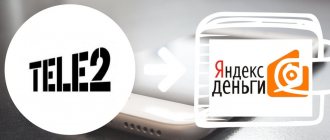Most mobile operators today, among other services. They provide their customers with the opportunity to top up the account of another mobile operator from the funds on their phone balance. This option is quite convenient not only in a situation where you urgently need to return access to communications to someone close to you. Many people use it to carry out small payments - debt repayment, payment for services, etc. It is not only simple, but also safe, since you do not have to show your bank card details. We'll tell you how to transfer money from a SIM card to a SIM card with a different number.
Transfer from MTS to MTS and to the number of another subscriber
USSD command for transfer from MTS to MTS SIM card: *112*recipient number*sending amount*#"Call" button
MTS subscribers can transfer money from one MTS SIM card to another or to the account of other cellular operators in the Russian Federation. The easiest way to transfer money from an MTS SIM card is by sending an SMS. Need to:
- Send an SMS message to the recipient with the following content: #transfer <amount>. Example: #translation 150
- Wait for a response SMS from number 6996 to confirm the operation. It will contain instructions that you must follow.
- After completing all the steps, you will receive a message notifying you that the operation was successful.
This method is suitable for transferring funds from a SIM card to a client of MTS, Beeline, Megafon, Tele2 or Yota. And to transfer money via the Internet without commission to an MTS account, you need a Visa bank card.
Instructions for Megafon subscribers
Megafon subscribers can top up someone else's SIM card via the Internet only from their personal account. If you don’t want to register on the website for a single transaction, you can use a short USSD command to transfer funds. Dial on the keyboard of your gadget *133*amount to be transferred*recipient number# and press the call button. Next, follow the operator's prompts.
The recipient's number can be dialed in any format - eight, +7, or even simply without a prefix. This will not affect the execution of the command.
Important! The cost of the service will depend on the operator who owns the SIM card of the payment recipient. It will be voiced by an answering machine, giving you tips on how to carry out the operation.
Sending money from Beeline to Beeline and other numbers
To transfer money from Beeline to Beeline or to the account of another operator, dial *145# and “Call”.
You can transfer money from Beeline to Beeline or to a subscriber account of another mobile operator by sending an SMS. Necessary:
- Send an SMS to number 7878 with the following content: recipient_phone_via_7 amount. Example: 7xxxxxxxxxx 150 (It is important to enter the amount as an integer).
- Wait for an SMS with information about the amount debited.
- Send a reply message to confirm payment.
- Receive an SMS containing information about the paid service and the amount to be debited.
In this way, you can transfer money to a client not only of Beeline, but also of any operator. You can also use the Beeline service and transfer money via the Internet. To do this, select "Payment and Finance" and then "Money Transfers". Here you can choose one of the methods: from phone to phone, from card to cell phone, from cell phone to bank card or e-wallet.
Restrictions on using this transfer method remain the same - the amount cannot exceed 1 thousand rubles. However, the operation requires a little more steps. To enter the corresponding menu, you need to send a request to *159#.
Attention This is a service portal of the Tele2 operator, which allows you to make many payments and operations, as well as manage your services.
This list also includes adding to someone else’s number. All that remains is to follow the prompts that appear on the phone screen and transfer money. The difference between this service and the previous one is the commission amount - it is calculated depending on the amount transferred and is always 5%.
Transfers from Megafon to Megafon and to numbers of other operators
You can transfer money from Megafon by sending SMS. You need to send the recipient a message with the text #amount (example: #150).
Subscribers of this network can also make transfers using the service on the website. Indicate the phone numbers of the sender and recipient and remember the limits (from 1 to 13,820 rubles per transaction).
Auto payments
If you regularly send money to a phone number, you can set up . With its help, payments will be made automatically. For example, in MTS Autopayment can be set up in your personal account or in the bank online.
You can set up auto payment as follows:
- Dial the command on your mobile device - *114*recipient number*payment frequency*payment amount#. The payment frequency is indicated by numbers: 1 (every day), 2 (every week) and 3 (every month). The write-off date is set on the day the service is activated.
- After sending a connection request, the client will receive an SMS message with a confirmation code.
- To confirm the connection, you must send the following request: *112*confirmation code from sms#.
- After this, the service will be automatically activated.
You can transfer money from a SIM card to an MTS SIM card using the Internet.
From Tele2 to Tele2 or to the number of another operator
For transfers from Tele2 to your phone, dial: *145*recipient’s SIM card number*sending volume# and “Call” (all without spaces).
To transfer funds from a Tele2 SIM card, you need to dial the symbol combination *145# and select the appropriate menu item. Enter the recipient's number in the following formats:
- 89ХХХХХХХХХ Example: 89502225567
- 9ХХХХХХХХХХ Example: 9502225567
- 79ХХХХХХХХХ Example: 79502225567.
The amount should be indicated in rubles without kopecks.
You can also transfer money from a Tele 2 SIM card to Tele 2 or another subscriber’s number through the service on the mobile operator’s website.
Translation methods
To transfer funds from your SIM card to someone else’s, it is not at all necessary to install special applications from the mobile operator. Of course, this function is also present in them. But there are two simpler options:
- carrying out translation via the Internet;
- sending a short command via SMS.
As a rule, the largest mobile operators provide their customers with access to both of these methods. Let's consider how to use them, as well as how much it will cost the client to transfer money.
Important! When choosing transfer instructions, be guided by which operator your SIM card belongs to. The identity of the recipient's SIM card does not matter in this case.
Commission and daily limit
Each mobile communications provider provides its own terms and conditions for using the money transfer service. The commission differs depending on:
- on the selected transfer method (via a service on the website or via SMS);
- transfer amounts;
- recipient (the commission for transfers between subscribers of the same cellular network is less than for transfers between subscribers of different cellular networks).
In MTS the restrictions are as follows:
- For MTS subscribers, when transferring to an MTS account, the commission will be 10 rubles, regardless of the amount;
- When replenishing the account of a subscriber of another operator, the commission will be 4.4% of the amount + 10 rubles;
- The minimum one-time payment is 10 rubles, the maximum is 5000;
- You can send no more than 30,000 rubles per day. The limit for using the service per day is 10 times.
Beeline limits and restrictions:
- For Beeline subscribers, the commission for transferring to a Beeline account is 15 rubles. when the transfer amount is from 30 to 200;
- 3% + 10 rub. with an amount from 201 to 5000 from Beeline to Beeline;
- For a subscriber of another operator – 7.95% +10 rubles.
Megafon limits and commission:
- Megafon subscribers are not charged a commission if money is transferred to a Megafon subscriber;
- The commission for transferring to a subscriber from another operator will be 5%, but not less than 10 rubles;
- The smallest payment amount is 1 rub., the maximum is 15,000;
- You can transfer no more than 40,000 rubles per day.
Tele2 cellular provider provides information about the commission for transfers from SIM card to SIM card exclusively via SMS directly during use of the service. The amount, including commission, can range from 1 to 14,200 rubles.
Transfer money using commands (USSD request)
This is an absolutely free service that can be used at any time of the day, regardless of where you are.
Sending an application for transfer from Beeline to Beeline
Transferring funds via the USSD service is performed by dialing a certain combination of numbers and symbols: *145*9ХХХХХХХХХ*200#, and after that you need to click on the call key.
In this case, 9ХХХХХХХХ is the recipient’s cell phone number, 200 is the payment amount.
Money is transferred only in the currency in which the sender’s account is replenished. If the account is in national currency and you need to transfer 200 rubles, then where you need to indicate the amount of funds sent, write 200. And if the account is in dollars and you need to transfer 5 dollars, then you should write 5. That is, the name of the currency is not written.
For example: *145*9059876543*200# and click on the call key.
After submitting the application, you will soon receive an SMS with a three-digit code number.
Confirmation of money transfer
To perform this operation, you must use the combination: *145*code from SMS#, and then click on the call.
If everything is done correctly, an SMS will appear on the screen indicating that the application has been accepted. In this case, it is immediately sent for processing. As soon as the money arrives in the recipient’s account, two SMS notifications will be sent immediately, one to the sender, the second to the recipient.
Limitations and Benefits
The advantage of the methods described above is that to perform a translation there is no need to have access to the Internet or use a smartphone; a simple mobile phone is sufficient. The whole process can be completed literally on the go, the main thing is that there is a sufficient amount on the sender’s balance.
Since you can transfer money from a Megafon SIM card only taking into account the payment of a commission, the subscriber’s account must have a sufficient amount of funds. In addition, after making the payment, the balance must be at least 30 rubles.
The maximum for one transfer is set at 500 rubles. Monthly payments are provided for a total amount of no more than 5 thousand rubles. To increase the limits, the subscriber needs to unblock the mobile transfers service.
If you use mobile transfers to quickly top up the balance of another subscriber, then the established restrictions are quite sufficient, and the options described above will help the client navigate the service and organize the first transfer without difficulty.
If you have any questions, please let us know Ask a Question
Tele 2
The operator's subscribers can also make mobile transfers within the network. This service is available to all customers who have connected a SIM card and regularly pay for Tele2 communication services. If there is a financial block, the option will not be available.
Below are all existing transfer methods, including via the Internet and via smartphone.
Tele2 website
To transfer money through the operator’s website, you need to use Tele2 Market, a universal payment portal that allows you to make money transfers to any existing destinations.
To do this you need:
- go on the website;
- go to the “Transfer money” section;
- select the option “From phone to phone”;
- fill out the form and confirm the operation by clicking “Pay”.
An SMS will be sent to the payer’s smartphone to confirm the transfer; it will be completed in just a few minutes.
Mobile app
Thanks to the Tele2 Payment application, subscribers can access the same functions that the Market platform offers. The translation is carried out through the same section. The form to fill out looks the same, only adapted for a small smartphone screen.
The terms and fees remain the same. This also applies to restrictions on the operation set by the operator.
USSD request
The USSD request *145# gives access to an interactive menu that allows you to make transfers to different directions. If the subscriber wants to transfer money directly to the specified number, just use the command: *145*subscriber_number*transfer_amount# in the already completed form. The amount must be indicated in rubles without kopecks.
Terms of transfer
In order for the transfer to be successful, the subscriber must comply with all conditions and remember the restrictions:
- the service is available to both individuals and legal entities who are Tele2 clients;
- You can only use personal funds that do not relate to credit, promotional and bonus funds;
- one payment is no more than 15 thousand rubles;
- the balance on the balance sheet should not be less than 0 rubles, it cannot go into negative territory;
- the commission ranges from 5 to 30 rubles if the transfer amount does not exceed 1000 rubles;
- commission fee from 1000 rub. - 2.5%.
Without commission, you can top up your account from the Market Tele2 website.
MTS
The operator launched its own service “MTS Money”, thanks to which it is possible to carry out any financial transactions, including replenishing the account of another subscriber using your mobile balance. The old methods have also been preserved, so MTS clients can use commands and SMS.
Below are all the available options.
MTS website
The easiest way is the official MTS Money website, which allows you to make money transfers using a mobile account to any direction. To transfer funds to another number within the network, you must:
- go on the website;
- select the “Transfers and Payments” category;
- go to the “Mobile phone” subsection and click on the MTS icon;
- on the next page fill out the form, selecting the payment method, and confirm the operation by clicking on “Pay”.
Mobile app
Through MTS Money you can transfer funds to another client using the internal functionality. To do this you need:
- go to the “Payments” section of the user menu;
- go to “Mobile phone”;
- enter the required number, amount and click “Pay” to complete the operation.
Previously, replenishment could be made through the My MTS software, but after the creation and update of the Money portal, this function is available only in the application of the same name.
Via SMS
To make a transfer, just send an SMS with the text “#transfer <transfer amount in rubles>”. For example, “#transfer 500”. An SMS is sent to the number of the subscriber to whom the transfer is made. After sending the request, the subscriber will receive a notification from number 1212 asking him to complete the action.
USSD request
To quickly make a transfer, use a simple USSD command - *150*phone number*transfer amount#. The amount must always be indicated in whole amount without kopecks. The money will be sent to the specified phone number within a few minutes after the request is confirmed.
MTS-info
Through the MTS-info functions, which are available to every subscriber who inserts a SIM card into a smartphone, you can access the mobile payment portal. Quick access is provided using the command *115#. Next, the subscriber must follow the interactive instructions, confirming the actions until the operation is completed.
Terms of transfer
Basic moments:
- balance - from 90 rubles;
- one transfer is no more than 300 rubles, the limit for 24 hours is 1500 rubles;
- a subscriber receiving funds can receive no more than 3,000 rubles. within 24 hours;
- no commission is charged.
How to send money with Rostelecom - TOP 3 methods
The company offers its users 3 options for sending finances to help friends and relatives. This is convenient; a mobile operator’s office or terminal is not always nearby. And there's cash in the wallet. Here payment is made through balance.
Method No. 1 – Through the official website
The service works with any payments, including using a mobile account:
- Check your own balance, put money there if there is not enough for the upcoming operation.
- Having opened the page, fill in the table fields there, entering key data - type of number, number itself, amount. Select the “Pay by mobile” method. Others are also visible, including Yandex Money or a bank card.
- Check the box next to “I have read” - part of the inscription is specially highlighted, this is a link to the text of the rules.
- Click “Continue” below and confirm the operation.
It is possible to do it for free; the sender will be charged about 5 rubles for the request itself. However, there is a limit on the size of the transaction; the maximum you can transfer is 1000 rubles.
USSD request
You can pay for the phone of another subscriber with Rostelk via USSD request:
*145*(subscriber number)*(amount)# and then you need to press the call button.
You will receive a code on your phone that is necessary to confirm the operation. By following the prompts, you can quickly top up another subscriber's account.
*145*2*CODE#
Enter a code. After this, you will receive an SMS notification about the successfully completed operation.
Method No. 2 – Via SMS
Messages should be sent to 3141. SMS configuration: “RTK ten-digit numbers of the subscriber, amount.” Values are entered separated by spaces. Example:
"RTK 8777453345 500."
Moreover, it is equally effective to send to a number or personal account. There is no difference and the type of message is identical.
Commission and restrictions
The rules for paying for Rostelecom services via Web payment say that the commission when transferring money to a phone is:
- MTS – from 4.9%;
- Beeline - from 5.8%;
- Megafon – from 4.9%;
- Tele2 – from 5.3%.
You can transfer up to 1,500 rubles per day. The minimum amount is 10 rubles.
Top up your balance from the mobile operator Motive for free
Ural Cellular Company carries out only domestic shipments. They do not charge a commission, they can only be completed in two ways:
- Using the USSD command:
- enter the command *104*108*9002223334*750#, where 750 is the amount, click on the “Call” button;
- How to insulate a balcony
- When does the baby start to sit?
- perform actions from SMS.
- By SMS:
- send a message in the format 9103168339 150 to number 1080;
- wait for an SMS with a confirmation code;
- send the code as a reply message.
Beet kvass - beneficial properties and step-by-step recipes for preparing it at home with photos
wait for a message with instructions from the operator;
How to put money on someone else's phone number via SMS 900
If the user does not have access to the Internet, or there is no way to top up a mobile account through an ATM, this operation can be performed using the short number 900. The subscriber who is paying the bill must first have Mobile Bank connected. The subscriber whose mobile account is topped up does not need to have this service.
But for clients not registered in the Mobile Bank system, the maximum amount of one transaction is limited to 1,500 rubles. At the same time, no more than 10 such operations can be performed in one day. This is due to safety requirements. For ease of use, Sberbank has provided various tariffs, implying the presence and absence of a subscription fee.
The Economy package does not require subscription fees, but does charge for some commands. The “Full” tariff, on the contrary, charges a subscription fee, but without restrictions in terms of the functions used. To top up the telephone balance of another subscriber through the short number 900, you need to:
- Compose a message in the format TEL XXXXXXXXXXX AMOUNT YYYY
. - TEL
is a special command.
Alternatively, the following commands can be used: PAYMENT
,
PAYMENT
,
REPLACEMENT
. You can type commands in both Russian and Latin characters. - ХХХХХХХХХХ
– mobile phone number of the subscriber whose account will be replenished after completing the request. - AMOUNT
– amount of money transfer. The amount must be indicated in numbers. - YYYY
– the last four digits of the bank card used to top up the balance. If the payer has only one Sberbank card available, then this parameter may not be indicated in the message. For subscribers who use several bank cards but do not specify the parameter
YYYY
, the amount will be debited from the account where the amount of money required for replenishment is available. - As a result, the message text should look like this: TEL 1234567890 10 1234
. - The composed message should be sent to a short number 900
. - In response, the subscriber will receive a code to confirm payment. It should be sent back unchanged to number 900. Next, a notification about the payment status will be sent to the payer’s phone: successful, rejected due to insufficient funds in the account, rejected due to incorrectly specified data.
Remember, when replenishing your own balance, you only need to indicate the amount in a short message. The remaining parameters are optional. There is no fee for performing this operation. The money is credited to the subscriber’s balance instantly.
Topping up another subscriber's phone balance via USSD command
While many subscribers know about replenishing their balance via number 900, only a few know about money transfers to their phones using USSD requests. This service can only be used by Beeline, Tele2 and Megafon subscribers. There is no commission if Mobile Banking is activated in advance at the standard rate. Owners of the Economy package will have to pay for this service. Instructions:
- Compose the command in the format: *900*ХХХХХХХХХХ*SUM#
, - ХХХХХХХХХХ
– phone number of the subscriber whose account is being replenished. The number is entered in ten-digit format. - The payment amount is indicated only in numbers.
- The USSD request should look like this: *900*1234567890*10#
. - After making a request, you need to click on the call button.
The subscriber transferring money will receive a message in response stating that the service has been completed and the balance has been replenished. Attention! Transfer money only to friends, having previously discussed this transaction with them. This will help you avoid schemes that scammers can take advantage of. When used correctly, Mobile Bank can simplify your work with financial transactions. The functionality of the service is not limited to transfers and payments; also, for those users who participate in the “Thank You” program, the service will be very useful if you need to check the bonus balance, or activate the program on the card.
USSD requests
It is typical for mobile operators to have mobile payment portals, the use of which ensures that customers can make up for the lack of funds. The operation does not require Internet access, which makes it easier to provide the option.
How to transfer from SIM card to card using SMS / USSD
MTS
To transfer money from a SIM card to a bank card, an MTS subscriber can send:
- SMS to number 6111 with the text card 9876543212345678 700;
- USSD command *611*9876543212345678*700#.
In both cases, 9876543212345678 is the 16-digit bank account number, 700 is the desired transaction amount.
In both cases, the transfer of money must be confirmed according to the response received from the operator.
Using a USSD request, an MTS client can also transfer up to 300 rubles. for one operation and up to 1500 rubles. per day to another MTS subscriber (or subscribers) in their home region.
You need to dial *112*9801231234*200#, where 9801231234 is the recipient’s phone number, 200 is the transaction amount.
There is a slightly more complicated way to transfer money from a SIM card to another via USSD - up to 1000 rubles per operation for a subscriber of any operator and region. Need to:
- send command *115#;
- Select “Mobile phone” in the menu that appears on the screen;
- select the mobile operator of the recipient of the money;
- indicate the recipient number and amount;
- confirm the operation according to the received request.
The commission will be 10%+10 rubles.
Please note: this option is not available on “Super MTS” and “Super Zero” tariffs
Beeline
A Beeline subscriber has the opportunity to transfer money from a SIM card to a card by sending an SMS to 7878:
- to another SIM card - with the text 7;
- on the plastic of the jar - with the text Maestro.
Next steps:
- receive SMS from the operator;
- confirm the operation according to this message;
- receive another SMS from the operator about the results of the operation.
To transfer money not to Maestro plastic, you should start the message with the appropriate word - Visa or Mastercard.
Beeline's commission amounts and limits are the same as when performing an operation through the operator's website.
Megaphone
A MegaFon subscriber can use the option of transferring money from a SIM card to a bank card by sending an SMS to number 3116 with the text card 9876543212345678 10 20 700, where 10 and 20 are the month and year of validity of the recipient’s card.
You can transfer money from a MegaFon SIM card to another phone (within the limits specified above) in one of two ways:
- SMS to the recipient's number with the text #400, where 400 is the transaction amount. After the main text, the message can be supplemented with a short comment. The commission for transferring funds to another MegaFon subscriber is 1%, to a subscriber of another mobile operator - 5% (minimum 10 rubles);
- USSD *133**#. Commission – 6%.
Tele 2
For a Tele2 subscriber, the procedure for transferring money from a SIM card to a bank card using SMS is exactly the same as for an MTS client (see above). You need to send a message with the same text, only to number 159.
And transferring money from a SIM card to a SIM of any Russian mobile operator is easy to do using the USSD command *145**#. The maximum transfer amount using this method is 1000, the minimum is 10 rubles.
Features of transfer to a Sberbank card
You can transfer money from your phone to a Sberbank card in the following ways (the SIM card must be inserted into the mobile phone device):
Sending by mobile number via SMS:
If we are talking about the MTS operator, it is necessary to act according to the proposed scheme. You should send a message to number 900 (mobile number belonging to Sberbank): Transfer 7912ХХХХХХХ 1234 200, where:
- 7912ХХХХХХХ — mobile phone number (starting with 7);
- 1234 - final digits of the bank card;
- 200 — transfer amount in rubles.
From Megafon you need to send a message to number 8900. The text is: card 0000111122223333 1000, where:
- 0000111122223333 — bank card number;
- 1000 — transfer amount in rubles.
From Beeline the text is sent to number 7878: Visa 0000111122223333 1300, where:
- Visa, Mastercard, Maestro - payment system;
- 0000111122223333 - bank credit card number;
- 1300 is the amount.
Sending money from a phone via SMS to a Maestro card from Sberbank is not possible, since the main condition for the operation is the 16-digit card number, and for Maestro this value consists of 18-19 digits. (Read about how and where to get a loan on your Maestro card around the clock here:)
When the client is connected to the Tele 2 mobile operator, it is necessary to send an SMS to number 159: card 0000111122223333 1300, where:
- 0000111122223333 — bank card number;
- 1300 is the amount.
Sending money to a card from your phone using the USSD command (split *):
Tele 2: *159*1*card number*amount in rubles# call (“green handset”), where:
- 159—team number;
- transfer operation.
General USSD command for Sberbank if it is necessary to transfer money from a card to a mobile phone:
*900*12*mobile phone number (start with 9)*amount in rubles# call (“green handset”), where:
- 900 - official number of Sberbank;
- 12 is the digital command number.
To transfer funds specifically from a mobile phone balance to a Sberbank card, you need to seek help from employees providing telecom operator services. You can withdraw money only to Sberbank cards with MasterCard or Visa payment systems.
Attention! One of the restrictions in transferring funds from a phone to a card is the Maestro payment system from Sberbank. When filling out the form on the official website of the telecom operator, you need to enter the card number, consisting of 16 digits
The Maestro card number from Sberbank consists of 18 or 19 digits. Thus, it is not possible to make a payment.
Transfer money by using the official website of the telecom operator and logging into your Personal Account (the method is described above).
The non-cash payment system is becoming more advanced and secure every year. Using various payment and withdrawal methods, you can completely avoid using cash, which makes a person’s life safer. After all, if you lose your card, all you need to do is contact the bank and block the account.
To learn how to transfer money from a Sberbank card to the phone of any mobile operator, read the article:
Apply for a loan