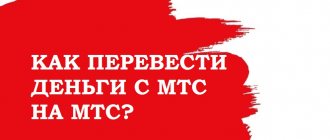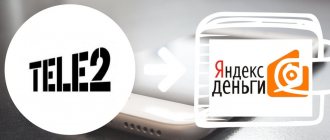The communication services market dictates different prices, so most subscribers have to have several different SIM cards at once. This allows you to profitably take advantage of the advantages of each mobile operator. Phone manufacturers also support similar cost savings by releasing smartphones that support multiple active SIM cards at once. It often happens that one number runs out of money faster, and if it is not possible to quickly top up your account, you can use a transfer from the main balance to another. Not all communication clients know how to transfer money from Tele2 to MTS, and therefore do not use this advantage. This service is now available to all smartphone owners; you just need to use a computer or phone.
Transfer from Tele2 account to MTS using a computer
How to transfer money from Tele2 to MTS from a desktop PC or laptop:
- Go to the website market.tele2.ru , click on the section with the service you are interested in.
- Next you need to select “ Transfers and Payments ”.
- Fill out the standard form for a transaction, indicating the sender's number , below - the phone number whose balance you want to top up, and the amount .
Translation ban
If you often give your phone to your friends or work colleagues, while worrying that they may transfer funds without your knowledge, use this service. To activate the transfer ban, you will need to contact technical support staff by calling 611. Then you should inform them of your desire to activate the “transfer ban” option, and it will be activated within a few minutes. You can also use the command *179*0# and the call button to activate the service.
Important! Once this option is activated, you cannot disable it yourself. To deactivate, you will need to contact the nearest Tele2 office.
Replenishment methods using a smartphone
There are two more options for transferring money from Tele2 to MTS: the simplest is a mobile transfer, the second is a Tele2 wallet. Each of them has its own nuances and limitations, so before performing the operation you should read the detailed conditions or check with the operator for all the information you need.
Balance transfer service
Mobile transfer works for sending money from Tele2 using simple commands in touch tone (USSD):
- You can send money from Tele2 to your MTS subscriber account by dialing *145# and then the call key. Instructions will be displayed on the screen, following which you can easily transfer funds from one account to another account.
- The second, easiest way to transfer money to MTS is to dial the command *145*number in federal format*required transfer amount# .
Unfortunately, you cannot send funds without a commission. The service is paid: 5% of the transferred amount, and not less than 5 rubles.
Wallet from Tele2
This service is not known to all subscribers, but with its help you can transfer money from your mobile phone from your Tele2 balance to MTS as easily as using the previous one. As the name suggests, it has wider functionality.
You can send money using the following commands:
- USSD request in tone dialing mode *159# and call key. Instructions will be displayed on the smartphone screen, following which you can transfer money to the account of any SIM card.
- It is also possible to transfer available money to MTS using a simple SMS, write it to number 159 with the following command: mts (space) MTS account number (space) amount . In response, you will receive a short SMS confirming that the money has been transferred; you do not need to respond to it.
- Another simple way to transfer money is to dial the command *159*3*recipient* desired amount# and the call key in tone mode.
The mobile wallet allows you to deposit a one-time deposit from 1 ruble to 15 thousand rubles, but not more than 40 thousand rubles, to a subscriber’s number on another network. per month. The commission is the same for all services and is 5% of the number sent.
Transfer via Tele2 MasterCard
If you want to send money to your friend who uses MTS cellular communications, then the Tele2 MasterCard electronic card will help you with this. This card is connected to the subscriber's mobile account, which makes it easy to pay for purchases or send money, as well as perform other financial transactions. For example, a Tele2 MasterCard can be linked to a Google Play account and you can buy games, add-ons, various books, movies, paid applications, and so on. To top up this card, just add money to your mobile phone balance.
There are several ways to purchase a virtual card:
- Via an SMS message sent to the short telephone number 338, you need to write the word “card” in the text input field. Sending SMS is free;
- Via USSD combination: *338#;
- On the official website of Tele2.
Thanks to the Tele2 MasterCard, a subscriber can transfer funds to the mobile account of other subscribers. This can also be done through the Internet service of the MTS company payment.mts.ru. Select the MTS company from the list, enter your virtual card number, recipient’s phone number, and the amount sent. In the same list, in addition to the MTS operator, there are 16 more operators whose clients can transfer money using the Tele2 MasterCard.
Cost of transferring money via Tele2 MasterCard
The size of the commission for sending money depends on where exactly the money is transferred:
- Transfers within the Tele2 network: amount up to 250 rubles. – commission 7 rubles, from 250 to 500 rubles. – 15 rubles, from 500 to 1000 – 30 rubles, from 1000 to 14634 – 2.5% of the amount;
- Transfers to users of other mobile operators: from 1 to 15 thousand rubles. – 7% + 5 rubles for performing the operation;
- Transfers to bank cards: up to 250 rub. – the commission will be 50 rubles, from 250 to 730 rubles. – 70 rub., from 730 to 1410 rub. – 90 rub., from 1410 to 1880 rub. – 120 rub., from 1880 to 3800 rub. – 200 rub., from 3800 to 5700 rub. – 300 rub., from 5700 to 14400 rub. – 400 rub.
During the day, a Tele2 client can spend a maximum of 15 thousand rubles in an online store or send.
Credit card Tele2 MyCard
Tele2 offers customers a free bank card, which can be used to carry out absolutely any financial manipulation on the Internet, even to transfer funds from the main account to SIM cards of other operators. This method is the most convenient, in contrast to the two listed above, since the virtual card is an absolute full-fledged participant in banking operations.
How to top up an MTS subscriber account? It is enough to go to the payment page pay.mts.ru and perform the operation of depositing funds using Tele2 MyCard, like a regular payment physical VISA or MasterCard.
Through Tele2 wallet
Transferring money to MTS subscribers from the Tele2 website is the most convenient option. The range of services in the accessible service environment is divided into categories. The search is carried out quite quickly and does not cause difficulties. To transfer funds, the subscriber must do the following:
- go to the Tele2 Wallet website;
- perform selection ;
- select MTS (click on the logo);
- A form will open in a new window in which you need to enter the Tele2 subscriber number in the first line and the MTS number in the second. The payment amount is also indicated in the third line;
- click the “Payment” button.
Before the last action, it is important to make sure that the funds in your Tele2 account are sufficient to transfer the specified amount to MTS.
How to send money from an MTS SIM card to Tele2
Most subscribers do not know how to transfer extra money from an MTS phone to Tele2, because previously the service was only possible within the network. Now the functionality has expanded quite significantly; you can transfer a certain amount even outside your home region to a subscriber who does not have the opportunity to quickly top up his account.
There are two ways in which you can transfer money from MTS to Tele2: the main one is to send a USSD command to the operator, the second is to go to the company’s website.
Replenishment using the MTS website
The easiest way to transfer money from an MTS mobile number is through the website; for this you need:
- go to pay.mts.ru/webportal/payments ;
- further section “ Mobile phone ”;
- select the purpose of payment ;
- transfer money from MTS phone to Tele2.
The functionality of the site varies depending on the region, so if there is no button with this name on the main page, you need to go to the “All payments” section and then fill out a simple transaction form.
After filling out all the required fields, an SMS with information about the operation will be sent to your mobile phone. To confirm, you will need to send a response SMS with any content except “0” (cancel all actions), and then the transfer from the MTS number will be completed.
Fees and restrictions
The company sets a certain amount for the operation, which can be transferred in one transaction from MTS to another phone - it is equal to 1 thousand rubles. You can carry out no more than 5 such transactions per day, each of which is subject to a usage fee of 10% of the debit from the client’s balance.
[wp_ad_camp_1]
Restrictions and fees
The Tele2 operator charges clients' balances for transferring money to other numbers in the amount of 5 percent of the amount (not less than 5 rubles). The maximum commission will be 15 percent of the payment (minimum payment 5 rubles). It is withdrawn from the client when replenishing online game accounts.
The mobile operator has set several limits for transferring funds to Tele2 accounts and other communications:
- minimum payment – 10 rubles;
- when the subscriber’s number was connected at least 60 days ago, in this case, after payment, at least 200 rubles should remain in his account;
- a one-time payment should be no more than 1000 rubles;
- You can send no more than 10 pieces per day. payments, only 50 shipments are available per month;
- when the subscriber number is over 60 days old, at least 10 rubles may remain in the account after sending;
- per month and per day you can send no more than 40,000 rubles.
How to share MTS Internet - step-by-step instructions
So, I’ll write it down point by point:
It is clear that both you and the person to whom you decide to transfer Internet traffic must be MTS subscribers. If you are on this network and the subscriber is on another, then nothing will work!
The next very important point: at the moment, MTS allows you to transfer Internet packages only on a single tariff called “Our Smart”, that is, you need to switch to this tariff plan if you currently have another one installed.
Today, the “Our Smart” tariff costs 1,000 rubles per month and includes 25 gigabytes of Internet, which can be shared with 5 other subscribers. In addition to this, more minutes and SMS, if necessary.
You can do this through your personal account (abbreviated as LC) in the MTS service, in the “Tariffs” section (select “Our Smart” there and press the go button).
If you don’t have a personal account, it is created in 1 minute: on the login page (link above), just request a new password, it will be sent to your phone and you can log in using it.
One way or another, without your own account with the operator, you will not be able to comfortably distribute the Internet, so create one, a useful thing, at least for checking expenses!
Or on the main MTS page in the “Tariffs” section, click on “I want this tariff” under the desired one and you can go to it without yet being a subscriber of this operator.
If the first 2 points are met, then now you need to set up distribution through your personal account. To do this, open the “My MTS” section and the “General package” subsection.
You will find yourself in a separate interface of your personal account, where you need to go to the “Invite a participant” tab, where, by the way, you can also see your remaining Internet, minutes and SMS packages.
Scroll down and enter:
Phone number of the MTS subscriber with whom you want to share the Internet;
Configure the amount of transmitted traffic in Gigabytes, for example, if you specify 5, it means the subscriber is from your total 25 GB. will receive a maximum of five to use.
You can also configure the number of transmitted minutes and SMS, since the tariff allows you to do this.
Click "Start Sharing."
You will receive a message “Your request has been processed”, and after about a minute “Your request has been successfully processed indicating the participant number”, which means success!