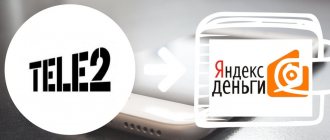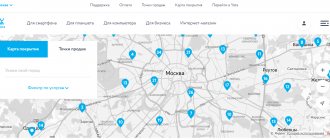Conditions for transferring money from MTS to Tele2
There are several ways to transfer money. Some of them can be done even if there is no Internet on your mobile device. Any MTS subscriber can use the translation service. However, to carry out this operation you must know some conditions:
- An amount of 10 rubles must remain in the MTS subscriber’s account after the transfer is made. If there is a smaller amount left in the account, the transaction will be rejected.
- If you use bonus points to make calls, you will not be able to complete the procedure.
- If you have requested funds for your phone balance as a loan, that is, you have carried out the trust payment procedure, you will also not be able to make a payment for another person. Only personal funds can be sent.
- You can make no more than five transfers per day to users of other operators.
- The maximum transfer amount per day cannot exceed 5 thousand rubles.
- The funds transfer service is paid in the amount of 10% of the amount of transferred funds.
Limits and commissions
Before. How to top up your Tele2 balance from your personal account, you need to familiarize yourself with the restrictions and commissions.
Limits and restrictions
You can transfer money to other subscribers only within the limit set by your telecom operator.
- If you make an SMS payment or transfer funds using a USSD request, you can specify the transfer amount from 1 ruble to 1,000 . You can only create 5 cash transactions within 24 hours.
- Through your personal account, in the application or on the company’s official website, the minimum payment is 10 rubles, the maximum is 15 thousand rubles . You can send no more than 30,000 per day and make 5 transactions. The monthly limit is 40,000 rubles. Restrictions apply both for a personal account and for payment from an MTS electronic wallet.
Important: the limits for payment through a virtual wallet will increase if identification is completed.
Only individuals can make payments: the service is not available for corporate clients. Subscribers connected to the “Super MTS” and “Super Zero” tariff plans also cannot use the service.
After all write-offs, at least 10 rubles must remain on the balance. In this case, the sender cannot use bonus funds and money borrowed from the mobile operator.
How to transfer money from MTS to Tele2 through your Personal Account
MTS has its own payment system, which allows you not only to make transfers, but also to pay for various services.
In order to use this method, you need access to the Internet and a computer or mobile device. You can make a transfer to a Tele2 subscriber as follows:
- Visit the MTS website pay.mts.ru
- In the “Payment for goods and services” section, which will open when you click on the link, select the appropriate mobile operator logo.
- If the Tele2 operator is not present in the field, click on the “All payments” link below. In the expanded window, select the Tele2 operator by clicking on the icon.
- Fill in all the fields, that is, “Phone number”, “Payment amount (rubles)”.
- Select your payment method in the next “Pay” line. There are two methods available here - “From a mobile phone account” or “Bank card”.
- Below you can see the commission that needs to be paid for making a transfer to a Tele2 subscriber and the total amount to be paid.
- If all data is entered correctly, click on the word “Next”.
- Once on the MTS Personal Account page, enter your username and password if you are a registered user. If you have not registered, then use.
- After some time, you will receive an SMS message confirming the operation. Follow the instructions provided to transfer funds to a Tele2 user.
How to check whether the money has been sent or not
Let's say you sent a certain amount to another subscriber, but for a long time you do not receive SMS or other notifications about this. There are several ways to find out if a payment has been made:
- Check your balance via USSD command: *100#. This request is made free of charge.
- Open the online control page for your account – “MTS Personal Account”, log in using your login and password. Order a printout of all outgoing calls and expenses there for a certain time.
- Go to the “My MTS” application, order similar details there and find out what the money was written off for.
Important! The approximate time for crediting transferred funds, taking into account technical nuances, is 1-15 minutes.
How to transfer money from MTS to Tele2 from a mobile application
If your mobile device has access to the Internet, then you can download an application from MTS called Easy Payment from the online store. This application is available for download in both the AppStore and PlayMarket. After downloading, install the application on your mobile device and use it at any convenient time.
In order to use the application you need to do the following:
- Log in to the application and register in it;
- After registration, indicate your mobile operator, for example, Tele2;
- Enter the number of the subscriber to whom you want to send money;
- Indicate the amount of funds in rubles that will be transferred to the account of another subscriber;
- After some time, you will receive an SMS message from number 6996, in which you need to confirm your intention to make a transfer to another subscriber. To confirm, send any text in a reply message. If you change your mind about making a payment, then send the number “0” to cancel the operation.
- After confirmation of payment, the specified amount will be debited from your balance and the money will be sent to another subscriber.
The cost of the service is 10% of the transfer amount.
What are the errors in translation?
The transferred money may not be credited to the recipient's account in the following cases: the sender entered an incorrect recipient's phone number or the recipient's number is blocked.
It doesn’t matter why the mistake was made, the main thing is to identify it in time and correct it. To do this you need to follow a simple algorithm:
- Print the electronic receipt;
- Come to the MTS office in person and submit a request for a refund to your phone number. The employees of the communication salon will give you a form and tell you how to fill it out correctly.
Important! If you accidentally paid for an unfamiliar number that differs by 1-2 digits from the recipient’s contact, no additional explanation is needed. The money will be returned to the sender's balance within 10 days.
If the payment is not completed within 2 hours after it has been sent, you can call the MTS operator at 0890 and report the cancellation of the operation.
How to transfer money from MTS to Tele2 using the USSD command
The fastest and most convenient way to transfer funds from an MTS number to a subscriber of another network is to use USSD requests. You do not need an Internet connection to perform the operation. All you need to do is follow these steps:
- Dial *115# on your phone and press the call button;
- In the menu that appears, select the number “1 – Mobile phone” and click “Submit”;
- In the next menu, select the number “4 – Tele2” and click on the word “Send”;
- Dial the number of the subscriber to whom the funds will be sent. The number is entered without the first digit “8”;
- Click on the word "Submit".
In a few minutes you will receive an SMS message from the short number 6996. In response to this message, you must send confirmation of the operation. You can confirm the action by sending any text in response, except for the number “0”, which serves as a cancellation of the payment if you change your mind about sending your funds to the specified number.
SMS message
If you don’t have the Internet at hand, you can send money from MTS to Tele2 using SMS. It must be sent to the recipient’s number, and in the text indicate the command “#transfer” and the transaction amount; there is no need to put a space between them.
You can send up to 5,000 rubles at a time. The commission when using this method will be 4.4%. Sent messages are paid separately according to the tariff.
See also: Transfer from MegaFon to Tele2
How to transfer money from MTS to Tele2 via MTS-Info
First, you need to purchase a SIM card with support. Such a SIM card can be found in any MTS communication store.
When you log in for the first time, set your personal access code, which is necessary for the security of your funds.
In the “Payment” section, select the Tele2 subscriber to whom you want to transfer funds. Then you need to confirm your actions using your individual access code.
After confirming the transfer, your funds will be instantly credited to the Tele2 subscriber’s account. After completing the operation, there must be at least 10 rubles left in your account.
Restrictions
When making transfers from an MTS personal account to a Tele2 phone, the cellular company imposes certain restrictions:
- You must purchase a SIM card as an individual.
- After the transfer operation, there cannot be less than 10 rubles .
- The entire transferred amount must be credited to your personal account directly from your own finances. It is not allowed to use funds received as a result of various advertising campaigns and other promotions and discounts, as well as when using or “ On full trust ”.
- You can transfer no more than a thousand rubles per day , the number of payments daily is limited to five .
- The transfer procedure is not available for subscribers with the “ Super Zero ” and “ Super MTS ” tariff plans.
In general, the above methods of sending money show how you can transfer money to Tele2 from MTS. They are also suitable in cases where you urgently need to send funds from MTS to mobile accounts of other operators: Beeline, Megafon, Yota, etc. – it is enough to apply these methods by analogy with those described above.
Translation methods
There are several methods that allow you to perform this procedure. Their list is as follows:
- Personal account in the browser.
- Special mobile program from MTS.
- USSD.
- SMS.
For the first method, you will need a modern smartphone or computer with Internet access. To transfer through the Easy Payment application, you also need a phone that supports such a program. Other methods require any phone with an MTS SIM card.
MTS official website
To use this method, you need to register a personal account at the office. MTS website, if this has not already been done. If you already have an account, then you can quite easily send funds to a suitable phone number. To perform the procedure correctly, it is recommended to follow this algorithm:
- Go to the website mts.ru.
- On the main menu, find the item “Login to your personal account” and go to it.
- If your personal account has not yet been registered, then you need to click on the “Receive password via SMS” button and enter your phone number.
- The password received via SMS must be entered into the appropriate form on the website and entered into your personal account.
- Now you need to go to the “Manage Payments” section and find the “Easy Payment” item.
- A full list of acceptable transfers will open. In the “Mobile phone” section you need to go to all payments, and then find Tele2.
- After this, an additional form should open that needs to be filled out. You will need a Tele2 subscriber's phone number and the transfer amount. The commission will be immediately displayed here. Click Next.
- In just a few minutes you will receive an SMS on your phone, which is necessary to confirm the operation. You should send any text in the response message, but it should not be “0”, since this character is used to cancel the operation, not confirm it.
At this point, the procedure for sending money using your personal account can be considered complete. After some time, you will receive a message indicating a successful transfer. Today the commission for such a transfer is 10.4% + 10 rubles.
Mobile application "Easy payment"
If you often have to transfer money from one phone to another, then it is best to install a special application that makes this procedure much easier. There are 3 ways to install this utility:
- Download from Play Market.
- Execute a special USSD request: *111*656#.
- Send a message to number 111 with the text 656.
It is important to note that the “Easy Payment” application allows you not only to send funds from phone to phone, but also to pay for many different services, transfer money to a charity fund, top up your e-wallet, and even pay for some kind of purchase on the Internet.
For this method, you need to perform the following steps step by step:
- In the main menu of the application, select "Pay".
- Next, go to the “Mobile phone” menu.
- A list of available operators will open. Select Tele2.
- Enter the desired transfer number and amount, as well as the payment option.
- Click “Next” and get acquainted with the commission for the operation. “Next” again and the payment will begin to be processed by the operator.
USSD request
With the help of such queries, you can perform many interesting operations on your mobile phone. One of these is transferring funds to another number. To do this, you should follow this algorithm:
- Go to “Calls” and dial *115#, then make a call.
- A multifunctional menu will open with a selection of items. Send number 1 to go to the “Mobile phone” section
- Next, go to the “More” section.
- After this, you need to select the desired operator. In our case, this is Tele2.
- The phone number entry menu will open. Enter it without the 8.
- Enter the amount, review the commission and send the money. This method allows you to send up to 1000 rubles at a time and no more than 5 times a day.
- At the end, you will need to confirm via SMS, as was the case with your personal account.
It is important to note that when performing a *115# request, a connection problem may occur with the error “Invalid MMI code”. There is no need to worry about this, since this is a problem on the operator’s side. To solve it, you just need to wait a little and try again.
Sending SMS
Many people consider this method the simplest and most convenient. You just need to send a short SMS with the necessary parameters using the following algorithm:
- The first step is to send a message directly to the Tele2 subscriber, who should receive the money. The message looks like this: “#transferSUM”, where SUM is the amount of money to be transferred. Example: #translation200.
- A response SMS will be sent, which will require confirmation of the operation, and will also inform the subscriber of the commission.
- Some time after confirmation you will receive a message about successful payment.