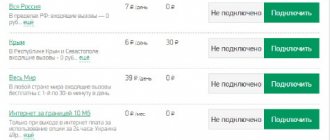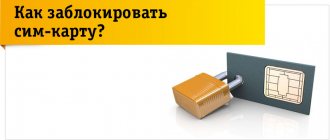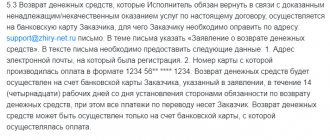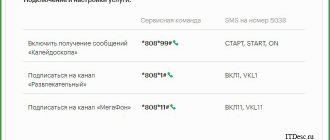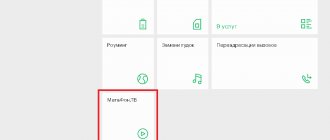The operator offers a lot of additional services to subscribers who connect to MTS. Among them is the widely advertised news content channel “Stay Informed!” This news channel is part of the MTS News service. If you enabled the service yourself or it was already connected as part of a set of services with a new SIM card or a new tariff, it turns out that you are already using several types of incoming content.
If you like constant pop-up messages from the operator on your phone screen for no reason or no reason, then this is your choice. But most often users have a question: how to disable the service?
There are several ways to disable the service. Let's look at each of them carefully.
Device menu
If you disable it yourself using the “MTS Services” section in the main menu of your phone, you may also be unable to receive incoming news reports. You disable your subscription this way:
- By clicking on the icon, the “MTS Services” section is opened, then the “MTS News” item is selected, and the “Received” subheading opens. Here you need to delete all incoming messages received.
- Then, in the “MTS Services” section in the “MTS News” item, the “Settings” subheading opens and the “Advanced” subsection opens in it, then the “Broadcasting” subsection opens and the “Turn off” option is selected.
Operator assistance
If you still can’t figure it out and the disconnection did not happen, you should contact the operator’s technical support service by calling 0890 (for MTS subscribers) or (from another operator’s number) and you will receive an informational SMS message to your device with details the previous option proposed by us is described.
If this does not help, then it is best to visit the salon or company office and carry out the disconnection procedure with the help of a consultant.
Registration in your MTS personal account: step-by-step instructions
The ability to create a personal account or personal page on the websites of providers, mobile operators, and large institutions has been practiced by modern companies for quite a long time. And such a move can be called completely justified, because providing clients with access to independent control over expenses, services and offers used, allows not only to provide greater comfort, but also to significantly reduce the burden directly on company employees and support service specialists.
, of course, also provides its customers with the opportunity to use the “My MTS” service. And today we will talk about how a subscriber can create and register a personal MTS account for a new number.
SMS command
Another option to unsubscribe from the intrusive service is to send an SMS command to the short number 770911 with the text “STOP”. After sending this command, service notifications will no longer be sent to your device.
The “Stay informed” option from MTS in Belarus is a special service that gives access to many different information resources. From time to time, subscribers receive current news directly to their phones in the form of notifications. This is not always liked by subscribers, which is why the question is relevant: how to disable Be aware of MTS?
Additional Information
There are several interesting facts for those who are interested in:
- If you replace the SIM card, the service will resume, so it is important to cancel it again.
- Regardless of the chosen method, deactivating the service is free of charge.
- The cost of content offered by this option may vary. In addition, there are both one-time purchases and full-fledged subscriptions.
In general, MTS can be very useful for those who want to receive newsletters, music and gaming news, and also participate in interesting quizzes. Easy connection to your favorite categories is a plus of this service. If the subscriber does not need such content, simply turn off the option to get rid of unwanted notifications forever.
MTS - description
The operator himself claims that the presented option is a real guide in the client’s life. The service informs users about:
- Current and profitable services.
- Interesting news that is happening in our world.
- Useful information.
- Current poster of current entertainment.
The program receives all information from the main resources, including the following sites:
- TUT.BY.
- interfax.by.
- News service Yandex.
- lenta.ru.
- euronews.com, etc.
Thanks to this option, you will not miss a single important event. In addition, MTS Belarus clients can independently download various games and music.
How to disable on MTS
You can disable Stay informed about MTS Belarus as follows:
- The simplest is to enter the USSD command on your phone *987*0*0#.
- Use the online service from MTS. On the official website, log into your personal account, then go to the section with connected services and disable the required one.
- Download a special application from MTS. The interface is not much different from the official website. Log in using the same details as in the online service. Find the “My Subscriptions” tab and cancel the one you want.
- Contact the nearest operator's office. Explain your question to the employee, provide the necessary data and deactivate the option.
- Call technical support at 0890. You must provide passport information to manage options and subscriptions.
Even if we take into account some usefulness of this offer in the form of alerts about promotions, discounts and current news, users do not find it comfortable. The main reason lies in unexpected Push notifications, which some subscribers may accidentally click on. Sometimes such erroneous transitions automatically activate additional services and charge you for them.
In former times, a decent person's day began with reading the latest newspaper, which contained the most relevant and interesting information. The MTS Belarus operator, maintaining good traditions, offers its customers the Be in the know service, which will become a navigator in a huge sea of information.
Peculiarities
Potentially important and relevant information for the user is first displayed on the screen in the form of a capacious and unambiguous free announcement. The subscriber can immediately refuse to read the news and not incur any financial costs. If you find the headline of the news message interesting, you need to confirm its acceptance and be prepared for at least 5 rubles to be immediately debited from your balance.
Important! News from the MTS operator is available only to owners of new SIM cards, which are characterized by this additional section in the “MTS Services” menu. If you are using an old-style card and want to receive news content, you need to contact the nearest certified MTS store for a free SIM card replacement with the ability to keep your current subscriber number.
Description of service
The Be in the know service is a kind of informant that offers the subscriber:
- the latest news information: political, sports, educational;
- announcements of significant events and cultural events;
- musical offerings: classical and new;
- popular online games and erudition-developing quizzes.
By connecting to the service, you can really be aware of events happening in your home country and in the world. This is especially convenient for those users who have limited Internet access.
SUBSCRIBE “STAY IN THE KNOW!”
Text and multimedia subscriptions as part of the “Be in the know!” service allow you to subscribe and receive a variety of text content on your mobile phone, as well as gain access to download multimedia content. To use the services, you need to accept the corresponding non-charged message sent as part of the broadcast of the “Be in the know” service by clicking “OK”. After confirming your subscription, you will receive an SMS message with content, for text subscriptions from numbers 36023 and 36025 - 0.07 rubles per day and/or with access to multimedia subscriptions from numbers 363136, 361216, cost - 1.04 rubles. in Week. After confirming your subscription, you will receive an SMS message with the content, for text subscriptions from numbers 36023 and 36025 - 0.07 rubles per day, from number 36022 - 0.04 rubles. per day and/or with access to multimedia subscriptions from numbers 363136, 361216, costing 1.04 rubles. in Week.
Hello, I have a question, or rather a problem. I constantly see the message from the MTS company
. I called them more than once, but I hear the same thing that you can turn it off through the phone menu, but for some reason it still appears on me. I was redirected to the service center for technical problems and they also say that the problem is with them. It's basically a nightmare, and at night my phone glows like a flashlight. and the battery is wasted. Tell me what should I do :-(
In the MTS instructions
Good afternoon If you want, tell us in more detail the progress of your negotiations with MTS, and also write about yourself. We will send a request to MTS on behalf of our legal service.
You can also try to disable the service yourself. In the MTS instructions
it is written like this: = To disable receiving messages on any thematic channel, you need to select MTS Services > MTS News > Topics/Subscription in the phone menu, then hover the cursor over the name of the selected thematic channel and press the > button. If you have subscribed to this channel (there was a > sign next to its name), then when you press the > button, it will be disabled (reception of messages on this channel will stop). Confirmation that subscription to a thematic channel is disabled is the > (minus) sign next to its name.=
You can regularly get acquainted with current news not only on specialized web resources on the global Internet, but also using the proprietary news service of the telecommunications company MTS. The provider’s range of services includes an interesting option “MTS News”, which provides users with fresh news content on a wide variety of topics.
But not all subscribers want to waste their Internet traffic and incur additional costs to constantly repay the subscription fee, the daily amount of which varies from 5 rubles. up to 60 rub. depending on the type and topic of content.
Internet assistant Tarif-online.ru will tell you how to turn off MTS news on your phone in various ways, so that you can conveniently and quickly optimize your mobile budget when necessary. We will also describe the mechanism for connecting news on a mobile phone so that you regularly receive news announcements and, if you are interested in a topic, can get the most useful information.
Cost and connection methods
Initially, the service operates automatically. That is, pop-up messages appear on the phone screen in announcement mode. If the information is not relevant, you can simply ignore it. If you are interested, then just click OK to activate the service and as a result receive a detailed message or a link to the source.
Not all subscribers can connect to the service, but only those who have a special application installed on their SIM cards. If a subscriber finds himself with a SIM card without an application, he can always make an exchange at an MTS communication salon. There is no need to worry about additional costs, as there is no charge for incoming advance alerts. And the system informs you in advance about paid services, for example, about the cost of the order:
- music and videos;
- games;
- videos and flash animations.
By clicking OK, the client voluntarily agrees to sign up for a subscription, which includes access to:
- to text information for 0.07 rubles per day;
- to multimedia content for 1.04 rubles per week.
Is it possible to cancel all services and subscriptions via SMS?
As a result, you will disable all unnecessary paid services and no longer worry about being charged. However, periodically you still need to check the list of connected services using the *152*2# command, in case you again have something you don’t know about. And finally, a short video about disabling services through the Internet assistant. Management of all paid services and subscriptions in your MTS personal account
Service name
Next, we find ourselves in a section where all connected options and their costs are listed. All that remains is to select unnecessary ones and disable them by simply clicking on the cross next to them.
In your personal account, you can simply disable all paid options. Moreover, this is done much faster than using USSD requests. Here you also need to have a list of codes in front of you. So, go to your account and select in the “My” section, as a multifunctional informant service about the most interesting events and entertainment offers. However, many subscribers do not want to receive regular notifications. Moreover, the option is linked to the number automatically. That is why some people have a question about how to quickly disable .
First, you need to log in to your Personal Account by entering your phone number and password. After this, you need to go to the “Service Management” section. Here you need to find the “My Content” tab. You just need to manually deactivate the connected services to waive the subscription fee.
How to disable the service
If the service is not in demand, it can be disabled. You can do this yourself by sending a USSD command:
- Take your mobile device in your hand.
- Dial the seven-digit combination *987*0#.
- Press the call button.
- Receive a message about service deactivation.
You can unsubscribe using SMS:
- Enter the word Stop in the text field.
- Send a message to number 36021.
How to get a new password if you forgot your old one
- On the page https://login.mts.ru, go to the “Receive password via SMS” tab.
- Confirm that you are not a robot by going through a simple text with pictures.
- Receive a one-time code to your mobile phone number.
- Register a permanent new password in the form provided. Password requirements are a minimum of 6 characters, one capital letter and a number.
After each login, the system notifies you about visiting your MTS Personal Account. If you were not the one who performed this action, you will be asked to call 111764 to resolve the issue with the operator on duty. Three incorrect password entries and the account is temporarily locked and you will need to go through the process of obtaining a new password to activate it. So security in this case is controlled quite effectively.
The MTS personal account is especially convenient for those who want to fully control their expenses, monitor current promotions, activate and deactivate options without SMS and calls to the operator. This user-friendly online tool is now a trouble-free, feature-rich application that clearly demonstrates how the leading mobile operator cares about its customers.