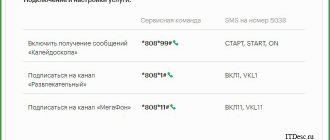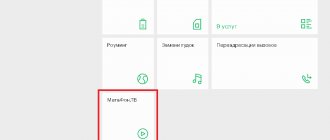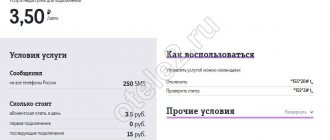Disabling satellite TV
To turn off MTS satellite TV, the subscriber needs to pay off the debt (if any) and contact the operator’s office with a passport and an agreement to fill out an application for termination of the agreement. If the rental included equipment, it will need to be returned. The services will be valid until the start date of the new billing period. After this day, you should call the Support Service and find out whether the contract has been terminated.
NatalyaTechnical specialist, user support on mobile communications issues. If you find an error or inaccuracy on the site, please write in the comments or feedback form. I recommend you read: Secret tariffs from MTSS The most profitable List of unlimited ones Check where the money goes Order details
You can disable a channel package only as part of a change to another package. The subscriber will be able to complete this procedure in his Personal Account on the company’s website or by calling the Support Service.
Where can you disconnect your home Internet and TV from MTS?
At the client office or company representative office. Please note that the service for canceling a contract for access to the network and television is not provided in absolutely all post offices. To do this, you need to contact the operator via the hotline or through the help desk and clarify the addresses where you can terminate the contract.
You cannot permanently disconnect your home Internet from MTS through your personal account or by phone. You can only temporarily block access to the network remotely. This temporary blocking is relevant for long-term departures, for example, on vacation or a business trip.
The service allows you to pause receiving traffic and not pay a subscription fee for network access and for renting network devices while the option is activated. You can enable temporary blocking for a period from seven to ninety days. No more than twice a year.
Description
The service from MTS is intended for a variety of gadgets - a regular telephone with a color screen, a smartphone or even a home computer. Various channels of high-quality digital TV become available with excellent picture and sound. The service is connected to the subscriber’s phone number , without being tied to a specific channel, and the tariff is paid by debiting funds from the mobile balance.
Use occurs through:
- Internet network within the MTS operator (GPON);
- Channels of other Internet providers;
- MTS's own cellular network;
- Mobile network of other operators.
Therefore, access to use occurs at any point, regardless of coverage, if there is open access to the World Wide Web.
You should pay attention to the fact that savings are obtained when using the MTS mobile network; in other cases, traffic pricing starts, depending on the conditions of each specific provider or browser, including Opera mini from MTS.
You can subscribe up to 5 devices to one phone number to watch TV on them selectively. It is possible to use two gadgets with mobile TV running at the same time. You can view a variety of channels that are offered in the terms of subscription from MTS, included in the subscription fee. In your free time, you can watch a film, series, video, as well as all kinds of shows and videos.
There is an old and a new version for the mobile TV interface from MTS. The choice depends on the type of device being used. The old interface can be used by gadgets with the following minimum requirements on a standard browser:
- OS Android 1.6 or iOS 1.3;
- OS Windows Phone 7.5;
- OS Bada 1.0 from Samsung;
- OS Symbian;
- Blackberry 4.3;
- Windows Mobile versions 5 Pocket PC – 6.5.3 Professional.
In addition to the standard browser, Opera Mini can be installed . You can test your phone or tablet on the website tv.mts.ru/client/, specifying its parameters to find out whether its version is suitable for broadcasting a mobile channel and using the package from MTS TV, taking into account the description of the equipment.
The new version will be available to users of gadgets running Android 2.2 iOS 7 software and higher, and for computers with OS higher than Windows XP Macintosh 10.6. To download the application, you need to go to the store via an Internet connection and download it. From your computer you can open the website https://mtstv.ru/. The MTS TV application is downloaded for different devices in standard mode.
Connecting television
To access this service, you must visit the appropriate section of the MTS website. When creating an application, you need to indicate your phone number and address where the connection will be made. The application will be approved only if the address has the ability to connect to home TV .
When making a connection, subscribers can also submit a request to create a personal access point to their home Internet. Typically, user applications are reviewed within three business days. During this period of time, you should expect an incoming call from the company manager. He will agree on the optimal date and time for the installer to visit.
A specialist will draw up an agreement on the spot; you should prepare for this in advance and prepare your personal passport. By the way, you can connect to these services through the nearest operator’s office, as well as in voice mode by calling +7-495-636-06-36.
How to connect mobile TV to MTS
In order to connect mobile TV from MTS within the framework, dial on your phone the USSD command *999# (15 rubles/day), *997# (300 rubles/month), *991# (free - only federal channels) or *995# (“MTS TV Light” for 150 rubles/month). After this, a link to download the MTS TV application will be sent to your number. We launch the application, enter our phone number there and wait for the authorization SMS, which will connect the mobile TV service.
In a similar way, the service can be connected to subscribers with devices based on Windows, Android and iOS - they just need to download the application and select “Profile - TV Channels - Connect” there.
How else can you connect? Install the MTS TV application.
The application can also be downloaded on Windows Phone. Next, go to your profile settings, log in and connect the desired package through the menu. It is also possible to connect on the website https://www.mtstv.ru/ after authorization and selection of a package. Smart TV owners connect MTS TV through their application.
Personal Area
To completely deactivate, you need to select all subscriptions.
MTS TV service
MTS is always the first among all operators in Russia to implement modern quality standards. Thanks to modern developments, the use of the service has become possible on smartphones and tablets with installed software from Microsoft, Apple and Google.
Windows 7, Windows 8, Windows 10, Mac OS X 10.6 or higher. Browsers: Chrome 75 and above, Firefox 66 and above, Opera 62 and above.
On the MTS TV website or application, go to the “More” (“My”) section, select the package you want to unsubscribe from, click on it and click on the “Unsubscribe” button. After confirming the refusal, you will receive an SMS notification. If you were connected to a tariff with monthly payment, then the content will remain available until the end of the paid month. How to Cancel Subscription MTS TV Super
How to disable MTS online television
If you use online TV on a phone or tablet, then to disable it, just go to your personal account or use USSD requests. But there are other ways, let’s consider them in detail.
In your MTS personal account
You can deactivate the option using your personal account; you will need to log into it through the operator’s official website. The client should enter a ten-digit login (this is the subscriber's phone number without the eight) and password. The password is sent via SMS notification to the client’s phone upon request. If you have forgotten your password, you must click on the “Forgot your password?” button. and follow the instructions. Now you can log in to the MTS website using your social media account.
If authorization is successful, the algorithm for disabling cable television will be as follows:
- You need to go to the connected services section, click on the “Service Management” tab;
- The user will see a list of connected functions, among which should be the “MTS TV” option. Opposite it there is a red cross, you will need to click on this icon;
- A window will appear in which you will need to confirm the deactivation of the service. The user needs to move the mouse cursor to “Disable the service”. The feature is now inactive and will not be charged.
In the "My MTS" application
The MTS company has developed special software “My MTS” for its clients so that they can manage options from a mobile application. The software needs to be downloaded via Google Play, and then log in and log in (enter your login - phone number without eight and password).
- In the main menu, the MTS subscriber will need to go to the “Services” section;
- You need to go to the list of paid options and find “MTS TV”. There will be a red switch button on the side; you need to swipe your finger in the opposite direction and the option will be deactivated.
USSD request
You can disable the cable TV option using a special command, which is activated without access to the Internet. The choice of command will depend on the connected option of the MTS subscriber:
- If the client has a package of services for 300 rubles, then the USSD command in the “Calls” (“Contacts”) application will be as follows: *997*0*1#.
- When purchasing a package of services for 150 rubles, the USSD request will be different. You need to enter *995*0*2# in the line.
- Cable television with daily payment is turned off using the commands *111*9999*0*1# or *999*0*1#. One of the commands must deactivate the function.
If the specified payment for the package does not coincide with the prices in the subscriber’s city, then you can determine your option in accordance with the number of channels. A small package includes 44 channels for viewing, while a full package includes 130.
Via SMS
If you don’t have Internet or want to type long queries, you can turn off cable TV by sending an SMS to your operator. You need to open the standard Messages application on your phone. In the recipient's line, enter the number 999. If the user pays for a service package of 300 rubles, then enter the digital value 01. For a service package of 150 rubles, you need to enter 02 in the text line. An SMS will be sent to the subscriber's number with confirmation of deactivation of the service.
Prices for packages correspond to the tariffs of the Moscow region, but they may differ in other regions. In this case, you should contact the communication center or call the hotline by phone.
At the support service
Not all users trust services and quick commands, so it is possible to call the hotline at 8800 250 8 250 or 0890. First, an autoinformer answers and explains basic commands for solving problems. You must wait for the command to connect to the operator to be named and enter its numeric value on the telephone keypad. To talk, you need to prepare the passport of the person for whom the service was registered and a telephone number. When the MTS specialist answers, you will need to tell him all the necessary data and fill out an application to disable the service. Upon successful deactivation by the operator, an SMS notification will be sent to the number.
In the communication salon
The user has the right to visit an MTS communication salon and submit an application to disconnect the cable television service. When visiting the operator's office, you can avoid entering incorrect commands and confusion in active services. When mistakes are made, there are overpayments for accidentally connecting unnecessary services. The client will need to take his passport with him and know his personal account, since specialists will request this data when filling out the application in order to make identification. After visiting the office, the service will be successfully disabled by company employees.
Termination of an agreement
This is the result of any method of disconnecting the Internet, unless you decide to abandon the network through non-payment. As a rule, at the beginning of cooperation an agreement is drawn up, which specifies:
- consumer address;
- his full name;
- communication tariff;
- fixed fee;
- current account to which the subscriber transfers money;
- obligations regarding the quality of traffic provided by the provider;
- penalties.
The contract is extended, and if it loses relevance, the parties cancel it.
Disabling analog television - what to do
Until June 10, 2021, Russia will switch off terrestrial analogue TV and switch to digital broadcasting. In order for TVs that do not support digital broadcasting to continue to receive channels, you will need a set-top box that supports the DVB-T2 standard (cost from 1000 rubles). The set-top box will provide reception of 20 TV channels. However, MTS subscribers have several better alternatives.
Mobile application "MTS TV"
The program allows you to watch TV channels on several devices: smartphone, tablet, computer or smart TV - switch from one gadget to another, finish watching a series you started at home on the go. Mobile traffic is free as long as you are on the MTS network.
In the application you will find not only 20 mandatory public channels (also free, by the way). You can increase your choice sixfold through specialized children's, sports, film, and educational channels - and all this for just 15 rubles a day. At the same time, if you wish, you can enable or disable the subscription even every other day: payment is daily. Do you want TV series, new or old films? The application also has this - you choose what and when to subscribe to.
Satellite TV MTS
Unfortunately, some settlements with less than 50,000 inhabitants were not included in the digital terrestrial TV broadcasting zone. The list is on the website of the Ministry of Telecom and Mass Communications. What to do? There is satellite TV!
This is a great all-around choice. It doesn’t matter where you live - in the near Moscow region or in the remote taiga - whether you have wired providers in your village or city or not, whether a mobile network is available. The main thing is to be in the zone of reliable satellite reception. Apart from a TV and a special set of satellite equipment, you don’t need anything else. Right now there is a profitable promotion: connect for 3,990 rubles and receive the same amount to your bonus account. From this account you can subsequently pay half of the monthly subscription fee for television.
Let us remind you that satellite TV is not only a large selection of channels, but also a very high quality of broadcasting.
Connect Satellite TV
Home TV MTS
If you are lucky enough to live in a city where MTS home Internet is available, and twenty public channels do not fully meet your needs, then MTS Home TV may be the solution. Judge for yourself. On extremely favorable terms, along with Internet access, you can subscribe to home TV and receive mobile communications as a gift with unlimited mobile Internet - pay attention to the “All MTS” package offers.
The cost depends on the region. Let's say, in Nizhny Novgorod for 600 rubles you will get unlimited home Internet at a speed of 100 Mbit/s, 142 TV channels, unlimited mobile Internet with packages for 1200 minutes of talk and SMS. One tariff for everything. Isn't it a fairy tale?
Plan for switching off analogue broadcasting in Russian regions
Already disabled (as of 05/16/2019): Tver region, Magadan region, Penza region, Ryazan region, Tula region, Ulyanovsk region, Chechen Republic, Yaroslavl region, Amur region, Ivanovo region, Kabardino-Balkarian Republic, Karachay-Cherkess Republic, Kemerovo region, Kirov region, Kostroma region, Kurgan region, Lipetsk region, Moscow, Moscow region, Novgorod region, Republic of Kalmykia, Republic of Mordovia, Sakhalin region, Stavropol region, Tyumen region, Udmurt Republic, Chuvash Republic, Yamalo-Nenets Autonomous Okrug.
From June 3, 2021: Altai Territory, Arkhangelsk Region, Astrakhan Region, Belgorod Region, Bryansk Region, Vladimir Region, Volgograd Region, Vologda Region, Voronezh Region, St. Petersburg, Jewish Autonomous Region, Transbaikal Region, Irkutsk Region, Kaliningrad Region, Kaluga region, Kamchatka region, Krasnodar region, Krasnoyarsk region, Kursk region, Leningrad region, Murmansk region, Nenets Autonomous Okrug, Nizhny Novgorod region, Novosibirsk region, Omsk region, Orenburg region, Oryol region, Perm region, Primorsky region, Pskov region, Republic Adygea, Republic of Altai, Republic of Bashkortostan, Republic of Buryatia, Republic of Dagestan, Republic of Ingushetia, Republic of Karelia, Republic of Komi, Republic of Crimea, Republic of Mari El, Republic of Sakha (Yakutia), Republic of North Ossetia-Alania, Republic of Tatarstan, Republic of Tyva, Republic of Khakassia , Rostov region, Samara region, Saratov region, Sverdlovsk region, Sevastopol, Smolensk region, Tambov region, Tomsk region, Khabarovsk region, Khanty-Mansiysk Autonomous Okrug, Chelyabinsk region, Chukotka Autonomous Okrug.
How to become a member of MTS Premium
The loyalty program applies to all MTS clients. People who use mobile or landline communications, satellite television, home Internet and the company’s digital services can become “premium” subscribers. To participate, you do not need to have a SIM card—it is enough to sign an agreement on the provision of certain communication services.
To join MTS Premium for free, the subscriber must meet one of the conditions:
- Spend at least 1,500 rubles. per month for communication services. This amount includes the price of the tariff plan, as well as any paid services, options and services.
- Purchase a SIM card with the “Smart Top” or “Our Smart” tariff plans. The owner of the number automatically becomes a “premium” subscriber for the first six months. If during this period insufficient funds were spent on communication services, participation in the program is suspended.
- Connect to the “ULTRA” tariff plan or buy a new SIM card with this tariff.
- Join the MTS Bank Premium loyalty program.
Important restriction: if you use a mobile operator, you must be a private person. “Premium” is not available for owners of corporate SIM cards.