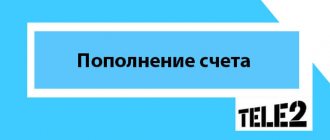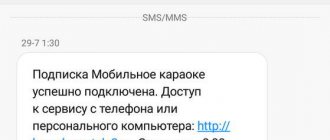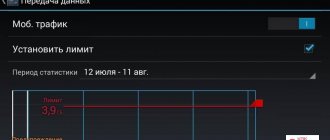In addition to free services on the tariff plan, Beeline subscribers can configure additional content for themselves. However, paid subscriptions have their pitfalls. The user may not be aware that additional services are activated. Today, such situations are far from uncommon, so the subscriber can find out about paid content that is automatically authorized when finances are debited from the phone number on a daily basis. Let's look in detail at how to disable subscriptions on Beeline.
Checking existing Beeline subscriptions
The first step is to check whether paid services are available on the subscriber’s number.
You can find out the availability of activated services without outside help if you use any of the following methods:
- Execute the request on your mobile device;
- Check the list of services in your personal account;
- Through a menu with voice prompts;
- In the mobile application "My Beeline".
In addition to those listed, users always have access to the short number 0611 (from mobile), which can be used to find out if there are active subscriptions. Other methods of checking subscriptions on mobile require more detailed consideration.
Checking Beeline subscriptions by requesting a USSD code
The easiest way to find out information regarding existing subscriptions is to request a special code. It allows you to find out the status of all services connected to the number.
The minimum steps that need to be performed to obtain the necessary information make the method very popular. And the display of prompts that allow you to disable these subscriptions is another plus in favor of the USSD request.
The subscriber needs to dial the combination on his mobile device *110*09#
. Within the next few minutes you will receive information about the list of paid services that are connected to the user’s number.
Receiving information via SMS is very convenient for the subscriber and does not require any additional actions. However, it is worth noting a drawback: it will not be possible to deactivate all subscriptions at once, and each one must be disabled independently.
What can you do on the Internet?
Many subscribers have transferred the management of connected options to the Internet; accordingly, they can use the following features:
- Log in to the user's personal account
. Yes, this is not a dedicated tool. And in order to use it, they first go to the official Beeline website and log in to it. For this purpose, enter a phone number and request a temporary password. After entering the password, the services of your personal account become available, and finding the tab with the connected options will not be difficult.
All methods, like, have already been discussed earlier
- Log in using the mobile application
. The application itself can be downloaded from any of the specialized stores (depending on the OS installed in the mobile device). There are practically no fundamental differences with the functionality of your personal account; the result will also be equivalent.
Voice menu as a source of information
Consumers of mobile services rarely began to use this method, because it does not differ in speed and convenience of obtaining the necessary information, and subscribers began to make a choice in favor of alternative sources.
But for those who still prefer this tool, or were unable to obtain information by other methods, this is a good option.
For this purpose, dial the Beeline customer support number, and then follow the instructions of the autoinformer. It is noted that the sequence and content of the steps may differ depending on the region of registration of the number.
Other methods
Information in great detail about the availability of paid services and cash expenditures for the last period can be found using the “Account Detail” service.
First of all, it is suitable for clients who notice funds being written off from their phone balance, but do not understand what is causing it. It (with a high degree of probability) may lie in paid subscriptions.
The service is not provided free of charge. The cost will be affected by the detailing period in which write-offs need to be tracked.
Managing an additional balance to pay for Provider services
Of course, for the additional balance to work correctly, there must be money on it. Using the Beeline personal account, subscribers can set up automatic transfer of funds from the main account to the additional one. In addition, you need to remember the following commands:
- *622# (to check the status of the additional account);
- *220*100# (to transfer 100 rubles (you can enter any other amount) from the main account balance to the additional one). If you do this, subscriptions may be activated;
- *222*100# (to transfer 100 rubles (you can enter any other amount) from the additional account balance to the main one.
In addition to using the requests described above, you can, of course, also set up an additional balance via the Internet, using your personal account, or a mobile application. With the help of these services, the setup procedure will even look simpler and more intuitive for most modern users.
How do you disable paid subscriptions in Beeline?
So, the subscriber has found out how many active subscriptions he has, but understands that there is no real need for them. It may also be that their cost exceeds the subscriber's planned costs. The solution will be if the client refuses them and disables the subscriptions.
There are enough ways to turn it off:
- Make a call to 0684006
. Immediately after processing the request, the user receives a corresponding notification. All active subscriptions of the subscriber will be disabled; - A similar result can be achieved if you call a support specialist on the short number 0611
(to connect with the operator you need to press “0”). At the request of the client, he will disable services that are no longer needed; - If you only want to cancel one specific subscription, the following method is ideal. In response to the received subscription message, an SMS with the text “STOP” or “STOP” is sent
. This command will stop further mailings from this number; - The selected service can be disabled using the universal USSD command of the form *110*#
. Instead of the “service number” symbols, the number assigned to it from the catalog located on the operator’s official portal is entered; - deactivate a service that has lost its relevance in the subscriber’s personal account
. In the required subsection, just find this service and click on the disable button; - You can also block subscriptions using the My Beeline mobile application
. Of course, to do this you need to download it and ; - The method that requires the maximum amount of time (compared to the others) is to personally visit
. Before visiting, you should make sure you have a passport.
Quite often on the Internet you can find company subscribers looking for how to disable Beeline subscriptions. Most often, they declare that money is regularly written off from their account and want to stop this disgrace.
According to the established rules, paid services should be activated only with the explicit consent of a person; secret connections are prohibited. The subscriber's number should receive an SMS with information about the subscription, its cost and how to refuse further receipt. But reality is sometimes far from the rules.
Fraudsters try to find out a phone number while surfing the web, activate a subscription when clicking on links whose headings suggest choosing free content in a catalog, and generally have a thousand and one ways in their arsenal to deceive an honest person. Cry from the heart “I didn’t sign up for this!” the next poor fellow always hangs on the lists of current discussions of mobile operators on social networks.
Before you disable all subscriptions on Beeline, you need to determine which ones are specifically active for a given subscriber number. Here are ways to do this:
- You can find their complete list in the “Personal Account” of the company’s website. If this is your first experience using a personal account, first receive the password for it via SMS. After authentication, click on one of the items: “Connected .
- Similar functionality is present in the My Beeline smartphone program. You can install it for free from the AppStore or GooglePlay.
- USSD request. The combination *110*09# will generate an application to receive a list of subscriptions in the form of an SMS containing information about their cost and deactivation methods. A similar action can be performed through a service request *111#.
- The last option is to call the hotline 0611 from the telephone number of the subscriber whose active subscriptions you want to receive information about.
How to disable paid subscriptions on Beeline from your phone yourself
Are you wondering how to disable paid subscriptions on Beeline? This can be done in any of the following ways:
- You can refuse any unnecessary option in your “Personal Account”. Just find an unnecessary service in the catalog and click on the switch next to it. Typically, subscribers want to cancel all paid subscriptions at once, which requires repeating the same action with each one. After deactivation, a corresponding SMS will be sent to the number.
- You can unsubscribe in the My Beeline application for Android and iOS. The procedure is similar.
- Have you received a list of paid services using the USSD request *110*09#? The received message contained short codes for each subscription. You can refuse any of them by sending an SMS with the text “STOP” or “STOP” to this number. There is no charge for sending it.
Don’t want to figure out how to disable subscriptions yourself, remember the necessary numbers and commands? Just dial the hotline number 0611. Yes, you will have to wait for the operator’s response, but he will do everything for you. You can also contact a Beeline employee and remove an unnecessary subscription from the list of active services in person at one of the company’s sales offices.
Each mobile operator provides its subscribers with a certain set of additional services. To begin with, it’s worth clarifying what information and entertainment services are? These are mailings that invite users to use certain services. Various groups, Russian lessons, music and more. However, often even the users themselves are not aware of their subscriptions, which makes life especially difficult if there are paid options among them. Therefore, you need to find out how to check Beeline subscriptions and cancel them if they are costly.
Disconnect on the official website
Upon receiving a number, each new subscriber also receives access to a personal account for complete management of their number. Your personal account is available at my.beeline.ru. After registration, the “Connected Services” section appears on the title page. Here you will see a list of all (paid and free).
To remove unnecessary ones, click the “Delete” button. The operation is completed without confirmation - in one click. There is no fee for canceling any subscription. Free ones are disabled in the same way.
How to check subscriptions on Beeline?
First, you need to find out whether you are subscribed to any paid services at all.
Subscription management
You can view the list of active options yourself using one of the following methods:
- Make a request via phone;
- Disable them in your personal account;
- Via voice menu;
- Using a special phone application.
It is also worth noting that you can always call 0611 to clarify information about what options are connected. Other methods are worth considering in more detail.
How to check subscriptions on Beeline from your phone by entering a request?
Entering a simple USSD request is one of the easiest ways to clarify all the necessary information about what active services are currently associated with your number.
In addition, the undeniable advantage of this option is not only its simplicity, but also the fact that when displaying information about subscriptions, the user also receives information on how to unsubscribe from Beeline subscriptions.
To do this, you need to dial *110*09#. After this, after a few minutes, you will receive a message containing information with a list of services connected to the number.
It is most convenient to find out such information through SMS, since you receive information quickly and do not have to perform unnecessary actions that take a certain amount of time. The only downside is that this way you won’t be able to disconnect from all subscriptions at the same time.
How can the Internet help?
If it is more convenient for you to manage subscriptions via the Internet, you can use one of the following methods:
- Log in to the subscriber's personal account
. Of course, this is not a separate service. You will first have to go to the official website of this operator and go through the authorization procedure. To do this, you will need to indicate your phone number in a special form, after which a temporary password will be sent to it. Next, you enter it into the field that appears. By logging into your personal account, you can easily find a tab that lists all connected services;
In one of our articles we already wrote,.
- Login via phone app
. It can be downloaded from any application store, depending on the operating system installed on your phone. The procedure for logging into your personal account will not be too different, nor will the information you ultimately receive.
Receiving information via voice menu
However, if checking the list of subscriptions is not carried out in other ways, then this is a very good option.
To do this, you need to dial your customer service number, after which you will have to follow the instructions of the system. Its instructions may differ depending on the region of residence of the user.
other methods
The most detailed information about all connected services and the latest operations that were performed from your number can be obtained using “Account Details”.
This is an especially good option if you regularly see funds disappearing from your account, but do not know what they are being spent on. Indeed, in this case, there is a possibility that the problem is not that you are using a paid subscription.
It is worth understanding that such a service is not free. Depending on the period for which you need to obtain information, its cost will depend.
How to disable subscriptions on Beeline?
Now you know what content sources you subscribe to, but you realize that you don’t really need them. Or, if the paid service turned out to be too expensive and constantly strives to withdraw additional funds from Beeline. In this case, you will have to refuse these services.
There are many ways:
- Send a request to number 0684006
. After sending, the operator’s team processes it and sends you a notification. This method allows you to cancel all your subscriptions; - Also, to achieve the same result, you can use the services of a specialist by calling 0611
and selecting section 0, which will connect you with an operator. It will disable all unnecessary services; - But in the case when you need to cancel only one mailing, this method is well suited. You simply send a message with the command STOP or STOP
to the number that sends you unnecessary mailings; - To do this, you can simply send a USSD request to *110*__#
. In place of the spaces, you must specify a specific command, the number of which is contained in the service catalog on the Beeline website; - Disabling paid services without an operator is also available through your personal account
. In it you can simply cancel any of the subscriptions that bother you; - Mobile applications also allow you to block unnecessary services
. It is best to download the official My Beeline application; - The most difficult way to establish a ban on mailing is to contact the operator’s office
. You must have your passport with you.
How to avoid connecting to paid services on Beeline?
As a rule, most paid services that quietly drain your mobile account are provided not by the operator itself, but by content providers. Content providers are legal entities that are engaged by Beeline to provide entertainment services to users. They activate your newsletter after sending an SMS message to a short number. Such services cannot be tracked through your personal account on the website, so you may not even be aware of them.
On a special page of the official website you can find a list of all existing short numbers for Beeline subscribers, as well as get detailed information about the service (description and cost). Also here you can report unfair or fraudulent activities to the operator. You can also send a complaint to 0611. You can find out the cost of the service for free before connecting directly from your smartphone; no Internet access is required. To do this, send a free SMS message with the “?” sign to the short number you are interested in.
Previously, Beeline offered customers to use a service that prohibited subscription to services with a short number. The service is currently inactive and is archived. Today, you can only check the cost of the service and inform the operator about the illegal actions of the entertainment content provider.
Beeline services
Some of Beeline's services allow subscribers to check certain subscriptions, find out their exact cost and disconnect options.
To do this, there is a free service for checking short numbers, which allows you to find out a complete list of all content providers and the terms of their services.
Checking the list of installed services and unsubscribing from them is a simple and accessible task for modern users. Beeline provides you with many ways to clarify all the information about your number and carry out various operations with subscriptions.
Sometimes cellular network subscribers notice that money from their accounts begins to disappear too quickly. For example, for a couple of days, users did not make any outgoing calls, did not send SMS or access the Internet, and the phone balance decreased - Why? This may be due to the fact that paid services are connected to the SIM card. Perhaps, once upon a time, a subscriber activated a paid subscription to a horoscope or news on his phone and forgot to remove it, and over time, the tariff for content changed and the service became more expensive.
Showcases of Beeline infotainment services
"Beeline Menu"
— interactive messages with the ability to order paid content/services in one click. Such messages pop up about once a month, so they don’t have time to piss you off so much that you rush to the Internet to find a solution to the problem.
"SMS+"
- this blatant service palms off advertising spam on you after the end of the conversation (voice communication).
"SIM+"
- and this advertisement is for you immediately after you turn on your phone. Nowadays, many smartphone users rarely turn off their gadget, so they rarely encounter “SIM+” even if they have it connected.
“USSD
Push”
- messages that invite you to use a certain service or service, like the “Beeline Menu”, pop up on the screen no more than once a month.
"Infostroke"
- text messages in which you are offered various types of services with numbers for connecting them, of course.
"Chameleon"
- the most disgusting service that can send you pop-up messages on your screen within one day. You can order content or subscribe in one click. The message may pop up, for example, while playing on a smartphone, which can easily lead to an accidental click. If you have Chameleon connected, I strongly recommend getting rid of it immediately.
How to check subscriptions on Beeline?
Before you disconnect, of course, you need to find out what subscriptions you have connected to Beeline. You can view their list in several ways:
- The easiest way is to check active subscriptions there. You will find a list of them on the main page in the “My infotainment services” section.
- If the Internet is not at hand, you can use it.
- If you can’t figure out the menu and/or application, or for some reason they are not on your phone, call technical support at 0611 or 8-800-700-0611, or use one of the others.
The methods for unsubscribing are for the most part identical to the methods described above for checking their availability, but there are some nuances:
Some unwanted subscriptions can be deactivated using your Personal Account on the official Beeline website, in the same place where their list is shown - in the “My infotainment services” subscription management menu. But not all subscriptions can be reflected in it.
You can also cancel subscriptions using the Beeline SIM menu or the “My Beeline” application. But not all active subscriptions may be shown here either.
Some information subscriptions can be disabled by sending an SMS message with the text STOP or STOP to the number from which they come or to a special subscription management number (described below). The message will be free. But this method is not always available.
Currently, before connecting any information subscriptions, the subscriber is required to be informed about their cost and validity period - read incoming messages carefully and do not respond to suspicious ones.
The most reliable way to cancel subscriptions is to contact your Beeline operator for help. Call 0611 and wait for a response from the support service representative, check with him whether you have connected paid subscriptions to your number. If there are active subscriptions, the operator, at the request of the subscriber, can disable them. If you wish, you can immediately ask a specialist to block all incoming messages from paid short numbers on the number, and block the connection of new subscriptions, so as not to be distracted by unnecessary spam.
It is possible to cancel all paid subscriptions by contacting the Beeline service office and writing an application to disable services according to the sample proposed by an office employee.
1123
users find this page useful.
Quick response:
Disabling through your personal account:
How to disable Beeline subscriptions? Surely many subscribers have asked this question. The yellow-striped provider often invites users to try various “free” services. Basically, this is a newsletter for entertainment services, messages about new tariffs and promotions. However, the grace period quickly ends and the subscription fee begins to be charged. If services are activated by default, and some are even included in the base of tariff plans, you have to cancel paid subscriptions yourself. A number of problems arise here. For example, how can you find out which services are activated? How to unsubscribe from all paid services at once? There are several options for performing this procedure.
How to disable paid services
How to disable paid subscriptions to Beeline? To prevent regular emptying of your personal account, you need to check from which numbers the debits are being made. You can do it like this:
- *110*09#. This is a time-tested way to see all activated services on the current number. In response to the request, the system sends a complete list of paid options.
- *111#. After sending the command, an SMS notification will be sent to the subscriber’s number, where all subscriptions that are connected to Beeline will be displayed. In addition, here you can see USSD requests for managing services.
- 0674 09. By calling this number you can listen to a detailed report on paid subscriptions activated on the SIM card.
Important! Calling the numbers provided is free, you can get information even if you have a negative balance.
Having found out which subscriptions are connected to the current number, you can begin to delete them. There are several options available here. In particular:
Disabling through your personal account
- Short number. You can disable Beeline subscriptions by sending the password “STOP” to the number from which notifications about debits are received.
- Technical support. It is possible to disable all subscriptions on a SIM card after calling 0611. This is an interactive answering machine for self-service for the provider’s clients. After connecting, you need to wait for the operator’s response and report the problem. The specialist will deactivate all mobile services that require a subscription fee.
- Sales office. Although not the most convenient, it is a very effective way to maintain the integrity of your personal account. To complete the procedure, the subscriber will need to present a passport.
Important! Now the following condition applies to all subscriptions on Beeline: the subscriber must be informed about the cost of services and the duration of the grace period. Therefore, before clicking on the links, you need to carefully read the terms and conditions of the service.
Through the Internet
Paid subscriptions on Beeline can be deactivated through the “Personal Account”. This is a system tool available for use by all subscribers of the provider. There is no need to connect anything; the application is activated simultaneously with the SIM card. It is noteworthy that this application does not require additional maintenance, so there is no subscription fee for access to resources. After accessing the system, the user can unsubscribe from all paid services. Disabling options occurs according to the following scheme:
- Go to the official page of the operator: BEELINE.
- Log in to the system. To do this, you need to fill in the appropriate fields by entering your login and password.
- At the bottom of the page is the “My Services” section.
- You can remove subscriptions by turning the virtual switches to the “OFF” position.
Important! The My Beeline system utility has similar functionality. The application is installed on your mobile device for free and you can also unsubscribe here.
Additional features
How to disable paid services? As an example, we can consider the procedure for canceling the most common ones. This is a newsletter service that is activated by default on all tariff plans. How to unsubscribe? Just call 0684 700 000.
Important! A subscriber who has canceled a paid subscription can resume the service at any time.
Subscription management
Mobile subscriptions are operator services that provide complete information about various news, weather and other services. However, it often happens that this offer has a number of negative aspects, for example, one of the subscriptions was automatically connected to your number, and due to its activation, money is regularly withdrawn from your account. And you don’t even have a clue about all this. This unpleasant situation can be avoided; it is only important to know how to disable subscriptions on Beeline. To do this, review the methods for deactivating some subscriptions described below.
- Tiramisu at home - step-by-step recipes for cooking with mascarpone, without eggs or with curd cream
- Echinacea purpurea
- Cold beetroot soup
Photoworld
This service is paid and amounts to 3 rubles daily deduction from the subscriber's account. Thanks to this service, current photographs collected from all over the world become available. Such a service cannot be classified as an essential service, and for the vast majority it is simply unnecessary. You can familiarize yourself with it and use it for free for the first 7 days, and then this application automatically becomes paid. To manage Photoworld, use the following options:
- Dial the following number from your mobile: 0862 and call. This will enable this option.
- To cancel your subscription, dial the following number with the call button: 0684210325 or send a text with the word “STOP” to the number: 6288.
Chameleon
This service is also paid, and it connects to your phone automatically as soon as you activate the new Beeline starter package. “Chameleon” consists of advertising informational texts that periodically pop up on the mobile screen. Most users are very annoyed by this and are trying to find a way to disable such a subscription on Beeline. The following methods for deactivating such a service will help with this:
- Disable this advertising mailing using the USSD command: *110*20# and the call button. In response, you will receive an SMS confirming the deactivation of the paid Chameleon service.
- You can remove this subscription directly on your phone: go to the menu and find the “Beeline” section, here find the “Chameleon” item, open “Activation” and check the box next to “Disable”.
- Use your personal account, which is located on the company’s official website, to unsubscribe from this paid option:
- Execute the USSD command using your phone: dial *110*9# and the call button. You will receive a password in response.
- Go to the official website beeline.ru and in the “Login” line enter your entire phone number and password below.
- Find the "Services" section. Here you will see a complete list of paid and free options active on your phone. Find “Chameleon” there and disable it.
Videoworld
Other less-useful options include “Video World”. This is an additional paid entertainment application that gives the user access to a special website with the ability to use content. Keep in mind that by using such a service, you go online, and this can already be an expensive pleasure that will result in long bills with impressive amounts. Therefore, check out how to deactivate the Videomir subscription on Beeline:
- Using your personal account. To do this, repeat the algorithm of actions described in the “Chameleon” subsection with detailed instructions for disabling the service in the same way.
- To uncheck Video World from the list of unused but active applications, send a message with the word “STOP” to 6506.
- How to receive a pension of 50 thousand rubles
- What compensation can you get for remote work?
- 9 causes of toothache