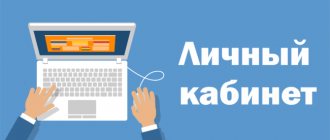Ways to disable Beeline paid services
Subscribers have the right to independently choose how to remove unnecessary package services. There are several options for how to disable Beeline subscriptions.
Support
To do this, contact service representatives. They will explain in detail which options are paid and which are provided free of charge. Here you can find information about the money written off. Subscribers will also learn how to cancel unnecessary subscriptions. To do this, you need to dial 0611 and ask the operator to cancel a service that he no longer needs or if it was connected by mistake.
This option has one drawback - it takes a lot of time. You can reach a specialist only after executing voice menu commands.
Personal Area
It is possible to disable a non-essential service using a personal account. To do this, go to my.beeline.ru, where a special registration or authorization procedure is carried out. The menu contains the “Services” section, which contains a complete list of connected options. A couple of independent clicks will allow you to manage all the capabilities of the resource. The company's website has a user-friendly interface. Every network user can handle it.
USSD requests
You can disable paid transactions using commands on your phone. When dialing *111#, information will appear on the display. There you will be able to learn about services and methods for removing them. There is a USSD command for each service. There are such combinations:
We recommend: Features of use
| Service | Number |
| voice mail | *110*010# |
| internet notice | *110*1470# |
| caller ID | *110*070# |
| answering machine | *110*010# |
The Beeline resource contains profile information. This place contains a large list of commands that will allow you to disable options. In this case, it will only take a couple of minutes to obtain information.
Mobile app
Today, it is possible to delete subscriptions and services using the Beeline program, which is quickly installed on a mobile device.
First, download the program to the phone, after passing authorization. The “Services” section contains information about options and management. Also, separately, the subscriber has the opportunity to find out:
- who provides the options;
- connection chronology;
- price.
This place contains the entire list of services provided by the provider. You can find entertainment content, ringtones, weather or competitions.
other methods
Certain services are removed through the SIM menu of the mobile device. There is no need to install it additionally, since it is already built into the phone’s SIM card. Here you can find information about the status of your current account, as well as different ways to manage options. To work with this interface, you only need to select the desired item by sending a specific request from your device. You will immediately receive an SMS on your phone with detailed instructions.
Why can money be withdrawn from the account?
One of the few reasons why money is withdrawn from your account literally “just like that” is an error in the system that calculates your expenses.
However, in practice, such cases occur approximately 1 in 1000. Charges can also occur due to the fact that the subscriber simply forgot that he activated some service. However, even if you do not use it, the payment will not stop. The subscriber can be tricked into connecting to an entertainment subscription, for which money is also debited. This happens if you leave your phone number on dubious fraudulent sites, send an SMS in response to a drawing where you allegedly won a million, etc.
Important: Never agree to accept any codes on your number, especially from strangers, and do not link your phone to accounts on websites. This may lead to unexpected expenses in the future.
Often the operator itself can offer all sorts of services with newsletters about weather, news, exchange rates, and the political situation in the world. It is extremely unreasonable to give your consent to similar subscriptions at the present time, since all the necessary information can be found on the Internet and this does not require additional payment.
Why does money disappear from my account?
If money is regularly withdrawn from the SIM card, it is likely that the reason lies in the fact that the tariff on the number is too expensive. At the same time, the subscription fee may be quite acceptable, but there are many more options attached to the service package. Some of them can be turned off, while others come “bundled” with the tariff plan.
In addition, there are many paid services and subscriptions that are quite affordable. These include the following proposals:
- Options for communication in roaming. They are often used by those who actively travel around the country and abroad. Such services help reduce communication costs, and payment depends on the type of option.
- "Highway." This is a very convenient function that involves issuing a certain amount of Internet traffic to the subscriber. Depending on how many gigabytes are provided, the cost ranges from 100 to 600 rubles. per month.
- "Hello". By activating this service, the user can replace the standard beeps with any melody from the catalog. The price of such pleasure is 60 rubles. per month.
- "Locator". This feature allows you to track where your loved ones are. It costs 3 rubles to use this service. daily.
- "Black list". If the user has enabled such an option and added certain numbers, callers hear a message that the subscriber is unavailable. In this case, one ruble per day is debited from the SIM card account.
- "Chameleon". This function involves sending advertising and informational messages. Depending on what content the subscriber subscribes to, a certain amount of payment is charged.
These are the most popular services, but there are many others that are just as expensive. Below are ways to find out what your money is being charged for.
How to check which subscriptions are connected
Fortunately, Beeline has provided its subscribers with the opportunity to check what they are charging money for. This can be done in different ways and you should choose the one that is most suitable for yourself, although all of them are not difficult to implement:
- call the operator on a single number 0611 for Beeline subscribers. Wait for the specialist’s response, tell him your desire to find out about the availability of paid subscriptions and select which ones you want to disable;
- In the same way, you can find out what the money is written off for by calling. This method is suitable if you are not calling from a SIM card registered with Beeline or from a wired phone;
- a call to 067489 will generate an SMS with a list of paid services to your number;
- sending the command *110*09# will also help identify the presence of unwanted entertainment subscriptions and services for which money is debited, even if the subscriber does not use them. The list should arrive immediately after the request. If this does not happen, you can send USSD again;
- *111#
- The method of checking paid services in Personal Account is suitable for those who actively use the Internet. To do this, you need to log in to the website or the My Beeline proprietary application, using the password sent in the SMS message or a permanent one if it was previously set. The list will be available immediately after logging in on the main page of your account.
For those who are not suitable for all of the above methods, all that remains is to contact the authorized Beeline office and find out from the specialists working there what services suddenly began to be charged for.
Checking Beeline subscriptions by requesting a USSD code
If you are looking for a way to check Beeline subscriptions from your phone as quickly as possible without unnecessary steps? Send a request in the format *110*09#. In response SMS you will receive a message with a list of services. Information comes exclusively from the mobile phone number from which the command was sent.
No extra steps. The downside is that you won’t be able to disconnect from all services at the same time using this method. There is no request fee. Knowing the code, you can regularly monitor your subscriptions. If you make this a rule, you won’t have problems writing off money for unnecessary services.
Personal Area
The personal account on the website contains all the data on the services used by the subscriber. You need to do a few simple steps:
- log in to the official website;
- indicate your mobile phone number and receive a temporary password;
- Find the “subscriptions” tab.
You can enter the section through the “services” menu, in which you select the appropriate paid subscription item. The result in both cases will be the same, since it leads to the same page.
Mobile application "My Beeline"
You can download the My Beeline application, if it has not yet been installed, in a matter of minutes. The procedure for viewing Beeline subscriptions through an application on a smartphone is practically no different from the Personal Account:
- authorization in the system;
- opening the “services” section;
- familiarization with the list of subscriptions.
The reliability of the information does not change depending on the method of verification. The personal account and mobile application provide an up-to-date list of paid services.
Voice menu
Not the most popular and fastest method relative to others. If other options are not suitable, it becomes an excellent alternative:
- 0611—support center;
- 0674— personal account>;
- 0605—list of entertainment services
- 0606— tariffs for services
- 0604—interactive reference
Phones are free. The instructions for action spoken by the automatic system may differ for some regions.
Other methods
There is an alternative way to find out which subscriptions are connected if there are incomprehensible charges. It consists of viewing the “Account Details” section in your personal account or mobile application. All write-offs for a specific period are listed here.
This method allows you to view absolutely all amounts that were paid for a particular service, indicating the date and time.
The service is not free, so such verification is extremely rare. The exact cost depends on the period for which the “statement” is ordered.
The subscriber should pay attention to the following features:
- in order to confirm the subscription application, the subscriber is redirected from the partner’s website to the official page of the provider;
- when confirming the subscription, the service redirects the user from the partner site to the operator’s page;
- If the subscription is confirmed on a third-party site, the operator does not guarantee the correct and accurate provision of the service. When confirming the subscription, the user receives an SMS from the operator, which contains:
- digital code to activate the service;
- price;
- information about the service provider;
- a digital command that allows you to disable the service.
Making a connection gives the subscriber’s automatic consent to connect the service and debit funds from his account.
Connection ban
Beeline specialists have implemented the “360 degrees” program. It prohibits unauthorized connections and blocks traffic. At the same time, experts pay attention to payment for services with short numbers. If the fact of connection without consent was recorded, then the funds will be refunded back to the subscriber’s account. There are times when you need to contact the operator, because users believe that they are being provided with services unlawfully, having been forced upon them.
The company’s specialists recommend not telling anyone the password for your personal account.
It wouldn't hurt to periodically check the options that were connected to the specified number. Also, through the “Easy Control” service, you can receive a detailed report on recent transactions at any time, which will allow you to control the money in your account.
Recommended: Easy to use
It is possible to activate a ban on joining paid Beeline options. The support service can help with this. During the identification procedure, the subscriber will need to provide passport data and provide a special code word. This option will make it possible to completely prohibit the provider from connecting entertainment content to the package. The service will also protect parents from their child activating unnecessary options on the phone. A specialist who will be contacted via a short number will tell you everything in more detail.
Basic Security and Privacy Rules
To protect the client’s personal data and money, you must follow some rules:
- use the latest version of antivirus software;
- download programs only from trusted resources;
- use only licensed software;
- do not follow suspicious links;
- change passwords regularly;
- do not use short numbers;
- If you lose your phone, immediately block the SIM card;
- use information from QR codes carefully;
- install free .
When traveling abroad, you need to remember that any fraud scheme that works on your home network will be more expensive. You should not leave your smartphone unattended.
How to check connected services
There are several ways to find out about additional services. You just need to decide on the required option:
- contact the operator service;
- use your personal account;
- download the mobile program;
- use the sim menu.
You can also dial *110*09# yourself. After which you will receive an SMS with a full list of options. This message provides information that will help you disable Beeline services using a few simple operations.
How to avoid connecting to paid services
Paid options quickly burn up money in your accounts. In this situation, the content provider should be blamed, not the operator. He is a legal entity engaged in the placement of entertainment services. These providers carry out the mailing. But, this only happens if an SMS is sent to a special number. You can unsubscribe from these services or track them on the mobile communications company’s website.
The Beeline website contains the cost, description of all services and other useful information. Information about suspicious transactions with the package is reported here. The operator will quickly process this information. Also, the complaint is left at 0611. In order not to immediately refuse the options, it is recommended to find out about it from your smartphone without connecting to the Internet. Sending an SMS message with the “?” sign is required. You will receive information about the option immediately.