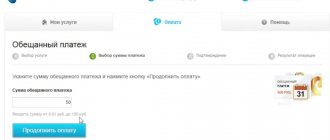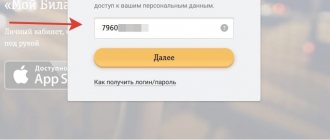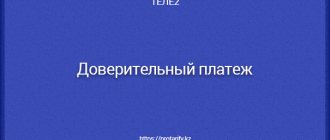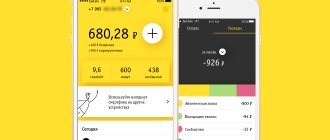How to disable trust payment on Beeline? The company offers clients to stay in touch even if there are no funds in their account. To do this, you can get a loan and postpone payment for a few days.
In some cases, it is necessary to completely disable the service. The company has not only payment on request, but also automatic. It is activated when the minimum values are reached so that the subscriber has the opportunity to deposit funds later.
This option is not very convenient for the client.
An automatic trust payment may incur a fee.
It is difficult to constantly monitor the status of your account, so you should turn off the service and set a ban.
Reasons for disabling:
- You want to get rid of an automatic service.
- Do you want to establish a complete ban?
- No need to use trust payment.
List of shutdown methods
You can deactivate the service in several ways:
- By special request.
- When calling customer service.
- In your personal account.
- In the cabin.
The client can choose the option that is convenient for himself. Each method has advantages, which must be taken into account when determining the appropriate solution.
Autotrust payment service
Is your balance close to zero?
We will automatically top up your account - every time there is less than 50 rubles . You don’t have to worry about being left without communication at the most inopportune moment. Beeline will automatically top up your account when the amount on it drops below 50 rubles. The amount of the “Auto-trust payment” depends on your expenses on cellular communications for the last 3 months.
The service is available only to individuals - subscribers of centralized tariff plans of the prepaid payment system, as well as legal entities, users of the "My Company" program of the prepaid payment system, who connected to Beeline at least two months ago and spent more than 150 rubles on mobile communications over the previous three month. The auto-trust payment is credited to the account for 3 days, after which it is debited from it automatically.
When you are in Russia, the “Auto-Trust Payment” is credited for 3 days if the account balance is less than 50 rubles.
In international roaming, “Auto-trust payment” is credited for 3 days if the account balance is less than 150 rubles.
The amount of the “Auto-trust payment” depends on your expenses on cellular communications for the last 3 months.
Receiving the “Auto Trust Payment” may not be available for 24 hours after the previously provided amount is debited from your account.
not provided in conjunction with .
When using, “Mobile transfer”, “Mobile card”, the balance of funds on the balance, after completing each of the specified operations, must be no less than the amount of the provided “Auto-trust payment”.
Subscribers of the “Zero Doubts”, “Simple Logic” tariff plans, and with the “Unlimited within the network” option connected, when using, can use , “Mobile Transfer”, “Mobile Card”, if the balance in the account after completing these operations is at least amount: the minimum balance of funds, according to the terms of the tariff plan, plus the amount of the provided “Auto-Trust Payment”.
If the specified conditions are not met, “Mobile transfer” and “Mobile card” are not available for use.
not available for subscribers of the “Welcome” and “Welcome 2014” tariff plans.
Source
Disable via USSD command
How to disable the trust payment service on Beeline? Many subscribers use requests to turn off. This option has a number of advantages:
- The whole procedure happens quickly.
- You will need to enter a code and send it.
- You don't need to have internet access to use the command.
Enter the request *141*0# and send it. You will receive a message indicating that the service has been completely disabled. The main disadvantage is that you need to know the code in order to deactivate it.
Conditions for disabling the option
As part of the provision of the trust payment option, the consumer receives funds to his personal SIM card account from the provider company. Money is credited upon the subscriber's request after entering *141#. The specified balance will receive an amount, the amount of which depends on the consumer’s activity over the past period of using the operator’s services.
The loan is issued to the subscriber for a limited time. The service is automatically deactivated three days after it is turned on or when the balance is replenished to the required amount. The loan size is determined as follows:
| Features of tariffication, set tariff on the SIM card | Offer activation cost, rub. | Amount of trust contribution, rub. |
| Tariff plans without monthly fee, with daily communication calculations | From 10 to 55 | From 30 to 500 |
| Monthly Offers | From 20 to 185 | From 210 to 2000 |
| Family tariff plans with home Internet, TV | From 20 to 185 | From 210 to 2000 |
The final amount of the promised payment is determined by the subscriber’s expenses for the last three months before the option is activated. If a consumer spends on average less than 50 rubles on cellular communications, then the service is not provided. Funds will be sent to subscribers connected to Beeline for more than two months.
Please note that after three days, the amount of credit funds spent, as well as an additional commission, will be debited from the personal account balance.
Not all consumers want to take out a loan from the provider, so there is a need to block and disable the promised payment function on the mobile device. If you currently have the option activated, then before deactivating you should pay off the resulting debt. You will have to top up your account subject to a commission fee.
We recommend: Simple ways to turn off your home Internet
Shutdown in your personal account
Many subscribers carry out transactions in their personal account. Advantages of the option:
- You can use the account from a computer or from a smartphone.
- You can quickly understand the features of account management.
- No need to remember various commands.
How to disconnect in LC?
- Go to the website.
- Log in.
- Go to the requests section.
- Find the service you are interested in and deactivate it.
How to disable early Promised payment on Beeline
Some people want to disable the service early, and this is possible. It should be noted that when a loan is issued, it will have to be repaid. Operators should not promise to deposit money into the account; you just need to top up the balance and wait for the funds to be debited. It will not be possible to postpone this moment, and funds must be credited within 3 days.
To disable the option ahead of schedule, you must perform the same steps as described above. If a person wants to prohibit a loan, then this can only be done by calling the hotline or visiting an operator. Only the owner of the SIM card can do this, and he will have to confirm his personal data. If you wish, you can then install this service again, but you will need to come to the operator’s office.
Office visit
You can come directly to the company's office. The client will need:
- View the map on the website and find the nearest salon.
- Check the opening hours and visit.
- Provide your passport and state the reason for your application.
- An employee will perform deactivation.
The disadvantage is that you need to set aside time to visit the office. The operator may not have branches in your area; it will take a long time to get to the salon. Therefore, few people use this option.
Ways to disable the Trust Payment service
Beeline gives you the opportunity to refuse the Trust Payment in various ways:
- by sending a short USSD request;
- through your personal account;
- by calling the hotline;
- when visiting a communication salon in person.
If you decide to cancel the service, this does not relieve you of the need to pay the debt after using the trust payment. The operator will write off this amount as soon as you top up your balance, and a commission may be withheld.
Using your personal account
In your personal account on the mobile operator’s website there is functionality to disable “Auto-trust payment”. The subscriber needs to go to the connected options section, find the one he needs, move the slider next to it to the left and confirm deactivation.
Many subscribers carry out transactions in their personal account. Advantages of the option:
- You can use the account from a computer or from a smartphone.
- You can quickly understand the features of account management.
- No need to remember various commands.
How to disconnect in LC?
- Go to the website.
- Log in.
- Go to the requests section.
- Find the service you are interested in and deactivate it.
Disable via USSD command
How to disable the trust payment service on Beeline? Many subscribers use requests to turn off. This option has a number of advantages:
- The whole procedure happens quickly.
- You will need to enter a code and send it.
- You don't need to have internet access to use the command.
Enter the request *141*0# and send it. You will receive a message indicating that the service has been completely disabled. The main disadvantage is that you need to know the code in order to deactivate it.
The short command to disable is installed only for the option that provides automatic replenishment of the balance. The combination installed by Beeline: *141*10#.
Call to operator
Making a call to a cellular company is one way to set a ban on connecting a non-automatic promised payment. Required Beeline numbers:
- 0611. This service is also called a smart answering machine. It is available from the numbers of this cellular company. When making a call, the subscriber first hears the recorded messages. At the end, the user is asked to start communicating with a specialist by clicking the desired button. After connecting, the subscriber can ask to set a connection ban. In order for the employee to perform this operation, he must additionally provide his passport information.
- 8. This number is intended for calls from any numbers not serviced by Beeline.
- +7. This number can be useful when you are in international roaming.
- To cancel the Trust Payment service on Beeline without the Internet, just call the call center. Procedure:
- Dial the short number 116 - for mobile communications, from the Beeline number (free) . Other support numbers, including by region, can be found on the operator’s page – Call-center.
- Wait for a response from a free specialist and declare your refusal of the service.
Follow the system prompts and contact the operator.
The operator will ask a few questions to make sure that the owner of the phone number has contacted him, then quickly deactivate it and report it. It is better to call the hotline on weekdays during the day, since the workload on specialists at this time is minimal. In the evenings and on weekends, the waiting time for an operator response can be 10 minutes. and more.
Office visit
If all other options are not suitable for some reason, the client can cancel the auto-trust payment on the Beeline number by coming to any office of the company. There you need to contact the employees, provide your passport and ask to disable the unnecessary option. After checking the documents, deactivation will be carried out.
Beeline has offices both in Moscow and in small cities. You can find out their location and clarify their work schedule on the operator’s website - there is an interactive map (click on the link to go, the map will open in a new window). Still, it is inconvenient to disable services in this way, since the nearest communication center to you may be in another area of the city, you will have to travel far and waste your time. In addition, it is possible to get rid of an unnecessary option without leaving home.
If you no longer need trusted autopayment or simply don’t want to pay a fee for using it, you can easily disable the service. The most convenient way to do this is through your personal account or by sending a USSD request. You can also call the operator, although the waiting time for an answer is sometimes more than 10 minutes, or visit a call center. In any case, do not forget that the borrowed amount will have to be returned, but to do this, just top up your balance and the money will be debited automatically.
You can come directly to the company's office. The client will need:
- View the map on the website and find the nearest salon.
- Check the opening hours and visit.
- Provide your passport and state the reason for your application.
- An employee will perform deactivation.
The disadvantage is that you need to set aside time to visit the office. The operator may not have branches in your area; it will take a long time to get to the salon. Therefore, few people use this option.
Employees working in communication shops are always ready to help with setting a ban on the use of non-automatic options. Subscribers are recommended to visit any service and sales office. A passport is required to apply.
You can disable the option in the contact center. The subscriber needs:
- Call 0611.
- Transfer the call to an operator.
- Wait for his answer.
- State the reason for the request.
- The employee will perform the deactivation.
In the evening hours, the waiting time can exceed 10 minutes.
It is recommended to call the contact center on weekdays when the load is minimal.
Contact Center
You can disable the service by calling the contact center. What is needed for this:
- Call 0611.
- Transfer the call to the operator and be sure to wait for his answer.
- State the reason for your call.
- The operator deactivates the service.
Communication via email
To set a ban on connecting manual replenishment of the balance, there is another method. Any subscriber can write an email. Address for sending - [email protected] Information that should be contained in the letter: telephone number, last name, first name and patronymic of the subscriber, passport details, message with a request to establish a ban on connecting a non-automatic service.
Autotrust payment service
Is your balance close to zero? We will automatically top up your account every time there is less than 50 rubles.
You don't have to worry about being left without communication at the most inopportune moment. Beeline will automatically top up your account when the amount on it drops below 50 rubles. The amount of the “Auto-trust payment” depends on your expenses on cellular communications for the last 3 months.
The service is available only to individuals - subscribers of centralized tariff plans of the prepaid payment system, as well as legal entities, users of the "My Company" program of the prepaid payment system, who connected to Beeline at least two months ago and spent more than 150 rubles on mobile communications over the previous three month. The auto-trust payment is credited to the account for 3 days, after which it is debited from it automatically.
When you are in Russia, the “Auto-Trust Payment” is credited for 3 days if the account balance is less than 50 rubles.
Promotion “Plus 1 GB free”
During the period from May 16, 2021 to December 31, 2021 , there is a special offer for owners of SIM cards with a prepaid tariff system - “1 GB as a gift.”
To become a member, you must be connected to Autopay. To verify that you are a participant in the promotional offer, send an SMS message with the number 1 to the number 03330.
Video on the topic:
You will receive 1 GB immediately as you become a participant in the promotion, and others until the 10th of the current or next month. Please note that this gigabyte is added to those that you already have on your tariff.
If in doubt, request your amount of Internet traffic through your personal account or the application available before joining the promotion.
“Auto-trust payment” from Beeline: detailed description
The services of cellular operators have become the most necessary companion of our lives. A few years ago, a mobile phone was considered a luxury and was not available to everyone, but today this device can be seen even in the hands of children. Well, since today we are all active users of this type of device, then we simply need cellular communication services.
We are used to having constant access to the Internet, the ability to write messages, make calls, that we simply forget that we also need to pay for all this. Many will agree that as soon as the account runs out of money, we simply begin to feel cut off from the world, and this may happen due to the fact that we did not put money into our number at the time. It is for such situations that the auto-trust payment service exists.