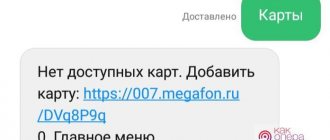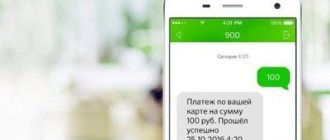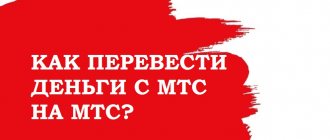The largest Russian operator Tele2 is a leading company in the industry of providing cellular communication services for the mobile Internet. The popularity of the corporation is ensured by a truly kinship relationship with each subscriber.
People choose Tele2 for its favorable tariffs, convenient smartphone application, and, of course, for the package of services provided. In turn, the mobile operator expands the capabilities of its clients, including in terms of account management. This guide contains all the answers to the question of how to top up your Tele2 balance.
USSD commands
The fastest way to transfer money from Tele2 is to use codes. To clarify the possibility of its implementation, use the command *104#. You can check your balance before sending any amount by calling *105#.
Operations by entering codes are carried out through the following services:
- Tele2 wallet.
- Mobile translation.
To another phone
The “Tele2 Wallet” option is widely used. It also allows money to be transferred from one number to another. There are two options for writing the command.
- *159# and then follow the prompts in the pop-up messages.
- *159*number*departure amount#.
The recipient's phone number is written without the country code (8 or +7). Replenishment is limited - from 1 to 15,000 rubles. The amount per month should not exceed 40 thousand.
Mobile transfer on Tele2 was created for transferring money to a mobile phone. The command starts with *145#. Then you just need to follow the text prompts.
The full code looks like this: *145*number*amount#. If you complete the command, all that remains is to confirm the payment.
After sending the command, the funds will be transferred to the selected person. The commission is calculated in two parts:
- fixed – 5 rubles;
- interest – 5% of the total amount.
When making a transfer, the subscriber must take into account that transfers to numbers of other operators may be carried out with different commission amounts.
To a bank card
There are several options for withdrawing funds from your balance to a bank card.
- Via SMS . The simplest option, since it does not even require Internet access. The combination “Card0000 0000 0000 0000 xxx” is entered in the message field, where the zeros are the bank card number and xxx is the amount to be transferred. Number 159 is indicated as the addressee. After confirmation of the shipment, the money is transferred to the selected account.
- USSD command . The principle is generally the same as described earlier. This is far from the most popular way to withdraw money from a Tele2 account. It is used mainly when instant payment to a bank card is required.
In its full form, the USSD command is assembled as follows: *159*1*0000000000000000*xxx#. Similar to the previous option, 16 zeros are the card number, the letters x are the transfer amount.
The code will work if entered without spaces or extra characters. Therefore, you should be careful when composing a combination. This method does not work for Maestro cards: it has 18 digits, and such commands do not work. Their holders have the opportunity to credit finances solely by account number.
Tele2, content account: how to top up your account
Tele2 subscribers can use an additional content account to pay for subscriptions and infotainment services. At the same time, money for paid services will not be written off from the main personal account.
You can open an account to pay for subscriptions only in Tele2 stores, then you need to activate it *160# and request a balance *160*1#.
You can top up your Tele2 content account only with money from your main subscriber account; to do this, you need to send a USSD request *160*amount#.
You can return funds back to your main balance using the command *160*amount*0#.
All operations to transfer money between the main and content accounts are free on all tariffs.
Website market.tele2.ru
The resource makes it possible to make payments and transfers from Tele2 to bank cards and numbers of other subscribers. The operation begins in the “Payments and Transfers” section. After filling out a short form and confirmation, all money will be sent to the recipient.
To another phone
Algorithm for crediting to a mobile phone via the website market.tele2.ru:
- Go to the “Transfers and Payments” section.
- Select “Transfer from phone to phone.”
- Fill in the form. It specifies the number to which the money is transferred and from which the withdrawal takes place (without the country code). Then the amount is entered.
- Read the terms and conditions of the commission and payment rules.
- Check that the data is entered correctly.
- Click "Pay".
Next, a message is received with instructions in which you can confirm the transfer of money to Tele2. At the end of the operation, you receive a notification about the successful completion of the payment. It usually takes a few minutes to complete.
The service provides a double commission:
- 5 rubles for conducting a transaction;
- 5% of the amount.
It is additionally removed from the sender’s balance. If there are insufficient funds, the action is cancelled. It is forbidden to go into minus after it has taken place.
Additional transfer restrictions relate to the number and frequency of transactions and maximum amounts. It is important that your phone does not have a restriction on blocking paid outgoing calls.
To a bank card
The process of how to withdraw money from a Tele2 phone is practically no different. To transfer to a plastic card you need:
- Go to market.tele2.ru.
- Find the “Transfers and Payments” section in the top panel.
- Open the “Transfer from phone to card” page.
- Fill in the lines indicating your phone number, card number and the amount to be transferred.
- Click “Pay” to complete the transaction.
After confirmation, the money is debited and sent in accordance with the registered bank user. The same data entry rules apply: the phone number is written without the country code, and the map is written without additional spaces and symbols. Otherwise, the operation will not work.
To a bank account
Transfers to a bank account are a more complicated procedure, how to withdraw money from Tele2. If, when sending to a card, only its number is enough, then all the basic details are required here:
- Account number;
- Full name of its owner;
- BIC bank, etc.
And the most convenient way is to transfer through the operator’s “Market” website. The algorithm is as follows:
- Go to the “Payments and Transfers” section.
- Find the sub-item “Pay for goods and services”.
- Enter the name of the bank in the search bar.
- Fill out the online form.
- Confirm the transaction.
If everything is entered correctly, the money is instantly sent to the selected account. How long it will take for the funds to actually arrive depends on the bank’s performance.
Pay for goods and services
The corresponding section provides the opportunity to pay for a wide range of services and goods from the money on the SIM card balance. Main categories, in addition to those discussed above:
- "Online Games";
- “Loan repayment”;
- “Housing and communal services, Transport, Telephone”;
- "Online stores";
- “Internet and TV, hosting”;
- “Transfers” (not only bank, but also UNISTREAM, Blizko, in Russia and within the CIS);
- "Charity";
- “Others” (for example, Alpari, Biglion).
Payment for housing and communal services and similar services is provided if the management company is included in the list of those serviced through the Market. However, a number of large firms are still represented.
Gamers can purchase paid items, services and extensions for about five dozen online games. The following items are to be filled out in the form:
- player phone;
- its identifier in the application;
- amount to transfer.
Next, the system will calculate the total together with the commission. After confirming the payment of money from the Tele2 account, the withdrawal of money begins, which immediately comes to the game account.
Transfers to Contact
In Tele2, money transfers are provided through various systems, including Contact. To complete the transaction you must provide the following information:
- sender's phone number;
- amount;
- first and last name of the person receiving the money.
The form will calculate the commission. As a general rule, this is 5.75% of the amount. However, it cannot be less than 5 rubles. Some recipients have additional conditions. It is possible to transfer from 1000 to 15000₽. No more than 40 thousand pass per day.
How to send a request to top up your account with Tele2
In case of temporary financial difficulties, when there is no money either on the phone, on the card, or in the pocket, there are no accumulated bonuses, to replenish the phone balance, you can take the promised payment - short command *122*1#, the account will be replenished with up to 300 rubles for a period up to 3 days.
If the promised payment is not available, you can ask your friends and acquaintances to top up your phone. To do this, you need to dial the short command *123*number of the subscriber to whom the request is addressed#. The person you ask to top up your account will receive an SMS “Please top up my account”, after which they can send money to your number in a way convenient for them.
You can send 5 such messages to different people per day.
Conditions and restrictions of money transfer
Depending on the transaction method, certain features are established. Common ones include:
- registration of a SIM card at least two months ago, and for a specific individual;
- minimum and maximum size;
- the need for a minimum balance after the transfer;
- prohibition on going into negative territory after a transaction;
- number of transactions per day and per month, etc.
Only the subscriber's real funds should be spent. Neither those provided as part of the promised payment, nor gift or bonus rubles are subject to transfer.
The Tele2 operator offers its customers a developed system of transfers to phones, bank cards and accounts. The reasonable level of commissions makes this feature common. It is convenient when all financial sources are interconnected and you can freely manage funds. Moreover, not only transfers, but also payments in various areas - housing and communal services, transport, loans, applications - became possible.
Where to pay without commission Tele2
There are many ways to top up your balance without additional costs. You can deposit money on your phone in cash, without commission, in Tele2 and Svyaznoy stores.
When paying for cellular communication services with a bank card, no commission is charged either at ATMs, or on the Internet, or when using banking services. In addition, when using the company’s website or online banking, you can top up your phone without commission abroad - in Ukraine, Kazakhstan, Turkey.
There will be no additional expenses if you operate with money that is in the account of Yandex.Money and Qiwi electronic wallets.
Sberbank Online
You can transfer money from a Sberbank card to a Tele2 phone using a special system designed for clients. The service provides the opportunity to fully control the account status, make money transactions, and pay for services.
To begin, the user must log in to his personal account on the website – https://online.sberbank.ru.
Then:
- Find the payments section.
- Click on the mobile connection and find the desired operator - TELE2.
- Next, you need to fill in the fields marked with an asterisk.
- Confirm the payment transaction by entering the short code received via SMS.
If you have difficulty finding the required telecom operator, you can select a separate function that allows you to pay for any phone number. In this case, the service will independently determine the company. This option allows you to top up the accounts of any subscribers.
During payment, the service will offer to activate automatic payment. If you periodically make payments to one phone, then set up Autopayment.