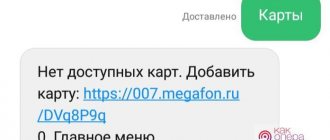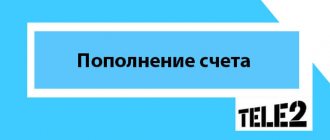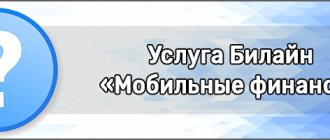The money on your mobile balance can run out at the most unexpected and unfortunate moment, and then, as luck would have it, you need to make an urgent call. In many situations, it is not possible to look for a payment terminal or, especially, an operator’s salon to deposit cash. In addition, when paying in cash you have to spend on commissions.
Let's look at ways to easily, quickly and without a commission exceeding 0% - top up your MTS account.
Top up your balance through the official MTS website
Through the official website of the MTS operator, you can top up your balance without commission up to 15 thousand rubles. To do this you need to do the following:
- Go to the official MTS website.
- In the upper right corner, click on the “Personal Account” button.
- In the pop-up window, specify “Mobile connection”.
- Enter your phone number and password to log in. If you have forgotten your password, click on the “Receive password via SMS” button.
- Click on the "Manage Payments" section.
- In the “Payment for goods and services” section, select “MTS – payment from a bank card”. Payment from a personal account and by account number of 12 characters is also available here.
- Enter the phone number you want to top up and the top up amount.
- Next, you will be offered two payment methods “MTS Money Wallet” and “Bank Card”. Choose the second method.
- Fill in all card details: number, full name. owner, plastic validity period and CVV code.
- Click on the "Pay" button.
A plastic card can be attached to a phone number in your Personal Account. If the card is attached, then when you continue to top up your account, you don’t have to specify the card details, as they will be saved.
SMS message
We send an SMS message in the format – [email protected] @@@@@@@@ <space> Y , where @@@@@@@@@ is the recipient’s phone number, and Y is the transfer amount.
To do this, type a text message and press the “Send” button:
If the command is completed correctly, you will be sent an SMS with a confirmation code. After receiving this message, send an SMS message with a confirmation code to a short number 363.
* Please note that a space must be placed between the number and the amount, otherwise the request will fail.
Replenishment using the Autopayment service
This service is configured in the MTS Personal Account, and its essence is as follows - if the balance has dropped to the established limit, the service automatically transfers money from a bank card attached to the system. This is the first way to work. The second method is triggered on the date you specify; this can be a payment once a month or once every two weeks. The replenishment amount is set by the user himself.
You can set up “Autopayment” in the following way:
- Log in to your Personal Account using the procedure described above.
- Select “Easy payment” and then “Autopayment”.
- Specify the phone number that will be topped up, the amount and bank card from which funds will be withdrawn, set other settings - the frequency of debiting or the minimum threshold.
- Confirm the procedure via SMS.
In automatic mode, the following limits exist: the minimum replenishment amount is 10 rubles, the maximum is 10 thousand rubles.
Personal account (Internet assistant)
In your personal account, in the left menu, go to the “Services and Services” page and select the “Share balance” section.
In your account, you can set up regular replenishment of your balance once a day, month or week. To do this, click on the second link “Add regular live broadcast”.
On the page, indicate the phone number of the subscriber to whose address the transfer will be made, select the frequency (day, week, month), the replenishment amount, and click the “Next” button.
In the second step, we check the entered data.
Click the “Next” button. You will be sent an SMS message with a confirmation code. This code will need to be entered in the next step to activate the direct transfer.
You will receive a text message on your phone with a code that you must enter in the last step and click the “Confirm” button.
* Sometimes messages arrive with a delay. If within 5 minutes you still have not received the message, click on “Confirm later”. You can activate direct transmission later after receiving the message.
Top up your balance via “Voice Menu”
To pay your mobile phone bill, you can use the “Voice Menu”. To do this, dial one of the numbers listed:
- 111749 – for calls within the Russian Federation,
- +7 – for calls outside the Russian Federation.
When calling the specified numbers from an MTS SIM card, the conversation will be free.
An answering machine will answer your call. Following its prompts, indicate the phone number without the first digit “8” that you want to top up. Then enter your plastic card details and the amount to be debited. Enter the captcha (control code announced by an answering machine) required for the security of the subscriber’s savings.
Attention: You can top up your balance in this way only from Visa and MasterCard cards.
Restrictions:
- Minimum payment – 100 rubles,
- Maximum payment per day – 1500 rubles, per week – 4000 rubles, per month – 6000 rubles,
- Number of transfers from one bank account per day – 3, per week – 5, per month – 8,
- Number of transfers per phone number per day – 3, per week – 5, per month – 8,
- The time interval between transfers to the same number is 6 minutes.
USSD request
You need to follow 2 simple steps.
Step 1. Dial the number in the format: *363* [email protected] @@@@@@@@*Y# , where @@@@@@@@@ is the recipient’s phone number (9 digits along with the code), Y is the transfer amount from 1 to 5 Belarusian rubles .
For example, we want to transfer 3 Belarusian rubles to the number +375 29 345-57-89, so the request will look like *363*375293455789*3# . We dial it on your phone and press the “Call” key. You will receive a message with a verification code.
Step 2. Send a request of the form *363*confirmation code# . In our case, the confirmation command will look like *363*320717# , where 320717 is the confirmation code received in the first step, and the “Call” button.
How to top up your MTS balance through the “My MTS” application
You can make a payment from a bank card in the “My MTS” mobile application. To do this, download the application and log in. Next follow the instructions:
- Sign in to the application.
- On the main page at the top you will see the account balance, and on the right side you will see the inscription “Top up without commission”.
- By clicking on the “Top up” button, select the payment method “From a bank card”.
- Indicate all required card details, as well as the amount to be paid.
- Click on the word "Pay".
You can also set up “Autopayment” in the mobile application. To do this, click on the balance and you will find yourself on the “Invoice and Payment” page. Find the “Connect Autopayment” function, then follow the instructions.
Mobile application "My MTS"
Open the application and select the “Finance” section in the menu.
Under the “Top up account” button, select “Share balance”.
At the last step, we check the entered data and click the “Confirm” button.
* When transferring your balance to another MTS number, you will receive a notification in the form of confirmation of the operation from the number 364.
Top up your balance in MTS communication stores
If you have not used remote methods of replenishing your account, then transfer money to your balance through MTS offices. This method has the following advantages:
- There is no commission fee,
- The transfer is carried out instantly,
- Payment can be made in cash, by bank card or mobile operator card,
- Office staff will help you set up the service and optimize consumption, as well as choose a convenient tariff and switch to it.
Disadvantages of this method:
- Wasting time on the road and searching for the company office,
- Possible waiting in line.
How to top up an MTS account with a Sberbank bank card?
Let’s talk separately about replenishing the MTS balance with a Sberbank card, the largest Russian issuer.
Through the Internet
The owner of a Sberbank plastic card has access to the Sberbank Online service, both in the form of an Internet bank for logging in from computers and laptops, and a mobile application.
You can connect and configure Autopayment to your MTS balance instead of your operator’s personal account using the Sber remote service.
Via SMS 900
Clients of the financial institution can make payments using SMS commands to number 900. To transfer money to the balance of the phone linked to the card, you should send a request *900*amount in numbers# For another phone - the command *900*mobile number (without +7 or 8, with 9)*amount#
Bonuses “Thank you from Sberbank”
99% of the amount is paid with bonuses, the remaining 1% is debited from the card balance. The minimum replenishment amount is 495 “Thank you” + 5 rubles.
From October 1, 2021, this method is available only through the operator’s website.
Step-by-step algorithm:
- go to pay.mts.ru to the Sberbank “Thank You” payment page;
- enter your mobile number and payment amount, click “Next”;
- confirm the payment with the code received via SMS.
Other ways to top up your MTS account
You can transfer money to your MTS balance in other ways, for example:
- Electronic wallets. To make a payment from an electronic wallet, you can go to the website of the service you have chosen or use the official portal of the MTS company, where there is also the “Top up from an electronic wallet” item.
- Bonus program "MTS Bonus". If you are connected to the program, then points will accumulate on your bonus account, which you can exchange for minutes, SMS messages or Internet traffic. You can connect to the MTS Bonus program and activate gifts for points in your Personal Account or in the My MTS mobile application.
- Bonus program "Thank you" Sberbank, a popular bank among Russian residents, also has a “Thank You” bonus program. If you are a client of Sberbank, then connect this program (connection is free) and accumulate points. Accumulated points can be transferred to the balance of a mobile device or paid for other services.
How to top up an MTS account from a Mastercard, Visa, Maestro bank card?
Let's start with a convenient and popular payment instrument provided by private and public banking organizations - a plastic card.
Via the Internet “right now” (online)
A safe way to quickly top up online with money from the balance of any Visa or Mastercard, including Electron / Maestro - payment through the operator’s website by going to pay.mts.ru.
You need to fill out the payment form - enter:
- telephone number or personal account;
- amount in rubles from 100 to 15,000;
- card details – number, “expiration date”, holder’s name (exactly as indicated on the front side), CVV2 / CVC2;
- email address mail to receive a payment receipt.
Card details can be immediately saved for recurring payments by checking this feature.
Click "Pay". If the form is filled out correctly, you will need to confirm the payment with a code from SMS, after which the account will be replenished instantly.
In your MTS personal account
It’s even easier and more convenient to use your MTS personal account by entering your login and password. The login is the phone number, the password must be requested via SMS by clicking on the link next to the “Login” button. In your account, you can easily find the required option, enter your card and payment details, and can save them as a template for subsequent top-ups “in one click.”
Mobile bank
Another method of online replenishment is through the Internet banking service or a mobile bank provided to the card holder by the issuing bank. Essentially, this is the same personal account with a clear interface, where the category “payment for mobile communication services” catches your eye, and the payment procedure is no more complicated than through the service of a mobile operator.
Via SMS
Payment via SMS command will be a suitable solution if you temporarily do not have access to the Internet. Below we will analyze this method using the example of Sberbank of Russia with its SMS 900 service. If your card was issued by another banking institution that also provides the SMS payment service, the algorithm of actions will be similar, only you need to send the message to a different short number.
Using your phone
You can top up your MTS balance with money from a bank card without the Internet and SMS commands. There are three such ways:
- Through the voice menu of the operator’s call center - to top up now and here. While in Russia, you should dial 1117 4 9, in another country, after which you will only have to follow the system prompts.
- With the “Easy Payment” application for Android, iPhone, Windows Phone, etc., which allows you to remotely pay for MTS services from a card anywhere in the access zone - in a traffic jam on a city highway, outside the city, on a long journey, etc. To download the application for free, You also need to visit pay.mts.ru.
- With the Autopayment service from the operator (not to be confused with the bank service of the same name), money will be transferred to the mobile account from the card balance automatically. At the same time, you can independently set and change the replenishment amount and payment date. Connection and change of service parameters is carried out in advance through your MTS personal account.
How to top up your balance with debt
If the subscriber does not have the funds to top up the balance of his mobile phone, you can use the lending service and top up the balance on credit by activating the following options:
- “Promised payment” - the mobile operator provides a loan amount and transfers it immediately to the subscriber’s balance. The service is paid and has restrictions: the maximum amount is 800 rubles. To submit an application, you must dial *111*123#.
- “With full confidence” - this service involves replenishing your account automatically when the balance is negative. You can apply for connection using the command *111*32#.
You can transfer money to the account of this mobile operator from any bank card: VISA, MasterCard, Maestro and MIR. You can also top up your balance using both credit and debit cards, electronic wallets or an MTS Money card.
Features: conditions and restrictions
- the transfer amount must be indicated as a whole number (1,2,3,4 or 5 Belarusian rubles);
- the service is available only to individuals;
- presence of a positive balance of the sender;
- the maximum total amount of all items sent to the sender is no more than 10 Belarusian rubles;
- the maximum amount received per day by the recipient is no more than 20 Belarusian rubles
- USSD and SMS messages to number 363 are FREE.
- an incoming message from the short number 364 costs 0.03 Belarusian rubles per service.
Recommendations for replenishing MTS accounts
- When replenishing your balance online for the first time, enter all the numbers correctly and then save the payment template.
- If several replenishment methods are available, choose the one you like best.
Continuation: How to quickly top up your MTS account with a bank card?
How to check your balance on MTS?