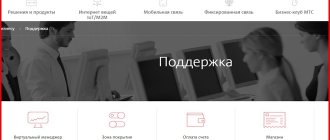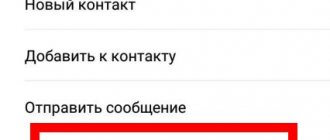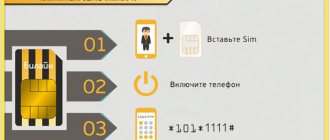Reasons why replacement may be necessary
- You may need to change your Beeline SIM card if your old card was lost or stolen along with your phone.
- Also, replacing a SIM card is necessary if it breaks down, becomes damaged, or if it simply stops working. Over time, and especially when frequently moved from device to device, the cards may receive less signal.
- You need to exchange a card if you purchased a new phone, and it supports a SIM card format that is different from the one you have. For example, you have a standard SIM card, but you need a microsim or nano-SIM.
- Or, let's say you connected a long time ago, and your card does not work on the 4G network. In this case, it also needs to be replaced.
Card activation
When you insert a SIM card into the slot of your mobile phone, it will activate on its own.
There is no need to activate the new card, just install it in the device and work will begin automatically.
However, not all features will be available. In the first 24 hours, the client will not receive SMS notifications from the provider or banks, and will not be able to pay for services from the balance of the mobile device. This was done in order to protect subscribers from illegal actions of scammers. The interception of personal data can result in large financial losses, which are difficult to compensate for.
Methods for restoring a Beeline SIM card
Method 1: Contact the Beeline service office. The subscriber for whom it was issued must write an application and restore the SIM card. If the user is an individual, he will only need a passport, if a legal entity - a passport, a power of attorney and a letter from the organization requesting a replacement SIM card. How long it takes to restore a SIM card depends on the type of tariff plan. The card may be ready within a couple of minutes, or you may have to return for it after some time. Restoration is possible even while roaming, without being tied to the region where the SIM card was purchased. A list of offices in Russia where you can restore your SIM card can be found on the official Beeline website. The entire balance from the previous SIM card will be transferred to the new card. Restoration is free.
Method 2: Restoring a SIM card via the Internet. This method does not require visiting a Beeline office. You just need to write an application and send it by email. In the letter you will need to indicate the passport details of the SIM card owner and a phone number for feedback. The courier will bring a new SIM card. But this service is not available in all regions; details need to be clarified with the support service. Restoring the SIM card will be free, you only need to pay the shipping cost. Both express delivery within the Moscow Ring Road is possible, within 4 hours, and by courier, throughout Moscow and the region, in 1-3 days. The cost of delivery depends on its type and varies from 180 to 1540 rubles; for more information, please call 8-800-700-0611 and +7-495-974-8888. There is no need to pay cash for delivery; the required amount will be debited from your phone balance.
Method 3: Card recovery by phone. To do this, you need to call the operator at 0611 from a Beeline number, or the federal number 8-800-700-0611 from any phone and leave a request.
The new SIM card will also be delivered by courier; upon receipt you must present your passport.
The SIM card is broken or lost
If your SIM card is broken or lost, you can easily replace it with a new one without going to the office.
To do this, follow the step-by-step instructions - our courier will deliver and replace the SIM card for free.
Ordering a new SIM card via courier:
1. Follow the link
2. Fill out the form indicating:
- phone number you want to restore
- Full name of the contract owner
- series and number of the Russian Federation passport of the owner of the agreement
- contact phone number where a specialist can contact you
- SIM card delivery address: zip code, region, district, locality, street, house, apartment
3. Click on the “Submit” button at the end of the form.
4. Wait for a call from our specialist, he will contact you in the next 24 hours.
5. Together with a company employee, check the data you specified in the application and choose a convenient time for delivery of the SIM card by courier.
6. After the call, you will receive an SMS to your contact number with your login and temporary codes, which you will need in the future to activate the SIM card.
7. Go to your Personal Account (link the link to your personal account to the phrase Personal Account) and replace the temporary code with a permanent one within 24 hours from the date of receipt.
8. Wait for the courier to call.
9. At the announced time, prepare your passport and receive a SIM card.
10. Activate the SIM card by following the steps in the instructions below.
To activate the SIM card does not need to be installed in the phone. This method requires that your device be equipped with a camera and have an Internet connection.
1. Follow the link that will be sent to the previously specified contact number or e-mail.
2. Enter your temporary login and code.
3. In the “Enter SIM card number” field, add the missing numbers - they are indicated on the back of the SIM card.
4. Click the “Take Photo” button and take a photo of the first page of your passport (with photo). The passport details in the photograph must be clear.
5. Take a frontal photo of your face by clicking the “Take Photo” button.
6. Take a self-portrait that shows both your face and your open passport on the photo page. The passport details in the photograph must be clear.
7. Opposite the phrase “I agree to sign,” move the slider to the right.
8. Place your signature in the “Sign here” field.
9. Click the “Finish” button - the SIM card data will be transferred for activation.
In the near future, a message will be sent to your contact number or e-mail about the successful activation of the new SIM card, after which you can install it in your phone and use communication services.
To protect you from scammers, after replacing your SIM card, receiving and sending SMS on your number will be partially blocked for 24 hours. You will not be able to receive SMS from banks and commercial online services that send access passwords via SMS. Payment for services from your phone account will also not be available. All other services, including receiving and sending SMS to other subscribers, as well as receiving SMS to install popular applications and services, will be available to you immediately. Restrictions are lifted automatically after 24 hours.
You can also contact our sales and service offices to replace your SIM card.
Learn more about actions with a SIM card and number.
Tariffs and servicesOther articles in this section:eSIMHow to find out your tariffHow to switch to BeelineReplacing a SIM card without visiting the officePrepaid systemCommunication services when traveling around Russia and the worldThe ability to share minutes, SMS and Internet with loved onesPostpaid Tariff plan and numberHow to find out your numberHow to disable the "Family" tariffHow to disable family Information from BeelineInstructions for devicesUpdating tariff plans and options Close
Features of replacing SIM with another format
Replacing a card with a different format is a standard procedure that lasts from several minutes to half an hour, depending on the speed of document processing. Contact the company’s specialists: they will provide a module of the size that will fit your smartphone.
The card format can be updated not only on the website moskva.beeline.ru, but also in the “Personal Account” in the Beeline mobile application.
When the application is reviewed, you will be able to drive up to the selected branch, present your documents to the specialist and receive a new SIM card to replace the old one. The office will also help you install it on your phone. There is no additional charge for the service.
Do I need to change my SIM card to a micro-SIM or nano-SIM?
The issue of replacing a Beeline SIM card with a nano-SIM card or micro-SIM is easily resolved. An important detail is the card format used. Smartphones use micro and nano cards. This is a modern SIM format. In this case, replacement is necessary. Old mobile devices are designed for a regular SIM card, which is large.
A 4G module is built into the new card format. It allows you to use high-speed Internet without interference or interruptions. If the Internet is not used, then there is no point in replacing it.
There are three ways to change your Beeline SIM card to a new micro-SIM with the same number:
- A trip to the Beeline salon, where communication services are provided, or to partners.
- Through delivery. The choice is made on the website or in the application.
- Card cutting.
If you want to do everything correctly and officially, then you need to go to the office. This method is simple and risk-free. It allows you to save the current number that a person had. The tariff plan and money in the client’s account remain unchanged.
To change the card format, you will need a passport and a little time to wait. The employee at the office will ask for proof of identity. He will check all the necessary data of the applicant. Upon successful verification, the employee issues a new SIM card. The new card is completely ready for use and retains the previous owner number.
Your personal account on the website or mobile application allows you to change your SIM card. To do this, fill out the form (full name, passport details) and select a convenient time for delivery. Pickup available. All nearby salons are indicated on the map located on the website. The client chooses the delivery location himself.
Cutting current SIM card to micro-SIM and nano-SIM
If you don’t want to go to the office or wait for the courier, then you can make a micro-SIM or nano-SIM card with your own hands. Before cutting, it is worth considering that nano-SIM differs from others in its smaller thickness.
The old SIM card format is rare in modern devices. Therefore, you have to adjust the shape to the size of the slot. To carefully trim the SIM card you need:
- Make markings with a pen or thin marker. They should not touch the circuit of the chip.
- Cut with scissors or a stationery knife. For greater stability, hold down the SIM card.
- After cutting, process the entire contour. You can remove roughness and nicks with a nail file. Finish with sandpaper.
- Try the SIM card in the card holder. If the dimensions do not match, use a file and sandpaper to adjust them to the required size.
To be sure, it is recommended to practice on old maps and never rush.
There are nano-sim templates on the Internet that are required for accurate and correct cutting. The downloaded file must be printed on paper and measurements taken. Use scissors to cut out the shape and glue it onto the SIM card. Using scissors and a utility knife, carefully cut and remove unnecessary plastic. Polish the finished SIM card. Use a SIM card holder to make a corner.
Can I do it myself?
Yes, you can cut the plastic yourself. To do this, you need to cut out the nano SIM card according to the template, using the dimensions 12 × 9 × 0.646 mm. We recommend carefully rubbing the card on the plastic side, since the thickness is nano-thin.
Replacing a micro-SIM with a Beeline nano-SIM is a quick and simple procedure. We advise you to use the services of qualified specialists and forget about amateur activities. An alternative option should only be used as a last resort. Bookmark our tips so you don’t lose them!
Where can I re-register?
To re-register the card, the subscriber will need to personally contact the sales department. After providing a number of documents, the employee will carry out the operation. To reissue a Beeline SIM card, you need to contact an office in a locality located in the region where it was originally purchased.
Advantages of SIM card owners:
- possibility of locking and unlocking;
- having access to funds on the balance sheet and the right to withdraw them to a bank account;
- availability of services.
What should the current owner do?
To re-register a Beeline subscriber number to another person, the owner must:
- In advance, find a sample application for the provision of this service on the operator’s official website. Print it out and fill out all the fields correctly.
- Once the application has been completed, it must be signed. If the card belongs to an individual, then a simple signature is sufficient. If the number is registered with the company, then the application must be signed by the director of the LLC and the wet seal of the company or the abbreviation “B/P”, if the charter allows you to work without a seal.
- An important condition for changing the owner of a SIM card is the absence of debts on the account. Therefore, check your balance in advance and if there is an outstanding trust payment, pay it. You can check the subscriber’s account status for today by calling the phone number: 0628.
- The application has been completed, the balance has been removed from the minus, now we go directly to the Beeline branch. Provided the current owner of the number is an individual, the presence of two parties is required. In this case, the new SIM owner can visit the operator’s office later.
What should the new owner do?
The process of re-issuing a SIM card requires some actions from a new user:
- At the same time as the current owner of the SIM card, come to the Beeline operator salon. If this is not possible, no problem. You can approach after a real Beeline client has already submitted an application to change the card owner.
- Confirm with your signature the contract for the provision of services by the operator. By doing this you agree to the legality of the transaction.
- The owner re-registration service is paid. Therefore, the guaranteed payment to the room account is added. You can deposit money directly in the office at the cash register or through a multi-cash desk. You can also do this in advance using a bank card or another method convenient for you. Money is withdrawn by postpayment after the user change operation is completely completed.
What documents are required?
What you will need for re-registration:
- Passport for individuals. If the office is visited by an authorized individual, he must present a document giving the right to sign on behalf of the future card holder.
- For a delegate from a legal entity. faces of the current owner - an application for re-registration with the autograph of the boss and a wet seal of the company, a power of attorney for the right to re-register. A passport is required.
- For a delegate from a legal entity of the future owner - a document that allows you to sign papers on behalf of the enterprise, a passport. The listed documentation is required if the company has an active contract with the Beeline operator.
- If the future owner does not have a signed agreement with Beeline for the provision of mobile communication services for corporate clients, the following documents will be needed: a document that allows you to sign on behalf of the company, company documents - a state registration certificate, a certificate of registration with a tax company, a passport.
When might a SIM need to be replaced?
Sim replacement may be required in the following cases:
- the card was lost or stolen along with the phone;
- Sim has fallen into disrepair: bent, broken, exposed to water, dilapidated over time, etc.;
- After purchasing a new smartphone, I needed a card of a different format. For example, a subscriber uses a micro-SIM, but a new device requires a device in nano-SIM format;
- the subscriber is using an old SIM card that does not support 4G networks.
Let's look at all the reasons and options for solving them in more detail.
SIM card doesn't work
The SIM may not work correctly in the following cases:
- The service life has expired. Each individual SIM card has an individual operating time. On average, a device is considered old after 10 years of service. However, the card may fail even earlier. Here everything will depend on the methods of its operation. You can replace your old Sim with a new one at any office center or Beeline branch. Upon entering the office, the subscriber must present the employee with a passport and a dilapidated roller. After this, you need to fill out a special form and wait for the new package to be ready. The subscriber will be informed about the timing and place of receiving the package by a call from the operator or a corresponding SMS message.
- Also, a change may be required in the event of a physical breakdown of the mobile product. For example, it is not uncommon for a card to become deformed due to inept cutting of the Sim and self-measurement of the dimensions.
- Forced blocking of a number can also cause the SIM card to become inoperative. For example, the number could be blocked by the operator due to a large debt or due to non-use of the card for a long time. On Beeline, a number is blocked if it has not been used for more than 6 months.
- User blocking. Turning off the card on its own could happen by accident. For example, if you enter the Pak code incorrectly (10 times). Be that as it may, in order to restore the device’s functionality, the subscriber will have to contact the mobile operator’s office.
Lost or stolen
In case of theft or loss of a cellular device, the subscriber must immediately block the Sim. This can be done by calling tel. 0611 or 8-800-700-0611, or in the user account (LC), through the “Voluntary blocking” tab.
If you decide to call technical support, be prepared to tell the telesystem employee your personal details and the code word you came up with when registering on the network. This condition is necessary to identify the owner of the number.
After voluntary blocking, the owner of the number will be able to restore the SIM card at any time. We will tell you below how to change a Beeline SIM card to a new one and keep the old number, activated services and connected tariff.
And now information for those who do not know how to change the owner of a Beeline Sim.
Changing Sim number owner
You can change the owner of a number only in a specialized Beeline branch. If the owner of the package is a legal entity, then for castling you will need to follow only two rules:
- There should be no debt associated with the number.
- The new subscriber must provide the company employee with a notarized document from the current SIM owner (renewal agreement). The form must bear the seal of the organization and the signature of the manager.
For physical clients, the re-registration procedure will look like this:
- The real owner of the number must come to the provider's office with the new subscriber.
- The current subscriber will need to fill out a form to change the owner of the Sim, and pay the costs of the service. The cost of changing the owner of a SIM card to Beeline is 50 rubles.
- The new subscriber will only need to sign a document agreeing to the provision of cellular services.
Please note that to carry out the operation, the operator must provide a package of documents. Below is a list for individuals and legal entities.
For private clients:
- passports of both clients;
- application for re-registration;
- notarized power of attorney from the owner of the number.
For legal and corporate clients:
- passport;
- application for re-registration with a seal and signature of the manager;
- contract for the supply of cellular services to an organization;
- copy/original state legal registration certificate faces;
- copy/original certificate of legal registration. persons at the tax authority.
After re-registration, the new owner will take over his rights within 1-8 business days. The client will be informed about the re-registration of the number in any form convenient for him (SMS, Email, call from the operator).
The connector does not fit
You bought a smartphone with a nano format connector, and you have a micro-SIM on your hands? Do you really have to change the card for a new one and lose all connected services and number? Not at all. In this case, you just need to adjust the size of the old device to fit the nano. Don’t worry, if you do everything correctly and maintain the dimensions, the SIM card will work correctly.
In addition, you will have the opportunity to use 4G networks, since many modern gadgets that support LTE networks are equipped with a nano-SIM connector.
Trimming can be done at any branch of the provider. However, if desired, the manipulation can be performed independently.
Nano SIM Dimensions:
- height – 12.3 mm;
- width – 8.8 mm;
- and also, focusing on the connector, do not forget to cut off the corner.
Algorithm of actions:
- Pre-draw a template and lean the sim against it;
- Using sharp nail scissors or a utility knife, cut out the card according to the template and cut off the provided corner;
- If the edges are uneven, sand them with a nail file or fine sandpaper.
After that, insert the card into the slot and use it at your discretion.
Service cost
What is the price? For the service, 50 rubles will be debited from your account.
Conclusion. You can renew a Beeline SIM card only at the operator’s office. You can fill out the papers together with the first owner, or with his participation, but in another office, or without this person at all. Although the last option is the most difficult. You can be a representative of another person or re-register a SIM card for yourself. There will be no problems if there are no debts on the account or they have been repaid. But you can find out what to do if the SIM card does not work by following the link.
What else you need to know
Speaking about how to restore a Beeline SIM card, one cannot fail to mention that during the first 24 days the number will have partial restrictions on receiving and sending SMS. Basically, the ban applies to service and banking messages - they may contain passwords to access a bank card. Payment for services from a mobile phone will also not be available. These measures are taken to protect you from scammers. If you need to change your Beeline number, find out how to do it here.
For corporate clients
The procedure for re-issuing a SIM card to another person, provided that one of the owners is a legal entity or for some reason uses a tariff for a corporate client, is slightly different. For example, such a service may be required in the event of dismissal or a change of position, where an employee decides to reassign his phone number to the owner of the company or a new employee.
In principle, the process of changing ownership in a Beeline agreement is no different from the standard procedure between individuals. But the package of documents submitted to the operator’s office is somewhat larger:
- Identity document of the current owner of the SIM.
- Application for change of owner.
- A power of attorney of the company, which states the powers of the director to sign on behalf of the legal entity.
- A document confirming the state registration of the company.
- Certificate of tax registration of a legal entity.
Since May of that year, Beeline has simplified the procedure for re-registration of numbers. Now you can fill out and submit an application through the operator’s official website. Attaching a scan of your passport and other necessary documents.
Summary
Re-registering a Beeline number to yourself is not such a complicated procedure. Most of the fuss will be with papers and documents. In the case of legal entities, this is very important. In some cases, you can even do without contacting the nominal owner of the SIM card. To clarify all the nuances of this operation, you can call 8-800-700-0628. There they will not only answer your pressing questions, but also inform you about the cost of the service and the financial condition of the subscriber’s personal account. And it’s definitely worth re-registering the contract in your name. This will help you avoid a lot of minor troubles in the future. You also need to become a full-fledged owner of a SIM card because it will be much easier to manage your personal account. And sometimes this is precisely the most important thing.
Sources
- https://beelinex.ru/zamena-sim-karty/
- https://beeline365.ru/kak-vosstanovit-sim-kartu-bilajn
- https://moskva.beeline.ru/customers/pomosh/mobile/tarify-i-uslugi/zamena-sim-karty-bez-vizita-v-ofis/
- https://beelineguru.ru/voprosy/kak-pomenyat-sim-kartu.html
- https://MySotoS.ru/operatory/beeline/kak-mozhno-zamenit-sim-kartu-bilajn
- https://beelinehelp24.ru/voprosy-otvety/kak-pereoformit-simku
- https://KakOperator.ru/operators/kak-pereoformit-sim-kartu-bilajn-na-drugogo-cheloveka
- https://beelineguru.ru/voprosy/kak-pereoformit-sim-kartu-bilajn-na-sebya.html
- https://beelinex.ru/pereoformit-sim-kartu-na-drugogo-cheloveka/
- https://RuCellNet.ru/bilajn/pereoformlenie-dogovora-v-bilajn.html
[collapse]