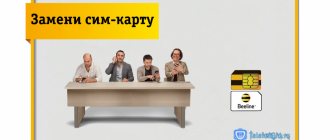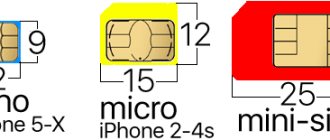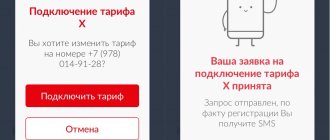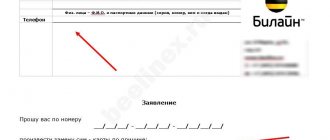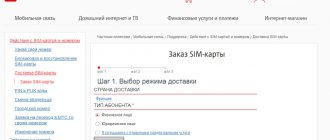Advantages and disadvantages of cutting SIM cards
Some subscribers resort to this procedure to save time. But this option of replacing an MTS SIM card with your own hands has its pros and cons. The first category includes the following:
- no need to visit a communication salon;
- you don’t have to pay money for the service provided.
There are also disadvantages to cutting a SIM card:
- there is a possibility of making a mistake;
- contacts can be accidentally damaged;
- you will have to replace it if it breaks.
Important! Important! If the chip is damaged, the SIM card will stop functioning. In such a situation, you will have to contact the organization’s office, taking your passport with you, and fill out an application for a copy of the card.
How to order?
Where can I get a card? The client can purchase a nano sim along with the tariff from the operator. Necessary:
- Come to the nearest salon.
- Ask to connect.
- Select a tariff.
- Provide a passport.
- Sign an agreement for the provision of services.
How much does an MTS nano SIM card cost? The price of a new card is 0 rubles. The client makes only an advance payment according to the tariff; the chip for access to the network is provided free of charge.
Delivery is available in major cities. The availability of such a service should be clarified separately by contacting the contact center specialists at 8-800-250-0890.
The client is given a medium similar to a bank card. The usual mini-SIM is squeezed out of it. Then take out the central part; the grooves were made during production.
You should not throw away excess plastic elements. In the future, they can be used as an adapter, which will facilitate installation in other phones.
How to order an exchange? Necessary:
- Come to the salon.
- Provide a passport.
- Ask to exchange the card.
- In the future, the client will be given a modern product.
How to choose the right size
You have approached the issue of replacing the MTS SIM card with a nano SIM card, congratulations. The first thing to do is choose the appropriate size. Recall that there are three common standards:
- Nano SIM – 12x9x0.646 mm;
- Micro SIM – 15x12x0.76 mm;
- Mini SIM – 25x15x0.76 mm.
Most users can determine the right size by eye. If you are not one of the lucky ones, check out our helpful tips to help:
- The required size and standard are indicated on the smartphone box;
- An employee of the operator’s communications store or sales office will help you find the answer to the question;
- Smartphones released before 2003 are equipped with a standard slot;
- Phones with two SIM cards have a slot for standard and micro;
- Modern models, including iPhones (starting from the fifth), are equipped with a nano-slot - such phones began to be produced in 2012.
Important! Never try to insert a card of the wrong size into the slot. You can ruin the phone, damage the “filling” - you will have to spend a lot of money on repairs.
It's time to talk about how to get an MTS nano SIM card and change it - there is a simple algorithm that every user should learn. If you are not going to change your phone number, but want to buy a modern device, the instructions will be useful to you.
What does a nano sim look like?
Why did manufacturers start creating slots of this format?
The main reason is the desire to save space. A regular card takes up a lot of space inside the case. Do not forget that manufacturers have switched to a completely monoblock design. Consequently, the cards are now installed on the side. I had to reduce the format and get rid of excess plastic around the edges of the chip.
https://www.youtube.com/watch?v=ytcreatorsru
What are the advantages?
- The card takes up less space.
- You can make a slot for two SIM cards.
- It is possible to optimize the placement of components inside the case.
- The plastic part around the chip is still unnecessary and has no practical function.
Users have found out what a nano-sim looks like. But where can I get it? Let's explore the possible options.
Where and how to change a SIM card to nano and micro
Replacing an MTS SIM card is not difficult, since the operator offers, in the event of its breakdown or loss, the procedure takes place while preserving the number.
The advantage in this case is that the user will not only be able to use the same tariff, and his funds will remain on his balance, but also all SMS messages, saved contacts and other data will be saved on the new SIM card. The client will still have his number.
Replacement methods:
- Contact the official MTS salon. All issues will be discussed with an employee (required format, timing and cost). After this, you only need to fill out documents and confirm your identity by showing your passport;
- Apply for a SIM card on the official website of the MTS operator. The advantage is that the client will be able to receive it at home.
Here's what he needs to do:
- First, you need to go to the official MTS website and find the “SIM Card Replacement” offer on it;
- Next, you just need to select the required items. Country of residence, city of delivery, whether an individual or legal entity is an MTS client, what type of delivery the user needs, expedited or regular (the price depends on this);
- After this, you need to fill out several fields. First, you need a phone number. Next comes personal data, passport number, contact information;
- Well, in the end, you can select the SIM card format the client needs, remove the voluntary blocking and write, if necessary, additional information to the company’s employees.
The subscriber must immediately understand whether he is a legal entity or an individual. If filled out incorrectly, an unpleasant wave of problems may follow, some of which may be very serious, for example, blocking for an unknown period with suspicion of theft or attempted fraud.
Buying new media
If for some reason a replacement cannot be made, for example, the card is registered to another person, then you can get a new element.
To do this you need:
- Find the nearest salon on the map on the operator’s website.
- Come to the office with your passport.
- Contact an employee with a desire to connect to MTS.
- He and the client will choose a starting tariff.
- The owner is registered using his passport.
- An agreement is concluded with the company for the provision of communication services.
- The media is issued.
For convenience, the main card is standard, similar to a bank card. You need:
- Squeeze out a mini-format element from it, this is a familiar medium.
- Take out a smaller card from it.
- There is another groove for adapting to the nano format.
- Place a micro sim in your smartphone.
- You can use communication services.
Trimming a SIM card: pros and cons
Such an operation is always risky. If unsuccessful, the card chip can easily be damaged and its operation will cease immediately. Therefore, salon workers have a special tool in their arsenal - a sim cutter. It is designed to conveniently change the size of a SIM card, without the risk of damaging the desired chip. But in MTS salons such a service is paid. It also takes time.
Here is a life hack that allows you to quickly and painlessly change sizes with minimal losses right at home:
- First you need to create and print a template. Fortunately, there are many of them on the Internet;
- Next, you need to turn the SIM card upside down so that the latter cannot simply be overlooked. This also reduces the chance that the user will do the job incorrectly and the result will be uneven;
- Then you can put the printed template;
- Now you can start cutting. It is worth checking the sharpness of the scissors, because if they are dull, the MTS client is more likely to break the SIM card than to cut it. It is also worth choosing smaller blades for more convenient use.
- Now you can check what happened. In case of new nicks or if there are a little more, you can lightly sand the resulting SIM card, preferably without touching the chip itself.
How to determine which one you need
When installing a new SIM card into a gadget, you need to know what card format it supports. The necessary information is indicated in the manual for the mobile device, as well as on the website of the manufacturer of this phone model.
It is strictly not recommended to install cards into devices that do not match the slot size. This may negatively affect the performance of the device and also lead to damage to the chip.
To understand which SIM card is needed, you can use the following information:
- Mini cards are used in all phone models that were released between 2000 and 2003;
- Since the beginning of 2003, phones have entered the market that began to use Micro cards. In smartphones with two SIM cards, in most cases there are two slots: the first is Mini and the second is Micro;
- The Nano card format became widely used in early 2012 after the release of the iPhone 5. These cards are not only smaller, but also significantly thinner than the previous two.
The miniaturization of SIM cards has allowed manufacturers to produce gadgets and devices with less thickness and weight. Thanks to their appearance, modern phones do not look bulky.
Replacement methods
When purchasing new mobile devices, many subscribers are faced with the need to reduce the card format for a nano-slot. You can replace the Mini- and Micro-card with a Nano-SIM in several ways:
- Cutting the card from the communication salon. To change the format of a SIM card, you can simply contact specialists at any communication store that has a machine for cutting standard SIM cards. The procedure is free and takes literally half a minute;
- Contact the MTS service center. MTS specialists replace the old SIM card with a new format card completely free of charge. The procedure involves blocking the old card and issuing a new one while maintaining the number;
- Buying a new card. Most starter packages from MTS contain Multi-SIM cards, which are made according to the matryoshka principle. If necessary, it can be used to make a card of any format when installed in a plastic frame of the appropriate size.
If a subscriber does not want to lose his own phone number, he should contact the MTS service center for help. Issuing a new nano-card while maintaining the number is one of the simplest and safest, which cannot be said about the procedure for reducing the format of SIM cards.
Cost of replacing an MTS SIM card
As already mentioned, MTS employees are only too happy to change a subscriber’s SIM card.
This is done absolutely free of charge if the user contacts the official salon.
A SIM card ordered online is also free. The client pays MTS only for delivery. The price depends only on its type. Here are MTS prices:
- Economy delivery – 200 rubles;
- Expedited delivery – 350 rubles;
- Express delivery, which will be needed if the number is important right now, will cost 500 rubles.
All money is charged from the client's mobile balance. To do this, you will need to have a sufficient amount in your account, otherwise the payment will not go through.
It is better to check several times whether the personal information has been filled out correctly. Otherwise, the MTS client will not receive his SIM card, but fortunately he will remain with the same number, as well as with the possibility of resending. Upon receipt, you must provide your passport.
For legal entities everything is also strict. The company representative will need to have a power of attorney confirmed by a notary. It must bear the signature of the manager.