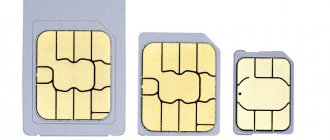What formats are SIM cards available in?
Mini-sim card (4FF) is a SIM card that is mainly used in older GSM phones. Size: 25x15 mm.
Micro-sim (3FF) - used in iPhones up to and including the 4S model, 4th model iPads and Android smartphones. Size: 15x12 mm.
Nano-sim card (4FF) - SIM cards for iPhone 5 - X. Currently the smallest SIM card. Size: 12x5 mm.
There is also 1FF - Full size sim-card, - this is the plastic in the credit card format from which we squeeze out a SIM card of the size we need.
At the moment, when purchasing a new number or when replacing an old card with an updated one, mobile operators issue plastic with the ability to select a SIM card of the required size.
If you are using an option from a cellular operator with the ability to select a format, when switching to a smaller size, we recommend leaving the outer plastic rims if there is a need to further use another mobile phone. Or buy a special set of adapters.
This is what a regular SIM card looks like, from which you can press a micro SIM card or a nano SIM card.
SIM card (micro SIM) for Android smartphones, some feature phones and iPhone 2/3g/3gs/4/4s, with an adapter for old phones with a regular SIM card.
A SIM card of this type (nano SIM) is used in iPhone 5 – X, in all iPad Air, Mini and Pro.
How is eSIM different from Apple SIM?
The new eSIM technology is a reusable chip built into your smartphone that is not tied to any one operator. Through the smartphone settings, you can connect to any operator, change numbers and tariff plans without replacing a physical SIM card.
Apple SIM is also not tied to a specific cellular network, but it looks like a regular plastic SIM card. At the moment, an Apple SIM card is useless for Russian users, since no local operator supports this service.
We cut the SIM card ourselves
1 is the largest chip. You can carefully and closely cut a SIM card under a micro-SIM (2), especially using the tool that we use. But cutting out a 3rd format chip from 1 is definitely not a manual task.
According to iSave statistics, approximately 1 out of 20 such Sim-cards may no longer work after being “reduced”. In this case, you need to go to the service center of the mobile operator with your passport and restore it. We always warn about this option, and the client decides for himself whether to immediately go to the operator’s service center or take a risk and possibly be left without communication for a short time.
If you have a large SIM card, but of a more modern type, you can cut the SIM card yourself to the required format.
How to cut a SIM card for a micro SIM:
• To do this, mark the places where you will cut using a ruler and pencil. We recommend that you initially cut off the diagonal edge of the SIM card that is different from all the others. To do this, measure 16.85-17 mm, which is shown in the figure with a red line, and draw a line perpendicularly along the card (orange in the figure above).
• On the orange one, from the end of the red one, measure 10.5-11 mm and place a dot. Through this point, parallel to the diagonal line that is on the Mini-sim, draw a new diagonal line (yellow straight line).
Always cut from the chip side to monitor your actions and not damage the card.
• Cut off excess plastic. Next, measure 1.5 mm from the top and bottom (blue lines), and 2 mm from the right (green).
• Cut the SIM card. You have a micro-sim from a mini-sim.
• Try inserting it into the simholder. If that doesn't work, cut off the excess plastic little by little. Ready.
How to cut a micro SIM card for a nano SIM:
A nano SIM card is practically a chip with a thin rim of plastic around it.
• Measure 0.5 mm on three sides starting from the edge of the chip, as shown in the figure with blue lines. On the left side of the chip, measure 2 mm (purple), and cut off any excess edges.
• The diagonal line in nano-sim is cut parallel to the one in micro-sim, and almost close to the edge of the chip.
• Substitute. If there are areas that do not fit, trim carefully. Ready.
Sim card for iPhone 6
Finally, the treasured white box with the long-awaited iPhone 6 is in your hands. All that's left to do is set it up and use it for your own pleasure. It is clear that first of all you need to insert a SIM card.
What card is in the “sixes”?
You ask, “What kind of SIM card should be in the iPhone 6?” In the “sixes”, as well as in their predecessor, the iPhone 5 series, instead of a regular card, they use nano-sim, developed with the support of Apple, and launched in 2012.
They differ, first of all, in size - nano is much more compact and thinner than the standard one. It has parameters of 12.3 × 8.8 × 0.67 mm.
In all other respects, the principles of their operation are identical, there are simply no plastic rims around the metal carrier with the chip, and the security parameters are slightly improved.
It is best, of course, to insert the original nano-SIM into the iPhone; it looks like this.
Trimming
The cost of replacing a standard SIM card with a nano, in the same MTS, for example, costs a lot - 24,300 rubles.
Therefore, many people prefer to cut it to the desired format themselves. This will take literally a few minutes, and does not require any special skills or equipment - the entire procedure is performed with ordinary kitchen scissors.
This is what “modifications” look like, which you can do on your own - just trim the edges. For “sixes” the one on the far right is suitable.
Many service companies offer to quickly and efficiently “adjust the nano-size” to the sixth iPhone for little money.
If you decide to cut it yourself, do not forget to first mark the characteristic beveled corner - you can put a dot on the reverse plastic side with a marker. We also recommend making something like a pattern - for the nano-sim parameters indicated above. This will make cutting it out much easier and less likely to make a mistake.
But here is an original solution from K. Ropp, which helps to quickly cope with the task.
Simply select the desired size and make markings along the intersection lines. The fit is almost perfect this way. And the likelihood of damaging important elements of the chip is minimized.
It’s better to cut with a small allowance, and then sand off any excess with sandpaper. Even if you go a little onto the metal surface, it’s okay. Usually the chip is placed in the center and will not be damaged.
After trimming and grinding the ends, remove a little thickness from the reverse plastic socket, since the factory SIM card, and therefore the slot for it in the iPhone, is 0.09 mm thinner - that’s what needs to be removed.
If you do not do this, you will then not be able to open the port and remove the stuck card. We recommend inserting it into the tray from time to time and adjusting it so that it does not protrude above its metal side, and it can then be pulled out.
After that, thoroughly wipe it from dust and that’s it - the nano-sim can be used.
How to install it?
So, the card is ready - all that remains is to install it. Schematically, you can remove the nano-socket like this.
In order to open the receiving tray you will need a special needle included in the kit.
With its help, you can safely remove the tray from the iPhone into which you need to insert a SIM card. However, many do not find it in the package, but it is there, it’s just not immediately visible.
All you need to do is take out the instructions and pull them out of the paper holder in the center.
So, in order to open the nano-card tray, you need to insert a pin into the hole located on the side, on the right side of the iPhone display, and press firmly.
After a slight click, the outer plug will move slightly away from the body and can be easily removed.
If the original iPhone needle is lost, the same thing can be done using a regular paperclip (needles with sharp edges cannot be used).
Recommendations
Regarding the SIM card, there are several important points.
1. We strongly recommend using an original SIM card, nano-format, which you can order from your mobile operator.
2.If you plan to trim an existing one yourself, follow the manipulations we described. It must “sit” tightly in the tray, otherwise, at a minimum, you will have problems with communication, and in the worst case, the port will be damaged.
3. Very carefully go around the places with metal contacts, do not forget to “scrape off” the excess thickness only on the side where the plastic is. Walking on metal will probably ruin your SIM card.
4. Please be aware that older cards may no longer work after being trimmed.
As you can see, cutting a SIM card for an iPhone is not at all difficult, the main thing is to follow the above recommendations. And your smartphone will serve correctly and accurately, like a watch.
Source: https://iphonebit.ru/obzor/sim-karta-iphone-6.html
How to cut a SIM card for iPhone
If you become the owner of a new iPhone, then the first thing you need to do to use communication services is to configure the gadget and install a SIM. And here it’s worth considering that different models of Apple devices use cards of different formats, and the one that was in the old phone may not be the right size.
Today we will tell you what SIM card formats are used, how to cut a SIM card for an iPhone, and whether it is possible to cut a card at home to micro format for iPhone 4 or 4 S, and to nano format for iPhone 5, 5S and newer models.
How to connect eSIM on your iPhone?
To configure you need:
- update your smartphone to the latest version of iOS (12.1 and higher);
- enter the activation code received from your mobile operator (manually or through the application);
- Make sure you are using GSM and not CDMA.
The mobile phone provider must support eSIM technology. There are several ways to install it.
Via QR code
The activation algorithm is simple.
- Select “Cellular” by going to the “Settings” menu.
- Click on the notification about the detection of a cellular tariff.
- Scan the QR code.
- Enter the password to activate the eSIM (if necessary).
- Come up with a name for the tariff plan in order to distinguish it from others.
Advice. You can name one card “Work” and the other “Home”. Such designations help determine the active tariff (which number is currently receiving calls).
Through the operator's application
You can use the instructions if you have an operator application on your smartphone.
- Install the mobile application on iPhone.
- Open it and select the tariff plan you are interested in with eSIM support.
- Follow the instructions.
You can find out information about when Russian operators will begin to support the new standard on their official websites.
Expert opinion
Julia
I know the tariffs like the back of my hand
Virtual operators Tinkoff Mobile and SberMobile already allow you to connect to special tariffs with eSIM support.
Manual setting
You can enter your cellular plan information manually. You need to open the “Cellular Data” section in Settings, scroll down the list of options and find “Add SIM card”. Then enter the data manually (check with the operator). At the end of the identification procedure, give the new tariff plan a name for your convenience.
To switch from one card to another, you need to go to “Cellular Communications” or “Mobile Data” through “Settings”, select the desired profile and enable the number.
Setting up a tariff plan
In iOS 13 and later, some carriers may design and install a custom data plan. To do this you need:
- in the mobile operator settings in the application, select “Cellular tariff ready for installation”;
- continue according to the recommendations for launching eSIM.
Advice. For more information, we recommend contacting your operator.
Tariff designation
Tariff plans are available for designation after connection. One can be personal and the other work. It is convenient when it is important for the subscriber to understand from which number it is more profitable for him to make calls and from which to use the Internet. He can switch between them at any time.
To change the name, you will need to select a number (subscriber profile) by going to the cellular data settings. By editing the “Label” parameter, enter a new designation. It can always be replaced with any other.
What SIMs are used
Depending on the generation of the Apple gadget, they use SIM cards of different formats. Like devices from other manufacturers, iPhones have gone through the entire evolution of SIM cards, with the difference that Apple were the first to use micro and nano SIM cards in their devices. In the latest models, along with the application, you can use eSIM.
Today it is no longer a problem to get a new SIM card for an iPhone 4S or 5S, instead of cutting it in a workshop or at home. This can be done by contacting your operator’s office, and you can get a SIM card of the required format completely free of charge.
Getting a new SIM has undeniable advantages. It will work fully without any restrictions. The fact is that old SIM cards may not support new communication technologies, unlike new ones. Also, when a subscriber receives a new card, he retains his number, tariff, services, and money in his account.
If you decide to cut a SIM card for an iPhone 4s, 5s, or any other later model, then you should take into account that its performance depends on how to correctly cut a SIM card of the required format from a regular one. If you make a mistake, it will become impossible to use the card, and you will need to get a new one from the operator.
If possible difficulties with a SIM card are not scary, and you decide to cut a SIM card for iPhone 5, 5S, 6 S, or any other iPhone, then we will tell you how to properly cut a SIM card and reduce it to the desired size. In addition to cutting yourself, you can use the services of craftsmen who use special staplers for this. This allows you to get a SIM card of the desired format without the risk of getting a non-working card.
In order not to make a mistake with the size, you need to know what format is needed. So, for iPhone 4 and 4s you need to cut the SIM card to micro format, and for iPhone 5/5 S and newer models, you need to cut the SIM card to nano size.
Which Apple gadgets support eSIM?
Only the latest iPhone models support eSIM (starting with the iPhone XR).
| iPhone models with virtual SIM | iPhone XS |
| iPhone XS MAX | |
| iPhone XR | |
| iPhone SE 2020 | |
| iPhone 11 | |
| iPhone 11 PRO | |
| iPhone 11 PRO MAX | |
| iPhone 12 | |
| iPhone 12 Mini | |
| iPhone 12 PRO | |
| iPhone 12 PRO MAX |
Expert opinion
Julia
I know the tariffs like the back of my hand
If your iPhone has two SIM card slots, then it is not compatible with eSIM. These are devices aimed at the Chinese market; they do not have an official warranty in the Russian Federation.
iPad tablets have a built-in SIM card in models starting with the iPad 7. Moreover, all gadgets have a slot for a physical SIM card - this is a prerequisite for the Russian market.
Digital SIM cards are installed not only in phones and tablets, but also in other devices, for example, smart watches. Apple Watch does not support the use of a physical card for cellular communication, but thanks to eSIM it can connect to the mobile network autonomously. When your watch-compatible iPhone is turned off, you'll receive messages and call notifications and be able to answer calls.
How to cut a SIM yourself
Cutting a SIM card for an iPhone to the required size is not as difficult as it might seem, but it is worth considering that it requires almost jewelry work. With one wrong action, the SIM card will become unusable for recovery. Therefore, in order to properly cut a SIM card for an iPhone, you can watch a video on the Internet of how others do it.
To work, you will need sharp household scissors, a ruler, and a file (suitable for nails), a sharp knife or pencil. When using any instructions on how to cut a SIM card for an iPhone 4s or iPhone 5 S from any operator (MTS, Beeline, Tele2, MegaFon), you act at your own peril and risk, since any instructions do not guarantee that you can cut a SIM card correctly at home .
One of the options for cutting a SIM card for iPhone is to use a template on which the dimensions of a nano SIM are marked (for iPhone 5, 5S, and newer), or what a micro-format SIM card looks like (for 4 and 4S) in order to correctly trim the excess area of plastic. To do this, you can download a file with dimensions on the Internet, which must be printed on an A4 sheet, or use plastic from a SIM card of the desired format. In the latter case, you can find it from friends who have a new SIM card, or changed the SIM from the operator, not daring to cut the SIM card for the iPhone themselves.
More difficult is cutting without a template using a ruler, and we will consider the option of obtaining a micro SIM from a mini card (for iPhone 4 and 4S). To do this, place the SIM metal chip towards you. Using a ruler, apply markings at a distance of 1.5-2 millimeters from the top, right and bottom. On the left you will need to cut 0.5 millimeters away from the chip.
After this, you need to make a SIM key by cutting off the lower right corner at an angle of 45 degrees, stepping back two millimeters from the edge. After applying the markings, you can trim off the unnecessary part of the plastic. Try to cut off less because you can use a nail file to file away the excess plastic. If you cut off the excess, you won’t be able to glue it back. Now you can try to insert the SIM card into the phone.
If you need to cut a SIM card for iPhone 5 and higher, then the task is simpler, since almost the entire plastic edging is cut off on three sides - left, bottom, and top. After this, you need to use a ruler to measure twelve millimeters in length of the SIM card, apply markings and cut off the right side of the chip. You also need to cut the key at a 45 degree angle in the lower right corner. After trimming, you may need to adjust the new SIM to the phone tray. To do this, use a nail file to sharpen the corners a little.
Insert or Pull Out
The card must be in a special “tray” of the iPhone. But in outdated gadget models it may be inside the device. And to get it out or insert it, you have to remove the back panel and take out the battery. Before you open a SIM card on your iPhone, you need to find out where it is.
Look at the body of the device. On iPhone 4, 5, 6 and SE, the tray is located on the side. In the 3G series - from below. When closed, it can only be recognized by its outline and a small hole next to it (with its help, the SIM card is removed).
If there is nothing like this in your device, then the SIM must be inside. To pull it out:
- Turn off your device. To do this, hold down the lock button. A red slider will appear on the screen. Move it to the side. In some cases it must be clamped.
- Open the back of the phone. If it does not come off, then the SIM card should not be inside.
- Remove the battery.
- There is a SIM card slot. Next to it are instructions on which side to insert it. They always make an oblique angle on the SIM so that you can see where the “top” is.
- It must be placed with the chip down so that it is adjacent to the phone contacts.
- Pull the SIM out of the slot if you need it. And you can just put it back in the same way.
- The card can be secured with a cover. Pry it with something thin to open it.
Here's how to remove a SIM card from an iPhone if it is located in the tray:
- Once it's in its groove, you can't take it out so easily. Your iPhone should come with a tool to remove SIM cards. If you don't have one, an unraveled paperclip, a dull needle, or something similar will do. It is better not to use sharp objects.
For the operation you will need a special tool
- Insert it into the small hole next to the tray and press lightly. He will move out.
- Pull it out completely.
- It will have a mold for the SIM and a rectangular hole. The card must be positioned so that the chip coincides with this hole. If the SIM card does not fit there, you need to cut it off or buy a new one.
- After all the manipulations, insert the tray into the iPhone.
Results
Cutting a SIM card for an iPhone yourself is not difficult, but it requires special attention. The main problem arises when the sim is cut off with a violation of the sides - instead of the lower right corner, the key ends up in the upper left. Today you can not only find videos with instructions on the Internet, but also print templates with which you can easily cut the card to the desired size.
We, in turn, recommend contacting the operator’s office and getting a new SIM for free in a few minutes. This will guarantee you that the number will work normally without failures, since even if you cut the SIM correctly, you can damage its chip. The subscriber also receives a modern SIM card from the operator, with which the new generation of high-speed Internet will be available.
Source
What are the advantages of eSIM?
iPhone developers have provided a minimal (compared to nano-SIM) module size; it can be placed in any part of the smartphone. Owners of Apple smartphones receive clear benefits:
- the ability to use multiple SIM cards;
- ease of changing operators without having to visit retail outlets;
- savings for device manufacturers, which means a reduction in the final price.
Since there is no need for a special slot for a virtual SIM card, there is no extra hole in the device’s body, which reduces the risk of moisture and dust getting in. Production costs are also reduced.