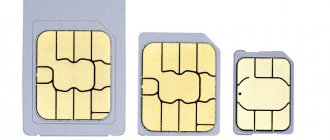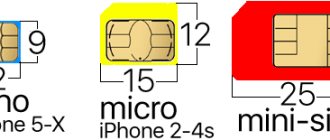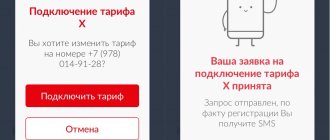An iPhone is expensive, which instinctively forces the owner to treat it with care so as not to accidentally damage anything.
Many people put a SIM card right in the store when purchasing, they don’t pay attention to it, and when they need to get a SIM card, difficulties arise.
We are used to the fact that when we remove the back cover we immediately see it and can easily pull it out, but this is not the case with the iPhone.
The SIM card is located in a special tray, which is impossible to open simply by hand without a key, paper clip, needle or other similar devices.
Is it good or bad? The good thing is that if you need to take out the SIM card, you don’t have to disassemble the phone.
It’s bad - if you have to pull it outside the house, you may not have the tool. Finding it usually isn’t a problem, but you still have to spend time.
NOTE: in iPhone 5s, iPhone 4, iPhone 5, iPhone 6, iPhone 4 s, iPhone 7, iPhone 6s plus, iPhone SE, iPhone 8, the slot is located on the side or only in 3 models in the end part at the top.
How to remove a SIM card using improvised means
To get a SIM card out of an iPhone, the manufacturer includes a special small key. But due to its miniature parameters, the item tends to often get lost. Therefore, there is a need to pull out the mobile operator card using other available means.
The following devices will help solve the problem:
- Clip. When asked how you can get a SIM card out of an iPhone, the most popular answer is a paper clip. To do this you need to follow a few simple steps:
- press the edge of a paper clip on the button that is responsible for extending the slot, respectively, the card;
- this should be followed by a characteristic click, as a consequence of the fact that the slot cover has come off;
- You can use your fingers to pull out the connector.
- Needle. Using the same principle, you need to find a slot and insert the end of a needle into the desired hole where the key was usually inserted. And after the click, use your own efforts to pull the lid to the maximum to pull out the mobile operator card without a key.
Alternative means at hand in this case can be a wire, a dental probe, or any other oblong thin object. If you are interested in a question regarding a specific model, for example, how to remove a SIM card from an iPhone 5, for versions 4, 5, 6 of the smartphone the slot is located on the side of the panel, for earlier models on the top panel of the case, and the principle of operation will be the same.
Go to the store
If the need to remove the SIM tray arose on the street, one of the fastest ways to solve this problem is to go to the nearest store. Of course, if you're in the middle of a forest, you're in trouble, but if you're in a city with a large shopping center or cell phone store, you have nothing to worry about. You can buy some sharp object, or you can just ask the seller for a paperclip.
How do you open the SIM card tray? Let us know about it in the comments.
Source
How to get a SIM card using a key
How to ensure that the SIM card is removed in the standard way is described in any instruction. To do this, the manufacturer includes a small key with a sharp end with the phone box to easily and safely remove the slot. This is done as follows:
- The mobile phone turns off; to do this, you need to hold down the power button, which is located on top of the device, for a few seconds. When performing this action, the screen should display the message “Slide to power off”, that is, a proposal to turn off the gadget. All that remains is to follow the inscription from left to right.
- On the top or side of the panel, depending on the iPhone model, there is a special slot with a SIM card (SIM port). It will need to be pushed out to solve the problem.
- Next, take the key that is included in the kit and insert it with a sharp tip into a special hole until a characteristic click appears.
- As soon as the SIM card is pulled out, the SIM port closes until the same click is heard, and after that the smartphone can be returned to active mode.
Such a key can be carried with the phone in a case in order to always have access to the mobile operator card, or it can be stored with the box and other accessories.
Removal safety
There are situations when you need to quickly remove the SIM card from your phone. At the same time, the removal rules are often forgotten, as a result of which the most important connector of the gadget is damaged. Therefore, you need to carefully carry out the process by following the following instructions.
- The phone is taken out of the case. Since the latest models have the tray located on the side of the device, the case will make it difficult to access the SIM card.
- You need to turn off your mobile device. To do this, press the “Power” key. The button is located at the top of the gadget. A slider with the words “Turn Off” will appear on the display. You need to swipe across this icon from left to right.
After this, the device will be turned off. It is not recommended to perform the SIM removal process while the phone is turned on.
- The model kit should include a special key that opens the SIM card slot. You just need to insert it into the hole located on the SIM tray. After that you can pull it out.
- In order not to lose the slot, you need to carry out the entire process, that is, insert it back into the device.
What to do if the SIM card is stuck
Situations often arise when, while the SIM port is working, the SIM card is in the wrong position, which is why it simply gets stuck. Next, a logical question arises: how to remove the SIM card if it is stuck.
If possible, it is better to contact a service center, where they will solve the problem as safely as possible.
In this case, a thin but structurally rigid film, for example, a cut rectangle from a plastic folder, will be useful. It is inserted into the gap formed between the phone body and the SIM card, pressing it against the screen. Afterwards, in this position, you need to pry the SIM card and stick it out. After such actions, the card will move to a distance that allows you to reach it with your fingers.
Paper clip
Probably the next most common thing if you work in an office. Thick, plastic-coated paper clips won't work, but almost any small metal paper clip will open the SIM card tray. And when you're done, you can use the paperclip for its intended purpose.
Each of you probably has a regular sewing needle somewhere in the house. Just use the non-pointed end in the hole to remove the SIM card, and press the pointed end against the edge of the table. I would advise you not to try to do this using your hand.
Which SIM card is suitable?
Before you learn how to insert a SIM card into an iPhone, make sure that the card fits the size of the slot. Every year, sim cards become smaller in size and older smartphone models do not support new-style cards. The following classification is distinguished:
- for iPhones 3G and 3 GS there is a standard SIM card measuring 15x20 mm;
- models 4 and 4S need a 15x12 mm micro-SIM card;
- older than iPhone 5 and 5S, nano-sim cards 12.3x8.8 mm are used.
Don't be alarmed if the size doesn't fit into the slot. Operators have adapters of different sizes for each option.
Before changing the SIM card, make sure that the iPhone is not blocked by a Russian operator. This kind of trouble happens when you buy a smartphone that has been used or has been in the hands of a miracle worker. Do not try to cut the card to the desired size yourself. Such experiments will only lead to damage to the SIM card, and at the same time to the slot. If you doubt your own abilities, contact the sales center or service center, where service workers will perform all the necessary work.
How to remove a SIM card from any iPhone - even a stuck one
An iPhone is expensive, which instinctively forces the owner to treat it with care so as not to accidentally damage anything.
Many people put a SIM card right in the store when purchasing, they don’t pay attention to it, and when they need to get a SIM card, difficulties arise.
We are used to the fact that when we remove the back cover we immediately see it and can easily pull it out, but this is not the case with the iPhone.
The SIM card is located in a special tray, which is impossible to open simply by hand without a key, paper clip, needle or other similar devices.
Is it good or bad? The good thing is that if you need to take out the SIM card, you don’t have to disassemble the phone.
It’s bad - if you have to pull it outside the house, you may not have the tool. Finding it usually isn’t a problem, but you still have to spend time.
NOTE: in iPhone 5s, iPhone 4, iPhone 5, iPhone 6, iPhone 4 s, iPhone 7, iPhone 6s plus, iPhone SE, iPhone 8, the slot is located on the side or only in 3 models in the end part at the top.
How to open a port
If pressing the hidden button in the hole next to the door does not open the SIM slot, then there is no point in pressing harder on the key needle. This will not help open it, but will only increase the risk of damage to the appearance of the iPhone itself, internal parts and SIM card.
Try shaking the device lightly from side to side. It happens that the parts get caught on each other or a speck or sand gets into the mechanism.
Shake it lightly and try to open it. If there really was a foreign object in the way, then the movement caused it to move and no longer block the opening.
If this does not help, then you should not try to pick at the edge of the slot with a knife or other sharp object. There are known cases when the upper part of the SIM port is cut off or broken off. In this case, it is no longer possible to use the iPhone. After all, the removed cover no longer protects the gadget from dust, moisture and sand.
In this case, you need to contact an official service center. There they will not only remove the SIM card from your iPhone, but also order a new SIM slot carriage. Be prepared that replacing such a part can be expensive and time-consuming, because original parts will need to be ordered from production, and they are all located nearby.
When your SIM card gets stuck...
Did you try the paperclip trick and the tray came out, but you couldn't pull it out completely? Most likely, the problem is the SIM card, which did not fit properly in the tray, preventing the tray from being removed from the slot. The main thing at this stage is not to be nervous: if you try to remove the SIM card using physical force, you risk breaking the mechanism. In this case, even if the tray fits back into the slot, it will not stay in it, and you will have to fix it in the case with tape or tape.
We recommend: How and with what should you properly clean your refrigerator to get rid of unpleasant odors?
Better take a needle or blade and try to position the SIM card so that it does not interfere with movement while you remove the tray. Yes, the work is painstaking and can take a lot of time, but this problem is completely solvable if you have a little patience and show a little skill. Just don’t push the needle too deep inside the body: there are other parts and elements there that can easily be damaged by a careless movement.
You can also simply tap the gadget on a table or other surface: if the card is held loosely in the tray, this can help it return to the desired position and help you pull out the tray completely.
Advice
Many owners of iPhones and iPads lightly sand the edges of even new purchased SIM cards with fine sandpaper to prevent this problem. This will make it easier for the card to get into the desired position in the tray, even if it is stuck in the spacer, because rough edges and plastic burrs will no longer get in your way.
Method No. 1. Using a special key
As we said earlier, every mobile device that has a sliding SIM card tray comes with a special key in the box.
Thus, using a special key, you can open the slot for installing or removing a SIM card or MicroSD memory card.
- Insert the special key into the hole located in the SIM card tray area.
- After that, press the key to open the tray. Then carefully lift the tray with two fingers and remove it from your mobile device.
Ordinary situation
Let's assume that the SIM card can be removed without complications, and let's turn to a technique based on the principle of replacement. By removing the tray with a key, you are not doing anything other than a small mechanical effect: the needle simply activates the mechanism and is not the only item suitable for this. It is quite possible to remove the tray by replacing the needle with a regular paper clip, which must first be straightened a little. The tip of a paperclip is as good as a special needle at activating the tray eject mechanism, and in most cases your problem will no longer require any other techniques or tools.
Oh yes, if you have never removed a SIM card from an iPhone yourself, be it 3, 4, 4s, 5s or 6, then first you have to find the right slot. For different models it is located in different places, but it always has an oblong shape, similar to an oval.
- The slot is located on the right side of the iPhone 6s Plus, iPhone 6s, iPhone 6 Plus, iPhone 6, iPhone 5s, iPhone 5c, iPhone 5, iPhone 4s and iPhone 4 GSM, iPad Pro, iPad mini 4, iPad Air 2, iPad mini 3, iPad Air, iPad mini 2, iPad mini.
- The tray is located on top, next to the power button, on older models: iPhone 3GS, iPhone 3G, iPad 4, iPad 3, iPad 2 Wi-Fi + 3G GSM. At the same time, when trying to remove a SIM card from an iPad, you need to insert a paperclip into the key slot not perpendicularly, but at an angle of 45˚.
- The slot at the bottom left can only be found on iPad Wi-Fi + 3G.
The use of a paperclip is most popular due to its availability and versatility, but if a paperclip is not available in your situation, it can be replaced with other similar items. The end of a large needle or wire is quite suitable for these purposes.
What items are not suitable for opening the SIM card slot?
The answer to this question is simple. Just don't use items that don't fit the diameter of the SIM tray opening. But nevertheless, people try to use objects that are sometimes dangerous for the iPhone, which can damage its case.
Categorically, do not try to open the SIM card tray connector with the following objects:
- Stationery knife;
- Staples from a stapler;
- Ballpoint pen;
If you have any questions, or want to get more detailed advice, write to us on social networks, or call:
Source