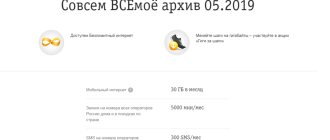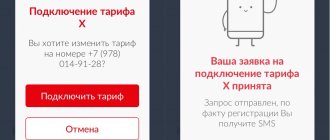How to disable the tariff on MTS: everything from A to Z about canceling the tariff plan
If you are interested in how to disable the tariff on MTS, then the current conditions no longer suit you.
Perhaps you don't have enough content or need a cheap plan for specific activities: telephone conversations, communication on the Internet. The mobile operator offers a dozen active service packages that cover all possible requests of its subscribers. Not all users understand the “disconnect” command to mean switching to another plan; sometimes they are looking for how to remove the tariff from MTS, trying only to get rid of additional paid options or subscriptions.
Please note that in MTS it is impossible to completely cancel tariffs - a SIM card without an connected package will not work. If you really decide to permanently disconnect the number, terminate the contract and block the SIM card. It is also possible to temporarily suspend its operation by voluntarily blocking it.
We intend to talk about all of the listed situations in this article - make yourself comfortable and delve into the instructions. We're hitting the road!
Disconnection and transition to another TP
As practice shows, many subscribers refuse one or another tariff due to the fact that, out of ignorance or mistake, they activated various options and additional services - forwarding, landline number, anti-spam, melodies instead of dial tone, anti-caller ID, all kinds of newsletters, etc. . Many of them are paid, which consequently leads to higher monthly communication costs. In order to save on calls, SMS or mobile Internet, it is absolutely not necessary to know, for example, how to disable my online tariff on Tele2, it is enough to refuse paid and unnecessary options and leave only the essentials.
My Tele2
Thanks to the efforts of the operator, the “My Tele2” tariff plan turned out to be truly inexpensive and balanced. Perhaps the only drawback is the lack of unlimited Internet, while the operator has provided free traffic for the most popular instant messengers and social networks in Russia, which in itself is very convenient and allows you to significantly save costs on communication and communication with family and friends. The subscription fee for the tariff plan is 7 rubles per day.
The answer to the question of how to disable my Tele2 tariff is quite standard - using the voice service 630, making a call to the toll-free number 611 or through the subscriber’s personal account.
Classical
Due to some features of the “Classic” tariff plan from Tele2, owners of smartphones with multiple SIM cards prefer to use it as a backup option for communication. It does not require a subscription fee and is at the same time ready to offer its users a wide range of different services at very attractive prices.
The ideal option to disable “Classic” is to switch to another tariff plan from Tele2. To do this, you just need to call 630 and use the services of a voice assistant.
Advice! If you intend to stop using the Tele2 SIM card with the “Classic” tariff plan for some time, it is best to block it. To do this, you just need to call 611 and report your intention to temporarily block the number.
Black
Tariff plan “Black” is one of the very first and most successful tariff plans of the cellular operator Tele2. In many respects, it is not just universal, but also revolutionary, thanks to which many cell phone owners rushed to take advantage of this offer. Unlimited communication within the network and unlimited Internet access from mobile devices sounds like a fairy tale, doesn’t it?
However, today “Black” has ceased to be relevant, and therefore, TP owners are forced to wonder how to disable the “Black” tariff on Tele2. The “Very Black” tariff from Tele2 has also lost its relevance; the procedure for turning it off will be exactly the same as with any other company offers - in your personal account, in the operator’s office, or by calling the short number 611.
My Conversation
The “My Conversation” tariff plan from Tele2 is a relatively new and incredibly attractive offer. This time, the operator offers its customers not only free, unlimited communication within the network, but also 200 free minutes to numbers of other operators, 50 SMS and 2 gigabytes of Internet traffic.
If you are still wondering how to disable the “My Conversation” tariff on Tele 2, we remind you that it is automatically considered disabled after switching to another tariff plan. To connect to the most optimal offer, you can use the services of your personal account, USSD code or by calling 630.
Orange
The “Orange” tariff from Tele2 was created specifically for those customers who often communicate with subscribers of other mobile operators in their home region. The company charges a single flat fee for calls to any numbers, which in itself is very convenient for people leading an active lifestyle, businessmen and young people with a wide circle of friends.
You can deactivate and connect a new tariff plan on the Tele2 subscriber’s personal website, via a USSD command, or by contacting the company’s representatives at the subscriber service number 611.
Disable tariff or remove options?
Let's consider all the points that subscribers in one way or another associate with disabling the package:
- Changing the tariff plan;
- Refuse options and services;
- Disable subscriptions;
- Voluntary blocking (temporary)
- Complete blocking and refusal of company services.
Below we will cover each point in detail and provide clear instructions so that you know how to refuse the MTS tariff, how to stop paying for imposed options, how to block and disable a SIM card.
In the operator's showrooms
In almost every locality or city you can find bright shop windows and signs of the MTS company. The easiest way without confusion is to simply visit any nearest branch of the provider. Ask consultants or sellers to transfer to another contract and deactivate the old one. To do this, a number of conditions must be met:
- You must be the owner of the SIM card, and the contract must be drawn up in your name. Or you need to have a receipt or power of attorney in your hands if you are working with someone else’s SIM card.
- To refuse the tariff, you must have a passport.
- No debt on your mobile account balance.
- The subscriber's SIM card must be in working condition and not blocked.
Other tariff
In the most common situations, MTS subscribers associate tariff disconnection with a transition to a different tariff plan. This action is easy to perform independently, without contacting a manager or calling support.
Personal profile
- Log in to your personal account on the website https://login.mts.ru/amserver/UI/Login or through the My MTS application.
- Next, in the “Number Management” tab, find the “Change Tariff” section.
- Explore the current options and choose one of them.
Operator
If you want to get detailed information about the future tariff plan or are in doubt about the correctness of the decision, call the call center operator - he will answer all questions, select the optimal plan for you, and make the switch himself.
There is also a short number for family subscribers: 0890.
Sometimes it is difficult to reach customer support, especially during peak hours, in which case try to find the nearest sales office and visit it in person. Don't forget to take your identification document. Managers, like call center operators, will advise you, help you disable your old tariff plan, and switch to a new one.
USSD code
The easiest method to remove a tariff on MTS and simultaneously connect another one is to enter a special USSD command. Each plan has its own unique code, which can be easily found on the website in the section describing the offer.
For example, a USSD request to switch to “Tariffishche” is *111*1115# + “Call” key, to “X” tariff – *111*1010# + “Call” key, to “My Smart” – *111*3888 # + “Call” key.
Personal account and MTS application for disabling and changing tariffs
You can change your tariff plan using the self-service service on the MTS Internet resource.
Unauthorized subscribers will need to do the following:
- Visit the official page of the mobile operator and register.
- Go to your account and find the “Number Management” tab.
- After the transition, select the “Actions with number” section, and then click the “Change tariff” button.
- All offers that are active at a particular moment will appear in the menu that opens. After selecting the appropriate one, you will need to click on the “Next” sticker.
- In the window that appears, confirm the transition to the selected tariff.
In a similar way, the replacement of the service package is carried out through the mobile application. You will need to download it, install it on your phone, and then follow the steps described.
If during the manipulation process the subscriber changes his mind about refusing the current tariff, just click on the “Back” button.
Cancellation of options and services
As mentioned above, sometimes the user does not need to try to cancel the MTS tariff - perhaps he is simply not satisfied with paid options or services connected in a voluntary-compulsory manner. Such add-ons are usually included in the basic set of services associated with the package itself, that is, when you upgrade to a new plan, you will also activate them at the same time.
Most often, the first months of use are free, and after that, a subscription fee is included - monthly or daily. This is the main reason why people want to disable these services.
So, instead of disabling my MTS tariff, just get rid of unnecessary add-ons. This can be done easily in the following ways:
- Through your personal account or mobile application;
- By calling the operator or visiting the company’s office;
- Through the "Expense Control" assistant: dial the command "NUMBER">' data-sheets-userformat=',"12":0>'>*152# + green handset, select "Paid services" from the menu. In a couple of seconds you will receive an SMS with a list of connected options, and commands for canceling them will also be indicated.
- Via USSD request. Codes are obtained using the method indicated above or on the website in the section describing the service.
Here is a list of the most popular add-ons and commands to disable them:
How to return to the previous tariff
There are several options:
- Short command *630#. After this, the system will send a message containing all company and team options available for activation. You need to select your previous plan and enter the appropriate code.
- Through a mobile application installed on your phone or tablet. The algorithm is as follows: Authorization, then Menu, then Tariffs and Services. You must select the previous plan to return it, then click on the “Go” button.
- Personal account where you need to log in, go to the very bottom of the page. There, select the leftmost column and the Tariffs paragraph. Then select the initial plan from the list and click on Activate.
Voluntary blocking
Each subscriber has the right to suspend the MTS tariff for a while - this action is called “Voluntary blocking”.
This is a temporary suspension of SIM card service (for example, for the period when you are leaving the country), while contacts, balance, connected add-ons and the tariff itself are saved on it.
For the first 14 days the service is provided free of charge, after - 1 ruble per day.
How to perform a voluntary block?
- Through your personal account on the website: at the bottom of the menu, find the “Blocking” section, select “Voluntary”, click “Next”;
- Call the operator and ask them to perform the action for you (or visit the office): 8-800-250-0890.
- To disable voluntary blocking, go to the point of sale and write a statement. Within 15 minutes after it is registered by the manager, the number will become active.
Full blocking
If you decide not just to freeze the tariff on MTS, but to disable it forever and refuse the services of this cellular provider, completely block the SIM card. This can be done in the following ways:
- With the help of a manager at a communication salon - you need to visit the office and sign a statement that you want to disconnect the number and terminate the contract;
- Call the MTS hotline, indicate the problem, and an employee will deactivate it right during the conversation 8-800-250-08-90;
- Through your personal account - in the “Blocking” section, do not check the box next to the “Voluntary” item, immediately click on the “Next” button. If you are completely sure, confirm your intention.
Our article has come to an end, we have considered all the options with which you can disable and suspend the MTS tariff.
Remember, if you have problems with communication, we recommend that you do not jump into action. First you need to identify the source of the inconvenience, and then look for ways to eliminate it.
The last step is complete blocking; it is advisable to resort to it only in extreme cases. Know that there will be no turning back; after refusal, your number will immediately go for resale.
How to disable a tariff plan and switch to another
How to disable the “Smart” tariff on MTS or any other is possible only when the number is blocked, since the SIM card does not function without a tariff. But it can be changed to another.
To change, go to online.mts.ru. Click on “Log in to your Personal Account” and log in. Next, find the “Number Management” menu and go to the “Change Tariff” section. There you can see a description of current offers.
An alternative to the account is the “My MTS” program for phones. Install it if you use a smartphone on Android, Windows Phone or IOS.
If you don’t know which MTS tariff will be more profitable for you, contact the operator’s showroom or call the Call Center at 0890 (88002500890). The employee will select a solution to suit your requirements.
Interesting! One of the most popular tariffs is “Smart”. Its initial version for 200 rubles per month provides minutes of calls, Internet traffic and SMS messages.
How to cancel a tariff change
In order to cancel the tariff change, it would be best to contact the company’s office. You can also leave an application on the official website, but its consideration will take much longer. At the nearest office, you need to contact the manager and describe the problem.
You may need to provide SMS from Tele2, which will track the subscriber’s actions regarding an erroneous tariff change. After this, an office employee will help you return the previous TP. The cost of the service is limited to the reconnection fee and the price of the new package.
How to disable the service
In approximately 70% of cases, when wanting to switch off the tariff, subscribers actually mean the following services to access the network. Let's look at how to disable the Internet on MTS:
- "BIT Smart". To turn off on your phone, enter the USSD code *111*8649#;
- "SuperBIT Smart". You can deactivate with the command *111*8650#;
- "MiniBIT". Disable the service using the code *111*62# (select the second item in the menu);
- "BIT". To cancel the service, dial *111*252*2#;
- "SuperBIT". The deactivation code is *111*628*2#.
Didn't find what you need on the list? Enter *152#. This is a command to call the Expense Control service. In the menu that appears, select “Paid services”, and then the item you need. Information about paid connections will be sent via SMS. It will also contain deactivation codes.
If you have access to the Internet, it is more convenient to disable everything unnecessary in a couple of clicks through your personal account or the operator’s official application.
Attention! You can disable the MTS Smart tariff only by replacing it with another offer from the operator. It does not apply to added services.
Via payment terminal
You can find similar devices in almost every shopping center in any city. They are intended to pay for utilities, cellular communications, home Internet and television. Now you can log into your personal account through any MTS terminal and change and control the characteristics of your SIM card. You won't get lost in the interface, just follow the instructions on the screen. But for this you will need to install the appropriate Electronic Assistant service. It is provided completely free of charge and is fully compatible with all tariff plans and devices. There is no subscription fee for using the option, but connecting paid services, applications and switching to tariff plans will be charged according to the established cost. Use one of the following methods to connect the assistant:
- Write an SMS message to the MTS service number - 111. In the attachment, write the numerical combination - 2163. After some time, you will receive a notification about the success of the completed procedure.
- Log in to the subscriber's personal account. If you do not have an account, register on the official resource of the provider. After this, you will find yourself in the main menu of the personal web interface. Open the services tab and find the one you need. Activate it.
- Call the telecom operator's assistance contact center - 0890. Ask a specialist to install the option on your number remotely.
- Go to the sales or contract department and ask a consultant for help in connecting. They will not require money from you for this.
- Use the *111# service. Follow the instructions on the display.
Being directly next to the payment terminal, find the Electronic Assistant tab on the screen. Enter your phone number and security code - password, which can be obtained by sending a message (blank) to phone 6262 in advance. After this, the subscriber will receive a notification containing the PIN code for access. You can also order it by clicking on the appropriate button on the payment machine screen. After entering the number combination correctly, you will be taken to the service menu. Select and click on your MTS tariff plan and click on the delete button or switch to another name. If you enter the password incorrectly 10 times, access will be blocked for a day.
How to turn off mobile subscriptions
We are talking about operator mailings. Such as “Weather”, “Horoscope”, “Anecdotes” and others. To quickly disable them, an online service has been created, which can be found at this link - moicontent.mts.ru. After the transition, select “Active subscriptions”.
In addition, there is a set of universal deactivation methods for services, options and subscriptions:
- Call the operator at 0890 (88002500890) or visit the office;
- Personal account or application;
- USSD command *152#;
- SMS message to phone number 8111 with the number 1 in the content.
Description
An important difference between “Hype” and other tariffs is the provision of a large list of services with free connection to them.
When you switch or connect to a tariff plan, you will receive:
- 100 minutes to local numbers;
- 200 SMS messages;
- unlimited outgoing calls within the MTS network;
- 7 GB regular traffic.
Reference! The transition to this tariff is free, but after the transition a monthly subscription fee is charged.
Switching to tariffs without a subscription fee is possible for an additional fee. The price is indicated by the system.
Blocking a number - how to completely disable a tariff plan
This is the only way to disable the “Smart mini” tariff on MTS and other operator offers completely. In other words, refuse the operator’s services altogether and turn the SIM card into an ownerless piece of plastic. There are 2 ways:
- Eternal blocking. The most reliable way to disable the SIM card forever is to call the Call Center or go to the operator’s salon and ask an employee about it;
- Voluntary blocking. To activate it, go to your personal account using the link online.mts.ru. Scroll to the bottom of the page that opens in your browser and select “Block.” Check the box next to “Voluntary...”. Then click on “Next”.
Interesting! If you voluntarily disconnect from service, there is no need to order a new SIM card, and you set the period yourself. Connected services and options are saved, as are your balance and saved contacts.
Disabling paid services on Tele2
Deactivation of options for which an additional fee is charged can be carried out through the Tele2 web account or application. Most often, USSD commands are used for this.
| Option | Team |
| Disabling all paid add-ons to mobile communications packages | *153# |
| "40 GB" | *155*706*0# |
| "25 GB" | *155*705*0# |
| "Internet to tablet" | *155*705*0# |
| "15 GB" | *155*704*0# |
| "3 GB" | *155*703*0# |
| "A lot of Internet" | *155*105*0# |
| "Unlimited on Tele2" | *155*411*0# |
| "Easy Internet on the Peninsula" | *143*60# |
| "Zero everywhere" | *143*20# |
| "Simple Geography" | *155*50# |
| "100 SMS" | *155*970# |
| "300 SMS" | *155*980# |
| "SMS filter" | *936*0# |
| "Caller Identifier" | *117*0# |
| "Safe mode" | *956*0# |
| "Black list" | *220*0# |
| "Living Balance" | *364*0# |
| "Voice mail" | *121*1# |
| "Conference Call" | *195*0# |
| "Who called" | *155*330# |
| "I am in touch" | *128*0# |
| "Beep" | *115*0# |
| "SMS freedom" | *116*12*0# |
To find out if there are paid subscriptions, you should dial *153#.
The user can always revert the terms of a previous offer that was disabled, as long as it remains active. The same conditions apply when changing tariffs. If the number is blocked for a while, then you just need to turn it on again or apply for a new SIM card.
How to turn off options
They are disabled in the same way as services and subscriptions. Therefore, it makes sense for you to go up one or two sections of the article. Here we will look at ways to deactivate the most popular options:
- "Locator". You need to send an SMS to 6677. The text is “OFF”. If you only need to temporarily refuse the option, type “PACKAGE STOP” in the content (the list of friends will be saved);
- “Caller Identifier” (“Caller ID”). Enter *111*47#;
- "Beep." Dial *111*29#;
- “Everywhere feels like home.” Use USSD combination *111*38#
- "Black list". You will need the code *111*442*2#;
- "MTS Music". Use the combination *111*9590#;
- “Call for free to MTS Russia 100.” Disable the option with the code *111*868#.
Disabling your MTS tariff is easy!
The development of MTS does not stand still; the mobile operator regularly launches new offers and tariff plans designed to make communication between subscribers more profitable in all respects. If you like one of the new MTS products more than the current tariff plan on your SIM card, then you just need to read how to disable the MTS tariff and take advantage of the new offer.
Options for changing TP
The progressive development of the operator affects not only direct tariffs and services, but also SIM card management tools. A modern MTS subscriber has at least five ways to disable the tariff, or change the list of services used:
- short commands;
- automated service numbers;
- communication shops;
- mobile app;
- user account on the company website;
- communication with company operators.
USSD commands
Tariffing for calls, traffic or outgoing SMS can change at any tariff. If communication costs no longer suit you, then you should familiarize yourself with how to disable the inconvenient MTS tariff via USSD commands. This method is the fastest, especially if you already know the short code to switch to your favorite tariff.
There is no need to specifically disable the current tariff plan; this action occurs automatically when a new agreement is connected between the subscriber and the company.
If you have only heard briefly about the tariff you are interested in, then you should visit the company’s website, namely the section with tariff offers. There you can not only read all the details about the selected tariff, but also find out the command for the transition. The code, which must begin with an asterisk and end with a hash, must be dialed from your phone, press the call button and wait for the request to be processed.
Subscriber's account
The user’s personal account is a convenient control panel for absolutely all functions of the SIM card. The user gains access to all manipulations immediately after logging into the system. To do this, you need to enter your data on the page - login and password. If you have already received a password for the page, then you just need to enter it in the appropriate field. If this is your first time on the company’s website, you will need to request a password. To do this, enter your phone number and click the “Get password” button. The numerical and alphabetic combination that you receive in SMS must be entered in the “Password” column.
After logging into your user account, check out the company’s offers and choose a tariff that suits you. Then go to the “Change tariff” tab and start the operation to change the tariff plan. Confirmation of the action is required.
After processing the application, a service SMS with the data of the new tariff will be sent to your number.
Application "My MTS"
Depending on the operating system platform of your mobile phone, select a store to download the service management product from MTS. For Android – go to the Play Market and download “My MTS” for free, for iOS – download the official MTS application on Apstore.
After downloading and installing the product on your smartphone (iPhone), you need to open it and go through the authorization process. The software is already equipped with built-in prompts, so there should be no problems with authorization. Now that you are an authorized user, you don’t have to think about how to disable an inconvenient tariff. The whole event takes place in three steps:
- Choose a tariff.
- We agree to the transition.
- We are waiting for a message about the tariff change.
Changing the tariff through the terminal
Any terminal for paying for services can be used as an MTS assistant. In order to gain access to managing the SIM card through the terminal, you need to connect, for this a message with the numerical command 2163 must be sent to number 111. The response message will contain your password to enter the user’s account. In the personal account section itself, everything is built on contextual hints, so changing the tariff will be easy.
Help from specialists
If for some reason you cannot change the tariff yourself, then contact the operator’s specialists for help. They answer all questions from subscribers when they personally visit an MTS office or when they call service numbers.
You can find out where the nearest MTS store is located on the company’s website; there is also a list of contact numbers with specialists for each specific region.
It is more convenient to call regional support numbers rather than calling the federal customer support center: the consultant will answer the question much faster due to the less busy line.
To change the tariff with the help of specialists, you simply need to explain what exactly you are not happy with in the current payment for services, and they will help you find a more advantageous offer.
Application "My Tele2"
You can download the special application “My Tele2” to your smartphone or tablet. Outwardly, it resembles LC and has the same intuitive arrangement of icons.
You can change the tariff only after logging into the application.
The next step is to select the tariff plan you are interested in, for example, “My Online”. Once you select it, you need to make sure that there are enough funds in your account. Only with an optimal balance will the new tariff be activated.
How to disable the tariff on MTS?
One of the leading mobile operators in Russia - - offers subscribers fairly convenient conditions for using communication services. We are talking about tariff plans, within which the client receives a certain amount of minutes for calls, traffic for accessing the Internet from the phone and other options. When using a standard tariff, the subscriber is limited in the ability to flexibly configure services, and often some of the options turn out to be unnecessary for him.
Also, the client often discovers that the current tariff has become no longer profitable for him (for example, not all mobile traffic or minutes for calls are used in a month, and money is withdrawn each time as for the full package). In this regard, a logical question arises - how to disable the tariff on MTS?
Is it possible to cancel and return the old tariff on Tele2
If less than 1 month has passed since the last tariff change, then the reverse transition is made free of charge. If more time has passed, the cost will vary depending on the subscriber’s home region. Application
On the site
Without a doubt, some of the new tariff packages are quite profitable. But, among the archived and no longer available for connection, there are truly unique plans.
Tele2 packages are modified from time to time and supplemented with new services. The operator claims that the changes being made are made only for more comfortable use by subscribers. Users themselves have a very ambivalent attitude towards spontaneous changes in tariff on their phone.
Is it always necessary to turn off the MTS tariff?
Before you find out how you can turn off the MTS tariff, you need to decide what exactly doesn’t suit you in the current package. This may be an insufficient amount of gigabytes of Internet, or extra minutes for calls (if you communicate mainly via Viber or Skype). Disabling a tariff is a fairly radical measure, and in most cases the subscriber can get by by connecting/disabling any individual options.
For example, before you disable the MTS “My Unlimited” tariff (let’s say you don’t have enough of the allocated gigabyte package), try adding the missing amount of traffic yourself on the website i.mts.ru or using the USSD command.
For example, to increase the amount of traffic by another 3 GB, dial the combination *111*1417*1# on the keyboard and press the dial key. When you first connect, 300 rubles will be debited from your account, and you will be able to use the Internet for another 30 days. For subsequent activations, the operator will withdraw 10 rubles per day for a month.
Call the contact center
The presented option is convenient in a situation where a person is far from a PC, laptop or there is no way to use digital commands. It is necessary to remember that:
- It will be enough to dial service number 630;
- using the voice menu, select the desired name from the list that will be offered;
- If you have any questions or need additional advice about the parameters, just contact the help desk by dialing 611.
You can also use 504. This is another voice menu in which an automatic informant will give any instructions for a specific request.
How to find out your tariff for a shift
If you have forgotten exactly what tariff you have, you must first find out it in order to be able to activate services beyond the package or switch to a new one. In any case, it will be useful to find out your current tariff plan: perhaps, by studying its details on the site, you will be able to optimize it using the available options.
You can find out what tariff plan you have for MTS:
- by executing the USSD command *111*59# plus the call key on your phone;
- by calling the short number 0890 and finding it out in the voice menu or directly from the operator;
- by logging into the mobile application or personal account (in the upper right corner there will be a link to the “My MTS” menu item).
Once you find out your tariff plan, take the time to explore all its capabilities on the website, as well as additional options in the “Tariffs and Services” section. If you still haven’t found functions from MTS, then you can do the following:
- switch from the current tariff to another, more profitable and convenient one;
- disable unnecessary services that cause you to lose money;
- completely block the SIM card;
- terminate the contract with the operator in person at the communication salon.
The latter method is used when switching from one operator to another, before a long trip abroad, or simply because it is unnecessary.
Disabling MTS tariff via USSD
In most cases, disabling the MTS tariff is the most convenient way to temporarily suspend the use of services, and then return to the operator and resume cooperation on different terms. The easiest way to suspend is the USSD command.
To manage your tariff plan, dial the combination *111*2*5# and press the dial key. A menu will appear on the phone screen where you can find the option you need and disable it.
SMS to change tariff
If you are not going to stop using communication services from MTS, but simply want to change your current tariff plan to a more profitable package, you can send an SMS to the operator to number 111. In the message you must indicate the same digital combination as when activating the tariff:
- Smart – 1024;
- Smart Mini – 1023;
- Unlimited – 3883;
- Ultra – 777;
- Hype – 1010;
- Super MTS – 8888;
- Super Zero – 721.
Other combinations can be found on the operator’s official website. For example, to disable the Everywhere at Home tariff and switch to Ultra, simply send an SMS with the numbers “777” from your phone to number 111.
MTS personal account to disable tariffs
In your personal account on the MTS website or in the mobile application, you can not only switch from one tariff to another, but also completely terminate its validity. To do this, find the “My MTS” item in the menu (upper right corner of the screen), activate access using a code (the password will be sent in a message to your phone). Here you can change the current tariff plan, as well as completely refuse to use communication services by selecting Number management - Number blocking. To confirm the action, you will also receive an SMS with a password, which you must enter in the appropriate field.
Call to operator
The MTS operator will also help you change your tariff plan or deactivate it. To do this, just call the short number 0890 from your phone and wait for a response from a specialist. Verbally state your intention to cancel your data plan. The contact center agent will likely suggest you upgrade to a different package and describe its current benefits, features, and costs. And before you turn off the MTS tariff for 90 days, do not refuse to listen to information - perhaps another package of services will be more profitable and convenient.
Service centers to solve problems
In the MTS communication salon, which is located in almost every city with a population of more than 30 thousand people, you can also customize your tariff or completely deactivate it. In the latter case, confirmation of the subscriber’s identity is necessary, so take your passport with you before going to the salon.
How to change the tariff in your personal account
LC makes it possible to find out the current status of the tariff - whether it is active or not. To do this you will need:
- go to the official website tele2.ru;
- on the main page find the inscription “Login”;
- in the window that opens, enter all the necessary data to log in to the system;
- After entering the data, click on “Login”;
- Once you find yourself directly inside the account interface, you need to study the main one - that’s where the tariff is indicated.
If you need to change it, go to the tab with all tariffs, click on the appropriate section to connect a new one. Next, you need to confirm the actions being performed and save all changes.