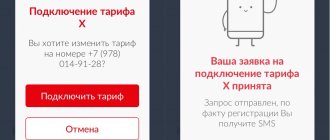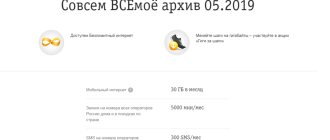Mobile operators often change tariffs. The conditions were suitable, but a new offer appeared. To use them you need to change your tariff plan. This can be done in different ways: visiting the office, calling the operator, using the phone or the Internet. There are many options and each has its pros and cons. However, the choice is always up to the user. In this article you will learn about all the methods by which you can change the tariff on MTS. However, before changing the tariff plan, sometimes the subscriber may need the name of his own tariff in order to compare the terms of the company's offers and choose the appropriate option.
First, find out your tariff
In order to change the tariff plan, you need to find out which one is currently connected to your mobile phone.
Ways to check TP on a number:
- You can call the operator for advice on this issue. Mobile operator number – 0890.
- The command *111*59# will request to receive an SMS containing information on the connected tariff package.
- Communication with the operator through “MTS Service” is possible by dialing the combination *111# (hereinafter referred to as the call key). Offered tariff plans in the menu - key 3. In order to find out the current package of options, enter 1. Information will be sent to the number in the form of an SMS message.
- You can independently find out and change the TP through your MTS personal account
- Mobile assistant - hot keys *111*, command - 3 requests a response from the robot consultant when calling.
Special commands for activation
How to change the tariff on MTS without the help of employees? First you need to remember or find out the current package. This is necessary to conduct a preliminary comparison of the cost of the services provided in order to take advantage of a more advantageous offer. To check, you can use the request *111*59#. A message containing the necessary information will be displayed on the screen.
To switch to another package, you can use the following USSD commands: *888# – “SUPER”, *111*: 777# – Ultra, 307# – “Connect”, 1024# – “SMART”, 1025# – “SMART+” and 5727# – Red Energy. Each tariff plan has a number of advantages. Please note that packages include a certain number of services provided free of charge. This allows each user to choose the most suitable option for themselves.
Options to change your tariff to a more favorable one
For the convenience of users, the MTS mobile network operator offers several options for changing the tariff. You can use any method convenient for you.
Using USSD request
An easy way to change the set of services yourself. The command requesting information is *111*2*5# (call key). A catalog of popular TP packages will come in message format. When selecting a specific one, you must enter the command specified in the description of the service.
Through your personal account or application
There are two ways to change the tariff using the Internet: through the user’s personal account and the mobile application. The advantage of this method is that you can recognize the old TP and at the same time change it to a new one.
Personal Area:
| Log in to the site or register using your number. | |
| The interactive menu on the left contains the item “Tariffs”, select. | |
| Information on the current package appears, below is a catalog of MTS tariffs. | |
| Select the appropriate package (for smartphone, tablet or computer). |
You can change the MTS tariff through the “My MTS” application for your phone. The application is free and can be downloaded from the official website page or through other reliable sources (PlayMarket and others).
Send an SMS message
An affordable way to upgrade to a new plan through your phone. Send an SMS message to number 111. The text of the request must contain the code of the selected tariff.
| Number (code) 1024 | TP Smart |
| 1023 | Smartmini |
| 1025 | Smart+ |
| 3888 | Smart Unlimited |
| 1027 | Smart Nonstop |
| 1026 | Smart Top |
| 727 | Red Energy |
| 777 | Ultra |
| 8888 | Super MTS |
Despite the simplicity of the method, there is a drawback - less information content compared to using the application, LC.
Call a special number
Any user can call the telecom operator. Contact number: 0890. If the replacement is carried out from the number of another cellular operator, then the number to complete the procedure is: 8-800-333-08-90 (free call). It is necessary to voice your question to a specialist. Consultants will solve any problems that arise and give valuable advice when choosing a tariff plan. In some cases, confirmation of the subscriber's identity using passport data is required.
A call to number 087021 will connect the client with a robot – a Service Guide consultant. By following commands while listening to information, you will be able to independently find a suitable tariff.
How to find out the current tariff from your phone?
To find out which plan you have, try one of the following:
- dial the command from your mobile phone: *111*59# call;
- go to your MTS personal account;
- use the “My MTS” application.
Choose the tariff plan that is most suitable for all parameters and, having learned its conditions, change the tariff. Information is freely available in the section – Private clients / Mobile communications / Tariffs and discounts. Operators can additionally report what and when they have changed in their available tariff lines.
Tariff plans are gradually becoming outdated, replaced by updated tariff lines and promotions that are profitable and tempting for subscribers. MTS, of course, also has new, quite interesting offers. Often they look completely new. When asking the question - how to change the tariff for MTS, you can see a lot of scattered information on the network. Let's put it together into one whole.
Switch to another MTS tariff plan from a modem
There are two options for changing the option package on the modem:
- With the help of the team. You must enter the code of the selected plan in the activated modem window. After sending the request, the operator changes the TP.
- An informative way is through your Personal Account.
- Log in to the personal account registered to the modem SIM card number.
- Select the “Tariffs” menu item.
- Below we select the category of packages for a laptop or tablet.
- Connect. Focus on profitability, number of minutes, SMS and Internet included.
Personal account from home Internet
To register in your personal account for home Internet, contact the salon specialists or do it yourself. Using your personal account, you can top up your account, change and manage your tariff plan.
Cost of the Smart Unlimited Tariff from MTS
This tariff costs only 10 rubles per day (when purchasing a new SIM card, funds are debited daily). Or 300 rubles per month, which will be written off immediately after activation (when switching from an old tariff plan). This is a promotional offer. But it is valid only for the first month. From the second month, the cost of the package will be 18.3 rubles per day, or 550 rubles per month.
Who is this tariff aimed at?
First of all, on active young people who “live” on the Internet. For those who constantly use instant messengers (skype, viber, whatsapp), communicating online, regulars of social networks, users of various gaming, video and music services. In general, where else will you find truly unlimited Internet Unlimited MTS, except in this tariff plan?
MTS phone numbers
- 0890 — the most important phone number to resolve all issues: MTS Support Service;
- +7-495-766-01-66 — MTS support number if you are roaming;
- 0887 — if you have forgotten your phone number, then call and the MTS robot will dictate it to you;
All calls to the above numbers are free for MTS subscribers.
SMS requests
- 2282 - number to check the cost of sending SMS to other short numbers. It's simple: to this free number 2282 you send an SMS with the number in the message to which you want to check the cost of sending. In the response SMS from MTS you will see the current cost.
- 6677 — if you send a message to this number with an MTS test, then in the response message you will receive the address of the nearest MTS office.
Emergency services
- 112 - Unified Rescue Service;
- 101 - firefighters;
- 102 - police;
- 103 - ambulance;
- 104 - gas;
Calls to all emergency numbers by MTS subscribers are free.
Preparing for work
First you need to activate the best tariff for the MTS modem and configure the latter. To connect you need:
- Insert the MTS modem into the USB cable slot;
- Wait for automatic download;
- Go to “Connect Manager” and make a connection. If necessary, active parameters can be changed through a special section in the Connect program. The modem activates MTS tariffs through the USSD command entry window.
- Launch any browser to make sure the MTS network is active.
Most often, when purchasing high-tech devices, they offer promotions. 3 G-device can be purchased for a purely symbolic price of 1 ruble. As a rule, the first month of use has already been paid and included in the total amount.
Advantages and disadvantages of the Smart Unlimited tariff from MTS
The Smart Unlimited tariff from MTS is truly unlimited, both day and night, unlike the recent Smart Nonstop tariff, with night unlimited. Of course, there are some clarifications and restrictions aimed at preventing abuse. For example, a SIM card with “unlimited” activated cannot be used in modems or routers. Or rather, you can use it, but Internet access in this case will be limited. This package also limits the ability to use file-sharing networks. Distributing and downloading information from trackers will also not work.
There is one more caveat that is also typical for packages from other operators. It provides for a reduction in connection speed if the load on the network is too high. Also in the description of the Smart Unlimited tariff it is said that if the user of the tariff is the creator of the “Unified Internet” group, then the amount of traffic that he can share (for an additional 100 rubles per month) will be no more than 10 GB.
A big advantage of the Smart Unlimited tariff is the option to create an access point on your smartphone and distribute the Internet via wi-fi. Judging by data from many sources, the operator himself confirms this possibility.
Important : At the moment, the distribution of the Internet in MTS Unlimited to other devices is paid. The conditions came into force on November 7, 2021, and now, if you distribute WiFi, be prepared to pay not 19, but 30 rubles per day. Moreover, no one will ask you anything, the fee will simply be debited from your account upon distribution of traffic, if you spend more than 100 MB.
Bypassing MTS Unlimited restrictions
As we have already written, it is currently not possible to distribute WiFi for free in this TP. But you can configure the Smart Unlimited tariff to bypass restrictions on torrenting and WiFi distribution. This can be done both on a modem and router, and on a phone running Android. Here's one way - changing the IMEI on your device. Detailed instructions below:
Summary
At the moment, Beeline and Yota also have tariffs with unlimited Internet. They can be either more expensive or slightly cheaper. But almost everywhere there are restrictions, either a limit on traffic per month, or on speed, or it is impossible to use the phone as a modem and distribute the Internet via Wifi (Iota is guilty of this). But if you spend a lot of time online, outside the home, the ability to share traffic and distribute Internet via wi-fi without paying extra for it is important to you, you have many friends and acquaintances with an MTS SIM card, then the Smart Unlimited tariff from MTS might be a good choice.
"My Smart"
The “My Smart” tariff plan was a fairly flexible option that allowed the subscriber to choose the necessary packages of minutes for calls, SMS and mobile Internet. The tariff parameters looked like this (prices for Moscow and the Moscow region):
| Options | 10 GB | 15 GB | 20 GB |
| 200 minutes and SMS | 520 rubles | 545 rubles | 650 rubles |
| 400 minutes and SMS | 545 rubles | 575 rubles | 675 rubles |
| 600 minutes and SMS | 600 rubles | 625 rubles | 730 rubles |
Not to say that these are the most favorable conditions in terms of price and available packages. But “My Smart” attracted subscribers more with the possibilities of detailed configuration with a minimum of body movements than with a low price tag.
Be that as it may, “My Smart” has already gone into the archive under the code name “My Smart 092018”, where the numbers at the end indicate the launch date of the tariff. This means that new subscribers will not be able to connect to “My Smart” or switch to it from another tariff plan. Subscribers who managed to connect “My Smart” earlier have nothing to worry about - they will continue to use the option under the same conditions.
Those who were planning to connect “My Smart” will have to find some alternative. And for this it is not at all necessary to change the mobile operator; MTS also has lucrative offers. Perhaps in the end they will turn out to be even more optimal than “My Smart”.
What is included?
After making a payment, you receive a certain amount of services:
- 5 GB of Internet traffic (for those connected before January 15, 2018);
- free calls to MTS subscribers throughout Russia;
- 550 minutes of calls to numbers of all operators;
- 550 SMS messages for your region.
Subscribers who connected the tariff after January 15, 2021 will be provided with only 3 GB of Internet. After the main 550 minutes have been used, calls in the home region to subscribers of other operators are charged at 2 rubles per minute of conversation. Unspent minutes, messages and traffic do not expire; they roll over to the next month and are added to newly received packages.
After 5 GB of mobile Internet are used up, an additional package of 500 MB in size is automatically purchased for 95 rubles. When using a tariff outside your home region, 15 rubles per day are debited from your account as a fee for expanding the coverage area of the packages.
What to do and how to fix this problem?
To correct the problem, you need to understand the reasons for what is happening. To do this, you need to carefully study the conditions for activating the tariff, paying special attention to the requirements for subscribers. Having found out why the tariff is not available for connection to MTS, you should:
- top up your SIM card balance until you receive the amount required for activation;
- deactivate incompatible services and options;
- contact the contact center consultants for assistance.
There are no other solutions or methods for dealing with troubles. It should be emphasized that the actions proposed above can be combined into one general approach: the user is obliged to comply with the conditions for connecting to the tariff plan established by the operator.
Cost of additional services
Along with the tariff, the subscriber is provided with a number of additional ones. The service allows you to find out who tried to call you while your phone was unavailable. “Smart” is provided free of charge to subscribers.
Changing TP through your Personal Account
If you are a subscriber of the MTS provider, then an Internet assistant service called a personal account is available to you at any time. This is a special web space allocated on the official source of the operator. To start changing settings, you must register. The process will not take you much time.
You will see a standard form to fill out. Enter your contact information - mobile phone number and click on the link to receive a password. After this, you will receive a notification containing a code combination; you must enter it in a special field on the registration page. If you entered your PIN correctly, the system will prompt you to come up with your new password.
You are in the main window of your personal account. Before your eyes are detailed statistics relevant to the current time (amount of funds on the balance, balances of standard packages, bonus points as part of loyalty programs). If you are determined to change your tariff plan, then open the tab of the same name on the top panel. After this, you will see a list of items available for activation. Find the option you need among all and connect it. Before changing your tariff plan, carefully read the information and terms of the transition; you may need to pay a certain amount.
Financial inquiries
In order not to spend extra money on mobile communications, you need to be able to control expenses and regularly check your phone balance. The easiest way to control your account status is through USSD requests.
- *100#—short phone number to check account balance;
- *152# - when sending this request, the subscriber will receive an SMS containing a list of the last 5 paid actions;
- *152*1# — check expenses on your phone for the current day;
- *152*4# — request to check the crediting of funds (when replenishing the balance through a payment terminal);
- *116*phone# - sending a request to top up the balance (a corresponding message will be sent to the specified number);
- *115# — connection (to top up your account from a bank card);
- *111*123# - enable the promised payment (available if the balance is at least 30 rubles).