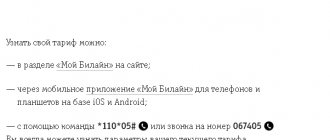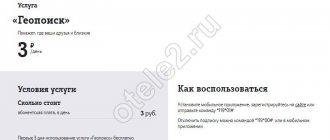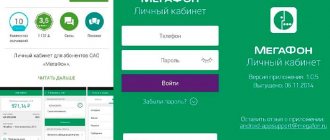The question of how to find out the tariff on Tele2 may be relevant if you have not been interested in this issue for a long time and this information has completely slipped your mind. But the operator Tele2 foresaw this situation and took care of its users. Today, the mobile company Tele 2 offers its subscribers a really wide variety of advantageous offers. Thanks to them, Tele2 customers can hear melodies instead of beeps, surf the Internet directly on their phone at the best prices in Russia, send free messages and perform many other operations. But sometimes subscribers decide to change their current tariff plan and switch to something that will be more profitable for them. Before this, it would be useful to understand how to find out your tariff on Tele2. This is also useful when a person simply forgets which plan he is currently connected to and wants to find out.
Briefly on the topic How to find out the tariff on Tele2?
- USSD command *107#
- call operator 611
- via personal account
- command *108#
Checking tariff via USSD command
The fastest and easiest way to find out your tariff on Tele2 is to enter the USSD command.
Dial the command * 107 # on your mobile phone and press the call button. In 2-3 seconds you will receive an SMS message containing the name of your tariff plan, terms of service, cost of services and other information related to the established tariff. This command will allow you to obtain detailed information about the connected TP.
If you want to find out the name of your tariff on Tele2 and you don’t need any extra information, then dial the USSD combination: * 108 # and press the call button. In a couple of seconds you will receive an SMS message with the name of your TP.
Market Tele2
It is not necessary to use official offers from Tele2 to receive additional packages. Not long ago, the operator acquired a unique “Market” system. On it, anyone can post unwanted packages in order to sell them to other users at their own price. They sell gigabytes, minutes and messages. When purchasing, funds are withdrawn from the buyer’s mobile phone balance and transferred to the seller.
You can view the available lots at the link: //msk.tele2.ru/stock-exchange or in the “My Tele2” mobile application .
Checking the tariff through the Tele2-Gid portal
You can check the tariff plan you are using by using the Tele2-Gid portal using the command * 111 #.
Detailed instructions:
- Enter the command * 111 # and press the call button,
- In the window that opens, select the “My data” section,
- Then select “My tariff”
- And finally, select “Rate Name”.
This service is convenient because you can get any information related to your tariff plan: the cost of calls, the cost of sending SMS/MMS messages, your personal number, your tariff plan, and so on.
Cost of minutes, SMS and Internet
Information on the cost of services is provided for the city of Moscow and Moscow Region. In other regions the price will differ slightly.
| Description | Cost (rub/min) |
| Calls in your home region | — |
| to other numbers in your home region | 1,5 |
| to other numbers in Russia | 2 |
| Calls to phones in other countries | — |
| in the CIS | 30 |
| to Europe and the Baltic countries | 49 |
| to other countries | 69 |
| Messages in your home region | RUR/SMS |
| to home region numbers | 1,5 |
| to all numbers in Russia | 2,5 |
| MMS to all Russian numbers | 5,5 |
| outgoing SMS to subscribers of international mobile operators | 5,5 |
Checking the tariff through the contact center
You can check the tariff on Tele2 by calling the company’s contact center number 611. The call will be answered by an autoinformer, following whose instructions you will receive all the necessary information. By calling the technical support number you can get an answer to any question you have, and if the answering machine does not help you, you can switch to a live operator and solve the problem related to cellular services. For example, you can find out how to activate a particular service, how to disable a service, how much an option costs, how to check your balance, how to transfer funds to another subscriber, and so on.
This method has only one drawback - an often overloaded line. This point will only become a disadvantage if you want to switch to a specialist. Sometimes the waiting time can be up to ten minutes. If you do not need to communicate with a live operator, then overload on the line will not be a problem, since you will receive all the information using the auto-informer.
From mobile application
Developers from the Tele2 company have created a convenient mobile application called “My Tele2”. It contains almost all the functions that are available to users of their personal account. Therefore, in order to check the balance of packages on the My Online TP, it is not at all necessary to go to the official website. All you need to do is download the free program for Android or iOS if you haven't already done so.
Further algorithm of actions:
- Open the My Tele2 application.
- Log in in the same way as you did with your personal account using a permanent or temporary password.
- Immediately after entering the password, the main page will open. It displays a summary of your account information, including the number of minutes, gigabytes, and messages.
Checking the tariff through your Personal Account
If the previous methods did not suit you, then another way to find out your Tele2 tariff for free is to check it via the Internet. To do this, you should go to the official website of the operator https://tele2.ru/lk. On the page that opens, you need to log in to your account: using your phone number and password or without a password. The second method can be used if you do not remember your password or are logging in from someone else's computer. For security purposes, to prevent your password from being saved on someone else’s device, log in “without password.”
Tele2’s personal account has a simple and intuitive interface, and therefore you can easily find any information about your tariff, find out its name, and also carry out any operation, for example, transfer money to another subscriber, top up your account from a card, connect/disable a service, register subscription, order call details, view payment history, and so on. This service is carefully thought out for greater convenience of subscribers. You can connect and configure various notifications so that they arrive not only on the mobile device, but also on the subscriber’s email address.
Attention: Using the USSD command or logging into your Personal Account, you can find out your tariff on modem devices.
How to find out your tariff on a tablet?
If you have a device that does not allow you to make calls, then you can find out your tariff in two ways:
- Through your Personal Account, as we wrote about above.
- Using the My Tele2 application.
You can download the application in the Play Market or App Store application stores. It is absolutely free and combines most of the important and necessary functions for the subscriber in a convenient form.
After logging into the application, you will need to enter your number and confirm your entry using the proposed method. If you access the Internet through the Tele2 network, confirmation is not required.
You will find information about your tariff on the tab “src=”https://www.tele2expert.ru/wp-content/uploads/2018/05/ztsSCxt58Wg.jpg” class=”aligncenter” width=”640″ height=”960 ″[/img]
What is a subscription fee
Customers are familiar with what a Tele2 subscription fee is, since they are constantly associated with it. This is a mandatory payment for the use of services, regardless of whether the client used them. For a set amount, a person receives a fixed set of calls, messages, traffic, discounts and bonuses.
It is written off at the beginning of each reporting period. For tariff plans it is a calendar month, for services it is usually one day. Withdrawals are made in accordance with the provider's rates.
Checking traffic on individual Tele2 services
There are additional services that are activated and paid separately from the tariff. They can be either paid or free. Among them there are options that add new Internet, call or message packages to the SIM card. Separate USSD checks are used to check their status. Namely:
- *155*00# — to check all additional packages currently in effect;
- *155*15# — “Internet from phone” option;
- *155*16# — “Day on the Internet” option;
- *155*19# — “Internet Package” option;
- *155*20# — “Internet Portfolio” option;
- *155*21# — “Internet Suitcase” option.
If you do not know exactly what options are currently connected, send another request *153# . It will show all connected services with additional packages for the current billing period.
Reviews about the operator Tele2
We have described in detail all the main functions of your personal account, but subscriber responses can help you get a real idea of how it works. Therefore, let’s look at what Tele2 customers complain about and what they are most satisfied with.
On one of the resources you can find both positive and negative reviews. For example, one of the users says that he is very satisfied with Tele2. Previously, the man used another operator, so he has something to compare the services and capabilities of his personal account with. He immediately made all the necessary settings through his account, which is very convenient and easy.
You can also see negative responses here. For example, one of the users says that he connected the “Classic” tariff through his personal account so that no subscription fee would be charged. But two months later he found out that every day Tele2 deducted 3 rubles from him. There is nothing written about this in the contract. The fact is that mobile operators can change tariff plans. In this case, notification of subscribers can be carried out through the official website of the company. Therefore, it is recommended to periodically monitor the operator’s news on its page.
There are practically no positive reviews on one of the forums. People complain about problems with communication, connecting additional services without consent, and other problems. But when considering user responses, you need to know the nuances of the work of cellular operators. For example, one of Tele2 subscribers complains that several years ago he purchased a SIM card and put it aside until better times. There was money in the account. Moreover, the tariff was without a monthly fee. A few years later, he decided to give the SIM card to his child and was extremely amazed that it had been canceled, and the number had long belonged to another person.
According to the rules for the provision of cellular communication services, if a client does not use a SIM card for a long time, the company has the right to cancel it and transfer the number to another subscriber. You can return your money in your account within 3 years.
On another resource, user Oleg Lysov says that Tele2 is very convenient, all its tariffs are clear to the subscriber and there are no pitfalls. All this is in comparison with the previous MTS operator, from whom the client left. The man also praises his personal account, which allows him to replenish his account in a timely manner and track his balance.
Negative complaints from telecom operators' customers are mainly related to prices for services and the quality of their provision. Therefore, we can say that this is rather a subjective opinion, since each person has his own requirements for telecommunications companies.
There are practically no reviews on the Internet about the work of the Tele2 personal account. Therefore, if you actively use it, we ask you to share your opinion and tell us about its positive and negative sides. Your response can help other users understand the functionality of the account, and Tele2 management can improve the service.
3 / 5 ( 788 votes)
What is the difference from the “My Online Plus” tariff?
“My Online” differs from the same package, but with the mark plus the volume of Internet traffic and the number of minutes. These points will be discussed further in the table.
| Rate | Number of minutes to all Russian numbers | SMS | Internet (GB) | Price (rub.) in Moscow and Moscow Region |
| "My online" | 500 | 50 | 15 | 400 |
| "My online+" | 800 | 50 | 30 | 700 |