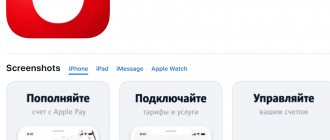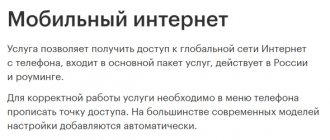Very often, subscribers of any mobile communication company, including MTS, make calls and send SMS from their number, but forget to monitor their account. Thus, a moment may come when the subscriber discovers that a certain amount of money has “evaporated” from the account. You can find out when and why money was debited from your MTS account through short commands, calling the operator, visiting the office, or in the MTS subscriber’s Personal Account.
Information about debits from a number through the “My MTS” application
If you do not have access to your Personal Account on the website, you can also exercise control using a smartphone/tablet. To do this, install the “My MTS” application. You can find it in the Apple Store or Google Play, the program is downloaded for free.
All transactions are displayed: payments from bank cards, non-cash payments, transfers from other subscribers, deposits through payment terminals or from electronic wallets, transactions through the MTS Money service. The following information is available:
- information about the availability of paid subscriptions;
- all free SMS and messages with tariffs;
- free calls to the hotline/support service;
- outgoing and incoming calls to other subscribers;
- connection/disconnection of services;
- access to paid services.
In a nutshell: everything you need to know about the “Smart Unlimited” tariff
Since the creation of this publication, the “Smart Unlimited” tariff has changed. For current information on it, see the MTS website. The text below will be useful to those who connected to this tariff before April 2021.
The “Smart Unlimited” tariff is the best choice if you need a lot of mobile Internet, for example, to watch movies online or listen to music on the Internet. The key feature of the tariff is the unlimited amount of mobile traffic.
Cost and procedure for debiting funds
The subscription fee for the tariff is 12.9 rubles per day. This money is debited from the subscriber's account daily. When switching to “Smart Unlimited”, the fee for the entire first month of using the tariff is charged on the first day, daily debiting begins from the second month.
- Mordovia: 8 rubles.
- Omsk, Tomsk, Tula: 9 rubles.
- St. Petersburg, Komi, Krasnodar, Yekaterinburg, Tyumen, Khabarovsk, Yakutia: in the first month - 12.9 rubles, starting from the second month - 15 rubles.
- Moscow, Khanty-Mansi Autonomous Okrug, Yamal-Nenets Autonomous Okrug, Vladivostok, Blagoveshchensk, Chita, Sakhalin: in the first month - 12.9 rubles, starting from the second month - 19 rubles.
- Norilsk, Kamchatka, Chukotka Autonomous Okrug: in the first month – 12.9 rubles, starting from the second month – 25 rubles.
- Magadan: in the first month - 12.9 rubles, starting from the second month - 28 rubles.
Basic services included in the subscription fee
Mobile Internet without restrictions on traffic volume, as well as 200 minutes of calls and outgoing SMS per month when communicating with subscribers of any operators in your home region. The specified package of minutes is also used when making calls to MTS subscribers in any Russian region. Even after the monthly call limit has been exhausted, you can continue to make free calls to any Russian mobile MTS numbers. These conditions apply when you are in your home region.
How to find out the balance of the minutes and SMS packages included in the subscription fee
- In dialing mode, enter the command *100*1# and press the call button. A message will be sent with information about the balance along with the expiration date of the packages. This operation costs nothing.
- In the free mobile application “My MTS”, package balances are displayed directly on the start screen along with their expiration date.
Smart Nonstop
With the “Smart Nonstop” tariff, the subscriber is provided with a package of 300 minutes to all networks in his home region and MTS Russia, 300 SMS to numbers in his region, as well as 10 GB of Internet traffic. The subscription fee is 350 rubles (debited in full on the first day of the billing period).
After the Internet package is exhausted, the subscriber will automatically be connected to additional traffic blocks until the main tariff package is updated. The volume of each additional block is 1 GB, the cost for each is 150 rubles. Calls to MTS Russia numbers are free even after the package is exhausted. Other calls are chargeable.
When traveling, the package of services extends to the entire territory of Russia. However, you will be charged an additional fee of 15 rubles per day. This happens automatically. This is worth remembering.
Additional verification method
For comfortable use of mobile services, MTS has created the “Mobile detailing” option. It allows subscribers to view data where funds from the account could have gone.
Using the service is very simple. To activate it, you need to dial the code * 152 # on your phone. After this, a menu will appear where you will need to select the desired item for details, for example, paid and free actions.
This service from the company is really convenient, because you can always control the expenditure of money on your balance sheet. In addition, the company's subscribers can use another service, which allows them to stay updated on withdrawals. The service is called “Balance under Control”. To connect, use the combination * 152 * 3 #. The option is provided on a paid basis and amounts to 10 kopecks per day. But for these pennies, the client will receive information about the cost of any conversation and the general status of the account.
If you use the dial * 152 * 1 #, then an SMS will be sent to your mobile device with data about the last 5 actions with the balance over the last couple of days. Thanks to this, you can find out when and for what money was withdrawn from your mobile phone balance.
These are, perhaps, all the main methods of how you can find out where the funds from your mobile phone are going. You need to remember that if you can’t find out the data yourself, then MTS employees who are in company stores or hotline operators will always help.
In a situation where there is a need to ask for help, find out your balance, your phone number, the short numbers of the MTS ussd team will help. It’s convenient to save them in your phone so that they are always at hand.
In MTS, all operations with tariffs and phone settings are carried out through the interactive menu *111#. Its use in Russia is free, with the exception of paid application services.
Which method is the most convenient for today?
The most convenient way is using a command. You just need to press a few buttons to get the information you need. The method takes no more than a minute, so subscribers actively use it.
But I manage to find out the last 5 paid actions on MTS in two days. If information is needed for a long period, then it is necessary to request details. It allows you to view write-offs for a specified period of time.
Based on the data obtained, you can:
- Optimize costs for communication services.
- Disable unnecessary options that are not necessary.
- Eliminate unnecessary costs.
- Detect improper write-offs.
- Make demands on the operator for compensation.
- Get your money back.
- Find out where funds from your account constantly disappear.
We all actively use mobile phones, make calls, write messages and surf the Internet. It is convenient and not too expensive, especially if you use the services of this company. But sometimes it happens that a person does not know where the money went from his phone balance. After reading this short article, you will always know for what services and in what amount funds were debited from your smartphone account and how to view the last 5 paid actions on MTS.
Detailing
– a way to quickly find out about write-offs, actions, paid transactions
If a person notices a “leakage” of money from his phone, he needs to check what paid transactions were carried out on his number. Let's look at how to find out the last five debits from an MTS account - let's immediately note that this is a simple task.
There are four ways to find out what you want:
- USSD request;
- Call the contact center;
- Order details through your Personal Account;
- Visit the nearest company office.
To find out the necessary information directly from your phone, by opening the dialing menu, enter the combination *152#
.
This USSD request will bring up a menu where we need to select the first item (the cost of the five paid actions that preceded the request). Soon, your phone will receive an SMS message from number 111
containing the above information for the previous 48 hours. In addition, you can immediately send a request in the form:
*152*1#
.
Find out debits from an MTS number through the MTS communication salon
- Go to the MTS communication salon.
- Tell the consultants your request - to find out about the latest charges on the number.
- You will be provided with information within a few minutes.
You need to have the following documents with you.
- Passport or other document by which you can be identified. For example, a driver's license is suitable for this.
- Agreement with the operator on the provision of communication services. This document is not always required, but if you still have it, it is better to take it with you.
- Power of attorney from the owner of the SIM card, in case it is registered to another person.
- The system remembers the last five actions that were performed before the time of sending the request within two days.
- The information is provided in the form of an SMS message sent to the subscriber’s mobile device.
- You receive fresh data, which will help you easily find the reason for the unauthorized debiting of funds.
How to find out write-offs on MTS by calling the operator
- Call the toll-free number 0890 from the MTS number, or the federal channel +7800-250-0890, from which you can call from any phone number.
- To identify your ownership of the number, the operator will need your passport information. A specialist cannot give you information about write-offs without checking your passport details and identifying you.
You can use a verification code (code word) so as not to have to give your full name, series and passport number each time.
MTS commands to find out the latest debits from your account
Short commands always help subscribers out in difficult situations. In this case, they will help you figure out where your money is going from your MTS phone balance.
- Dial *152# on your phone keypad.
- Click the “Call” button.
- A menu will be displayed on your phone screen. Select item No. 1 in it, which corresponds to the last five paid transactions before your request.
- Wait for the SMS notification, which will contain information about the latest debits for the last two days.
Cost of mini detailing
It’s nice that the company provides an extract about the latest actions that led to expenses completely free of charge
. This is relevant both when you are in your home network and when roaming, including outside Russia. A statement upon request *152# can always be obtained instantly and without additional payment.
Using the command
, which allows you to view the cost of recent calls, allows the subscriber to significantly save on services by discarding unnecessary ones on time or optimizing calls to expensive destinations.
If checking the brief details any results
, and the write-offs still continue to be too large, then it makes sense to request a complete printout of the expenditure of funds through an online service or in the office.
You can often meet people who complain that money disappears from their phone account.
MTS clients are no exception. Such write-offs can occur for various reasons. To be aware of all expenses on the balance, you will need to know the methods of checking and detailing the account.
And information on how to find out why MTS money was withdrawn is presented in the material.
- Initially, you just need to understand for yourself how much money should be in the account, and also be sure that the withdrawal of funds is not for using options or other services. In order to check the consumption, you should, for example, use the help of an MTS operator. To call him you will need to call 0890. After connecting with the operator, you should explain to him the reason for the call, and he will help solve it, or rather provide information on the tariff and paid options. In addition, the help desk employee will be able to give any advice and can provide information on where the funds have gone recently.
- Subscribers can also use the Internet to quickly obtain information. To do this, you need to use the assistant online; you can find it in your personal account on the company’s website. However, to enter you must register and receive a password to enter. To receive a login and password, you should send a request * 111 * 25 #. MTS also has a number that customers can call and receive login information. It's free and looks like 1115. If you follow the instructions correctly, your login information will be sent to your mobile device.
- You can view information about the services that are included in the tariff and for which funds can be debited in your personal account. To do this, press the assistant key. Then go to the section with tariffs and options, and in it find the control point and go through it. A window should appear on the monitor screen with a list of options that are active on the phone. In addition, subscribers may not even be aware of some of them, which is why they can be easily deactivated in this section. This method can significantly reduce costs, and in the future, a similar method can control the balance.
- If the question arises where the money went, then you will need to remember about possible active paid subscriptions that could have been issued a long time ago. It is possible that you once registered on an Internet resource with a dubious reputation, where you were required to indicate a mobile number. Sometimes, using similar methods, scammers gain access to someone else’s balance, so the entire money account on the mobile phone can be withdrawn. To identify such subscriptions, it is recommended to use your personal account again or dial the MTS operator, and then disable dubious resources.
- Also, the company’s subscribers can clarify who withdraws funds from the balance and for what directly in MTS branded stores. To do this, you should take your passport with you and ask specialists to make details and provide the necessary data.
How to find out write-offs through your Personal Account
More information is available in your Personal Account than in the mobile MTS Service. Here you can check connected services/options, see a chart of expenses by category, get detailed statistics for a specific number, and order details for a certain period.
The “Conversation Details” service provides a detailed report on incoming/outgoing calls, sent and received SMS/mms messages, and Internet traffic. To receive the report, follow the instructions:
- We indicate the desired period: a week, a month, three months or six months. You can also enter intermediate options, for example, 45 or 60 days. Click the “Next” button.
- We specify the method of receiving the document: online in your personal account or in the form of an email. Details are sent free of charge .
- Select the appropriate document format: XML, HTML, PDF or XLS. If you want to view information in the browser without opening additional programs, then the HTML option is suitable.
- We confirm the operation by clicking the “Order” button.
The required report will be automatically saved in the “Ordered documents” section. To generate it you will need to wait; usually the request is processed from 1 to 10 minutes.
Using a similar scheme, you can get data on expenses for the current month. The only difference is that you do not need to select a period for generating the report; the system will automatically count 30 days.
- in the form of a table;
- a schedule indicating write-offs by month;
- in the form of a diagram divided by type of expenses (outgoing and incoming calls, SMS and MMS, Internet connection, additional services, one-time or monthly mailings).
How to disable the MTS Gudok service? Team
This service first appeared at MTS, and then was adopted by other telecom operators. The Gudok service is quite expensive and is most often imposed by the company during promotions, after which it becomes paid. Write-offs from the balance are carried out unnoticed by the owner, so a decent amount can accumulate per month.
You can disable the dial tone on all MTS tariffs completely free of charge using the following commands:
- In the ussd service, dial *111*29# and press the call button;
- Call 0550 and follow the instructions from the answering machine;
- Use the universal service by dialing 0890;
- On the MTS company website through a special application;
- Contact any MTS office.