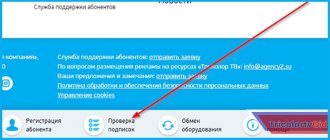Most Tele2 tariffs allow you to receive packages of necessary services for a fixed monthly fee. You can also set up automatic payment and not have to worry about your balance. But it is still important to know how to check the remaining minutes. If the package included in the tariff runs out, you will have to pay extra for all calls beyond it.
USSD commands
Mobile operator Tele2 is interested in making it convenient for every subscriber to use cellular services and control their expenses. Therefore, it offers several ways to check for excess minutes. Among them, the easiest one is to use short numbers:
- *155*0# - unused minutes, SMS messages and gigabytes on the main Tele 2 tariff plan;
- *155*00# - unused minutes and traffic when additionally ordering packages.
Important! After pressing call, an SMS text message will be sent to the phone number from which the request was made. It will indicate all balances for the service package, and not just minutes.
At what tariffs is the SMS package included in the subscription fee?
In the modern line of Tele2 offers, a certain number of messages are already included.
If one of these tariffs is connected, then, first of all, sending paid messages is used. Subsequently, you can add 100 SMS on Tele2 for 50 rubles if they run out before the start of the new reporting period.
Conditions for providing the option:
- messages are added to the main package;
- The fee is charged upon connection;
- in the following billing periods, money is withdrawn along with the subscription fee;
- the maximum number of available packages is 3.
When the need for additional services is rather one-time in nature, the connected option must be deactivated each time. Otherwise, money for it will be withdrawn monthly.
If there are balances at the end of the month, they are, as a general rule, carried over to the next billing period. But this only applies to those SMS that are included in the tariff plan. All additional messages will be lost.
Via Personal Account
It is very convenient to control expenses and balances in your Personal Account. Those subscribers who are interested in how to find out how many minutes are left unused on Tele2 this month must first register on the tele2.ru website using their SIM card number. You will only need to come up with a password yourself. After registering an account online, information on unused minutes will be available on the main page. They work like this:
- open the website;
- log in to your account - enter your phone number and password;
- on the main page, study information about the connected tariff plan.
Important! It is convenient to change the tariff in your Personal Account. This is useful if the subscriber spends less than half of the allotted minutes and gigabytes of traffic each month. It may be wiser to choose a less favorable tariff with a lower subscription fee.
Checking the remaining packages and minutes on Tele2 - all methods
To find out the available volume of communication services and the amount of money in your Tele2 personal account, you can use the following methods:
- USSD command requests;
- customer self-service services;
- call to the customer support center;
- help from an online consultant.
Let's look at each option in more detail so that you can choose the most suitable algorithm of action for yourself.
How to check the remaining traffic and minutes on Tele2 by command
Before requesting available limits, each Tele2 user must be able to review the terms of their tariff in order to promptly respond to changes introduced by the provider. To do this, use the USSD command *107#, which provides the subscriber with a detailed SMS certificate about the cost of communication services and all parameters of the established tariff plan.
To quickly find out your balance, you should use the short command *105#. The requested information will be displayed directly on the device screen. To check the remaining packets, including minutes, a modified USSD request *155*0# is used. Many users, for whom the constant availability of a high-speed Internet connection is important, are interested in how to check the remaining traffic on Tele2 without having to read unnecessary information and the limits of minutes of calls or messages.
For such subscribers, the provider offers a separate command *155*00#, which checks and issues a report only on available Internet megabytes.
There is also your own request to control the number of remaining free SMS - *155*2#.
Please note that to check traffic on special Tele2 Internet options, it is advisable to use personal USSD commands (see table):
| Internet option name | USSD request to check the available remaining megabytes |
| "Internet from phone" | *155*15# |
| "Internet package | *155*19# |
| "Internet Portfolio" | *155*020# |
| "Internet Suitcase" | *155*021# |
| "50 GB" | *155*70# |
| "20 GB" | *155*69# |
| "7 GB" | *155*68# |
| "Internet to tablet" | *155*67# |
If you have forgotten the command to check a specific package or service, you can always go to the portal *155# and use the voice menu prompts to select the desired help request.
How to check the remaining minutes on Tele2 in your Personal Account
The provider provides a convenient opportunity for authorization on its website with obtaining rights to use the online self-service service Personal Account, which allows you to:
- replenish your balance in various ways;
- view and print expense details;
- change the tariff plan;
- make changes to personal data;
- connect and disconnect services;
- set melodies for the buzzer;
- transfer money from number to number, to a card, to a bank account;
- set up auto payment;
- manage subscriptions and much more.
Also, the functionality of the Tele2 Personal Account allows you to check the remaining minutes, traffic and SMS. To do this, just go to the client service. All important information on the tariff is posted on the main page.
If you have not yet registered in your Tele2 Personal Account, use our short instructions:
- open the page at my.tele2.ru in any browser;
- activate the By number and password bookmark;
- indicate your number in the 10-digit format (without the number 8) in the Phone number line;
- check the box next to someone else's computer if authorization is carried out outside the home;
- select the Remember or get password tab;
- click Continue;
- use the 6-digit secret code that will be sent via SMS message to be entered in the Password line on the main registration form;
- activate the Login button.
After these steps, the subscriber will receive another notification about successful registration and the service and will be able to use it on an ongoing basis. Mobile assistant Tarif-online.ru advises to immediately replace the unreliable 6-digit numeric password with a more complex secret code from a set of numbers and letters, using the section of the Personal Account Profile Options, which includes the Change Password item.
Please note that if at the initial stage of authorization in your Tele2 Personal Account, select the No Password tab, indicate your 10-digit phone number and click the Login button, a request will appear on the screen of the device with the Tele2 SIM card installed, asking you to confirm a one-time login to the service by pressing numbers 1.
The subscriber is given about 20 seconds for this operation. This method of visiting your Personal Account does not require remembering a password and is optimal for users who need the service from time to time.
The same capabilities for controlling expenses on a number are available in a compact version of the Personal Account, created specifically for smartphones and tablets - the “My Tele2” mobile application. The utility is available for devices running iOS and Android.
How to check the balance of a Tele2 minutes package by calling
One of the most reliable and universal options for checking the remaining minutes, traffic and SMS on a Tele2 number is to call the operator’s call center on 0611. To connect directly with a consultant, immediately after the answering machine greeting, you must press the 0 key. If you need to contact the support center subscribers are using a landline number or SIM card of another operator, it is necessary to use the number 88005550611. The provider has also provided a separate free phone number for calls from roaming - +79515200611.
You should know that communication with an operator employee in real time is also possible through the Personal Assistance section on the Tele2 website . There is a special Online Consultant option here, which allows you to ask a direct question and immediately receive an answer.
In addition, a feedback form with the support service is also implemented in the Personal Account interface.
Application "My Tele2"
The mobile analogue of the Personal Account will be convenient to use for smartphone owners. Here's how to find out the remaining minutes package on Tele2 using the mobile application:
- Open GooglePlay or App Store from your smartphone;
- find by searching “My Tele2”;
- click “Install”;
- select “Open” (registration in the application is automatic, you only need to specify a password);
- log in to your account.
The first page will provide complete information about the tariff plan and unused minutes, SMS messages and gigabytes.
How to connect an SMS package on Tele2
Despite the emergence of various instant messengers, many subscribers still prefer to communicate via SMS messages. How to connect an SMS package on Tele2, and in what situations it may be needed, you will find out in the material below. It is possible to connect an additional SMS package to Tele2 on any tariff plan. However, you need to take into account that this service comes in two varieties - for tariffs that, according to the conditions, already contain an SMS package, and for those where the message is paid after each sending.
Call support
If you don’t want to install the application or register on the website, you can use the customer support service. To call the operator, you need to dial 611 from the telephone keypad. After the call, you will need to select a form of communication - automatic notification or conversation with the manager. Additional telephone number 1 (free for clients).
Many subscribers are interested in knowing how else you can check minutes on Tele 2 without registering an account. Here are the ways:
- online chat on the company website;
- personal visit to the operator’s communication salon.
Important! When you personally contact a manager or call customer support, you need to know exactly which tariff plan he uses. You can find out this information by dialing the USSD command from your phone - *107#.
Checking the remaining minutes by phone
The support service is also able to provide information of interest. To do this, dial one of the numbers - 611 or contact service support, and, using the answering machine prompts, select the desired section.
Here the balance and balance for minutes, Internet and messages are automatically announced. If you are unable to figure out the answering machine, you can contact a call center operator for help.
Carrying over balances to the next month
One of the company’s advantages is the transfer of paid and unused minutes in the current month to the next one. They don't burn out. The transfer operation is carried out free of charge without the participation of the subscriber. Transferred minutes are spent in the same way as accrued minutes. At the same time, the remaining minutes on Tele 2 do not affect their number in the next month. The terms of the tariff remain unchanged.
Controlling the surplus is very beneficial for those people who prefer to call rather than text. All that remains is to choose the most comfortable way to check the balance.
Additional SMS packages for other tariffs
For those tariffs that initially do not include an SMS package, special offers have been developed. Today they apply to:
- My Tele2.
- Classic (connected without a monthly fee).
- Internet for devices.
On each of them, messages are charged according to special conditions provided for operators (for Moscow and the Moscow region):
- My Tele2 – 1.5₽.
- Classic (connected without a monthly fee) – 1.8₽.
- Internet for devices – 1.95₽.
For those who prefer to communicate via SMS, this is quite expensive and absolutely not profitable. The operator proposes to eliminate possible inconveniences in this regard through additional packages. Today the following packages are available for connection:
For customers for whom this is not enough, Tele2 provides the opportunity to connect an additional offer. According to its terms, a service is activated, which is deactivated on the thirtieth day. The number of connections is not limited. When activated, messages that are connected for money are first consumed. The conditions are similar: SMS package on Tele 100 messages for 100 rubles, 300 for 200 rubles.
100 SMS
This option from Tele2 is valid when communicating with subscribers, regardless of the operator. The option is available only on those plans that do not initially have an SMS package. After it is exhausted, tariffing is carried out according to the rules of the current tariff. Valid only when you are within your home region.