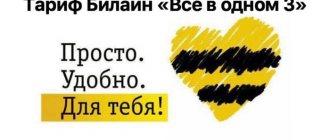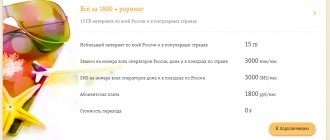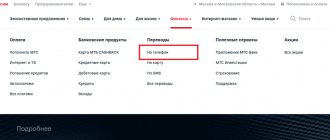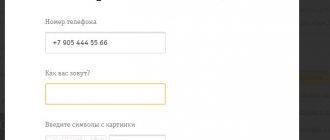When a family actively uses mobile communication services, difficulties sometimes arise with choosing a suitable tariff for each family member and with its timely payment. The “General Package” option, which is available on some “EVERYTHING” tariffs, will help simplify these tasks. With it you will only have to pay for one phone number, and your loved ones will be able to use its services, saving precious time and money.
General internet, minutes and SMS packages
It is not possible to share the package limit on all tariffs. Sharing gigabytes with another subscriber is easy if the subscriber is connected to the “For You, Family and Home” product line. The client is allowed to register no more than five other devices through which the distribution will be carried out. Sharing is allowed not only with mobile devices, but also with tablets, USB modems or smart watches.
For residents of Moscow and St. Petersburg, it is not necessary to subscribe to share traffic or minutes. Subscribers in other regions should activate the “Share All” option. Connection cost – 200 rub. per month. You need to add other users' numbers to your Family Group in order to share pricing offers in the future.
Is it possible to transfer to another operator?
There is often a question on the Internet about how to transfer gigabytes from Beeline to Tele2, MTS or another operator. This is directly excluded. But there are two workarounds - share unlimited or transfer money so that a person can connect to the Internet from his operator.
Share unlimited
To participate in the promotion, you must have a smartphone or tablet purchased at a Beeline provider outlet, as well as buy a SIM card with the Unlim or Super Unlim tariff. This is enough to distribute gigabytes to different devices within 90 days. The promotion is valid from 03/28/2019 to 10/31/2019. All residents of the Russian Federation can become participants. Residents of Chukotka and Crimea, even Beeline users, cannot give gigabytes of the Internet to a friend.
To transfer traffic, do the following:
- insert the SIM card into the smartphone;
- activate the option through your personal account;
- set the modem mode in the phone settings;
- distribute the Internet.
The number of connected devices is limited only by the capabilities of the device itself. After 90 days, the feature will automatically expire. The same consequences are expected in a situation if a person changes the tariff or calculation principles. After this period, the Internet is distributed on a paid basis:
- 60 minutes - 50 rubles;
- 24 hours - 150 RUR (separate connection).
Before sharing Beeline gigabytes with other subscribers, you need to activate the service.
Money transfer
If you wish, you can transfer money to a phone from another operator so that the recipient can buy gigabytes from their provider. Let's consider the options:
- When interacting with MTS, you can transfer money via SMS. To carry out a transaction, write a message of the following type: “MTS phone number of the recipient amount.” The information is sent to number 7878. The second option is to transfer money via the Internet. To do this, go to the page money.beeline.ru, select the section you are interested in and complete the transaction. During the transfer, Beeline users are charged a commission of 4.95% of the amount. The transfer range is from 10 to 5000 rubles.
- To transfer to Tele2, use a USSD request, make a transaction through your personal account or use the My Beeline application. You can carry out the operation via SMS. The commission in all cases is 4.95% of the transferred amount. The easiest way is to transfer money from Beeline to MTS via SMS; for this, an SMS is sent to 7878 with the recipient’s number and amount. After the transaction is confirmed, the person receives money. With them he can buy gigabytes.
- If you need to transfer money to Megafon, use the same approach as discussed above (transfer via SMS). The option of sending through the Beeline website is available. The commission rate is 4.95%. The total amount of transfers per day is up to 15,000 rubles. The number of transactions per month is no more than 50. During the week, you can transfer money no more than 20 times.
Now you know whether it is possible to share gigabytes between Beeline subscribers, in what cases this option is available, and what is necessary for the operation. Find out what the Beeline tariff is. Let's talk, maybe it will suit you?
When a family actively uses mobile communication services, difficulties sometimes arise with choosing a suitable tariff for each family member and with its timely payment. The “General Package” option, which is available on some “EVERYTHING” tariffs, will help simplify these tasks. With it you will only have to pay for one phone number, and your loved ones will be able to use its services, saving precious time and money.
Terms of use of the general package of services
To figure out how to share minutes, you should study the terms of service:
- The monthly subscription fee will be charged from one phone under the terms of the “Everything for the Family” tariff. To activate, the monthly expenditure must be at least 150 rubles.
- This option does not apply to paid subscriptions.
- If the main subscriber goes negative, the offer will be blocked automatically. Only after replenishing the balance will the ability to share the Internet resume.
- While the client is using the minutes or gigabytes shared with him, the main package is not consumed if the person additionally has the “Unlimited calls for family” option activated.
- The limit can be used to communicate with Beeline clients and users of other providers. Its size depends on the type of tariff and region.
We recommend: How to easily and competently leave a complaint to Beeline
If the main user runs out of traffic, then 5 GB is automatically activated.
Distribution available for main and additional numbers.
How to connect Beeline subscribers to your tariff?
First, calculate how much each user you plan to connect to your tariff spends monthly and compare this amount with one tariff plan. As a rule, if you connect one large tariff plan and divide it among several people, the benefit is up to 50%.
In order to connect users to your tariff, go to your personal account and make sure that your tariff allows you to do this. If not, then connect the tariff plan in your personal account.
Then find out a little about those you are planning to connect to your tariff. They must have a prepaid payment system and they must belong to the same region as you.
How to share internet, minutes and SMS
To transfer gigabytes of a package from Beeline to Beeline, it is important to make sure that the SIM card of the person to whom the distribution is intended is issued in the same region and is serviced using a prepaid payment system. To do this, first connect and then send an invitation to another user.
Connecting a tariff on the main number
To transfer package limits, you need to connect to a tariff from the “Family” line. It is important to choose a product that has enough GB and minutes for all participants in the distribution. Even an approximate calculation confirms that in the end all clients will benefit up to 50%.
Invitation from main number
You can transfer part of the package after other users are added to the tariff. Sending an invitation does not involve spending. Other subscribers only need to accept the request. This can be done via a web resource or SMS combination:
- If a person is registered in a Beeline personal account, he needs to go to his tariff and press the “Add number” button. After entering the phone numbers, click “Send invitation”.
- Using the USSD command: *888*number#. The numbers are written without +7 or 8.
After sending the message, the second party must accept the invitation. To do this, a reply SMS is sent with a confirmation code. After this, you can distribute a limited package.
If the person has not added it, then it will connect automatically after the first connected client.
The user can add or remove people from his group in the “Number Management” section on the web resource.
How to disable an additional number
An additional subscriber has the right to leave the group independently; just change the tariff. The operation is carried out in the Beeline web account or through the application.
It is worth considering that there are restrictions on the application of the offer. If one of the clients has a debt, the service will be temporarily blocked.
Other opportunities to transfer gigabytes on Beeline
Another option from Beeline is . If you enable this option, you will be able to transfer unlimited Internet to another Beeline number. Its work is based on a certificate system. That is, the subscriber pre-pays for unlimited traffic for a specific period, and then indicates which number can use it. The following certificates are available:
- Unlimited for 1 month costs 199 rubles.
- When purchasing a three-month certificate, its cost will be 499 rubles.
- A six-month subscription will cost 899 rubles.
As soon as the gift is credited to a specific Beeline number, the cost of the certificate is debited from your account. The service begins to operate the moment the subscriber receives a message about the receipt of an unlimited gift. The message will indicate the period of its validity and from whom it was received.
Such a gift can be made by any subscriber on a prepaid payment system. But only owners of tariff plans - “Everything”, “All Mine”, “All in One” can get it.
We distribute the Internet via a Wi-Fi access point
Distributing mobile traffic via a Wi-Fi access point is the most common method. You can share your mobile network with any device that has a built-in hardware Wi-Fi modem. A prerequisite for successful distribution is connected access to the mobile Internet and an operator tariff that allows distribution.
Android and iOS
To share traffic on modern gadgets you need to follow these simple steps:
- Home screen - Settings icon in the form of a gear.
- Go to the “Wireless Networks” section.
- Find and tap the “Modem Mode” option.
- In the new window, select “Access Point Settings”.
- In the “Manage allowed devices” tab, click on the “Connect all devices” function.
- Set parameters for future connections - network name and password.
- After blocking the access point with a password, Wi-Fi needs to be activated - check the box and receive a notification that the network is open.
This is all. After these manipulations, the smartphone and iPhone act as a wireless router and freely distribute the mobile network to all devices that want to connect.
The maximum number of connected devices to receive high-speed traffic via Wi-Fi cannot exceed more than 5 devices.
Windows Phone
Mobile devices with Windows Phone OS installed can be easily turned into a full-fledged Wi-Fi router if you follow clear instructions. First you need to activate data transfer and check whether the mobile network is connected. Step by step steps:
- Open the desktop, swipe left on the screen, go to the “Settings” option.
- Find “Data transfer”, enable the option by dragging the slider.
- Go to “Settings”, open the “Internet Sharing” section.
- Move the slider to the “Enabled” position and click the “Install” button.
- In the window that opens, set the name and password for the Wi-Fi network.
- The final action is to check the “Done” checkbox.
After completing the actions, the notification panel should receive a message that the shared access point is open for connection. From this moment on, the device is ready to act as a wireless Wi-Fi router. At one time, a Windows Phone can distribute mobile Internet to 8 different devices.
You can understand the settings in more detail by watching the video review.
Online translation via website
Below are the steps you need to follow:
- Actually, go to the Tele2 company website itself and open the “Payment” link;
- Then, through the “Pay from your phone account” section, open “Money transfers”;
- On the page that opens, fill out the form as you need it;
- Enter the number of the subscriber to whom you want to transfer money in the amount of 10 to 5,000 rubles;
- We prove that we are not a robot through the picture and send money.
After some time, the amount you sent will be sent to your Tele2 SIM card. In this way, you will also be charged a commission, the amount of which will be indicated.
Also, for safer sending, an SMS notification will be sent to your phone with a confirmation code for the operation, which must be entered in the field on the website. It won't be long before you receive the transferred amount.
Under no circumstances, under any circumstances, give your number to complete strangers or third parties. Fraudsters, having learned your number, can easily use it and transfer money to their account. And if you receive a message on your phone that you allegedly tried to send money to another account, you are required to enter a confirmation code - do not send anything! These are most likely scammers. The best way is to report this case to your operator.
We really hope that our article was useful to you!
We use various programs
To get free access to the World Wide Web, you can use the functionality and capabilities of third-party programs. Let's look at the possibilities using the example of two programs:
FoxFi
The FoxFi application is designed for phones running Android OS version 2.2 and higher. The program has a free and paid version with advanced functionality. Allows you to connect Wi-Fi mode from phones, laptops, tablets and PCs.
The application has a clear intuitive interface, despite the English language. After installation on the phone, the program easily supports traffic distribution without reducing the network speed.
PdaNet+
The application has two versions - the free version is limited in time and requires regular connection to the device. The paid version has more extensive functionality, for example, in WiFi Direct mode, the program provides a direct access point for a Wi-Fi connection.
The application is installed on devices with Android OS version 4.1 and higher. The functionality has several modes of mobile traffic distribution:
- Wi-Fi Hotspot Mode;
- USB mode;
- Bluetooth mode.
It is worth considering one important factor - Wi-Fi Hotspot Mode is an outdated version; the function has ceased to run in many modern gadget models due to updates in versions.