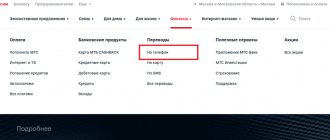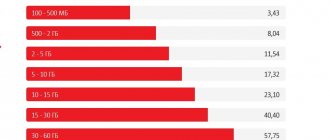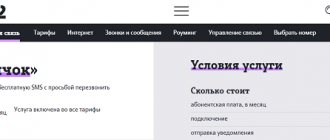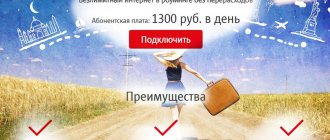Money transfers
14.01.2020
8302
An MTS subscriber (as well as Life and Velcom) has, by and large, only one financial issue - timely replenishment of the account. Most independent users know “how to put money on a phone” and practice this skill monthly. But the problem of sudden disconnection for non-payment tends, according to the “law of meanness,” to worsen after the closure of post offices and banks, or moving away from well-known points for replenishing the balance. The first thing that could help in all such cases would be the ability to transfer money from phone to phone . Not everyone can do this yet, but almost everyone needs it from time to time.
Last news:
In Belarus, another service allows transfers to cards of foreign banks
Payments and transfers in cryptocurrency: when and to whom they can be used
Due to the usually small amounts and personal relationships of the counterparties, issues of security and mutual trust fade into the background. And the simplicity of the process is especially important, since the operation will have to be carried out, for the most part, by non-professionals.
Now you can transfer money from a number to an MTS number in three simple ways. The first two belong directly to the MTS system, the last one uses the capabilities of a third-party organization.
This operation can be performed:
- By sending an SMS to a short number;
- Via USSD request;
- By logging into iPay.
There are other more complex, multi-stage options, but given the availability of the three listed above, they are of little interest.
To transfer funds between subscribers, the MTS network offers the “Share Balance” service.
Restrictions
After sending funds from the account, the subscriber must have a positive balance.
That is, you cannot go into the red. If the amount to be transferred is greater than the amount of funds, the operation is immediately canceled.
One request can be made for an amount from 1 to 5 rubles. Sometimes it is necessary to create a larger translation, what to do in this case? Then you should use several commands or messages. They will allow you to collect the necessary amount, although it will take you some time.
A subscriber can transfer no more than 10 rubles per day. The maximum top-up amount for the recipient is 20 rubles. Be aware of these restrictions when performing operations.
The minimum amount that must remain in the account after sending is 0.20 rubles. If, according to system calculations, it is less than this parameter, then the request is canceled. You will need to change the details and resend it.
When considering the question of how to transfer money from a phone to an MTS phone in Belarus, it should be noted that all commission fees are charged to the sender.
In the future, you can go to the website of the Belarusian division of the operator and read more detailed information about this service and become familiar with other important nuances.
How to share MTS Belarus balance
To share your MTS Belarus balance you need to:
- enter the USSD request *363* phone number *amount# and click the “Call” button. A confirmation code is received, which also needs to be activated using the system *363*code# and a call button;
- send a message to 363 with the text of the number and the amount separated by a space.
Unlike other interactive services, you cannot use other people’s money via the Internet - confirmation is required. In all other cases, funds can be transferred.
Is it worth using the service?
What are the real advantages of this option:
- Ease of sending requests.
- Translation takes minimal time.
- Small commissions. In some cases, this solution may be even more profitable than using other methods for replenishment.
- In difficult situations, this method will be especially relevant when it is not possible to quickly top up through the terminal.
- You just need to remember the number 363. With its help you can send a request or send an SMS.
- All messages on 363 are sent free of charge.
- The conditions are loyal, which for some will be an advantage.
Flaws:
- A number of restrictions that are imposed on operations.
- Availability of commission fees.
- You cannot send more than a certain amount per day.
- You must have funds on your balance in order to transfer them to another subscriber.
- Incoming SMS from number 364 are charged at 0.03 rubles.
- Limited number of transfer methods. You only have the option to complete a request or send a message.
In a number of situations, such a service will be really very useful due to the simplicity and speed of translation. But before using it, it is important to study all the rules and possible restrictions so that problems do not arise in the future.
Description and conditions
The essence of the option: “Share balance” MTS Belarus allows mobile telesystems to pay with your funds the costs of using the communications of other subscribers. Everything happens with the client’s consent, and only after submitting the application directly to him.
To begin with, the user reads and agrees with the current Rules and Public Offer. Based on these documents, the service from MTS Belarus is used.
Advantages:
- if the funds in the account have run out and there is no way to top up yet, it’s realistic to ask a friend or relative who will pay for basic communication services, not a small amount;
- available on all tariff plan packages;
- small commission;
- there is no connection fee;
- no time restrictions;
- fast processing of the request by the operator;
- there are no strict limits on use.
In the MTS Money application
The MTS Money application from the MTS Money Wallet service will help you send money to another number and even to a bank card. Use either the service or the application - both methods are equivalent. Authorization occurs using the login and password from your personal account.
Go to your wallet, select “To phone” in the “Transfer money” menu, indicate the payment details - recipient number, amount and payment method (from a card or from a balance - choose the second). Review the commission, click the “Pay” button, confirm your intentions using the instructions received in the SMS.
USSD command
The USSD combination *115# is not officially documented anywhere - its description has been removed from the official website. But the combination itself works - we tested it and made sure of it. To transfer money from SIM card to SIM card, follow these steps:
- Dial *115# and wait until the USSD menu is displayed;
- Select the “Mobile phone” item, specify the MTS operator;
- Enter your phone number in 10-digit format in the next field;
- Specify the payment amount in rubles;
- Select payment from your MTS personal account.
An SMS notification will be sent to the number - confirm your intentions with a reply message. Before this, the transaction parameters will be displayed on the screen - the payment amount and commission amount will appear here.
Write down this combination in your phone book so you don’t forget it the next time you need to transfer money from MTS to MTS again.
How to transfer money from MTS to MTS via phone or Internet
- *112*subscriber number*amount# call;
- *114*subscriber number*payment frequency code*amount# call, where the frequency code is the automatic sending of payment once a day, a week or a month.
But at present, MTS has blocked these services and does not provide them for further use.
- In a few seconds you will receive an SMS notification confirming the transfer. Send any character except the number 0:
- SMS;
- USSD request;
- Interactive menu;
- Personal account on the website of the mobile operator;
- Mobile service “Easy payment”.
SupportIf you have any questions or complaints, please let the operator know
Ways to disable Chameleon on Beeline
What is the reason for the desire of subscribers to disable this service? The thing is that Chameleon is a paid service. Depending on the entertainment content supplied, different subscription fees are charged.
For example, for using information channels a fee of up to 10 rubles per day is charged, applications and games - 100 rubles.
It is worth emphasizing that fresh and relevant news is delivered free of charge, however, in order to find out more detailed information on it, you must subscribe to a paid subscription. So, to deactivate, you can use the following methods:
Through your personal online account
It is necessary to log in to the official Beeline portal, after which the subscriber will be able to manage the tariff plan, disable and connect various services. On the resource you need to find the “service management” section, find the “Chameleon” of interest and use the virtual key to deactivate the news feed.
Use the system application
After you become a user of the Beeline operator, a special application will appear in the phone menu, through which you can manage services. This application appears automatically after activating the SIM card of the mobile operator. To deactivate the service, you need to go to the program menu, select the desired section and unsubscribe from the mailing list.
Use USSD command
To provide convenience to its subscribers, Beeline offers a set of specific commands, thanks to which you can instantly disable or connect various services. In the case of Chameleon, you need to dial *110*20# to deactivate the newsletter. After this, the user will receive a corresponding SMS notification about the successful operation.
Company office
Also, each subscriber has the opportunity to personally contact the nearest office of the company, where consultants will help with deactivating an unnecessary service. Before going to the office, you need to make sure that you have a cell phone and identification documents with you.
You can disable the service by visiting the company's office.
Call to operator
A free call to 0611 will help you contact an operator who will deactivate the newsletter service.
Using one of the above methods, you will be able to get rid of the “annoying” service once and for all. The shutdown procedure will not take much time.
What is the Unified Internet
Conditions for connecting a new service:
- The founder of the group and its participants must be MTS subscribers in the same region;
- Internet use within 50 GB;
- Group members can connect to any tariff plan, except the one to which the administrator is already connected. If the latter has the “Smart Unlimited” tariff, then only 10 GB of Internet will be available to all group members;
- Each participant can only be in one group. According to the terms of the service, you cannot receive additional traffic from several groups at the same time;
- The cost of the Unified Internet service (creating and bringing 1 participant) is 100 rubles. Administrator pays;
- If an administrator connects additional traffic packages for his own use, they are not available to other participants.
Using USSD request
Users can transfer their balance to numbers of other subscribers of the same mobile operator. To do this, you need to perform a series of sequential actions:
- Enter the command *363*375ХХХХХХХХХ*Sum#; together with the x's, indicate the recipient's phone number. The amount should not be less than 1 ruble.
- Wait for the verification code and enter it.
- Send the code to the operator by entering *363*CODE #.
If the transfer procedure was carried out without errors, the sender will be sent a notification about the delivery of funds to the recipient’s balance. If an error occurs, it is recommended to repeat all steps. If you still cannot achieve a positive outcome from the actions performed, it is recommended to contact the support service.
Ways to disable the Chameleon service on Beeline
Before analyzing deactivation methods, let's find out what this service is? The “Chameleon” option is an advertisement for mobile products of Beeline and its partners. The service is installed on all operator SIM cards by default.
The service is provided free of charge. There is also no charge for watching videos. However, if the subscriber is interested in the offer, to activate the subscription, just press the “OK” button.
By the way, many network clients become owners of paid content completely by accident. For example, when, while resetting a message, the “On” button is pressed.
Undoubtedly, many network clients are annoyed by such intrusiveness. Therefore, if you do not need this service, the provider offers many ways to deactivate the service.
So, you can turn off Chameleon on Beeline using:
- USSD commands;
- personal account;
- special mobile application;
- SMS messages;
- SIM card menu;
- calling the provider's service number.
Let's look at each of the shutdown methods in detail.
Note! The “Chameleon” option will be reactivated when replacing a SIM card or changing a mobile device
Using USSD command
You can remove “Chameleon” on Beeline” and get rid of the receipt of information messages by sending a special USSD combination. To do this, dial * 110 * 20 # on your phone and press the call key. Immediately after this, a response SMS will be sent to your mobile phone informing you that the service has been deactivated.
Beeline Chameleon service can also be deleted through your page. Shutdown is provided free of charge.
To disable, follow these steps:
- Go to your personal account, select the category “My infotainment services”, this section is located at the bottom of the main page;
- Next, select the unnecessary functionality from the list and click the “Off” button next to it.
Many users are interested in the question of how to disable Chameleon through the My Beeline application for cellular devices? Unfortunately, it is not possible to completely remove the function from the phone using the utility.
However, subscribers can independently turn off subscriptions connected through this service on their phone:
- To disable paid content, go to the “My subscriptions/services” category;
- After viewing the list of services that appear on the screen, and next to the unnecessary product, click the deactivation button.
Disabling Chameleon using the Sim menu
You can permanently remove the function through the Sim menu of your mobile device. To do this, you need to go to the Sim menu, select the “BeeInfo” item, then find the unnecessary functionality, and press the deactivation key next to it.
Attention! For the changes to take effect, be sure to restart your gadget
You can also disable it by calling the provider’s service center. To do this, you need to call 0611 or 8-800-700-0611, and after waiting for the operator to connect, ask him for help turning off the service.
It is important to understand that when contacting the service center, a company employee will require personal information from you. Therefore, even before making a call, prepare your passport, and just in case, remember the code word you came up with when registering online
In addition to telephone support, disabling the function can be ordered from the telesystem office. In this case, all you need to do is have your passport and mobile phone with you.
To turn off all paid content, send the message “STOP” to the number 2338.