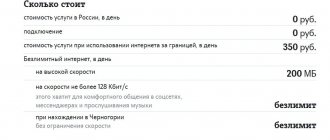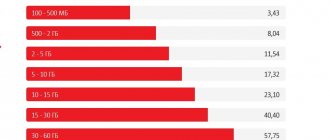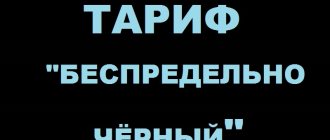The mobile version of the MTS Internet assistant allows you to access tariffs, services and options from your mobile phone. Small screens cannot provide convenient control of your number, since all control elements are too small. The problem is solved by the mobile Internet assistant from MTS.
As part of this review, we will consider not only the mobile version of the Internet assistant, but also the Mobile Assistant service. The “My MTS” application will also be affected, with which it is very convenient to manage tariffs, services and bonuses from the screen of your mobile phone.
How to connect
The Internet assistant eliminates the need for network users to wait for a response or request information about the provision of services, promotions, and tariffs from consultants in MTS stores.
The SIM card must not be blocked. The condition also applies to independent suspension of the use of communications and MTS services. The exception is partial blocking.
The connection procedure is simple:
- The service is automatically connected when registering in your mobile operator’s personal account. You can log in either from the official website through a browser or from a mobile application.
- You can activate the service by calling the voice informant number 0022.
- To activate the service using the USSD command, you need to dial *111*23#call and wait for a notification that the request has been accepted. The next command *111*25#call creates a password.
Connection
Initially, the Internet assistant is not available for use. This function must be activated. The action takes place in 3 stages. Which ones exactly? How can I connect the MTS Internet assistant?
To do this you will need:
- Activate the option on your mobile device.
- Set a password to log into the system.
- Log in to the online assistant using your existing login information.
That's all! After these steps, you can fully use the options of the Internet assistant from MTS. Connecting and disconnecting this service is completely free. You don't need to pay to use it.
Login to your assistant's personal account
You can connect the MTS assistant from your computer on the website www.mts.ru. The main conditions are to be a client of this mobile operator and have a registered SIM card. Logging into your personal account is performed in several steps:
- Go to the official portal of the operator.
- In the top line, check whether the region of your stay is automatically displayed correctly; you can change it yourself.
- Click on the button "Personal Area" in the upper right corner of the page.
- In the authorization form that opens, enter the contact number of the SIM card and click on the link “Receive password via SMS” .
- A message with a code will arrive within a minute; enter the received numbers in the appropriate field.
- Complete authorization and go to the “Internet Assistant” .
For further convenience of using the MTS service, it is recommended to change the password to your own, permanent one. You can change your login parameters in your account settings. In this case, if necessary, you can always request a temporary password.
Authorization and login to your Personal Account are possible through the mobile application. In this case, the number is identified automatically.
How to connect a mobile assistant to MTS
In order to use the mobile version of the MTS Internet assistant, you need to obtain a password by going to the main page of the service from a computer and entering your phone number there - the password will be sent as an SMS .
In addition, by accessing the mobile version site from our mobile phone, we can access the system without any password. As for the “Mobile Assistant” and “MTS Service *111#” services, they are available to all subscribers by default - without any connections.
Main features of the service
MTS Assistant greatly simplifies your work on telephone operations. In a couple of minutes you can clarify the details of the tariff or additional option (everything is presented briefly and clearly) and optimize your use of the network.
Through the service you can:
- track the balance, in particular – expenses for additional options for the selected period;
- order “Call details” ;
- top up your account (yours and that of another subscriber);
- block a number;
- restore SIM card activity;
- clarify information on current promotions and discounts;
- activate/deactivate services;
- view and change the tariff plan;
- adjust packages of minutes, SMS and Internet traffic;
- connect a promised or automatic payment;
- manage the Black List and subscriptions;
- activate additional options, for example, “Unlimited messages” or “Melody instead of beep” .
In addition, a network user can combine several of his active numbers under one account.
The user-friendly interface of your personal account makes it easy to find information related to your personal account. If you have any questions, it is recommended to start an online chat (in the lower right corner) and almost instantly get advice from a specialist on the issue of interest.
Application "My MTS"
Subscribers have access to not only the mobile format of the Internet assistant, but also a special application for their smartphone/tablet. It can be installed on devices with iOS and Android operating systems. The application is freely available and free of charge.
Functional:
- Rates. Detailed description of the connected tariff, available offers for smartphone/tablet/computer. In this section you can change your tariff plan or learn about new products from the MTS operator.
- Balance. In the application you can: replenish your account, activate automatic payment, control expenses, view the history of replenishments.
- Internet. This section contains information about the availability of packages, remaining traffic, and options. You can also check your mobile connection speed here.
- Services. You can manage services directly from the application: connect, disable paid ones or set up free ones.
- Communication salons. You can find the nearest MTS stores (addresses and opening hours are indicated).
- Bonus system. The subscriber receives detailed information about the bonus account: expired points, available rewards from the catalog, data on connecting and deactivating a gift, accrual/spending history.
- On trips. Roaming data and changes in conditions when traveling around the world/in Russia.
- Support. If you have any questions, you can refer to the help section of the mobile assistant. It contains the most common questions about your personal account, application operation, and services. There are also toll-free numbers for contact centers.
Additional applications. Here are programs that help:
- release phone (“Second memory”);
- listen to music (“MTS Music”)
- read books and newspapers/magazines (“Press” and “Books”);
- enjoy your favorite TV shows online (“MTS TV”);
- manage finances (“Bank”);
- make money transfers/pay bills (“Money”)
- receive cashback from every purchase in communication stores (“Cashback”);
- communicate and quickly send data to all friends/relatives/colleagues (“Connect”).
Benefits of the application:
- a mobile assistant from MTS is always at hand;
- Internet is not required to view sections;
- easy to download and install on your phone;
- the application remembers the data, you do not need to enter your phone number/password each time;
- The functionality is no worse than in the mobile version of the browser.
Flaws:
- some sections do not work in the application, redirects to the mobile version of the site;
- There are fewer payment methods than in the browser (only by bank card or promised payment);
- the application is available for iOS 7.0, Android 2.3 and higher.
Assistant USSD commands
It is not always possible to stay in touch or manage your number through web services and mobile applications that require Internet access. Then simple USSD commands that support the management of additional services through the MTS service will be useful.
The key command is *111#call. She enters the subscriber’s account, a menu from where you can manage tariff plans and functions without having to remember other combinations.
The unreadable text displayed when the information code is launched for the first time is changed to Russian with the request *111*6*1#.
Among the profitable requests of the mobile assistant:
- current phone number – *111*0887#;
- tariff plan – *111*12#;
- balance – *100#;
- balance of MTS bonuses – *100*2#;
- balance of SMS packages, minutes and megabytes – *100*1#;
- block number – *111*157#;
- “Black list” setting – *111*442#;
- notifications about missed calls if the subscriber is unavailable for communication – *111*38#;
- subscription management – *111*919#;
- blocking mailings – *111*374#.
Refill:
- for three days – *111*123#;
- – *110*subscriber number#;
- top up your account with a friend – *116*subscriber number#;
- replenish your account from a bank card – *115#.
SMS and Internet options:
- unlimited night messages – *111*2133#;
- package of messages (50, 150, 300) – *111*444*50#, where the last number is the required number of SMS;
- unlimited SMS for a daily subscription fee of 10 rubles – *111*2230#;
- “4 in 1”, payment for one message out of four – *111*2143#;
- additional Internet package – *111*936#.
How to login without installing the application?
How to activate the service, if you have an old phone, you can also use this service without even installing the application. It’s just much easier to perform certain operations through the program.
To log in from a push-button phone, just dial *111# and then the call button. Thus, by selecting one or another command specified in the answering machine, you can also influence the activation or disabling of options. The only inconvenience is the need to wait.
MTS “Bit” option: how to disable it and how to connect it on your phone
Now about how to disable the MTS Internet assistant. To disable the option, simply delete the application from the phone and that’s it. MTS mobile assistant and cost are free. The service is provided by the Mobile Telesystems operator free of charge, so no additional charges will be made from the subscriber account.
Description of the Internet Assistant service from MTS
Each user of the Mobile Telesystems (MTS) cellular network can receive information about the balance, the established tariff plan, connected options, interesting offers and promotions. Previously, to obtain such information, the subscriber had to visit the company's office. This method still works today, but in the modern rhythm of life, spending time on the road to the office and waiting in lines to ask a few questions is not rational, just like calling an operator.
The difference between the MTS Mobile Assistant is that now you can get any information by spending just one minute on registration and 2-3 minutes of time getting the necessary information and performing various manipulations. Moreover, the Assistant will give you only the most current and verified information.
Algorithm
If the tariff is old and does not initially provide for such a service, then you need to contact the operator’s office.
There they may recommend that you change your tariff plan to a newer one, but you are not obliged to do this - the mobile assistant can be connected to any tariff.
With the help of the office staff, fill out a statement about the need to connect such a service (for this you will need a passport and the personal presence of the person to whom the SIM card is registered).
As soon as the office employee takes your application, it will immediately be processed.
After successful processing and satisfaction of the request, you will receive an SMS message about this to the specified phone number.
From now on, you can use the mobile assistant.
Owners of newer tariff plans can use the USSD command to connect the assistant.
To do this, do the following:
1Dial the combination *111*23#;
2Press the call key;
3After this, you will see a message on the screen of your device indicating that your request has been accepted and is being processed;
Within a few seconds or minutes after this, an SMS message with an activation code will be sent to the phone number from which the request was made;
This short code must be sent to 111;
Wait for a response message stating that the service connection was successful.
In fact, funds are debited from your account number the moment you send an SMS message with a code to 111.
Functional
What basic functionality does such a service have?
With its help you can successfully perform a number of tasks:
1Connect and disconnect various paid services from the MTS operator;
2Details of the account, terms and amounts of its replenishment and viewing the dynamics of cash expenditure;
3Switching from tariff to tariff, viewing the parameters of the current tariff plan;
4Setting up SMS notifications about profitable promotions and offers;
5Extension of mobile Internet, unlimited call time and more;
6Making the promised payment, replenishing the balance;
7Execute various commands provided freely in the form of USSD commands, etc.
Although the functionality of this service is quite broad, it is not really necessary.
Therefore, if you rarely use such services, then connecting it is not advisable.