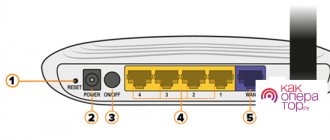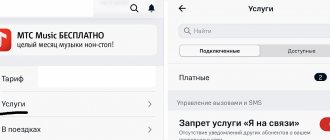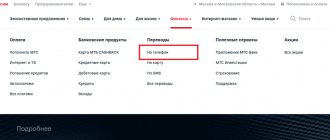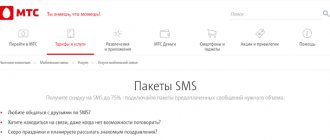How does the MTS message center work?
Everyone knows that despite the emergence of modern applications, simple SMS remains a very convenient and fast form of communication:
- When it is inconvenient to talk on the phone;
- Or you need to tell a friend something without disturbing him with a phone call;
- Or the signal strength of the cellular network is not enough to access the Internet.
It is for such situations that the SMS - Short Message Service is designed. The service is available to all MTS subscribers whose phone supports short messages.
However, not everyone knows that SMS messages are not sent directly to your mother, friend or colleague, but through a message center. This is an intermediate gateway that collects and forwards messages to the recipient.
Sometimes even in the account details or balance history, instead of the real numbers of recipients or senders, the numbers of MTS SMS centers are reflected. This happens because all messages without exception pass through the center. Few people know about it, but only because the settings in modern phones are registered automatically. If you have problems sending or receiving SMS, you should first check your message center settings.
Features and Benefits
| Stable work Thanks to our own developments and in-house programmers, we create a high-quality service and refine it according to the wishes of clients and operators |
Why do businesses need SMS newsletters?SMS mailings solve the following problems:
SMS messaging can be used by businesses operating in different areas:
Companies should select a personal way of communicating with their audience based on the interests, preferences, age of consumers and other factors. But regular notifications can be equally effective for all types of customers due to the range of benefits of SMS. The main advantages of SMS mailings are:
How SMS mailings workYou can send bulk SMS messages using SMS gateways. An SMS gateway is an interface that allows you to send and receive SMS messages without using a mobile phone. It allows users to receive and send text messages from a computer to other devices (mobile phones). The SMS gateway converts the text into a message and adapts it for sending over the network. | |||||||||||||||||||||||||||||
MTS message center number
For Moscow and the region, the MTS message center number is +79168999100. This is what you should enter in your phone settings. It is important to enter the number in international format, starting with +7.
And even if it has already been entered in the window and appears to be correct, still try to erase it and rewrite it, save the changes and restart the phone.
In addition to the phone number, the following parameters are entered:
- Message type: text, SMS, standard, regular (this item may be called differently in different phone models). If this item is set to something like “data” or “fax”, messages will not be sent.
- Data transmission channel: GSM.
- Shelf life: maximum.
In other regions, the message center number may be different (or may be the same). Where can I find the correct number?
- In MTS communication stores;
- Look in the contract or set of materials that was issued upon connection;
- Request by support number 0890.
So, when you have the SMS service center number, all you have to do is enter it in the desired section of the menu, and the messages should work as expected.
But where exactly should I enter the SMS center number? This setting is not so easy to find on your phone.
Setting up MMS from MTS for phones with different OS
MMS settings on MTS are received automatically after installing the SIM in the mobile device. If this does not happen, you can order them on the website or enter them manually.
How to set up MMS from MTS on Android
If you are a user of a device running the Android OS operating system, the most popular mobile platform in the world today, you can manually set up MMS from MTS as follows:
- Go to your device settings.
- Go to the "Wireless Networks" section.
- Find the subcategory “Internet access points” and move to it.
- Find the button to perform the “Create APN” function.
- Set the name of the new APN point, which is recommended to be specified as “ MTS Center MMS ”.
- mms.mts.ru as the APN point .
- Do not specify any new parameters in the Proxy Server item.
- For login and password, enter the same parameter “ mts ” (without quotes).
- Do not enter information in the "Server" field.
- Enter https://mmsc in the appropriate field.
- In the MMS proxy field, enter the parameter 192.168.192.192 , and in the field below, enter port 8080 .
- WAP0 as the protocol for MMS messages .
- In the MCC field, enter the parameter 250.
- In the MNC field, indicate 01.
- Do not select an authentication type.
- For APN Type, enter " mms ".
- Save your changes.
After completing all the settings, send a multimedia message with any content to 8890 to complete the setup.
How to set up MMS from MTS on iPhone
If you are the proud owner of an iPhone, then manual settings for MMS messages on such devices are also available.
Report options for iPhone
You can receive notification of SMS delivery to your address using two options:
- Through a mobile operator, i.e. MTS;
- Using a special program on your phone.
In principle, each operator provides its customers with information on setting up the receipt of delivery notifications. We learned that MTS is no exception. There are two technical support numbers for subscribers that allow you to troubleshoot problems and make the necessary settings on your iPhone: 8-800-250-8-250 ( single number, free for any region of the Russian Federation ) or 8-800-250-08-90 ( free , available throughout Russia ).
If the user needs help during a trip abroad, he can get the necessary consulting assistance by calling. Also, this contact is valid exclusively for residents of Moscow and the Moscow region. This call is free of charge, even in international roaming conditions.
Configure MTS SMS Center for subscribers using iPhone
All Mobile TeleSystems clients can complete the installation settings themselves. To do this you need to do the following:
- Dial *5005*7672* followed without spaces by the number of the subscriber to whom the message is addressed, for example, *5005*7672*+79179000000# and make a call in the special “Phone” section.
- Send the text ON to number 147, thereby activating “SMS Extra”.
- Send text REPORT FULL to 147.
- Wait for the operator to notify you about connecting the service.
To avoid unexpected expenses in the future, we recommend asking the MTS help desk about paying for the delivery notification service.
Also for iPhone owners there is the “iPhone Delivery” program, which can be downloaded and installed on your device. Most often, users use the unofficial App-Shop “Cydia”. In this case, after completing the settings in the application, an additional section appears in the “Delivery Reports” menu. By the way, by choosing such thank you notifications, the subscriber has the right to decide in what form the reports will be received: standard, in the form of a joke, or just a smiley.
Windows Phone
Instructions for smartphones with Windows Phone 8 OS:
- Open "Settings".
- Select "Data transfer".
- Click “Add mms access point.
- The access point name is mms.mts.ru.
- Username and password – mts.
- WAP gateway – 192.168.192.192.
- WAP gateway port 8080.
- MMS center https://mmsc.
- MMS center port 8080.
Save changes and restart your mobile device.
Other phones
For all phones, including those with operating systems other than those mentioned above, the general instructions for setting up MMS look like this:
- Create a new access point in the mobile device settings.
- Enter the profile name – MTS MMS.
- Start page – https://mmsc.
- Data channel – GPRS.
- Access point (APN) – mms.mts.ru.
- IP address – 192.168.192.192.
- WAP 1.x – 9201.
- WAP 2.0 – 9201 (8080).
- Login and password – mms.
The number of settings and name depend on the manufacturer and model of the smartphone, as well as on the installed OS. After entering the settings, you need to send a free MMS to 8890.
Previously, a mobile operator allowed you to view MMS in your Personal Account on a website or a special portal if your phone does not accept MMS messages. Currently this option is not available due to low demand for this service. The emergence of instant messengers where you can send photos and videos has made MMS virtually unpopular.
Message center number entry menu
Have you ever paid attention to the SMS settings on your phone?
Not surprising, because they almost always work like a clock, without unnecessary movements on our part.
But if there is a need to check if a failure occurs, then you should search in the SMS settings menu along approximately this path:
Messages – Options – Settings – Advanced – SMS – SMS center.
This path can be seen in Android phones.
For Windows Phone: Messages – Options – Settings – Advanced – SMS – SMS center.
On the iPhone, it is generally impossible to find anything related to SMS in the settings. Here you need to know the secret combination:
5005XXXXXXXXXXXX# call where
XXXXXXXXXXX — MTS message center number in international format, via +7. After typing this command on the numeric keypad, you will receive a message indicating that the center number has been changed.
Lifehack. Do you know how to set the iPhone to send a message delivery report? It is enough to type an exclamation mark before the text of the message. The subscriber will not see it, but you will receive a delivery report. It's free.
What kind of service is this
The short message service is considered one of the standard functions of any telephone and is provided free of charge to all subscribers. You can use it to exchange text SMS. All incoming alerts are not subject to tariffs, and the cost of outgoing ones depends on the established tariff plan on the SIM card.
After purchasing a new mobile device or when connecting a SIM card from the Mobile Telesystems company, all the necessary settings for mobile Internet, SMS exchange and voice communication are installed automatically. But there are exceptions when you need to make all the changes to the device software yourself. Otherwise, you will not be able to send SMS text. In the settings tab of almost all modern devices, an SMS center section is implemented, this is like an access point for consuming network resources. The correct operation of the equipment depends on it.
Problems with SMS - solutions
Sometimes problems with sending and receiving SMS may lie not only in the service center number. If you have checked the center number and rewritten it as we advised, and the problems persist, try the following solutions:
- Check your balance - messages will not be sent if there is insufficient money. On MTS, the balance is checked using the combination *100#.
- Check if the “Black List” is activated - perhaps the subscriber from whom you are waiting for a message is on the black list? The service is controlled by the command *442#.
- Delete unnecessary messages if the memory is full (relevant for the simplest phone models).
- If you need to send an SMS, create a new message rather than reply to an old one. Do not select the recipient’s number from the address book, but enter it manually, in international format.
- Try simply turning your phone off and on. Surprisingly, it helps in 90% of cases.
If none of the methods help, contact the hotline or the employees of communication stores - perhaps your basic message sending service has somehow been disabled, or there is a problem with the operation of the device or its software.
Conditions for sending messages
Now, in the age of messengers, many people probably do not know the basic conditions for sending simple SMS, so we have created a short reminder for you on this topic.
- Billing is done on a per-character basis, and this includes spaces and punctuation marks.
- The volume of one message is either 70 characters (if you write in Cyrillic) or 160 (if you write in Latin).
- If you exceed the volume of one message by at least one sign, the system will regard this as two SMS and you will be charged accordingly.
- If you create a newsletter, do not forget that you will have to pay for each of the messages sent separately.
- The price of the message is determined by the operator according to the tariff you choose. Also, there are tariffs with an already connected SMS package. In fact, the price may differ significantly when sending messages to another region, and especially to another country.
- Also, prices differ depending on the operators - so, if you write to an MTS phone, the price will be one, and if, for example, on Beeline, then another.
Additionally
In addition to the above, a special way to connect delivery to iPhone deserves attention. To configure receiving notifications, you will need:
- write the required, planned text;
- add an exclamation mark at the very beginning of the text;
- between ! and the message to me should be spaces;
- send.
As a result, the recipient will see a regular message without additional characters, and the sender will know that what was written has already been delivered to the recipient.
Peculiarities
There are no important features of the MTS SMS message center itself that users need to know about. But there are significant nuances and rules for sending messages to interlocutors. They relate to text length and input format:
- the acceptable text size in Latin is 160 characters;
- 70 characters are allowed in Cyrillic;
- exceeding the limit will divide the text into 2 parts, each of which will have to be paid separately;
- when divided into parts, the maximum number of characters is reduced to 153 and 67 characters in Latin and Cyrillic, respectively;
- When sent simultaneously to several recipients, SMS delivery to each recipient is paid separately.
This information will be useful to those people who do not want to overpay for communication and communications.
If you have any questions, please let us know Ask a Question