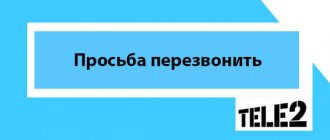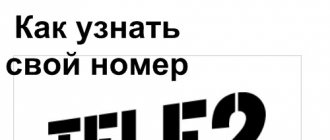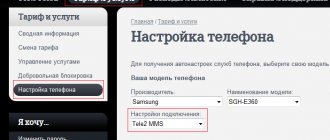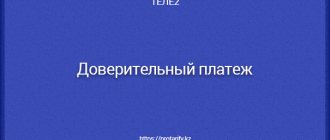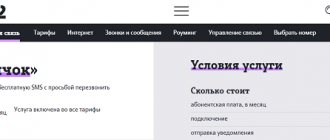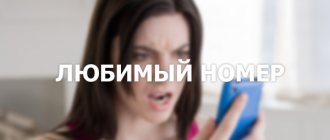Do you want to always be aware of who called you when your phone was out of range? - a service that will notify all people who called that your number has become available again. This service can be used by any subscriber of the Tele2 operator, regardless of the tariff plan, and it is provided absolutely free. The free one is valid both in national and international roaming.
Description and cost
Often people find themselves in an inaccessible area (subway, forest, basement, etc.), or simply turn off their phone for various reasons. At this moment it is impossible to contact the subscriber. The operator reports that the subscriber is outside the network coverage area.
In order not to waste your time on fruitless calls, Tele2 has a standard “I’m in touch” option. As soon as the phone whose number you called turns on, you receive an SMS notification that the subscriber is back online.
Principle of operation of the service:
- When trying to connect with a person, the handset reports that the interlocutor is unavailable.
- As soon as the Tele2 network catches the signal of a previously unreachable person, using switching equipment, a notification is sent to the caller.
- Having received a message, you can be sure that the interlocutor is “in touch”.
Please note that SMS is sent on behalf of the user you tried to call. The message will not be sent if incoming forwarding to another number is enabled.
The service is available for use both in the home region (where the contract is concluded) and throughout Russia.
| Connection cost | Subscription fee per month | Disconnection cost |
| 0 rub. | 0 rub. | 0 rub. |
*for Moscow and the Moscow region (conditions may vary in regions).
The data presented in the table indicates that the option is free and included in all tariff plans.
How to connect from Tele2
In order to activate such a useful service, use the USSD command *128*1#. Next, you need to set up call forwarding due to unavailability to the voicemail number +7-977-4343600. This is done using the command **62*+79774343600. If during incoming calls the network determines that the phone is unavailable, it will wait for it to reappear in the coverage area. As soon as this happens, the system will send appropriate text notifications to callers.
from Tele2 is provided without a subscription fee and without connection fees. In short, this is a useful and free add-on. By the way, initially this add-on is connected to all subscribers from Moscow and the Moscow region - it works not only in the home region, but also in intranet and international roaming . In other regions, the conditions for the provision of services may differ from those in the capital.
How to disable the service
If you do not want to notify callers about your appearance on the network, you have the right to refuse the “I’m in touch” option.
You can perform this action yourself. In this case, you need to dial the short command *128*0# and press the call button.
When forwarding is installed, the service is automatically disabled. You can renew it by calling **62*+79774343600#.
If you are unable to disable it yourself, contact the operator of the Tele2 contact center, or visit a mobile phone store located in your city.
“I'm in touch” is primarily aimed at convenience and saving time. Its free connection and use indicates that Tele2 values its customers. All terms and conditions for using the services are completely transparent.
Connecting and disconnecting “I'm online”
The functions do not perform primary connection. It is automatically activated when you insert a SIM card into your smartphone. Reactivation can be done:
- USSD request. Dial *128*1# from the keypad and make a call;
- In your Personal Account. For those who registered it on the Tele2 website. Activation is performed in the services section;
- In the My Tele2 application. For those who installed and created an account. Connection through the service management section;
- Call 611. Support operators will tell you step by step how to connect “I’m online.”
Those Tele2 subscribers who prefer personal communication can visit the operator’s communication salon and ask a company representative for help. All that remains is to figure out how to quickly turn off Tele2’s “I’m in touch” without outside help. You need to use the USSD request *128*0#. To deactivate the function, you can use your personal account, number 611, and smartphone applications. And to make sure that the process is completed, you need to dial the command *128# from the phone keyboard. The status of the service will be announced in the response SMS.
Similar services
An analogue of the “I’m in touch” option is no less useful. With its help, you can always find out who tried to call you at a time when your number was unavailable.
You receive notifications in the form of a message informing you about the caller, the time and date of the call. Having received such an SMS, you will not miss an important call, and you will be able to contact the subscriber yourself.
The “Who called” option is provided free of charge. The subscription fee for its use is zero rubles. You can disable or enable the option yourself, or by contacting the Tele2 cellular operator.
Brief description of services:
- SMS freedom
- Unlimited Opera mini
- Crimea feels like home
- Zero everywhere
- Speak freely
- Our city
- Day on the Internet
- Add traffic: 1 GB, 3 GB, 75 MB.
- Internet abroad Other countries
- Internet abroad CIS and Europe
- The Internet does not rest
- Internet from your phone
- My country
- Internet package
- Plus messengers
- Plus navigation
- Internet portfolio
- Simple Geography
- Conversations without borders
- Internet suitcase
- Voice mail
Tele2 - what is it?
The described service is characterized by a fairly large number of features:
- During initial activation, you will need to complete the settings - call forwarding, call section;
- The service is activated, the corresponding SMS is sent regarding the activation;
- The option is characterized by strict boundaries and restrictions on actions. The main thing is to set up the forwarding process correctly and not specify the number;
- The service will not be available when forwarded to a mobile or landline number.
To get much more information regarding all the options available, the user has the opportunity to dial the digital combination *128#. A free certificate regarding the use of such a service appears automatically on the screen. Thanks to this, it will be possible to learn much more about how this option works.
How else can you remove a message?
You can get rid of the “Registering online” notification using one of the following methods:
Airplane mode
When you turn Airplane Mode on or off, the smartphone starts searching for the network again. You can activate “Airplane mode” in the settings section or in the “Notification shade”. It is worth keeping your smartphone without access to the network for 15-25 seconds.
Reboot your phone
The “Registering online” system notification on your smartphone may occur due to software problems. In this case, you need to hold down the power off/on key and wait for the message to reboot the device to appear.
Removing the SIM card
If the methods described above did not help solve the problem, you should remove the SIM card from the slot and then put it back. The point of this method is to re-search the mobile network, which can eliminate the constantly appearing notification. The second option is to try inserting the SIM card into another device or change it to a new one by visiting the nearest office of your mobile operator.
Network type
This method helps in rare cases, so you should start it only if the methods described above did not lead to positive results. To change the network type, you need to go to the settings section from the phone menu or by sliding down the quick access panel and clicking on the gear icon. In “Wireless networks” you need to select “Mobile networks” (or “Mobile network”) and go to the “Network type” menu. If it is set to “Default”, you will need to change it to 2G, 3G or 4G.
Device problem
The situation with constantly appearing “Registration online” notifications may arise due to problems with a smartphone running the Android operating system. The most radical solution in such a case is to reinstall the firmware. To do this, you will need to go to the phone settings section or launch the Recovery menu. The algorithm for updating and reinstalling the firmware through the settings looks like this:
- You need to go to the “About device” (“About phone”) section.
- In the “Software Update” subsection, find information about current updates for your phone (if the Internet does not work, information about the availability of updates will not be displayed).
In most cases, changing the firmware helps eliminate the bug with constantly popping up system notifications.
Additional TELE2 services (how to enable/disable):
- Anti-Caller Identifier (Anti-Caller ID)
- Horn
- Prohibition of Money Transfers
- Barring incoming calls Help a friend
- Prohibition of international roaming
- Prohibition of mobile transfer
- Prohibition of receiving “Top up my account”
- Prohibition of receiving mobile transfer
- Conference call
- Who called
- Who called promo
- Identifier of intentionally hidden numbers
- Refusal of the interactive menu at zero
- Black list
- I am in touch
Below we will describe all existing additional services and in what cases they are beneficial and how to enable/disable them.
Peculiarities
Despite its universal availability and speed of message delivery, it has a number of features that every user needs to know about.
So:
Additional TELE2 services (how to enable/disable):
Anti-Caller Identifier (Anti-Caller ID)
This service allows you to hide your number when calling another subscriber with caller ID.
But if a person has a Caller ID Anti-ID connected, then everything will be in vain.
Subscription fee 2.8/day Cost of first connection 2.8
Horn
The service allows you to replace the usual long beeps with your favorite melodies, songs, tracks and funny jokes.
When they call you, instead of beeps, the person will hear the melody that you set. Subscription fee 2.5/day Cost of first connection 0
Prohibition of Money Transfers
Prohibition of transferring funds from a mobile account for payment for various goods and services from a Tele2 account. Applies to Tele2 wallet, Tele2 Virtual MasterCard and Money transfers. Does not apply to the Mobile Transfer Prohibition.
The cost of the first connection is 0.
Plug it in once and forget it.
Barring incoming calls Help a friend
This service means that the subscriber will call you and your incoming call will be paid at the rate of his operator. You will pay for this telephone conversation. If you want to disable this function, then you should have a toggle switch to turn it off.
Banning outgoing calls Help from a friend - The same as in the case of incoming calls, only with outgoing ones.
Prohibition of international roaming
Prohibition of automatic international roaming. The service is useful for residents of border areas to avoid automatic charging for roaming services. The service is provided free of charge. Those. if you suddenly find yourself near the border, you will not be automatically switched to a foreign antenna station and you will not accidentally lose your funds in your account in the event of a telephone conversation.
Prohibition of mobile transfer
Prohibited use. The service is provided free of charge. When you need to top up someone's balance with the mobile operator TELE2.
The cost of the first connection is 0 rubles.
It can also be turned off for free.
Prohibition of receiving “Top up my account”
Prohibition on receiving messages asking to top up your account from Tele2 network subscribers. The service is provided free of charge.
Prohibition of receiving mobile transfer
Prohibition on replenishing your account using . The service is provided free of charge.
Conference call
Possibility of talking with several interlocutors at the same time. If you do not want three or more interlocutors to join your conversation, disable this service.
Who called promo
There are situations when you are not online, or your phone is turned off (the battery is low), and you are waiting for an important call (especially for business people). When you turn on the phone, you will receive a message stating that you received a call, the subscriber’s number, time and number of missed calls from him.
Disconnect cost 0. Enabled by default.
Identifier of intentionally hidden numbers
The service allows you to determine a phone number during an incoming call, even if the number is deliberately hidden. It’s convenient if someone calls you and is playing around with you, while hiding their phone number. I haven't tested this function, but I think it works.
Subscription fee 1/dayCost of the first connection 1
Refusal of the interactive menu at zero
The interactive menu, which everyone is already tired of, can only be disabled when you have a zero balance from the account control panel.
Read how to disable the TELE2 interactive menu (all methods) on our website.
Black list
If you are tired of unwanted calls or SMS from unknown numbers - Block unwanted calls and SMS. The service is free.
Subscription fee 1
First connection cost 0
I am in touch
The service allows you to inform everyone who called you while your phone was turned off or out of network coverage that you are back online and ready to receive calls. The service is provided free of charge.
Description and cost of incoming and outgoing calls
We remind you that Tele2 currently does not have international roaming services that allow you to receive incoming calls for free in other countries. You can only reduce the cost of incoming calls.
Cost of connection and disconnection
- connection and disconnection of the service: 0 rub;
- subscription fee: 5 rubles/day.
Cost of incoming calls
- One cost for all tariff plans: 5 rubles/min. no limits.
Calls are charged per minute.
For subscribers calling you, the cost does not change. They will pay the same as when calling you if you were in your home region.
Is it worth connecting from Tele2?
In most situations it is worth it. Let's take as an example the cost of incoming calls without this service (valid for all tariff plans):
- Türkiye: 15 rub/min;
- Vietnam: 65 rub/min;
- Thailand: 35 rub/min;
- Bulgaria: 15 rub/min;
- Abkhazia: 35 rubles/min.
As you can see, the benefit is obvious. Without the service, the cost of incoming calls is much higher.
Cost of outgoing calls from
"Borderless Conversations" does not apply to outgoing calls. Therefore, the cost will be at general international roaming rates.
High tariffs make it unprofitable to make outgoing calls, so we recommend activating the service and receiving only incoming calls.
Attention! In international roaming, Tele2 tariffs start from 1 second. Therefore, you won’t be able to make an outgoing call for free, say “call me back” in 2 seconds and hang up.
- You can call the subscriber and immediately hang up the call. Perhaps the person will understand that they need to call you and you can accept an incoming call for 5 rubles per minute.
In international roaming, unfortunately, you cannot use the request to call you back.
Example of the cost of outgoing calls to Russia to your favorite phones:
- From Turkey: 15 rubles/min;
- From Vietnam: 65 rubles/min;
- From Thailand: 35 rub/min;
- From Bulgaria: 15 rubles/min;
- From Abkhazia: 35 rubles/min.
You can find tariffs for a specific country using the search. They do not depend on your tariff plan - only on the country from which you will make calls.
Internet cost
The cost of using the Internet does not decrease (international roaming tariffs apply), but you can use a special one - 300 rubles / day, you are given a 10 MB Internet package, for 1 MB above the package you pay 30 rubles.
- Türkiye: 25 rubles/1 MB of Internet traffic;
- Vietnam: 100 rubles/1 MB of Internet traffic;
- Thailand: 50 rubles/1 MB of Internet traffic;
- Bulgaria: 25 rubles/1 MB of Internet traffic;
- Abkhazia: 50 rubles/1 MB of Internet traffic.
SMS cost
The cost of outgoing SMS with this service also does not change. General international roaming rates apply. Examples of outgoing message costs.
- Türkiye: 6 RUR/piece;
- Vietnam: 12 RUR/piece;
- Thailand: 12 RUR/piece;
- Bulgaria: 6 RUR/piece;
- Abkhazia: 12 rubles/piece.
All incoming messages are free. As you can see, as a rule, it is more profitable to accept an incoming call with than to send one small message.
Note! 1 message is 80 characters in Russian letters and 160 characters in English letters. If you send one large message, it will be counted as several SMS of 80 or 160 characters. Therefore, it is more profitable to send text in Latin letters.
How to use Tele2
You can manage the service in your Personal Account or using USSD commands.
How to connect
- Connect *143*1# and call key.
How to disable
- Disable *143*0# and the call key.
Don't forget to turn off international roaming after arriving to avoid additional costs.
How to find out if the service is connected
- Check the status of *143# and the call key.
Tele2 roaming: list of countries of coverage
The service applies to all tariff plans outside of Russia with the exception of the following list of countries:
- Algeria;
- Angola;
- Andorra;
- Iraq;
- Lebanon;
- Maldives;
- Seychelles;
- Syria;
- Tunisia;
- Turkmenistan.
If you are going to visit a country that is not on the above list, then the service will work. For example, having visited Turkey, Abkhazia, Bulgaria, Vietnam and other countries, in 2021 you will be able to receive incoming messages at 5 rubles per minute by activating this service.
How to connect to the Tele2 Internet service?
Firstly, you need to keep in mind that Internet packages are usually connected only to tariffs without a monthly fee, since tariffs with a monthly fee already have their own packages. In some cases, it is more profitable to change the tariff to a package one than to connect an Internet package to your tariff without a subscription fee. You can read more about choosing tariffs in this article: How to choose a Tele2 tariff?.
Secondly, before choosing, you need to understand what you want to do on the Internet. In Tele2, the choice of Internet services is now simplified as much as possible: services are called that way - according to the size of the packages. The following internet packages are available:
- 1 gigabyte. Connection: *155*651#, disconnection: *155*650#, remaining traffic: *155*65#;
- 3 gigabytes. Connection: *155*661#, disconnection: *155*660#, remaining traffic: *155*66#;
- 10 gigabytes. Connection: *155*681#, disconnection: *155*680#, remaining traffic: *155*68#;
- 15 gigabytes + night unlimited from 0:00 to 6:59. Connection: *155*691#, disconnection: *155*690#, remaining traffic: *155*69#;
- 30 gigabytes + night unlimited from 0:00 to 6:59. Connection: *155*701#, disconnection: *155*700#, remaining traffic: *155*70#;
In addition, any package or service for the Internet can be activated in your Tele2 Personal Account, more details about it in this article: Tele2 Personal Account. Connection and login.
Also, Tele2 has, which provides 6 gigabytes and non-tariffed traffic on the social networks VKontakte, Odnoklassniki, Facebook, when chatting on WhatsApp, as well as when using the Yandex.Maps and Yandex.Navigator applications, however, it is available only on one tariff: “Internet for devices." Calls on this tariff are not profitable, therefore, it only makes sense if you plan to use the Internet alone. Connection: *155*671#, disconnection: *155*670#, remaining traffic: *155*67#.
How to get rid of the spontaneous appearance of a message
If the message “Registering online” constantly pops up on your phone, the activity of which does not depend on the subscriber’s actions, you need to check the following points:
- Is Wi-Fi turned on at the same time as mobile Internet?
- Next, you will have to make sure that the SIM card is working on another device.
- It is important to check that the SIM card contacts are in good condition (if there is plaque, the connectors need to be wiped or carefully blown out).
- Errors may be associated with incorrect operation of the radio module.
If the smartphone was purchased secondhand, there is a possibility that the problem arose due to an incorrect IMEI.
Prices for the service in the regions
The price for using the option varies in different regions.
| Region | Price per day, rub. | Traffic volume, MV |
| Moscow and region | 20 | 300 |
| St. Petersburg and region | 20 | 250 |
| Tula region | 19 | 250 |
| Voronezh region | 15 | 250 |
| Rostov region | 12 | 200 |
| Kamchatka Krai | 15 | 150 |
Turn off your mobile phone when calling
In some cases, the subscriber simply turns off his phone or switches it to airplane mode, which may be due to a lack of desire to communicate, flying, or performing a number of urgent matters. When you call such a phone, you may receive a notification that the number (subscriber) is not available on the network (we discussed what this is above).
In this case, it is recommended to be patient and wait until the subscriber decides to turn on their phone. We also recommend checking this phone by calling from another number. Perhaps your number is simply blacklisted and you will not be able to get through.