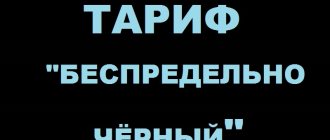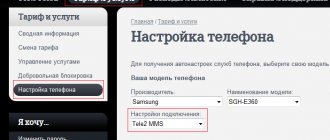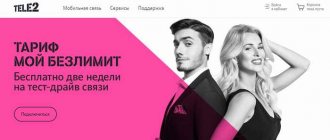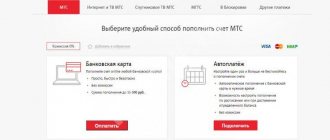The ability to ask a friend for help if you can’t top up your balance is a must-have service for any major operator. The service is used when there is no access to the “Help a Friend” or “Call Me Back” options, for the convenience of the average subscriber. Before sending “Top up my account” to Tele2, you need to make sure that you have access to the mobile network - the option does not require any other conditions. Many people use this service as a way to stay in touch with a zero bill, but for these purposes Tele2 offers other functions.
Replenishment via terminals
Payment terminals are still a popular way to top up your account. They are installed at metro stations, in shops and shopping centers, as well as on the streets. Funds are credited instantly or with a slight delay. The only negative is the presence of a commission, the size of which ranges from 2% to 10%, depending on the appetites of the owner of the selected terminal.
The replenishment process is extremely simple:
- Approach the selected terminal;
- Select the payment section for mobile communication services in the menu;
- Select your operator - in this case it is Tele2;
- Enter the phone number to be topped up and check it;
- Insert bills through the bill acceptor;
- Confirm the payment and receive a receipt.
All that remains is to wait for the funds to arrive.
Please note that in some terminals you do not need to specify an operator; it will be selected automatically by phone number.
How to transfer money from mobile TELE2 to another number
In addition to topping up your phone, you can also transfer money from your account to other numbers. In particular, funds are transferred from TELE2 numbers to mobile operators such as:
- TELE 2;
- Megaphone;
- YOTA;
- MTS;
- Beeline.
Let's look at how to transfer money from Tele2 to Tele2. To do this, use the “Mobile Transfer” function. To use it, dial the combination *145*. Then indicate the recipient number and the transfer amount. You can also send money via SMS to toll-free number 159.
Many people are interested in how to transfer money from Tele2 to Megafon. This can really be done in two ways:
- using the command *145#;
- thanks to the Tele2-translation service and the combination *135#.
It’s also easy to learn how to transfer money from Tele2 to YOTA. Money can be sent:
- through the website of the mobile operator Tele2 in your Personal Account;
- using the USSD request *159#.
Another popular direction is transferring money from Tele2 to MTS. To carry out such a financial transaction, all of the above methods are suitable, that is:
- mobile translation service;
- mobile portal option;
- payment through your personal account on the website tele2.ru.
It wouldn’t hurt to know how to transfer money from Tele2 to Beeline. This type of payment is made both through the website and using SMS or USSD request.
Replenishment through bank terminals and ATMs
Bank terminals differ from ATMs in that they cannot dispense cash, since they do not have a corresponding mechanism. At the same time, they allow you to pay for any services from the built-in catalog. Let's consider the process of replenishing an account using the example of a bank terminal or ATM of Sberbank:
- Insert your bank card into a bank terminal or ATM;
- Enter your PIN code and go to the payment catalogue;
- Select a mobile payment item;
- Specify the operator - in our case it is Tele2 (you can top up directly by number without choosing an operator);
- Enter your phone number;
- Specify the replenishment amount;
- Enter your PIN to confirm the payment and receive a receipt.
As a rule, banks credit money instantly.
This instruction is also valid for contactless cards, and double entering a PIN code is most often not needed here - just follow the prompts on the screen, they are extremely simple. Despite the maximum security of such cards, you cannot do without entering a PIN code. The same applies to smartphones with NFC.
Bank terminals also offer the ability to top up your account with cash:
- Go to the cash terminal - there is a simple bill acceptor;
- Select the mobile phone recharge item;
- Select the Tele2 operator and enter your mobile phone number;
- Enter the required amount - bills are inserted one at a time.
Confirm the payment and receive a check, wait for the funds to be credited to your account.
Ways to stay connected if you run out of money
An SMS request to top up your Tele2 account is not the only way to contact a friend if you run out of funds; you can contact another subscriber in other ways. You can take advantage of special services from the operator working at zero.
The mobile company provides a number of options that ensure that no matter the balance size, the user will stay in touch:
- "Beacon"
- "Call at a friend's expense"
- "Promised payment"
- "Top up my account"
An SOS package is provided when a zero balance is reached. This is an opportunity to use Internet services from Yandex and WhatsApp. Messengers are a convenient way to stay in touch if you run out of money. Through WhatsApp you can not only send messages, but also use voice or video calls.
An analogue, but with a request to call back, is the “Beacon” function. To use, you need to enter the following command: *118*recipient number of 10 digits#, call button. The subscriber will receive an SMS in the form of a request to call the sender back.
If you run out of funds on your mobile number, you can use a special functionality – “Friend Help”. It allows you to make calls at the expense of the subscriber to whom the call is made.
Promised payment
The promised payment is used both with a positive and negative balance. This is an opportunity to top up your mobile phone with a credit payment. The size of the amount, term of provision and commission are determined individually. Use is suggested when trying to call with a low balance or via the USSD command *122*1#.
SOS package
Tele2 company cares about its customers, therefore, for the convenience of using communications, a special function is provided. If the balance reaches zero, the operator automatically enables the subscriber to use the following applications for free:
- Yandex maps
- Yandex Navigator
- Yandex Transport
This ensures that the subscriber will not get lost in the city and will remain in touch even in a difficult situation. The package is valid from 1 to 3 days.
Today, Tele2 is one of the best operators in the CIS and in particular in the Russian Federation, so the company guarantees not only convenient use of its network, but also provides zero-cost options. Thanks to the various opportunities provided by Tele2, the company’s subscribers remain connected in any situation, regardless of the size of the phone balance.
Replenishment via electronic wallets
Electronic wallets were originally invented for paying for services and goods on the Internet, as well as for mutual settlements. They are most often used by freelancers who need to accept payment for their own services. The most popular wallets in Russia are Yandex.Money (now Yumani), Webmoney and Qiwi. The commission amount in Webmoney is 0.8% of the payment amount. There are no commissions charged in the Qiwi and Yumani payment systems.
General instructions for replenishing an account for all payment systems:
- Log in to your e-wallet;
- Find mobile phone recharge in the service catalog;
- If necessary, select an operator (you can select or determine it automatically);
- Enter your mobile phone number and check that the entry is correct;
- Specify the amount to be credited to the number;
- Confirm the payment and wait for the funds to be credited to the specified phone number.
In most cases, money is credited instantly, less often – within 1-2 minutes.
Promised payment
When it is not possible to top up your account balance, use the promised payment service and continue communication.
About the service
| Service cost | |
| 300 rub. for 7 days, commission: | 30 rub. |
| 200 rub. for 5 days, commission: | 20 rub. |
| 100 rub. for 3 days, commission: | 10 rub. |
| 50 rub. for 3 days, commission: | 5 rub. |
Minimum account balance to receive the “Promised Payment”: -30 rubles. The service fee is written off in excess of the “Promised Payment” amount received.
If receiving the “Promised Payment” is not available to you, use.
How to use
receive the promised payment *122*1# check the available amount of the promised payment *122# check the balance *105#
Conditions of availability and amount of promised payment
You can activate “Promised Payment” if you:
- You have been a Tele2 subscriber for more than 60 days;
- You use the tariff of a prepaid payment system;
- There is no valid “Promised Payment” on your number.
After just 60 days of using Tele2 communication services and if the amount of expenses for communication services for the last month is at least 50 rubles, you will have access to the “Promised Payment” in the amount of 50 rubles. The longer you are our subscriber and the higher your expenses for communication services last month, the higher the amount of the “Promised Payment” available to you.
Repayment of debt on promised payment
The previously received “Promised Payment” is written off: Upon expiration of its validity period, upon replenishment of the account in an amount sufficient to repay the received “Promised Payment” and the service fee. If after the expiration of the “Promised Payment” there are insufficient funds in your account, then: The amount of the “Promised Payment” and the service commission will be written off, the balance will become negative, and the provision of communication services will be temporarily suspended. Therefore, we recommend that you top up your account with a sufficient amount before the Promised Payment expires. You can use it again immediately after repayment of the previously received “Promised Payment”. Operations of crediting, debiting, repaying the “Promised Payment” are accompanied by the corresponding SMS. If you want to automate your account replenishment, use the Autopayment service and your mobile phone balance will be topped up automatically and without commission directly from your bank card.
Top up with a card on the Tele2 website
A universal payment form has been launched on the official Tele2 website. It allows you to top up your account from a card of any Russian bank, and without commission. Here you need to enter your card details:
- Card number – consists of 16 digits located on the front side (some cards have fewer or more digits);
- The card's validity period is month and year, located on the front side of the bank card immediately below its number;
- Code CVV2/CVC2 – indicated on the back of the bank card.
Your first and last name is not required to pay for communication services.
Payment instructions include six steps:
- Open the official Tele2 website and go to the “Payment” section;
- Click on the block “Top up balance - Top up with a bank card”;
- Enter your mobile phone number and amount;
- Provide the bank card details listed above;
- Enter your email address to send a cash receipt;
- Click “Pay” and confirm the payment via SMS.
Now all that remains is to wait for the account to be credited to your mobile phone balance.
Replenishment through the fast payment system (SBP)
In the same section, you can replenish your account using the fast payment system. Payment through SBP involves the use of a QR code. Available banks and commercial organizations - AB RUSSIA, Absolut Bank, Avangard, AK Bars Bank, Alfa-Bank, Bank 131, Bank Acceptance, Bank VRBR, Bank DOM.RF, Bank PSKB, Bank Development-Stolitsa, Russian Standard Bank, BystroBank, Vesta, VTB, Gazprombank, Gazenergobank, Deutsche Bank, KB Solidarnost, KB Khlynov, Kuban Credit, MKB, Modulbank, MONETA, SME Bank, MTS-Bank, NCO NSD, NCO Yumani, Otkritie, Platinum, Post Bank, Promsvyazbank, Raiffeisenbank, RESO Credit, Rosbank, Rosselkhozbank, Russian Financial Society, Sibsotsbank, SKB-Bank, Tinkoff, Tochka, Finam, Khakassia Municipal Bank, Expobank, Elplat, Unicreditbank and KKB Bank (Webmoney).
Payment instructions:
- Open the official Tele2 website and go to the “Payment” section;
- Click on the block “Top up balance - Top up with a bank card”;
- Enter your mobile phone number and amount;
- Check the box “Fast payment system”;
- Click "Pay";
- Launch your bank's banking application and scan the QR code that appears on the website;
- Confirm the payment and wait for the funds to be credited.
There is no commission, but may be charged by the bank itself participating in the fast payment system.
How to return an erroneous payment to Tele2
If you transferred money to someone else's number, you can correct this only if you have a cashier's receipt with you. The fact is that when talking with the operator you will need to provide detailed payment information. So, if you have a receipt, call 611 (Tele2 help desk) and dictate to the operator:
- Incorrectly entered number;
- Correct number;
- Date and exact time of payment;
- The name of the organization that owns the terminal or ATM.
After checking the received data, the operator will submit an application for payment adjustment. After processing the application, the money will be transferred to the account you need. According to Tele2 regulations, the guaranteed time for crediting erroneous payments is 24 hours. This information can be read in the contract concluded between the operator and the subscriber at the time of registration of the number.
If you have made many mistakes when paying and it is difficult for you to explain yourself over the phone, you can always visit the nearest Tele2 office. Based on your ID and cash receipt, write a request for payment adjustment. In the application, you can indicate how you want the money to be returned to you. This could be a transfer of funds to a mobile account or a return to a bank card.
Replenishment via mobile payment platforms
Payment systems Apple Pay, Google Pay and Samsung Pay allow you to pay for communication services from a bank card without even touching it or remembering the details. To do this, this card must be added to one of the listed payment systems. Payment instructions include the following steps:
- Open the official Tele2 website and go to the “Payment” section;
- Click on the block “Top up via Apple Pay, GPay, Samsung Pay”;
- Enter your phone number and amount on the page that opens;
- Click the payment button in the right block - the payment system used will be detected automatically;
- Select the card from which the payment will be made and click “Continue”;
- Confirm the payment.
Wait for funds to be credited to the specified phone number.
Promised payment+
Stay in touch and pay for services, even if there are insufficient funds in your account.
Terms of service
Available amount from 10 to 500 rubles. Commission from 10 to 250 rubles. (depends on the amount) The amount of the promised payment and the size of the commission are determined automatically at the time of ordering the service and are indicated in the response message.
How to use
Send the “+” sign in the SMS text to number 315 Wait for a response message indicating the amount of payment and commission To confirm, send an SMS with any text in response to the received message
Conditions of availability and amount of the promised payment+ Available to subscribers of the prepaid payment system only when disabled.
By sending requests to service numbers *122#, 312, 3351, 315 and 317, you agree to the terms of service.
Repayment of debt on the promised payment+ Repayment of the amount of the promised payment and commission is carried out automatically with each replenishment of the balance of the subscriber’s personal account until full repayment.
Operations of crediting, debiting, repaying the “Promised Payment” are accompanied by the corresponding SMS.
If you want to automate your account replenishment, use the Autopayment service and your mobile phone balance will be topped up automatically and without commission directly from your bank card.
Replenishment via online banking
Online banking services of Russian banks allow you to pay for a wide variety of services, including cellular communication services for Tele2 subscribers. Payments are made without commission, in real time, delays are extremely rare. Here are the instructions using the example of Sberbank online banking:
- Log in to Sberbank online banking with your login and password;
- Go to the “Payments and Transfers” section;
- Find a Tele2 phone top-up service;
- Enter your phone number and amount;
- Select the card from which the money will be debited (for those who have several cards at once);
- Confirm the payment.
All that remains is to wait for the funds to arrive on your balance.
How to Send a Request on Tele2 To Top Up Your Account
As soon as there is not enough money in your balance to complete any mobile transaction, you can send a service text message. Thanks to it, friends or family receive a notification that you have no funds in your account, and a request is sent to replenish the balance. After this, the recipient can transfer money or call back.
Features of the option (read more...)
All Tele2 subscribers can use the service, regardless of the tariff plan. The availability of the service is due to the fact that it is included in the basic set of options. The offer is automatically activated when registering a new SIM card. The service is free and simple to use.
Replenishment via the My Tele2 application
There is no access to a computer - use the “My Tele2” mobile application, written for devices running on the Android and iOS operating systems. It provides account replenishment functionality. The instructions are extremely simple:
- Launch the application installed on your smartphone;
- Find the block with the balance and click “Top up balance”;
- Enter the replenishment amount;
- Enter your bank card details and confirm the payment.
Enrollment is most often almost instantaneous, delays are rare.
Other methods
- In most communication stores - such as Svyaznoy, Euroset, Telefon.ru and others - you can top up the balance of numbers of any telecom operators without a commission. Of course, you can also deposit money into your account in official Tele2 stores.
- In the same stores you can purchase express payment cards . With their help, you can top up your balance without commission anywhere, using only the code indicated on the card and your phone number. You will need to dial a USSD combination using this code - detailed instructions are indicated on the card.
- ATMs of Sberbank or other organizations also sometimes provide the opportunity to top up your balance without commission.
All ways to check your balance in Tele2
How to receive the promised payment
There is no money to top up your account on Tele2 - use it. It allows you to borrow a certain amount, with interest. Service cost:
- Payment amount is 100 rubles – validity period is 1 day, commission – 15 rubles;
- The payment amount is 200 rubles - the validity period is three days, the commission is 25 rubles;
- The payment amount is 350 rubles - the validity period is three days, the commission is 40 rubles;
- The payment amount is 450 rubles - the validity period is three days, the commission is 40 rubles;
- The payment amount is 800 rubles - the validity period is three days, the commission is 85 rubles.
The available amount is determined by the operator upon request. To activate the promised payment, dial *134# and wait for an SMS - it will indicate the available amount. Confirm your agreement and receive money into your account. In 1-3 days they will be written off; to restore access to communication services, top up your account using one of the methods indicated above.
“Top up my account” service from Tele2: detailed description
or “Mobile transfer” from the Tele2 cellular operator allows you to quickly top up the account of any other Tele2 network subscriber with funds from your own account. What is it for? We will look at how to use the service, methods of connecting and disconnecting in this article.
This type of service is available only to individuals and only to those subscribers who registered in the Tele2 network more than 60 days ago. The service is activated absolutely free of charge for all subscribers.
If you need to prohibit “Mobile transfer” from your number, then you need to dial *145*0# and press “Call”. When re-activating this service, you need to call the Tele2 help desk. Her number is 611.
To use, you need to dial on your phone: *145*[phone number of the subscriber being replenished]*[amount]# and press “Call”. The subscriber's phone number should be indicated with an eight. For example, 89971634587. The transfer amount must be entered in rubles. Kopecks should not be indicated. For example, you need to transfer 100 rubles to subscriber 89971634587. To do this, dial the command *145*89971634587*100# and press “Call”. If the transfer is successful, you will receive an SMS message with the amount, time of transfer and the number of the subscriber whose account was replenished.
If for some reason the transfer is not completed, you will receive an SMS message describing the reason. If you need to get information about the service, then dial *145# - the information you are interested in will appear on the phone screen.
works on the same principle as payment systems. Therefore, when transferring money from one phone to another, a commission is charged - three rubles, regardless of the transfer amount. For example, if the transfer amount is 100 rubles, only 97 rubles will be credited to the subscriber’s account. The price is indicated already including VAT.