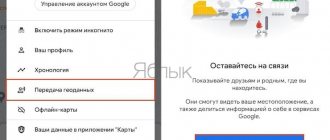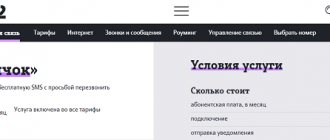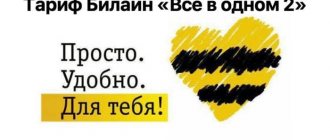Beeline parental control is a convenient feature that allows you to enhance child supervision. In the modern world, parents spend little time at home and sometimes cannot always cover all aspects of their child’s life. To help protect your child, services have been invented that allow you to be extra vigilant.
What is it and why is it needed
Contrary to the general understanding of the concept of parental control, this service from Beeline does not apply to blocking access for a child to any Internet resources and prohibited sites, but to limiting powers when activating additional services and mobile communications services. That is, by activating this option, your child is unlikely to accidentally or intentionally activate any additional paid services, as well as content subscriptions, for example, which are also not free to use. After connecting the option, the child will not be able to order any pictures, games, or information services without the knowledge of the parents.
The operating principle of the service is extremely simple:
- A child accidentally or specifically activates a service, orders a service, or activates an option.
- A parent connected to receives a text message on their phone, the content of which displays data about the cost and purpose of the service connected by the child
- The parent decides whether to provide their child with the opportunity to activate this option, or whether the activation procedure should be rejected. The decision is confirmed (also via SMS).
- The service is activated or remains deactivated on the child’s phone, taking into account the parent’s earlier decision.
How to disable
To disconnect, send the command *934*0#. After sending, a response in the form of SMS is expected. The body of the letter indicates that the application has been accepted and processed. To deactivate the service, you can use the short number 0611 or visit the web account on the Beeline website. The operator is provided with passport data, a controlled phone number and a request to disable the option.
If it is necessary to change access settings, the user does not disable the service, but enters new data in the application.
Conditions
There is no point in discussing the benefits of this option once again, because it is obvious. But the rationality of its connection is for the end consumers to judge. And they judge how a tradition has developed directly by the financial conditions of its connection. And they look like this:
- Option connection procedure;
- Cost of use: 1 ruble per day.
Accordingly, for only 30/31 rubles per month, parents get the opportunity to scrupulously monitor all actions related to connecting additional services. services from the operator, performed by their child, which is very inexpensive.
Description of the capabilities of the “Parental Control” option
The offered service contains 3 main areas:
- “ Time limit ” – provides the ability to control the time spent on the network, you can even create a schedule for the week;
- “ Age restriction ” – will block access to sites with questionable content or related to certain categories (for example, gaming-related, online purchases and downloads);
- “ Visit report ” – used to make it easier to control visits to pages on the network (statistics are available for up to 1 month).
The global network, along with an unlimited number of possibilities, may contain some unwanted and even downright dangerous content for a fragile child’s psyche.
In order to control and protect children from the content of pages that carry a negative load, it is possible to connect a special inexpensive service. It allows, among other things, the use of paid content by minors, but this will be possible only after confirmation by adults.
Where is the child - parental control from Beeline
Often, Beeline subscribers who want to activate the option to determine the location of a child are interested in the option we are considering today. As you probably already understand, interest directly in “Parental Control” in this case is erroneous.
However, it is possible to track the position of a child on Beeline, but for this you need to connect another option, called “Locator”. We have already considered it, and its connection can be done by calling the number 0783 .
We immediately warn you that the option is more expensive than simple “Parental Control”, and for it you need to “lay out” 7 rubles daily.
Conditions for providing the option
The user can control up to 20 numbers. When one of the children wants to visit a prohibited portal or purchase a toy, the subscriber will receive a notification on the phone. You can approve or deny the action. It is proposed to immediately add the main unwanted services to the database by placing a block on them. Parental Control works throughout Russia. Outside the country, the service is temporarily suspended. The main thing is to pay for the service on time.
Recommended: Beneficial use
Parental Internet control on Beeline
If you are interested in activating a service for monitoring and blocking sites on the Internet that are undesirable for children, then Beeline has a separate service only for home Internet subscribers. It can be activated in your personal account, and it is provided for use, by the way, completely free.
You can, in turn, block such sites on mobile devices using separate software, which today is absolutely easy to download for smartphones in official application stores. To find and download the appropriate applications, you just need to enter “Parental Controls” in the Play Market or Apple Store and download any of the free applications to the child’s phone memory. There you can set up a lock and set a password so that parental controls are not disabled by the child themselves.
How to track your child's location?
To find out where the child is, using the help provided by the Beeline operator, you will need to use additional functions. To do this you will need the following services:
- "Locator";
- "Coordinates".
To activate the Locator function, you need to call 0783. However, there is a separate fee for the option, and it costs more. Every day 7 rubles will be charged from the parent’s number. In contrast to this feature, Coordinates is cheaper. Moreover, the option is convenient for parents. Searching for a child's phone number is carried out using the connection speed and Internet connection of the home region. To track a child's location, their phone must be active. If the smartphone is turned off, the signal will not be transmitted.
General terms of use
The Parental Control service, which allows adults to control children’s online activities, requires a minimum of conditions for correct operation. First of all, it must be connected correctly and paid on time. The service covers the entire territory of Russia . It must be remembered that when outside the state, the service ceases to function correctly, and it will no longer be possible to control the child’s actions.
We recommend watching:
Comparison and Locator
- Beeline "Coordinates" is a simpler version. “Coordinates” allow you to determine the location of only the requested subscriber, and “Locator” helps you find nearby objects and navigate your own location.
- operates only within the network, but makes it possible to track the movements of subscribers of other telecom operators.
- The subscription fee for using “Locator” is 3 rubles per day, and you can use it for 1.7 rubles per day.
- A free week is provided to test both services.
- Both services require the consent of the controlled user to track his location.
Checking your child's expenses
The function allows you to control children's mobile communications. When this service is activated, the user can always be aware of all purchases made using a controlled number. The operation scheme of the option is as follows:
The offer can be activated in several ways. Each of them is described in detail in the table:
| Activation options | Description |
| USSD combination | Dial the command on your phone - *934*parent's phone number#. After sending the request, you will receive a notification with information about the operation. |
| Personal Area | Step-by-step instructions: 1. Open Beeline.ru. 2. Select “Personal Account”. 3. Log in to the system. 4. Open the “Services” tab. 5. Find "Parental Control Costs". 6. Activate the option by following the instructions provided on the page. |
| Mobile app | For users, the “My Beeline” program is presented, which is an analogue of Personal Account. The activation procedure is performed in the same way as in the previous method. |
| Support | To contact a company employee, dial - 0611. Next, through the voice menu, open the “Connection with operator” item. |
People who activate the option can immediately take advantage of all its capabilities.
How to connect and disconnect
We answer the question of how to enable parental control on Beeline for caring parents.
To activate the option, you must use your daughter/son's phone number.
• Enter code *934*parent number# ; • Tap Call.
Please note that the phone number is entered without the seven!
Let’s immediately look at how to disable Beeline’s “Child under supervision”.
• On your son or daughter’s phone, enter the combination *934*0#; • Click “Call”; • A notification will be sent to the parent’s phone, which must be confirmed.
Also through the mobile application: Select Services - and scroll down - you will see 2 different options, connect the one you need:
Description
Find out a person’s location using a phone by receiving the address via SMS and entering it into your map or using a smartphone through a special application for Android. To activate the service, send a free, blank message to number 5166. To use the application, call 09853 and in response you will receive an SMS message with a link to download the application from the Play Market. Once you log into the application, you will receive a password to confirm
birth. Now you need to add the location person you want to track, to do this, click the add button and the add form will open
new person. Enter your phone number and name, you can add a photo if you wish. You can add Beeline, MTS, Megafon subscriber numbers. After you confirm adding a person to the tracking list, he will receive an SMS notification on his phone that he will be tracked. If he agrees, he must send a message with the text “yes” to number 6677, or “no” if the decision is negative. Within 10 minutes of his positive response, you will be able to track his location.
It looks like this. The accuracy of the determination varies greatly from 50 m to 2 km depending on the terrain. Geo-positioning is based on data from cell towers, not GPS satellites, so it will be impossible to get accuracy down to the meter.
Ability to control the Internet on children’s phones
Having firm confidence that the child does not visit pages that are threatening or simply undesirable from the parents’ point of view, and monitoring traffic is all quite simple. Such opportunities are provided by the Parental Control service developed by Beeline.
A child will be able to make a purchase in an online store or play multiplayer games online only after parental approval of such actions.
Similarly, if Beeline is the provider of home TV and Internet services, you can restrict children's access to TV .
Service management
To install Beeline parental control, you need to download the Beeline Parental Control application. It can be downloaded from Google Play using the link on the company's website.
The application is designed in such a way that following the prompts, you can easily configure it.
The first time you use the app, you will need to create a profile for the My ESET site. You will also be asked to select a language to use the application. When registering, fill out all fields and read the necessary conditions when using the application that you must accept.