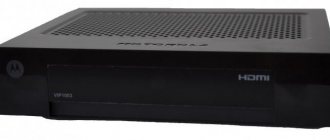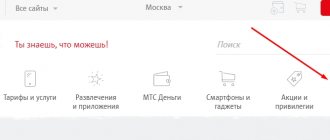The SML 292 Premium set-top box is a decoder designed for broadcasting TV channels using IPTV technology. The “Premium” part of the console’s name is fully justified. This functionality can be the envy of any device in the decoder segment. Here, the user of the SML-292 Premium is given the opportunity to watch videos in HD quality, connect removable storage devices via a USB connector, and two microphone inputs will allow you to fully use the karaoke function. On top of that, it is possible to mount a standard 2.5″ SATA hard drive and play your media files like on a player or computer.
An intuitive interface for setting up equipment, a universal SML 292 Premium remote control, and the ability to connect to most modern TVs and projectors are not a complete list of the advantages of this set-top box.
Blog about modems, routers and gpon ont terminals.
SML-282 HD base and SML-292 HD Premium are STB set-top boxes for watching IPTV from Smartlabs. At MTS, devices are sold with the manufacturer’s nameplate, but for Rostelecom, set-top boxes are already branded, i.e. with the name of the provider on the front panel. The characteristics are quite good for a simple IPTV set-top box: a powerful STi7105 processor and 256 MB of RAM allow you to play streaming HDTV with a resolution of up to 1080p60 (and the SML-292 also supports 3DTV), the presence of a USB connector (the SML-292 has 2 of them) ), support for USB Wi-Fi modules, HDMI with HDCP support, optical SPDIF.
The devices have all the necessary connectors to connect any more or less modern TV. The only thing missing is the archaic SCART, which I think is no longer needed.
Official firmware from USB flash drive
This option is the most popular among those who are planning to reflash the console. To complete it you will need:
- Stable Internet.
- Computer or laptop.
- USB drive.
- Operability of interfaces on the computer and set-top box.
If all conditions are met, you can safely proceed to the actual firmware update. It is worth noting that this will take 20-30 minutes. Advanced users can carry out the procedure faster, but it is better to have a certain amount of free time.
To flash the set-top box via USB, you need:
- Download the official software from the section support.ab.ru/settings/actual_firmware/.
- Create a folder on the flash drive with the name of the set-top box model.
- Place the downloaded firmware files into the folder.
- Insert the USB drive into the console.
- Turn on the equipment.
- Go to settings.
- Go to the “Software Update” section and select “Update via USB”.
- Click the “OK” button.
If all steps are completed correctly, the device will begin flashing. A complete update usually does not take more than 10 minutes. In this case, it all depends on the model of the console and its power.
If an error occurs during the installation of updates, you should rewrite the firmware data or use another method of reinstalling the software.
This update method is not the only one. It is also possible to reflash using the equipment’s engineering menu. There are no more difficulties in the procedure.
To flash the firmware via the engineering menu:
- Complete the first 5 points from the previous algorithm.
- Press and hold the “Menu” button on the remote control.
- In the window that opens, select “Upgrade Tools”.
- Click on “USB Bootstrap”.
The second method does not look more complicated, but still requires some skill. If you are not confident in your own abilities, it is better to contact Rostelecom so that a technician can be sent to your home who can reflash the set-top box.
The most frequently asked questions about Smartlab SML-282 HD and SML-292 HD:
Where can I find the firmware for Smartlab SML-282 or SML-292?
Set-top boxes come with software tailored for the operator. Operators do not publish firmware in open form; they are broadcast via multicast. When loading, the set-top box checks for a new version and is automatically updated.
You can install an HDD on the SML-292. How can I use it on my console?
Yes, the SML-292 has the ability to install a 2.5-inch hard drive. But installing it physically is only half the battle. It is also necessary that the firmware for your operator supports this function. For example, in the case of Rostelecom, installing a hard drive is pointless, because The firmware cannot play video directly from the media.
You can connect USB drives, flash drives, USB WiFi adapters, etc. to the set-top box. How to use them on the console?
The situation is similar to the previous question - it all depends on the firmware used by your operator.
How to find out the MAC address of the SML-282 or SML-292 set-top box?
The MAC address of your set-top box is indicated on a sticker on the bottom of the device. The second method is after loading the operator menu, go to the System Information section or look for something similar.
Where can I find codes for the console remote control?
Different remote control models may be supplied to different providers. See the instructions for the remote control on the website of your IPTV operator.
How to configure control of the set-top box from a third-party universal remote control?
There is no special code for the SML IR remote control. Try training the remote control for each button on the included console remote control.
When connecting a set-top box on the TV, there is a blue screen or the message “No signal”. What to do?
Check if you have connected the set-top box to the TV correctly. Also check that the video input number is selected correctly, because modern TVs have up to 3 low-frequency outputs and from 2 to 5 HDMI inputs. If everything is connected correctly and the correct video input is selected, then the problem is with the set-top box itself - take it to the service center.
When you turn on the console, a cartoon about a rabbit is played on the screen. What it is?
Your set-top box does not have the provider's firmware. Check that the set-top box is connected correctly and the router settings are correct. If everything is connected and configured correctly, contact technical support - most likely you do not have the port configured on the subscriber’s equipment.
The following message appears on the screen: Error: no IP address and below is the Reboot button. Rebooting doesn't help - what should I do?
Check whether the network patch cord (LAN cable) is connected from the router to the set-top box, whether the connectors are fully inserted on both sides, whether the green light on the network connector of the set-top box and the indicator on the corresponding port of the router are on. If the indicators do not light, check the patch cord for damage. If the indicators are on, then check the IPTV settings on the router. If the settings are correct, call your provider’s technical support.
Preparing for firmware
Regardless of whether the client is going to switch from one official firmware to another, or wants to install new software to access blocked channels, it is important to be well prepared for this procedure.
To prepare for flashing, you need:
- Make sure your Internet connection is stable.
- Have a computer or laptop at hand.
- Download the firmware file.
- Download additional utilities MCAST and DHCP server.
- Reset the set-top box settings to factory settings.
Each of the five points will be extremely important. Failure to complete at least one of them will greatly affect the software reinstallation process. In this case, the set-top box will work unstable, or it will not be possible to reflash it at all.
Getting started with an IPTV set-top box
The SML 282 or 292 HD Base set-top box for subsequent configuration for Rostelecom services must be correctly installed and connected to audio-video equipment. Thanks to high-performance components, the quality of sound and video signal transmission will be quite sufficient to create a home theater.
Since many modern TVs are wall-mounted, the equipment provides a vertical installation option.
In this case, screws are used, onto which a digital set-top box is attached using grooves on the bottom of the device. If, with this placement, the remote control cannot interact correctly, then the user will need to purchase a special infrared extension cord. It is a transmitter that is placed at the optimal angle for control. The extension cord is connected to the headphone jack.
Installation of the attachment in the usual position is carried out without additional components.
- leave 30 cm of free space above the device;
- Avoid exposure to direct sunlight;
- Do not place the console on equipment that heats up during use.
Following these simple rules will help maintain the normal temperature of the set-top box and thereby extend its service life.
Attention! Violation of operating instructions will result in loss of warranty. When using the set-top box correctly, the provider or equipment manufacturer assumes responsibility for all malfunctions.
The set-top box is connected directly at the place of its installation. Connections to the connectors on the rear panel include:
- network cable;
- power supply cord;
- one of the audio-video cables (HDMI or composite).
After this, the console will be completely ready for use.
PROS and CONS of flashing the Rostelecom set-top box
Reflashing hardware is a process that anyone can do. But at the same time, the operation is labor-intensive and requires certain knowledge. Therefore, before updating, you need to understand why the flashing procedure is performed at all.
Reflashing the set-top box can provide access to new channels, as well as increase the stability of the equipment. However, the reverse consequences of the update cannot be ruled out.
Self-flashing is a controversial process. On the one hand, performing the procedure entails several advantages. On the other hand, reflashing can lead to dire consequences. In this regard, it is recommended that you familiarize yourself with all the advantages and disadvantages of flashing before engaging in this procedure.
- Possibility to increase the number of available channels.
- Additional opportunities may become available.
- Installing good firmware will speed up the interface.
- Some pre-installed services, such as weather or exchange rates, will probably disappear.
- Deterioration in operational stability cannot be ruled out.
- After flashing, the set-top box may stop working.
The client performs reinstallation of the software at his own peril and risk. If problems arise during the process, Rostelecom employees will, of course, help solve them, but an attempt to illegally open additional channels may lead to sanctions from the provider.
Performing a reboot
If your device was turned on but continues to boot for a long time, a reboot may be required. To do this, find the POWER button on the remote control and hold it for 10-15 seconds. The remote control should be pointed not at the TV, but at the set-top box.
If it shows a cartoon
Subscribers encounter a problem when they start turning on the device. After loading, a table is displayed on the screen, and then a cartoon. To fix the problem, you need to install the device to a LAN port that is specially configured for it.
There is no need to reboot the equipment in case of such a failure. The problem is related to a broken network device. You won't be able to fix the problem yourself. You will have to make a call to technical support.
Error "IP address not found"
If the client sees such an alert on the tap, then the problem is the lack of a network; the problem should be sorted out. Sometimes there is no connection due to the fault of the provider if technical work is underway on the line. You can get more information via the hotline. But most often the error occurs when the router is configured incorrectly.
- For your information
- Hotline number 88001000800 (free call)
If the set-top box previously worked normally, the settings cannot cause the problem. You should reconnect the plugs and check their contact. The cable may have been damaged; this problem will also be fixed by a specialist.
Incorrect login and password
If such an error appears during the initial setup, you should check the data and enter it again. The activation parameters may have been entered incorrectly. When a problem appears after changing equipment, specialist help is required. Perhaps the time for linking your login and password has not yet passed; you can ask your operator how long it will take.
The set-top box does not respond to the remote control
If the subscriber cannot change channels, the problem lies with the remote control. It often happens that the code of the TV and set-top box is the same, which causes a conflict. You can solve the problem by calling a consultant on the hotline.
Popular questions
How to reset settings
To reset the settings on the remote control, you need to hold two buttons simultaneously (OK + POWER) for two seconds. After this, you need to enter the numbers 977, which will reset the settings to factory settings.
If you plan to replace the equipment or transfer it to another person, then you also need to reset it to factory settings. Enter the “Management” menu item and go to the right. Here select the “Deactivation” function.
Don't forget to pre-register for the Wink service. Log in there with your username and password for the Rostelecom set-top box. This will allow you to maintain access to all content and use it on other equipment.
Is it necessary to be connected to the Internet from Rostelecom?
No, television from Rostelecom will work if your Internet speed is good. In this case, the provider does not matter.
How many channels are available to set-top box users?
Rostelecom is constantly working to increase the number of channels available for viewing. Your limit is limited only by the paid package. Most users have access to 100 - 200 channels.
There are exclusive packages that allow you to view content in very high quality or under special conditions. It is always better to find out the latest information on the official website.
At what speed should the Internet work?
The quality of video and sound media content directly depends on the speed of the Internet. Theoretically, you can watch television in low quality even with a low Internet speed. But for comfortable viewing, the network must operate with a throughput of at least 0.9 megabits per second.
How many TVs does one set-top box serve?
The device can serve a maximum of two TVs. To connect a second screen you will have to use a PCA cable, because the HDMI port is already occupied. The content on their screens will be shown synchronously.
To view different channels separately on different devices, you need to connect a paid one.
What can you do with the set-top box besides watching television?
The device allows you to access social networks and Youtube. You can even check your balance and manage some services through the program menu. If you have an account in the Wink service, then access to content and TV channels will appear for your computer and mobile devices.
Rostelecom offers clients to connect to interactive television. Digital technologies allow you to get high quality images and sound without interruptions. And to ensure a high-quality signal, the Rostelecom set-top box is used.
Firmware SML-5050 for Rostelecom
At the moment, the procedure for installing software - firmware for the SML-5050 set-top box is no different from other models. You need to connect the device to the router port configured for IPTV by Rostelecom and turn on the power. The latest firmware will be downloaded automatically and installed on the device. The file with the firmware for the Smartlabs SML-5050 set-top box under Rostelecom version RT 5.20409.149 can be downloaded here -.
This method is used in case the device itself cannot pick up software from the server. The further installation process is simple - you need to download the file, put it in the root of the flash drive, connect it to the set-top box and turn it on. And then she herself will find the firmware and install it.
Interactive television from Rostelecom can only be connected using a special set-top box. The company is fighting with all its might for the TV market, so it sells customers modern equipment and convenient service.
Alternative firmware for Rostelecom set-top box for free viewing of all channels
Official firmware for the Rostelecom set-top box software is required only in cases where the client is not satisfied with the performance of the system. After the update, subscribers' equipment begins to work faster, but at the same time the channels that were previously available by subscription remain open. For many, flashing is a process that allows you to open blocked channels. This way, customers avoid having to pay unaffordable subscription fees.
In the case when a person wants to reinstall software in order to open new channels, he is committing illegal actions. You need to remember this if you suddenly need help from a Rostelecom employee.
The informal update process also requires some preparation. So you should make sure that the equipment meets the following parameters:
- There is a flash drive, the volume of which does not exceed 8 gigabytes.
- The USB storage device is in FAT format.
- There is a folder on the flash drive with the name of the console.
- The folder contains the Bootstrap and imageupdate files, as well as utilities from the preparatory stage.
In addition, we must not forget about resetting to factory settings. Without this operation, the update is unlikely to install correctly. If all conditions are met, you can proceed to flashing the equipment.
How to hack a Rostelecom console through the menu
The process of reinstalling software from official to unofficial is similar to the procedures that were described earlier. But still there are a few exceptions.
To hack a console through the menu you need to:
- Connect the flash drive containing the firmware to the equipment:
- Turn on the set-top box.
- Enter settings.
- Select "Software Update".
- Click on “Update via USB”.
- Click on “Start”.
- Wait for the installation to complete.
The update process is completed by rebooting the set-top box. After the first turn on, the user will see that absolutely all channels are unlocked. If problems arise, it is better not to contact Rostelecom, as company employees may notice that the equipment has been hacked. And this will lead to sanctions.
Alternative firmware via BIOS parameters
BIOS or engineering menu is another way to install alternative firmware. For flashing, the same tools are used as in the case of installing updates using the standard interface.
Firmware flashing via BIOS is performed in several steps:
- Insert the USB drive with the necessary files into the console.
- Turn on the equipment.
- Press and hold the “MENU” button on the remote control.
- In the menu that opens, click on “Ugrade Tools”.
- Select “USB Bootstrap”.
- Click on “OK” and wait for the installation to complete.
In conclusion, it is worth noting once again that all the described actions for alternative flashing are performed at your own peril and risk. In this case, Rostelecom cannot guarantee support, since by removing the block from the channels, the client is engaged in illegal activities.
SML-5050 Specifications
I think that I will not be mistaken if I say that today the SML-5050 is the most powerful TV set-top box in terms of performance not only from Rostelecom, but among all Russian IPTV digital television operators. The platform is a quad-core chip based on the popular Cortex-A7 processor core, made using a 28-nanometer process technology with a large second-level cache - up to 4 megabytes. This chip, as well as the quad-core Mali-450 graphics processor used here, are quite popular on budget-level smartphones and tablets. RAM capacity - 512 Mb Flash memory capacity - 256 Mb
In principle, on such hardware it would be possible to build a full-fledged Internet center with TV on Android OS, the platform will handle it without any problems. And even with support for 4K Ultra HD video format.
What’s also noteworthy is that the ability to install a dual-band WiFi module 802.11n/ac 2.4 GHz / 5GHz 2×2 will most likely lead to the SML-5050 IPTV set-top box being used for Interactive TV 2.0. The version for regular television will not have a wireless adapter.
The native RF remote control, which works even outside the receiver’s visibility range, will not be used in this way; instead, a regular Rostelecom remote control is included in the delivery package.