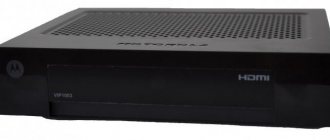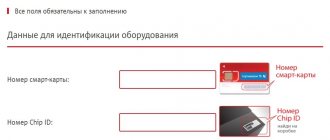The set-top box from Rostelecom SML 482 HD Base is a modern device for gaining access to IPTV services and additional services that provide interactive television. High-performance components can easily cope with Full HD video materials, and will also ensure smooth operation in the software shell of the equipment. This approach allows for maximum comfort for the viewer, since the set-top box will not allow the appearance of graphic distortions and bugs during viewing.
Features and Specifications
He sells the box. When you first connect, you are given the opportunity to use the “Your Starter” tariff for a month, and then you have to pay 320 rubles for it. The amount is quite large, considering that it is only 108 channels, but for others it will be enough. If you don’t pay at all, you will only be able to watch 10 channels.
Included with us are:
- The device itself.
- Remote controller.
- Power supply 12V, 1.2A.
- HDMI cable.
- Adapter cable TRRS mini-jack - 3xRCA.
- Ethernet network wire.
- RCA-SCART.
As you can see, there are quite a lot of wires - there is even a SCART that can be connected to the most ancient TV.
| Internet port | 100 Mbit per second |
| Wi-Fi standards | 802.11b,g,n |
| Support for digital standards | DVB-S |
| Video format | HD 1080p (1920×1080) |
| Formats | MPEG4, MPEG2, MPEG1, MP3, WMA, AAC, AC3 |
| HDMI | 1 port version 1.4ac HDCP |
| CPU | BCM7230 with 2 cores at 750 MHz |
| RAM | 512 MB |
| USB | 2.0 type A |
The USB port is only needed to connect external storage devices: flash drives and hard drives. The LAN port only works with routers, so you can’t just plug an Internet cable into it.
And here is the remote control with the logo of our favorite company. The design is somewhat similar to the old LG remote controls.
The processor is not bad and even has two cores and good RAM. But it still lags behind the top modern Smart set-top boxes. Although this set-top box is not exactly Smart, although it has some similar functions.
Description
The device architecture is built on a new, more powerful chipset. In addition, the SML-482 device is equipped with a modern dual-core processor and twice the amount of RAM (512 MB).
The new generation console is 3 times faster than its predecessors in terms of performance.
Increased processing power ensures smoother and faster interface operation even “on top” of high-bitrate HD content, as well as almost instantaneous loading of images due to increased decompression speed.
Improved interface
A new level of performance and the use of OpenGL technology make it possible to support a more advanced and resource-intensive, including three-dimensional, user interface. Now users will be able to enjoy more detailed and interesting graphics, which can include fully three-dimensional interface components, while overall increasing the speed of the set-top box.
The improved interface will help improve the overall quality of the service and offer subscribers a level of convenience and visual appeal no less than that of the world leaders in this field - Sony Playstation, AppleTV, Microsoft xBox.
Setup and connection
I think there shouldn't be any problems with the connection. It is best to use an HDMI cable, as it will simultaneously transmit sound and video.
If possible, connect the set-top box to the router - to do this, connect one end of the cable to the set-top box, and the other to a free local LAN port on the router.
After this, turn on the device to the network using the power supply. Turn on the TV and select the appropriate output to which the SML 482 is connected using the remote control - find the “Source” or “Input” button.
After turning on, you will be asked to connect to the router; this can be done using a wired connection - select the first option. If you want to connect via Wi-Fi, then select “Wireless Connection”, find your network and enter the password using the remote control.
After this, the system will try to find the update and download it from the Internet. Wait until the procedure is completed.
What you need to get started with the console
After inserting the batteries into the remote control, you need to press the power button.
Upon first activation, the SML 482HD will contact the Rostelecom server in root mode to check for the availability of new firmware, and immediately after that it will be prompted to enter the user's login and password. This data is contained on the card received at the provider's office. Having erased the protective coating with a coin, the login and password are entered using the remote control from the set-top box.
Immediately after verifying the user data, you can start working with the device without setting any parameters.
The SML 482HD set-top box from Rostelecom will be an excellent option for creating a home theater based on it. Thanks to a large number of options, the device is able to provide the user with interactive television exactly the way it should be.
Main menu and interface
You are immediately asked to choose a movie or series to watch. This requires a purchase or subscription.
The main menu with settings and other sections looks like this.
After some time, a welcome window appears, where you are told about purchasing films and subscribing. A PIN code is required just for making purchases and changing some settings. By default it has one value: 0000.
In settings you can:
- Change output.
- Change screen resolution and display aspect ratio.
- Stretch or shrink the image.
- Test your connection speed if the picture is slow.
- Update the OS - this should be done regularly.
- Run system diagnostics.
- And reconnect to the Internet in the “Network” section, select a wireless or wired connection.
In the “Video rental” section you can buy a filter for every taste.
The price of films varies, but you have the opportunity to buy it temporarily or forever.
You also have to pay for music. There is also “Karaoke” and guess what – it’s also paid.
Alternative firmware for Rostelecom set-top box for free viewing of all channels
Official firmware for the Rostelecom set-top box software is required only in cases where the client is not satisfied with the performance of the system. After the update, subscribers' equipment begins to work faster, but at the same time the channels that were previously available by subscription remain open. For many, flashing is a process that allows you to open blocked channels. This way, customers avoid having to pay unaffordable subscription fees.
In the case when a person wants to reinstall software in order to open new channels, he is committing illegal actions. You need to remember this if you suddenly need help from a Rostelecom employee.
The informal update process also requires some preparation. So you should make sure that the equipment meets the following parameters:
- There is a flash drive, the volume of which does not exceed 8 gigabytes.
- The USB storage device is in FAT format.
- There is a folder on the flash drive with the name of the console.
- The folder contains the Bootstrap and imageupdate files, as well as utilities from the preparatory stage.
In addition, we must not forget about resetting to factory settings. Without this operation, the update is unlikely to install correctly. If all conditions are met, you can proceed to flashing the equipment.
Sources
- https://o-rostelecome.ru/oborudovanie/sml-482-hd/
- https://xn—-etbqnigrhw.xn--p1ai/information/stati/pristavka-sml-482-base.html
- https://megaobzor.com/review-Rostelecom-TV-2-0.html
- https://internet-provaider.ru/rostelekom/sml-482
- https://skidka-msk.ru/tovar/10821_sml-482_hd_base_sml-482_hd_base_sml-482hd_base.html
- https://WiFiGid.ru/obzory-raznyh-ustrojstv/sml-482-hd-base
- https://hd01.ru/info/kak-pereproshit-sml-482-hd-base/
- https://internet-provaider.ru/rostelekom/kak-proshit-pristavku
- https://KakOperator.ru/lifehacks/kak-proshit-tv-pristavku-rostelekom-na-vse-kanaly
- https://TelefonGid.ru/rostelekom/tv-pristavka-rostelekom-dlya-televizoraproshivka-pristavki.html
Software
The SML 482 model has special software that supports almost all settings and options from the provider. One need only mention the delayed viewing of a TV program. It will be possible to watch it within 48 hours after the end. You can record content periodically. The set-top box can become an online player through the video-on-demand function. In addition to the classics of the genre, the archive also presents new films from the film industry.
A special feature is also receiving information about each player participating in a football or other sports event, as well as a movie actor. Social networks also serve as settings.