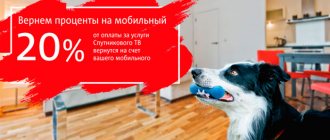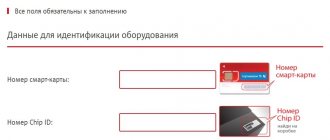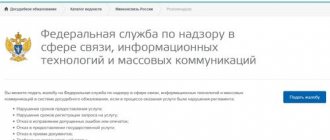If there is no cable in your region, you can connect MTS satellite TV and use it even in the most isolated corner of the country, far from civilization. Despite the development of the Internet, both MTS home TV and mobile smartphones and tablets, and even despite the fact that now you can find television channels online or even download your favorite films and TV series and watch them at a time convenient for you, and even without advertising, TV is still popular.
Some people watch educational TV programs, some watch entertaining ones, some like music channels, while others watch TV programs about animals, travel, or broadcasts of sporting events. But what if you don’t have cable TV and the antenna doesn’t receive the signal properly? The solution is simple - connect satellite television from MTS. Your personal account will help you.
MTS - satellite television: list of channels
The standard TV offer from MTS includes 190 satellite channels, of which 35 are in HD quality. Here are examples of the most popular channels: Fox, Kinoseriya, Film Comedy, Eurocinema, Life, World 24, Questions and Answers, Travel Channel, Animal Planet, Soyuz, Discovery, TNV Planet, National Geographic, 365 days, Disney, 2x2, Kitchen TV, Fashion One, Hunting and fishing and so on. And here is a far from complete list of satellite TV channels from MTS:
Basic tariff plans
MTS offers 4 tariffs that can be selected as a basic package. The subscription fee for each of them can be paid monthly or once a year.
"Base"
This tariff provides access to 189 channels, 35 of which are broadcast in HD and 1 in UHD (4K Fashion TV). The categories are listed below and indicate how many channels each of them is represented by:
- federal – 69 (First and First HD, Mir, Russia 1);
- news – 9 (RT HD, World 24, France 24);
- sports – 9 (Box TV, Eurosport 1 HD);
- educational – 18 (Discovery HD, Enlightenment);
- films and TV series – 20 (Eurocinema, CINEMA SERIES, Fox HD);
- children's – 8 (Multimania, TiJi, Cartoon Network);
- leisure – 22 (channel 8, Drive);
- musical – 13 (A Minor, Russian Musicbox, MTV Russia);
- documentary – 4 (RTD, 365 days);
- for adults – 1 (Naughty HD);
- regional – 7 (Chevash En);
- teleshop – 3 (Shop24).
Important! Tariff cost: 175 rub. per month or 1600 rub. in year.
"Basic +"
This package offer includes all TV channels that are presented in the “Basic” and TV channels from the additional “Children’s” and “Adult” sets. There are a total of 198 channels in the set, 36 of them in HD.
Important! The subscription fee is 250 rubles. monthly or 2000 rub. annually.
"Advanced"
This tariff offers 10 more TV channels than the Basic one, that is, it includes almost 200 channels. 35 of them are broadcast in high definition, 2 in UHD (INSIGHT UHD and 4K Fashion TV).
“Advanced” added mainly cinematic TV channels, namely:
- MOVIE DATE;
- OUR NEW CINEMA;
- MEN'S CINEMA;
- Russian detective;
- Russian Bestseller;
- Russian novel;
- Illusion +;
- KINOMIX.
Also new are INSIGHT UHD and Doctor.
Important! The package costs 250 rubles. per month or 2000 rub. in year. Currently it can be connected through a promotion.
"Advanced +"
Similar to “Basic +”, this set includes all “Advanced” TV channels and the content of additional “Children’s” and “Adult” offers. The package offer includes 208 TV channels, of which 36 are broadcast in HD.
Important! The subscription fee for this TV tariff from MTS is 390 rubles. monthly or 3400 rub. annually.
“Basic” package for MTS satellite television
There are only two initial options to connect yourself to television from this mobile operator; they differ only in when you will pay for this service - once a year or once a month, and the final price:
- Package “ Basic for a month ” - subscription fee 140 rubles monthly;
- “ Basic for a year ” package - fee 1200 rubles per year (total 100 rubles per month).
As you can see, the second option is almost 1.5 times more profitable, so if you are going to use TV for a long time, it is better to connect this option, and if you just try it, then the first one.
Wizard for setting up a satellite dish using a map
You can also configure the equipment using special websites that can help you find more accurate coordinates and direction of the antenna. However, this method is less accurate than using applications.
To configure, you will need to go to one of the sites below:
- napravlenie-antenny-po-karte
- geonames
After this, you need to select the MTS satellite, which is located in the site database. To configure, the user must select the location of the antenna to be configured. As a result, the master site will display a map to the client, thanks to which he will find the required angle for the highest quality antenna tuning.
Additional packages of MTS satellite TV channels
In addition to the basic option, there are additional packages, by connecting which you can increase the list of channels available to you. Here you can already choose a topic and connect what you like to watch. Here is the full list of additional channel packs:
- AMEDIA Premium HD - new series and films from media studios in the USA and Europe on rental days;
- Adult - 18+ channels for adults;
- Children's - channels with cartoons and various programs and programs for children;
- Our football, as the name suggests, is a sports channel especially for football fans with all the matches from the World Cup.
How to enable and disable additional packages
It is not at all necessary to call a specialist from MTS every time to connect you to a new package of channels or disconnect the one for which you do not want to pay anymore. This will only be needed the first time when you install and configure the equipment. And then you can do everything yourself. There are several ways to do this:
- Calling is the most convenient way. Just call the Contact Center and tell them which additional channel package you need to disable or connect;
- Through a TV set-top box - use your set-top box, which is included in the set of standard equipment for satellite television, to disconnect and connect channel packages yourself;
- In the MTS salon - if it really doesn’t work out, you can come to the communication salon and connect or disconnect what you need there.
In addition to the “Basic” option with any payment system, you can connect an unlimited number of additional ones. packages - at least all at once, but you will have to pay for each of them; for example, payment is charged every month.
How to determine the direction of the antenna to the satellite using special applications
With the correct direction of the antenna, the user can get very fast and excellent TV performance. To do this, it is not necessary to have deep knowledge of the operation of satellites and their systems. Moreover, it is not necessary to seek help from a qualified technician who can, for a lot of money, determine the direction of the antenna to the satellite. In order to do this, the user simply needs to install a special application on their mobile device. He must also have basic knowledge of the structure of satellite installations.
Tuning the antenna yourself is much more profitable than calling a qualified technician. In this regard, many users try to study in more detail the principle of antenna tuning using special applications and websites. You can install applications on any modern device.
It should be noted that to use the applications, you will need to have a GPS function, thanks to which you can find out the exact location of the antenna, as well as detect the desired coordinates.
There are much more programs for smartphones with the Android operating system than for iOS, since most creators develop applications specifically for such devices. An incredible advantage is that all applications are freely available from official sources. The user can install them and not worry about viruses getting onto the device.
Most popular programs:
- SatFinder;
- Dishpointer Pro;
- Multifeed.
The user can make the setup by simply installing one of the above applications and launching it.
It should be noted that there are still certain differences between these programs. However, in any case, they all work and can help in the setup process.
After the application is installed, it must be launched, and the mobile device must be held vertically. This is done to more accurately determine the coordinates. In addition, before starting the program, the user must make sure that the GPS option is enabled.
Then you will need to wait until the program determines the user's location. As soon as this happens, different satellites will appear on the screen of your mobile device. The MTS TV satellite will be displayed under the name “ABS 2A”. As a rule, it is one of the first on the list. The application will show you how to configure the antenna. The user must only clearly follow the arrows that will be displayed on the phone screen.
Each arrow has its own designation. Namely:
- The direction is indicated by yellow arrows;
- If the antenna branches have been correctly directed, the color of the arrows will turn green.
In addition, the tool has a special sound signal that will indicate the exact direction.
The setup principle is the same in each application, so to set it up correctly you just need to understand it.
Follow the link to watch a video that tells you how to set up MTS TV using a mobile device:
Tariffs and prices for satellite TV from MTS
Basic package is currently available for 1,200 rubles annually or 140 rubles if paid monthly. It is more profitable to connect immediately for a year, but since this operator has a prepaid payment system, for the first payment for the year you will need to pay 1200 rubles at once. Or you can try first, choosing the monthly payment option, and then switch to the annual payment option.
Additional channel packages will cost you 200 rubles/month for “ Amedia ”, 150 rubles/month for “ Adult ”, 50 rubles/month for “ Children ” and 219 rubles/month for “ Our Football ”. Whether to connect them or get by with the standard set is up to you, but we recommend testing the “Basic” package first, and then connecting something else.
Additional Information
It is worth adding that most of the TV channels are broadcast on Moscow time. But some broadcasts synchronize the coverage area with the viewer’s region of residence. Therefore, customers have the opportunity to watch programs exactly in accordance with the program (up to a minute).
The fact that the operator reserved the right to change the “Extended” package of MTS channels deserves special attention. Each update will be discussed separately in your personal account or the provider’s information channel.
Satellite TV MTS for 0 rubles
This mobile operator offers very favorable conditions for connecting its satellite television - you can get it for 0 rubles, completely free. Of course, this does not mean that you will not pay, it only means that you will only be charged a subscription fee - annually or monthly, but you will not have to pay for the equipment (for comparison, the cheapest version of the kit will cost 3,700 rubles). True, this offer on TV without a fee is valid only until October 10, 2016 - if you don’t have time, you will have to wait for a new promotion or connect according to the currently available conditions, since, unfortunately, you will not be able to access the channels without equipment.
To take advantage of the promotion, leave a request on the official MTS website or at a communication store, call 8-800-250-0890 or contact a certified dealer.
Cost of installation and configuration of MTS
| Service | Price* in rub. |
| Installing MTS TV on 1 TV | from 2,500 rub. |
| Installing MTS TV on 2 TVs | from 3,500 rub. |
| Installation of MTS on 1 TV + equipment | 6 490 |
| Installation of MTS on 2 TV + equipment | 10 000 |
| Diagnostics and configuration of the receiver | 2 000 |
| Setting up the dish for satellites | 2 000 |
| Installation of the MTS plate | from 2 000 |
| Dish repair | from 2 000 |
| Replacing the converter | 1 500 |
| Antenna cable repair | 1 500 |
| Replacing the plate with bracket | 2 500 |
| Visit of a specialist to diagnose the system | 1 500 |
**The cost of installing satellite TV is based on standard work: installation of a dish outside a window or on a balcony; drilling one hole in the wall; cable pulling up to 10 m in an open way; setting up the dish and set-top box (receiver); search for channels. Work at high altitude is paid by agreement.
Add-ons for satellite TV
This cellular operator also has additional options that will allow you to watch your favorite programs even more conveniently, whether at the dacha or in a private home.
- Interactive services - instant access to popular information, for example, today's weather forecast or exchange rates;
- TV program - schedule of programs on various channels;
- HDTV high definition - channels with high resolution and broadcast quality;
- TV replay - you can put on record and record an episode of a series or program, and watch it when it’s convenient for you - so you won’t miss anything;
- Video on demand - with this service you can watch films that have just finished release at a time convenient for you;
- Online subscription - selection and activation of additional thematic channel packages - choose what you will watch;
- Media player - the ability to watch movies from a flash drive and other external devices on TVs;
- TV pause - pause, finish your business, and start watching the program where you left off;
- Parental control - restricts a child’s access to certain TV channels, programs and programs.
As you can see, using satellite television from MTS is convenient. True, the setup is quite complicated, but for the first time it will be done by a specialist - keep an eye on it or call technical support if you can’t handle it yourself. You can buy satellite TV both in the operator’s communication stores and on its official website.
Kits with installation
MTS TV set with receiver
MTS TV equipment with a receiver for viewing channels in high definition.
6490 rub.
MTS TV set with CAM module
Complete set for connecting to 1 TV with CAM module
6490 rub.
The cost of the kits already includes installation and configuration of equipment within the Moscow region. The satellite dish can be installed near a window on the facade of a house, the southern blank wall of a building or the roof.
Connection
To connect to the “Basic” tariff offer, you will need to submit an activation application. It is served in several convenient ways:
- To do this, just call customer support and ask the employee to turn on the tariff plan.
- You can go in person to the company’s communication salon, where employees will quickly draw up the necessary documents and make the connection.
- Customers can submit applications online. To do this, you need to go to the official website and select the “Basic” package, then click on the connect button. Next, a menu will open where the subscriber will need to provide personal information, mobile number, email address, as well as the necessary information for a friend. After filling out all the lines, you need to press the submit button.
You can also connect the tariff yourself, but for this you use a television set-top box, which is installed complete with other TV equipment.
Choosing a location for installing the antenna
Regardless of the subscriber’s location, you need to determine the satellite’s position using a city map. You can open any application, for example, Double-GIS or Yandex.Maps. Next you need to use the algorithm of actions:
- Measure on the map an azimuth of 137 degrees from North. Thus, the antenna will be directed to the southeast;
- Fix the antenna on the wall of the house so that it is directed in a certain azimuth. It is advisable that there is free space nearby, and that the antenna is not located with the dish facing the neighboring house.