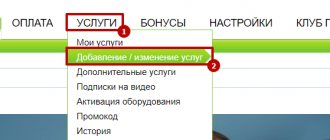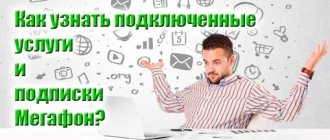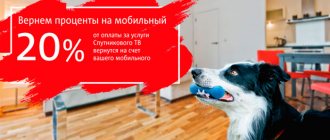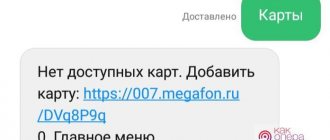How to find out the MTS home Internet balance if the user has doubts that he correctly remembers the available amount. This question became quite relevant after home Internet and TV appeared in the list of services of a well-known telephone company. And its importance is obvious, because the quality and stability of the services received depend on the timely deposit of funds.
But the importance and significance of an issue does not always indicate its complexity. There are many ways to obtain the desired information, each of which is distinguished by its simplicity and accessibility. As a result, searching for the necessary information will take several minutes, most of which will be taken up by operations with the contract number.
It is worth emphasizing that checking the account status can bring the subscriber not the most pleasant news. If the balance turns out to be zero, negative, or the available amount is not enough to charge the subscription fee, you should think in advance about possible payment methods. This action is not inferior in importance and significance to verification, and therefore requires no less attention.
It is worth adding that if difficulties arise in viewing the required data, users are advised to call the contact center and ask for help from consultants.
Check MTS television balance by contract number
To use MTS account verification using the contract number, you need to contact the contact center. For this:
- Dial 0890 or find the number in your contacts list.
- In the menu that opens, select switching to the dispatcher, then wait for someone to answer you.
- When the specialist answers you, inform him about the status of the MTS satellite TV or Internet balance and provide all the necessary data.
- Afterwards you will find out all the required information.
This method is simple, but it can take an average of 15 minutes of your time while the connection is established, and while the employee fills out information about you to find out the amount of money on the MTS television balance. In addition, there are other ways to check your balance.
How to check the balance on MTS on your watch?
Such a smart device as a GPS watch has long become a part of the lives of many people. They will be useful for adults and small children. One of the few problems that smartwatch owners face is controlling the SIM card they use. Agree, it is not always convenient to remove the card from the device and insert it into the smartphone just to check the balance. MTS offers several more control variations that are convenient and quite fast:
- Setting. To do this, you need to first install a SIM card on your mobile device, tablet or iPad. In the contact search, select your cell number and add it to the “Favorites” category.
- Another quite popular option is that before inserting a SIM card into the watch, you need to connect it to your cell phone. Register in the “My MTS” system and set up a personal page on the website. This is one of the main ways to view the balance on your phone on MTS. In addition, you can top up your SIM card online from your computer or smartphone.
It is quite easy for users to monitor mobile performance. The company made sure that the amount on the SIM card could be controlled in a wide variety of variations at any convenient time.
Find out the balance of MTS television through your personal account
If you are interested in the status of your MTS television account using your personal account, do the following:
- Go to the official MTS website.
- Select "My MTS".
- Select "Home Internet and TV".
- Log in to enter your personal account.
- Next, in the personal account interface, you can see the balance on your balance.
It is worth noting that the Personal Account is equipped with a wide range of capabilities. In it you can switch to another tariff plan, find out the conditions of the current one, activate or refuse certain additional services, obtain information about the movement of funds in the account for a specific period, and much more useful for the user. You can also find out your MTS satellite television personal account here.
Find out by PM number in your online profile
First, we’ll tell you how to find out the MTS home Internet balance on your personal account. You can log into your account on the operator’s website mts.ru.
- On the right, click the “Login” button and select the second option.
- Select your region and city. Typically, the geographic location is determined automatically when entering the site.
- Enter the access data that was received upon connection. All information is in the contract, so keep it.
- The status of your personal account is displayed in the “My Accounts” section.
This is the only way to check the balance on MTS Home Internet using your personal account on your computer. If you want to clarify the information using a smartphone, then the “My MTS” application will not help you, since you can only find out the MTS Internet balance on your phone through the website.
Payment Methods
Satellite TV must be paid for each billing period. The amount depends on the connected tariff, additional package offers and services. If necessary, the client can set up automatic payment. Then the subscription fee will be charged automatically. Let's look at the main payment methods
Through the "Easy Payment" service
This is the official service from MTS for paying for goods and services (including from partner companies). The site is available in all regions of Russia and can be used from a computer or mobile phone. Procedure:
- Go to the official web portal pay.mts. A tab will open with all available payments.
- On the main page, select “Internet and TV”, then indicate “MTS Satellite TV”. If necessary, use the search.
- If you are using an interactive set-top box, select the appropriate item. Linear TV subscribers must indicate “Satellite TV.”
- A data entry field will appear. Indicate all necessary details and payment amount. Additionally, select where the funds will be withdrawn from (mobile number, bank card).
- To pay from an MTS phone, enter the number and click “Next” (authorization on the site may be required).
- To pay for the service with a bank card, enter all the necessary details (number, owner details, CVC/CVV2).
Confirm withdrawal via SMS or online banking. In case of successful payment, an SMS message will be sent to your phone to replenish your balance. Reboot your set-top box to check your account status.
Via TV interface
Payment for digital and interactive satellite TV can be made directly through a set-top box connected to the TV. Then the funds will be credited to your account instantly. How to pay for TV via set-top box:
- Using your remote control, go to the Settings (TV Guide) menu.
- Find the "Service Management" tab. A list of available package offers will be displayed.
- Go to Account Management to make your payment. You can also check your balance here.
- Enter your bank card details and the amount to be debited. Confirm the transfer via SMS.
The money will be credited to your personal account instantly. The notification will appear on the TV screen and will be sent by email and SMS. The size of the commission and terms of crediting may vary for different banks.
Through the Sberbank Online service
The method is available only to bank clients. You can make a payment through the official website or mobile application. How to top up your account through the Sberbank Online service:
- Go to the official website online.sberbank.ru or launch the application for iOS or Android. Log in or create an account (mobile banking required).
- On the main page, select the card with which you want to pay (if you use several).
- Click on the "Operations" button. A list of services available in the region will appear. Find “Satellite TV” in the list or use the search. To do this, go to the “Internet and TV” category.
- Fill out the form (personal account number, region, payment amount, enter other information).
- Click Continue. Carefully check the correctness of the entered data. Change them if necessary. To do this, click “Edit”.
Confirm your payment via SMS or mobile app. To do this, enter the received code in the empty field and click the “Pay” button. After this, the funds will be transferred to the MTS agreement number
Other payment methods
If it is not possible to top up your account using a bank card, then MTS offers its customers additional payment methods:
- Through electronic payment systems (WebMoney, QIWI, Yandex.Money, PayPal).
- In the nearest sales office, communication salon.
- Through an ATM of Sberbank, VTB or any terminal.
To transfer funds, you must indicate the agreement number and payment amount. The size of the commission and the terms for crediting funds may vary in different regions. Information is available on the official website, ATM or terminal screen.
Satellite TV is paid for in the same way as other company services. To transfer funds and replenish the balance, you must indicate the details of the agreement and the amount. After this, the money will be credited to your account instantly or within a few minutes (depending on the chosen payment method).
Free MTS commands
- *100# - using this MTS command you can find out the balance on your phone;
- *100*3# - will show the balance taking into account the connection;
- *100*1# - this command allows you to find out the balance of SMS, MMS, traffic and minutes on monthly tariffs from MTS;
- *100*2# — remaining Internet traffic and airtime on tariffs with a limited validity period (promotions);
- *111*59# - MTS operator command, which allows you to find out your tariff plan;
- *111*0887# - dial this command on your phone to find out your own MTS number;
- *152# - a quick way to find out about the activity of the last 5 paid services;
With a zero balance, MTS subscribers have the opportunity to top up their balance or contact another subscriber. The following simple combinations are used through the ussd service:
- *115# - quick replenishment from a bank card or the MTS Money service;
- *111*123# - “promised payment”, instant replenishment of the balance for a short period of time;
- *110*subscriber number# - free SMS sending with a request to call back to any subscriber;
- *116*subscriber number#—sending a free message with a request to top up your account.
In addition to these commands, MTS subscribers always have the opportunity to contact the contact center at 0890. The call is free throughout Russia.
Important! Calling the unified rescue service 112 is free.
Why is it important to keep your account under control?
The mobile operator charges a certain fee for any services provided. This can be not only a subscription fee (once a month), but also the purchase of additional gigabytes of Internet, minutes of calls, SMS messages, which sometimes happens accidentally or even without the user’s knowledge. The company itself can add an additional option and not report it.
- Personal account “My MTS”: features, prices, how to use
Important! It is recommended to check your account while roaming or in an area where it is a priority for connection (at the border of the country). Money can be written off for nothing.
If a person keeps his MTS balance under control, he can be sure that his money will not disappear anywhere and will remain in the account for use exactly when it is really needed. A subscriber who rarely checks his account and its balance risks being left without communication at the most important moment, since there will simply be nothing to pay for the service.
How to find out the balance on your personal account for MTS satellite TV
A personal account for satellite TV is an identification code, which can also be called the contract number with the company.
To control the current balance of points on your personal account, you should contact the phone number specified in the contract or on the company’s website. This call will be completely free for residents of all regions of the country. Operators work around the clock, so the operation can be performed at any time. It is also possible to talk to an employee at any nearby store. To obtain information, it is advisable to have with you an identification document and a series of facial references. A salon employee will help you see the amount of points for satellite television and pay a subscription fee if necessary. There, visitors can re-register the contract in a different name.
If you have any questions, please let us know Ask a Question
However, the most popular option for monitoring your money balance is to register in your personal account. Thanks to this service, you will be able to find out all the information on your personal account and the nearest payment date at any time.
How to connect
If you decide to use your phone number to view your balance and recover your password to your personal account, then you need to link your number to the agreement.
To link your mobile number to the contract, you can use the following methods:
- Contact the nearest MTS branded showroom
- Call the service center contact number 8 800 250 0890
- Use the user's personal account for this. Go to settings and service management, and then select . Enter your phone number in the appropriate field
The first method is best if you do not know how to use the self-service personal account system. Because in this case, the company’s employees will independently complete all the settings for you and link your phone number.
As for the cost of providing services, everything is quite simple. If you use USSD request to check your account, it is provided free of charge. But if you use SMS messages to send a request, they will be charged according to the established tariff in your package.
How to find out the balance of an MTS credit card
Many people know that the balance on a credit card is checked at ATMs. However, the mobile communications company offers more options to keep your card status under control without leaving home:
- Bank website. Enter all the necessary information (full name, passport information, date of birth). Next you will have access to your personal account. There you can monitor at any convenient time how much is on your credit card. A convenient option for those who have a router with good Internet access.
- Application. Download a specially designed application for smart devices. After completing a quick registration, you will get access to all materials using a credit card. The service is available for download on smartphones, Android tablets or iPads. The application contains a variety of useful information (exchange rates, news, addresses of the nearest ATMs.
- Before checking your MTS balance on your phone via SMS, enable notifications. To configure, contact service support.
- Call a specialized customer service center. A free option that is available at any time of the day.
- Tweet
- Share
- +1
- VKontakte
Commissions and limits
Commission fees and limits on transfers are set not only by MTS, but also by the selected financial institution. The same applies to electronic wallets. Often the limit on one transfer is 15 thousand rubles. Depending on the bank or platform, a limit on the number of transfers per day and month is usually added to this figure. The commission may include a percentage from 1 to 3 plus a fee that the user of the system must pay for performing the operation.
The most profitable methods are considered to be replenishment through the operator’s internal services (website, applications, cards, terminals, points of sale) and the use of partner platforms. For example, payment through Sberbank Online, etc.
Sources used:
- https://mtslk.ru/sputnikovoe-tv
- https://tarifkin.ru/operatory/dostupnye-sposoby-oplaty-interneta-mts
About the service
Despite the advent of fourth generation mobile networks, broadband access is still popular. It allows you to get high speed, and together with a router it helps to connect devices without a cable.
MTS is one of the popular providers. The company is represented in various regions and offers services. Why is it worth using the Internet from the company?
- A number of connection tariffs are offered.
- Attractive conditions are provided.
- The provider's prices are often lower than those of other companies.
- It is possible to save a certain amount on services.
- Stable access to the World Wide Web is provided.
- The declared speed usually corresponds to the real one, the differences are insignificant.
- The company runs various promotions, for example, free router rental upon connection.
- There is a support service that promptly processes requests.
- Customers rarely have problems, Internet reliability is high.
- You can join the bonus program.
- There is a “20% back” promotion.
Therefore, the provider’s services are always in demand on the Russian market. The company has some of the most favorable tariffs and a stable network. It is possible to establish full cooperation with the company.
Let's call the operator
The easiest way to get all the necessary information by number is to call the support operator. For this, the company has allocated a short contact - 0890. However, in this case, after making the call, you will have to wait for a connection with a consultant (takes up to 30 minutes). If you want to reduce the waiting time, you can make a request by calling 8-800-250-8-250 (toll-free call). After waiting for the connection, ask your questions to a company employee. So, you can check your MTS account.