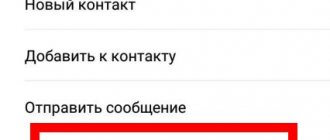Why might personal account information be needed?
Each user who is connected to the Iota Internet had to, first of all, enter into an agreement with the provider for the provision of certain services, where the terms of connection are discussed, all the necessary information, methods and terms of payment are indicated, and a personal account number and personal password are determined access.
The personal account number consists of ten digits; its peculiarity is that after the subscriber stops using mobile communications and the Internet, the number still continues to function. Thus, you can get rid of any debt by using an individual account number. Personal data from there may be required in the following cases:
- The need to log into the user’s personal account;
- When paying for various services through a terminal, ATM, as well as electronic payment services;
- If there is a need to pay off the user's old debt;
- If you need to identify a number in another area.
How to find out
You can find out your Yota personal account number from the signed service agreement.
- through your personal account - you must have a login and password;
- by calling the hotline – the company’s specialists provide comprehensive information on any issue;
- by sending an SMS to a short number;
If you do not have access to the Internet, you can send a USSD command.
Through your personal account on the website
You can view your personal account details on the official Yota resource. The procedure includes:
- In the browser line, the user indicates the address of the company's official website.
- On the main page, in the upper right corner, click “Personal Account”.
- Indicates a mobile phone number or email address. If you lose your password, you must click on the recovery link and then follow the instructions. If you have lost your password, click the “Forgot your password?” link, after which you just need to follow the prompts.
- It’s easy to find your account number after logging into your account - the details are listed on the main page.
How to change Yota phone number
Since it is not always possible to quickly check the Yota number created during activation, you can replace it with a simpler and easier to remember one yourself. This option will allow you to pay for the Internet on time and without problems, without delay, dictate it when meeting or exchanging business contacts, enter it as authorization data on third-party resources, and so on. Remembering such a number in ET will always be easy and simple - it will not be forgotten. To carry out the replacement you must:
- have a positive balance on your personal account;
- use the old combination for at least 10 days;
- know your previous digital code.
You can carry out such manipulations in your personal account or using a mobile application. After 183 days, the old combinations are again included in the provider’s general database and can be assigned to new subscribers. The client can choose a beautiful digital code only within the region of his location.
How much do beautiful Yota numbers cost?
If users have difficulty using the described options and cannot understand how to find out the Yota phone number when working on a smartphone, they can set themselves a short, easy-to-remember, beautiful digital code. You can do this for free or for money. “Beautiful” combinations of numbers cost from 3,000 to 50,000 rubles.
Where can you choose and buy a beautiful ETA number
Having learned how to determine his Yota number, the subscriber can choose a beautiful combination of numbers online or directly in the company’s office, independently selecting a suitable simple combination. For a business, this option allows you to get a large number of clients in a short time, because an effective set of numbers is easier for people to remember and, in a way, serves as an advertisement.
Answers to other possible questions
At this point you will read how to find out other things that may interest you when using Iota mobile communications.
How to find out Yota internet speed?
You can find out the speed of the Iota Internet connection by conducting a special test - SpeedTest. You can read how to do this in the article “Internet speed Iota”.
How to find out the password for Wi-Fi Yota?
Unfortunately, there is only one way to find out your Iota Wi-Fi password if you have forgotten it. To do this, you need to go into the settings of your USB modem with Wi-Fi or Wi-Fi router. You can do this by typing https://10.0.0.1 or https://status.yota.ru in your browser. For more detailed instructions and information on what to do if problems arise during the process, you can refer to our article “Setup 10.0 0.1 on Yota”.
If you have problems finding your password, you can reset it using a hard reset. How to do this, read the article linked above.
It is also possible that you buy a router from Yota with a password already set. In this case, to recognize it, carefully examine the surface of the router and its box. The preset password should be written down somewhere.
How to find out the Yota modem model?
To find out the model of your USB modem from Yota, you will have to go to the device manager on the computer to which the modem is connected. You can do this as follows:
- Simultaneously press the Win (window icon between the left Ctrl and Alt on the keyboard) and R buttons.
- In the window that appears, enter the command mmc devmgmt.msc.
- Find the “Modems” item and click on it to expand the list of devices.
- Select your modem from the list (most likely there will be one) and in the context menu (which is called by right-clicking) find “Properties”.
- Open the “Diagnostics” tab and click on “Poll the modem”.
This way you can find out not only the model of the Yota USB modem, but also its IMEI.
How to find out the SIM card number on a Yota modem?
To find out the Yota modem number (the number of the SIM card used in the modem), you can use one of the following methods:
- Through your Personal Account (you can also find out your Yota Personal Account number there).
- Go to https://10.0.0.1 or https://status.yota.ru. The required number will be designated as Call >*103#, after first removing the SIM card from the modem and inserting it into the phone.
How to check your balance through the mobile app
Considering that we live in the era of smartphones, the presence of an official phone application for every more or less large company has become an unspoken standard. If we talk about such a “giant” as Iota, then this operator, of course, also has its own official applications for the most popular mobile platforms.
Installing the application will not take much time, and setting it up will only involve logging in using your phone number. Immediately after launch, on the main page of the program you will be able to see the most important data about the tariff used, as well as, of course, the current account status.
Checking your iota balance is possible without installing special applications. The operator allows you to do this in many ways, you need to choose which one is most convenient for you. The help desk will be able to quickly answer how much money is on your balance. Experienced operators will inform you about the latest write-offs and the amount that needs to be deposited. You can contact support at 8800550007. They can advise which tariff is right for you.
For holders of devices running Android or iOS OS, Yota offers to install a free application. This program allows you to manage connected services and obtain information about your account, including the balance of funds.
- Android application;
- Application for iPhone.
Additionally
It also happens when it is not possible to top up your account. The reason for this may be various factors. For example, illness or treatment in a hospital. In this difficult moment, family and friends will be able to help and respond to requests to transfer funds to the account. However, this should not be regarded as one of the ways to stay in touch.
As you have seen, it is possible to find out and top up your Yota account in several ways. Choose the one that suits you best!
- How to get a loan with the help of a loan broker
- Reviews about Emorio Trading
- SMS Finance company phone number
- Quickmoney mode
- SMS Finance official website and personal account
How to find out your Yota phone number
After a new Yota subscriber activates the purchased SIM card, the operator sends an SMS message to his mobile device containing the client’s mobile number in international format. If you don’t clear your SMS history too often, you can easily find this SMS, thereby reminding yourself of the new number.
Purchase agreement or starter pack packaging
You can also find your number in the contract concluded with a mobile operator when purchasing a new SIM card or look at it on the packaging of the starter pack. But neither the first nor the second option is suitable if you are away from home, because usually valuables are left there, and users quite often simply throw away the SIM card packaging, without thinking that the information written on it or the plastic card itself contains pin codes into which the SIM card is inserted may someday be useful to them.
USSD command
If you do not have access to the contract (you are away from home or don’t remember where you put it) or the SIM card package, then you can always use the USSD command. This method of use has a lot of advantages - you do not need to register anywhere, you can send a request to the operator even if your mobile Internet is turned off or disabled, you can send SMS an unlimited number of times, even during the day or at night, and there is no subscription fee for this action.
To send a USSD command to the Yota operator, dial *103# on the keyboard of your cell phone and make a call. Within a few minutes you will receive an SMS with your number on your phone.
Mobile application Yota
The package packaging and the contract have not been preserved, but you don’t like sending SMS? Then all you have to do is use the mobile application from the operator. Of course, for this you will need a connected Internet - be it WI-FI or mobile communication, but this is the only problem that you may encounter.
The Iota application can be downloaded without any problems from official stores for Android or Apple devices and even for Windows Phone. Links to applications in these stores are provided on the official Yota website, but you can easily find the application yourself if you already use one of these stores.
If you are not registered there, don’t worry. The software can be easily found in the public domain on software websites. But in this case, we recommend that you first acquire a reliable antivirus, because downloading applications from unofficial sources can be disastrous for your devices.
The Yota mobile application is convenient because in it you can not only look up your number, but also remind yourself of the name and terms of the tariff to which you are connected, top up your balance and contact the Yota support chat with questions that interest you - you must agree, it’s much easier to do this in the application more convenient than writing to an online consultant from a mobile browser.
Personal account on the Yota off-resource
The last way to see a mobile number via phone is through your personal account on the operator’s web resource. To go to your personal account page, click on the link https://my.yota.ru/selfcare/. To authorize your personal account, you require either registration (via a valid mailbox or active mobile number) or authorization via VKontakte/Facebook.
Help and technical support Yota
At the moment, there are several convenient ways to contact the Yota help desk and technical support.
- Yota hotline, which you can call for free from any phone number, including a city number or one belonging to another operator.
- Support on the website where you can ask your question.
- Chat on the Iota website.
- Chat in the official Yota mobile application, which opens by clicking on the icon in the upper left corner (using it you can get a response faster than other methods).
- Free SMS with your question to number 0999.
- Through the Yota Selfcare Personal Account, you can find out information regarding modems and routers from Yota. It is not necessary to register - the service allows you to log in through your Facebook and Vkontakte accounts.
- By email address -
I talked about them in more detail in a separate article.
Which method is the best?
Among the presented methods for checking conditions on a Yota SIM card, the application is considered the best. It has a number of advantages:
- The program works stably.
- You can quickly view the parameters there.
- Change the conditions if desired.
- The program is available for devices on various operating systems.
- It has a lot of additional functions.
- Completely replaces your personal account.
- If you have questions, you can always ask a specialist.
- The application consumes minimal resources.
- It doesn't crash and is well optimized for devices.
- You can understand the program within a few minutes.
Yota: it will be interesting
Initially, the provider positioned itself as a progressive operator operating on the basis of the latest WIMAX technology.
At that time (year), this approach was a real breakthrough in the communications market, which found its response among the most mobile part of the country's population - young people. But this was not enough for the founders of Iota, and in the year the company again climbed Everest - for the first time in the world, the latest LTE-Advanced cellular communication technology was launched.
By the way, if you turn the British version of the character's name backwards, you get the word “fun.”
In an attempt to target the youngest audience, the Yota operator team tried to think ahead of even the smallest difficulties that its clients might encounter and reduce communication with them to zero, giving them complete freedom of action.
Users themselves control the state of the plan, connect and disconnect certain services they need, and also monitor all the service news, promotions and, of course, their individual balance.
However, every new approach constantly hides several pitfalls. Iota did not escape the same fate. Sometimes users still encounter obstacles when automatically activating a SIM card, which is why they begin to panic and run to the operator’s nearby office. We, in turn, will help you figure out how the activation process should occur, what tasks may appear and what to do in this case.
In a programme
The company has a special application for smartphones. It provides a number of useful features:
- Quick balance check.
- It is possible to find out the balances of the packages.
- Check the terms of service.
- Change them quickly.
- Contact a specialist via chat.
- Pay for operator services.
- Change number, etc.
To start using the application, you need to download it from the official store. Enter Yota in the search bar, go to the program page and click on the button to install.
How to find out the tariff for Eta in the application?
- You need to switch to the mobile network and turn off Wi-Fi.
- Log in to the application.
- Wait for the program to load.
- Study the current conditions there.
How to activate a Yota SIM card without an application
- In the smartphone application.
- Through technical support.
- On the card issued upon purchase.
- Using a special USSD request.
- Call or send SMS to another person.
If you are interested in how to find out my number, then let's carefully look at the available methods.
- Manage services.
- Change parameters according to the tariff.
- Find out the balance and balances of packages.
- Chat with the operator and ask questions.
- Change the number if desired. Once the service is provided free of charge, in the future its cost will be 100 rubles.
- Link a bank card and top up your account from it.
The application is a modern multifunctional tool. It allows you to gain full control over your account and perform various actions with it.
How can I find out the number in the application?
- Study the contract and find in it the clause with the information of interest.
- Log in to your personal account.
- You can contact a contact center specialist at 8-800-550-0007.
How to find out the number on a Yota SIM card: universal methods
Did all the previous options seem unsuitable to you? No problem! Especially for you, we have collected win-win solutions with 100% results. Intrigued? Then let's begin!
This method is suitable for those who store all valuable documents and contracts for as long as possible! If you belong to this category of people, then you are in luck, because when you connect to an operator, you are given a set of papers in which, among other things, your Iota number is recorded, to which this SIM card was linked at the time of activation. More specifically, it can be found on the package that contained a plastic box with a SIM.
Help from a friend
Often the simplest solutions are on the surface. Just ask a friend or acquaintance to dictate the necessary information to you, or call the person who is next to you, and your information will be displayed.
Another optimal way to collect all the necessary information and get the coveted numbers is to contact your telecom operator! He can answer virtually ALL of your service-related questions, including telling you the data you are looking for!
You can contact a consultant in several ways:
- Write to the chat on the official website or in the application;
- Call the contact center;
- Send an SMS message to 0999.
There are several proven methods that will help you figure out how to find out the Yota SIM card number in your modem and phone. You can choose any one convenient for you:
- After activating the SIM card, an SMS message with your phone number will be sent to your phone. It is recommended to save it in your phone and refer to it when necessary.
- Call another phone from your phone, having previously installed a SIM card from the Yota provider. So, you can easily find out the eta number, especially convenient for those who have two mobile phones.
- When purchasing a SIM card, you receive it in an envelope on which the IOTA phone number is indicated or look at it in the contract.
- On your smartphone you can use the USSD functionality, which allows you to request information about a number and receive it in an SMS message. To create a request, you need to dial *103# on the gadget’s keyboard, and after 3-4 minutes you will receive a response to the request with your phone number. Requests are sent free of charge. If you decide to enter USSD requests on a tablet or smartphone, make sure that the device supports entering such commands and that the SIM card is inside the gadget.
Now let’s figure it out: how to find out the IOTA modem number for payment. There are several ways:
- If you still have boxes or a receipt after purchasing, you can find the number on the back of the box, and in the receipt, where the information is indicated
- Your personal account will help you find out information about the iota modem number. Log in and enter the required information.
- You can view this information on your computer. Turn on the modem, then go to the address (0.0.1 should be indicated), in a new window that will open, the account/telephone number will be indicated in the ID line.
- You can contact technical support of the Yota provider by dialing the call center phone number 8-800-550-00-07 from a mobile or landline phone. Calls are made free of charge.
The mobile communications and Internet service provider Yota has provided various options to find out the SIM card number and Yota modem number. The subscriber himself can choose the method that is more suitable for him.
Iota SIM card activation options
In your personal account
After the courier has delivered the SIM card, it must be put into operation. Depending on what device you are using, you should proceed differently.
We have already said that the telesystem operator generates the digital number of the SIM card automatically after activation. So, if you have already determined your number and it does not suit you, you can change it. To replace the numerical value of a SIM card, you must adhere to the following rules:
- no debt, the account must have a plus sign;
- You cannot change the number row of a SIM card if less than 10 days have passed since the last replacement;
- the first replacement is provided free of charge, for subsequent replacements a subscription fee of 100 rubles will be charged;
- You can order both free and paid combinations of numbers. Minimum cost – 1,000 rubles;
- you can use the new digital series for 6 months; after the time has expired, it will go to the free database and will have to be activated again.
To change the digital combination, go to the application and click on “My Settings”, then select the desired item from the drop-down menu. Next, you will see a list of available digital values, select the appropriate one and click “Change”. The replacement will occur in 1-2 minutes.
More about Yota: How to get details of Yota calls - TopNomer.ru
The first mention of Iota appeared in 2010. It was then that this wireless network launched the first LTE, giving every consumer the opportunity to quickly and securely access the Internet. This was done with the help of special equipment: modems, routers and other technical innovations.
However, after 3 years, the company’s founders sold all their shares to Megafon, automatically coming under their management. The mobile operator, having taken possession of Iota, turned the wireless network into a full-fledged Internet operator. But all this did not stop Yota from launching its own smartphones with 4G support.
Ordering a SIM card is quite simple. It is universal and suitable for any type of device. But what to do if you do not have the opportunity to go to a cellular communication store to cut a SIM card to the format you need, and its initial parameters are too large for your device? In this case, you can immediately order the one that suits you perfectly.
There are three types of SIM cards:
- For phones. In most cases it has a standard size, however, you can order Micro.
- For tablets. Most often a standard is required. However, a micro size may also be needed.
- For modems. For this type of device, you must order a Nano SIM card.
In addition, each of these cards is only capable of working in a specific device. Thus, if you want to purchase a SIM card via the Internet or in mobile phone stores, you must immediately clarify for what purpose you need it.
If you order through the official website, you must additionally indicate the following information: the name of the tariff plan, telephone number for communication and the address where the equipment should be delivered.
To find out your ETA SIM card number, just use one of the methods below.
USSD command
It is possible to check your ETA number for free using the USSD command. Dial *103# will give the fastest response to your request. A couple of seconds after the call you will receive a text message with the necessary data. For ease of calling and saving time, the combination can be saved in the speed dial of the address book.
How to find out your Yota modem number
How can I find out my SIM card number for the modem after purchasing and activating it? There are several ways:
- receive information via SMS after activating the SIM card;
- find a personal account in the contract, knowing which you can not only restore the digital combination of the number, but also, for example, determine the model of the Yota 4G/LTE modem;
- go to your personal account and get the required number combination there;
- call the call center and find out the phone number of the Yota modem from the employee on duty;
- insert the SIM card from the modem into the mobile device and send a short USSD command *103#;
- Through a browser, go to the device’s web interface by entering 10.0.0.1 in the search bar. Opposite the ID is information about the digital identifier of the Yota modem. Here you can set or change the router password and perform a number of other settings.
Any of the methods allows you to solve the problem in a few minutes. The user only needs to choose the path that is most suitable for him, based on his specific circumstances.
SIM card documents
If the subscriber of the provider is at home and does not know where to get a Yota personal account to pay a monthly fee for an Internet connection, then you can get a client copy of the contract for the provision of communication services. They indicate a personal account, which will help restore the digital identifier of the SIM card for the device that provides access to the network, and timely make payments online.
Contacting the call center
If the user has a phone, he can always call the customer support service and ask the operator on duty for the SIM card number of the Yota modem. The call center is available around the clock by calling 8-800-550-00-07. In this case, the phrase “I have a Yota modem” will not be enough. How can I find out what numbers are contained in the number of the SIM card installed in it, as well as my personal account?” You will have to provide your passport information and answer a number of questions from the consultant, which will confirm that the card and equipment belong to the person seeking help. Calling this phone number is free for all subscribers.
If you can’t call the help desk and ask the operator on duty, you can do the same on the Internet. You can also turn to an online consultant for qualified help.
How to find out your Yota account number in your Personal Account
Is it possible to find out the number of the Yota SIM card installed on the modem on the website? To do this, you need to register a Personal Account and gain access to all the monitoring functionality and management of available services.
In addition to information about the personal account and SIM card number in the Personal Account, the subscriber will be able to access a large number of options:
- find out the number of prepaid days;
- link your cards to your personal account to make automatic payments for communication services;
- choose suitable tariffs and additional services yourself;
- regulate the speed of your Internet connection;
- quickly learn about promotions, bonuses and much more.
To create a Personal Account, you need to insert a SIM card for the Internet into the equipment you are using. After this, the process of automatic verification of the card and subscriber is launched, followed by profile registration. If this does not happen, the user must go to “Settings” in the modem’s web interface, set the name “Yota” in the “Access Points” section, and specify “internet.yota” as the APN. Then any browser is launched, and an arbitrary address is typed into the search bar. The system will automatically redirect to the page https://my.yota.ru, where registration will take place.
To create a new account you must specify:
- FULL NAME;
- SIM card number;
- email;
- login and password;
- come up with a security question and don’t forget to write the correct answer to it;
- Click on the “Get code” button and enter the number received in the SMS message in the appropriate line.
After filling out the specified fields, you can register. When moving to the next page, the subscriber sees his personal account and all the entered information. To go to your Personal Account, click the “Next” button.
Typically, registering on the provider’s website and creating your personal account occurs after receiving an SMS message when activating the card.
Tips for remembering your number
If you want to remember the SIM card modem number, you will find our useful tips useful.
Record the information on your device by saving it to your phone book or notes (Figure 8).
After purchasing the equipment along with a SIM card, try to immediately memorize the treasured numbers. To do this, write the number on paper several times, first by copying it down, then from memory. Some say it out loud. The second method is less effective, but it all depends on the characteristics of your memory. It can be visual or based on audio information. You can also record your number in the Evernote app.
It is easier to prevent a disease than to treat it – any doctor will tell you this well-known fact. Therefore, when purchasing a SIM card, we recommend that you memorize the treasured numbers properly. To do this, you can write down your number on paper 15-20 times - a great way to remember information. You can also repeat it out loud, but in this case, memorization will be a little worse.
If they couldn’t offer you anything good, use the mobile application and select a beautiful combination in it. The cost of replacement is 100 rubles. You will also need to pay for the beautiful SIM card number itself - prices for beautiful and memorable options vary from 500 to 50,000 rubles.
It is best to enter your number in the phone book in advance so that you can always look it up. If you need to top up your balance, you just need to take out your phone and search in your contacts.
More about Yota: How to change the tariff on Yota, change the conditions on your smartphone
The company's application is available for tablets and smartphones with Android, Windows Phone, and iOS operating systems.
Each operator offers its subscribers a set of commands that make it possible to manage services, connect new options, and much more. Any team is published on the company website.
To clarify your own number, you need to dial *103#. Knowing it, you can change it at your discretion.
If the specified USSD command is forgotten by a person, and the mobile application does not work on his smartphone, then you can recognize the number by calling the help desk, whose phone number is 8-800-550-00-07. The manager will solve the problem.
This method has one drawback: if the subscriber cannot remember his own number, most likely he will not know how to call the company’s hotline.
To solve the problem, you can also look at your contract. This method works for all clients, since such data is provided in any contract.
After purchasing the equipment along with a SIM card, try to immediately memorize the treasured numbers. To do this, write the number on paper several times, first by copying it down, then from memory. Some say it out loud. The second method is less effective, but it all depends on the characteristics of your memory. It can be visual or based on audio information. You can also write down your number in the application.
View in device settings
Without exception, all modern smartphones, tablets and other gadgets have a section in their personal settings with which you can easily find out personal data about its owner.
In many ways, this development was introduced to ensure high-quality interaction between many applications. This is especially relevant, for example, if you need to top up your balance using the Mobile Bank service or if you need to send any important data to another person.
Depending on whether we are talking about an iPhone or smartphones running on Android, the procedure will differ, which is why we will consider the available features for each of them separately.
On iPhone
If you need to find out the phone number details from the IOTA operator in this way, you must follow the standard algorithm of actions:
- The user navigates to the settings category on the smartphone.
- Next, select the “Phone” subcategory.
Based on the simple steps taken, all the necessary information will be displayed on the phone screen, including the SIM card number.
This option brings with it a lot of advantages, the main ones of which are considered to be:
- no need to install additional applications;
- no need to generate any requests;
- no need to call the support hotline;
- there is no need for unhindered Internet access.
You just need to use the functionality of your phone and find out all the necessary parameters in a matter of seconds.
The iPhone version does not matter in this case - the option is available on all devices.
On android
Finding out your SIM number from the cellular operator yota on phones running the Android operating system is not difficult.
Algorithm of actions:
- On a smartphone, the user selects the “About phone” option.
- Next, select a subcategory of general information.
- The user can view the information presented on the screen.
It is necessary to pay attention to the fact that, depending on the type of firmware, the smartphone may contain additional sections, including, for example, “SIM card status”. This category is used by Xiaomi developers