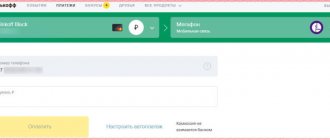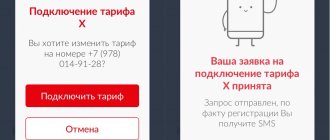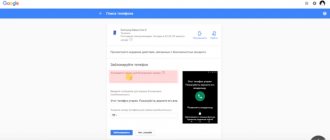SIM card problem
Let's start with the first reason, when the culprit is the SIM card itself. Below is a description of what causes each situation. Find out what works for you and find out how to fix the problem.
The card has expired
There is no regulated expiration date for SIM, nor is there a service life. For correct operation, a period of seven years is considered the norm. The service life depends on the user himself: how often the SIM card is moved from device to device - the rubbing process is in progress, whether water or other liquids have come into contact with it - the oxidation process begins, what type of device it was on before and is now on - different power levels of gadgets.
If the SIM card lasts a long time and stops working, replace it with your operator. Go to an official point of sale with your passport. Remember that the service will be provided only to the owner of the number, or to a representative with a power of attorney confirmed by a notary.
The card is damaged
A common reason when a SIM card does not work is mechanical damage. Even if the contacts are saved, but the plastic carrier is broken, the edge is chipped, or the shape of the card is damaged, the gadget may not recognize the SIM card due to its incorrect location in the device slot.
The solution to the problem is to replace the SIM and get a duplicate, preserving the number and balance. The Tele2 operator will replace the card if the owner personally contacts the subscriber service point. The procedure requires identity verification, so take your passport with you. To receive a duplicate you need to pay 50 rubles, the entire amount will be credited to your account after activation. The cost of the service may vary depending on the region.
Unsuccessful conversion to microSIM
In the communication store, a special stapler with the exact size of the new shape is used to cut SIM cards. The risk is minimal, but still exists when old-format SIM cards with a wide contact field are used for cropping. Trimming yourself with scissors can also cause damage. As a result, the smartphone does not see the SIM card.
There is only one way out - getting a duplicate. You can prevent the situation if, when purchasing a SIM card, you immediately select the correct size depending on the phone model, and to change from a micro- or nano-SIM card to a mini-SIM card, purchase plastic adapters.
How to make a nano-SIM yourself?
There are many ways to make a nano-SIM from a micro-SIM at home - there are templates for cutting on the Internet.
Photo: template example
How to make a nano-SIM:
- Trim the SIM card with thin and sharp scissors.
- Polish it with sandpaper.
Typically, nano differs from its predecessor by 0.1 millimeters. It's not noticeable, but trying to insert the card into the slot will be unsuccessful. The latest model is also as close as possible to finding the chip that is responsible for the functionality of the SIM card. This method is suitable for a person who knows how to cut plastic evenly and clearly.
Damaged SIM card contacts
The SIM card has contacts:
- Vcc – power supply;
- Reset – control;
- Cloc – clock frequency;
- Vpp – for recording information;
- I/O – input/output;
- General (“ground”).
Damage to any contact results in failure. You will have to apply for a new SIM card.
The SIM card is slightly dirty
If there is contamination, use the following cleaning methods:
- eraser - gently rub the SIM card contacts with a regular eraser;
- alcohol - wipe the SIM card on all sides with a slightly moistened cotton pad.
It is strictly forbidden to wash in water with or without cleaning agents. If cleaning does not produce results, replace the SIM card with a new one.
Any problem with the SIM card can be solved by replacing it with a new one. To do this, you need to contact your operator’s office and take your passport with you.
The problem is in the phone
Let's move on to the second group, in which the problem “SIM does not work” depends on the phone. Some reasons can be eliminated on your own, others will require contacting a service center.
Incorrect settings
Why doesn't the phone see the SIM card?
1. Check to see if you have Airplane Mode or Offline Mode enabled. When airplane mode is turned on, mobile communication services will automatically turn off.
- click the settings icon;
- select additional settings;
- turn off airplane mode.
Did not help? Pull out the SIM card, wait about half a minute and reinsert it. Reboot your phone/tablet.
2. Check whether the SIM card is enabled in the phone settings; this is important for devices with two or more SIM cards on Android:
- go to settings options;
- select “SIM Card Manager”;
- activate the desired SIM card by clicking on it or switch the slider next to it to “On” mode.
If it doesn’t help, try sending a message from an inactive SIM card and the system will automatically ask you to enable the card.
3. The phone does not see the new SIM card - activation failed. What to do:
- install a SIM card, turn on the device;
- enter the PIN code (indicated on the plastic blister where the SIM card was secured upon purchase);
- make a call to the toll-free activation number.
| Tele 2 | 610 |
| MTS | *111# |
| Beeline | *101*1111# |
| Megaphone | *121*PACK code# |
4. No registration on the network. You will need to manually search for the nearest station through the settings:
- go to settings;
- click "Advanced settings";
- Click Mobile Networks.
The device will start searching for all available operators and display a list of possible connections. Select what you need and activate it.
If none of the methods work, do a full reset: “settings” – “backup and reset” – “data reset”. Pre-archive your data for automatic recovery.
The phone is tied to a specific operator
When you buy a mobile phone at a dealership with a big discount, it is most likely tied to a specific operator by default. To find out whether this is true or not, take a SIM card from another operator and insert it into the device. No connection? Your model is tied to a specific operator.
There are two options to resolve the issue:
- contact the service center, where they will make changes to the software using special equipment;
- change the software yourself.
The second option carries the risk of incorrectly changing the software and causing the device to fail. The most harmless way is to search for another operator manually (described in paragraph 4 of the section above), but it does not always help.
The SIM card slot is damaged
This problem occurs due to frequent changes of SIM cards, ingress of water, sand or dust, iron oxidation, shaking and falling of the gadget. What to do? First, clean the slot in the device. Treat with alcohol and check that there are no dents or other defects. Has some contact been broken? The part is broken. It is not recommended to disassemble the device yourself; contact service.
SIM card holder is faulty
Another reason why the smartphone does not see the SIM card is the deformation of the holder. The SIM card does not fit tightly into the slot in the phone and there is no contact. Place a piece of tape on the SIM card or place a folded piece of paper. The card will fit more tightly to the contacts and the problem will be solved. The result is not achieved or you cannot reach the holder yourself - contact the service center.
Broken soldering of cardholder contacts
During the operation of the smartphone, dirt and water get inside, mechanical damage is possible, and as a result, the contacts of the card holder come off. If you encounter this problem, do not carry out repairs yourself. Take the gadget to a service center.
Operating system or software malfunction
The phone may not see the SIM due to an operating system update. For example, when installing version 10 of Windows Phone, the system does not have time to initialize and issues a SIM card missing code ahead of time. Solutions:
- “roll back” the software to the previous version;
- return to factory settings.
For correct operation, install licensed software. It is guaranteed that the problem can be solved at the service center.
How else do you cut a SIM card?
Is it possible to somehow simplify the steps involved in pruning? For this purpose, a specially designed device is used - a cutter. It allows you to reduce the map to the required dimensions in just a minute.
Such a device is usually present in all mobile operator stores. The cost for such a service is usually set symbolically or does not charge any fee at all (depending on the specific communication service provider). Here you can order a new card of the required standard.
To receive a new card, you need to write a corresponding application, first confirming your identity with a passport.
What should you do if you need to insert a cut SIM card into an old phone that does not support the use of reduced-size cards? To do this, there is an adapter into which you can insert a nano-SIM, and the resulting design will easily fit into a device with space for a standard SIM size.
Attention! This article is only advice on how to change a SIM card, but is not a guide to action. Accordingly, all responsibility for the actions taken and the consequences of such actions lies entirely with the owner of the SIM and the person performing the actions discussed above.
The phone does not recognize the second SIM card
When the SIM card does not work in the second slot, first check the functionality of the card itself. Move it to another working device, if everything works, then the problem is in the phone. What could be:
- incorrect firmware change - reinstall the operating system from the manufacturer’s official website or reset the settings to factory settings;
- incorrect settings - enable the SIM card in the device manager, or send an SMS to the inactive SIM card;
- IMEI error - check the number on the case and in the device program for consistency using command #06#.
Not every phone can work with two cards at the same time, only top models. In budget devices, SIM cards work alternately.
Adapter
How to make a micro-SIM from a nano if you bought a brand new smartphone? Have you carefully chosen the color of the case, looked for a suitable case and headphones, but forgot to specify the slot size? Or, on the contrary, did you temporarily exchange a modern device for an old phone?
Whatever the reason, a SIM card adapter from nano to regular or micro will come to the rescue! This is a special holder made in the shape of a larger card, allowing you to insert a nano-SIM instead of a micro-SIM. You can choose one of two types of adapters:
An adapter that helps you insert a nano-SIM into a micro-slot can be purchased in an online store or hardware hypermarket, or in operator communication stores. The cost of the part is low - from thirty rubles to several hundred rubles.
Important! To properly insert a nano-SIM into a regular phone, you need to choose a high-quality device. Please pay attention to the following parameters:
After flashing the phone does not see the SIM card
The problem in the firmware is immediately visible; in addition to the smartphone’s refusal to detect the SIM card, some functions stop working.
There are two solutions - returning to the restore point or replacing the firmware. You can do it yourself by connecting the gadget to your computer via a USB cable and downloading licensed software from the official website, or contact an ASC (authorized service center).
Invalid IMEI
After checking the IMEI, you realized that it is worn out or does not match. How to recover? Open the service menu using the code (for all operating systems):
| Universal code | *#3646633# | *#*#3646633#*#* |
| Samsung | *#*#8255*#*# | *#*#4636*#*# |
| HTC | *#*#3424*#*# | *#*#4636*#*# |
| Sony | *#*#7378423*#*# | |
| IPhone | *#*#4634*#*# | |
| Huawei | *#*#2846579*#*# | |
| Philips, Fly, Alcatel | *#*#3646633*#*# | |
| Processor MTK | *#*#54298*#*# | *#*#3646633*#*# |
- dial the combination as a number and press the “call” key;
- go to “CDS Information – Radio Information – Phone1”;
- at the top under the AT+ item, enter in the field EGMR=1.7 “enter the correct IMEI” – for the first SIM card or EGMR=1.10 “enter the correct IMEI” – for the second;
- press the “SEND AT COMMAND” button and the new settings will take effect;
- restart your smartphone.
You can fix it using the Chamelephon application if you have ROOT rights. You can always contact the service center to resolve the issue.
The phone sees the SIM card, but does not connect to the network
Possible reasons when the SIM card does not see the network:
- breakdown in the signal amplifier, connector, controller, antenna, radio path;
- software failure - network search does not start automatically;
- The communication standard does not correspond - the phone does not work on Russian GSM frequencies.
In the first case, a trip to the service center is inevitable. In the second, you need to start searching for the network manually, and then change the device firmware. The third option occurs when the phone was purchased abroad, for example, in a Chinese online store and is not able to work in Russia - this cannot be fixed.
How to activate a SIM card if there is no network? Contact the operator's sales office or call technical support from a working number.
SIM card is not registered on the network
The problem may be:
- the number is blocked - you can find out in your Personal Account or by contacting the hotline;
- The microchip has burned out - replace the SIM card from the operator;
- does not search for the network automatically - start a manual search;
- does not match IMEI - change the number yourself or contact a service center;
- Offline mode is enabled - disable the option.
A SIM card will not be able to register on the network if the firmware contains errors, the card itself is damaged, or there are problems with the device.
SIM card does not work - only emergency calls
The "emergency calls only" message appears when:
- There are not enough funds in the account - top up the balance;
- you are out of the network coverage area - change your location;
- “offline mode” is enabled – turn off the function.
Nano-sim and micro-sim - differences
As for the differences between a nano-SIM and the more common micro-SIM, they consist only in the parameters of the plastic base into which the card chip is inserted - the chip itself, in turn, will be the same in all SIM cards without exception.
Map parameters:
- Micro-sim - 15 x 2.5 millimeters (thickness 0.81 millimeters).
- Nano-sim - 12.3 x 8.8 millimeters (thickness 0.67 millimeters).
Thus, a nano-SIM card is not only smaller, but also thinner, which creates additional difficulties for those users who want to make it themselves from larger SIM cards.