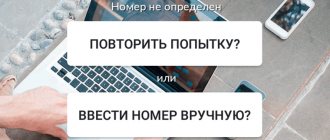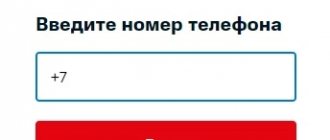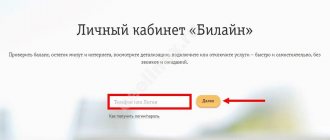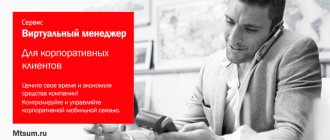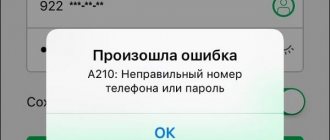Registration and login to your MTS personal account (assistant) are currently becoming increasingly popular.
In the first years of the emergence and spread of mobile communications, it was problematic to carry out transactions with your own subscriber number of the network; it was necessary to make several stages of connection with voice control, through a service support number, or to personally visit the operator’s representative office. It was necessary to provide personal passport information; it required more time, which created some inconvenience. The MTS personal account (login and registration are extremely simple) makes most operations more visual and simple.
Now all cellular network operators have proven technologies to provide such capabilities. The only thing required for this is a computer, Internet access and an SMS code that will be sent when you log into your MTS assistant personal account. This opens the entire control panel and available operations for the service.
Login to your personal account
MTS assistant (personal account) allows you to access your page at any time to change settings and find out new information.
MTS login to your personal account by phone number
To use the MTS assistant (personal account), go to the main page of the official website of the telecom operator and click on the “personal account” icon - “mobile communications and Internet”. The system will send you to the page - MTS assistant personal account login Belarus, where you will need to enter your phone number and the previously set password. This simple algorithm is used to log into the Internet assistant MTS Belarus.
Registration process
In order to gain access to the service, you must set a password. You can do this in any convenient way:
The password you create must contain from 4 to 7 digits. When the digital code is accepted by the system, the registration process is completed. Now you will be able to log into MTS Assistant (personal account) by entering your phone number and registered password.
If the subscriber has forgotten the password, there is no need to restore it. Using the methods indicated above, simply install a new one, and access to your MTS personal account in Belarus will be restored.
Please note that if the subscriber enters the password incorrectly 3 times in a row, access to the MTS assistant will be blocked for 10 minutes. After this time has expired, you can try to log in again.
MTS Internet assistant - detailing subscriber calls
A useful function such as invoice detailing should be separately considered. Every day we communicate with friends, make business calls, discuss work issues, send SMS messages. We use paid subscriptions and services, travel to other cities, and use mobile communication services. Each of us wants to know where the funds went, especially if the money flies away at high speed.
Therefore, you can always see the details of phone calls for free. Both for the current month of communication and for the previous month, year or other period of time. You can order detailed information by email in any convenient format (xls, pdf or html). Download to your PC and print for a detailed study of calls and expenses.
Main functionality
You can download and install the application without registering in the system, but to use it you will still have to quickly create your own account. Today you can download and install the messenger from various sources, but it is still recommended to do this from official operating system stores.
After registration, the system automatically reads contacts from the address book, verifies subscribers and notifies other users that their friend has become a member of the system - a rather convenient function. In addition, other users have a new system member in their phone book.
The main functions are as follows:
- Installation of voice communication.
- Installation of video communication.
- Sending messages and media files.
- Create group chats with or without access restrictions.
Viber is installed on a phone in order to significantly expand the capabilities of the device. An example is the creation of group chats, which have become very popular in various organizations when employees perform their professional duties remotely.
The newest version of Viber - download from Google PLAY
Viber is also installed on the phone in order to establish a video call. Just a few years ago, such an opportunity seemed beyond reality, but today you can see your loved ones and acquaintances who are located at a distance of several hundred or thousand kilometers.
The developers have tried to make communication more rich and interesting. Viber for the phone was created with the ability to attach photos, sound files, postcards, imoji or other information to main messages.
A communication application should not load the device and cause problems for the user - these are the criteria that the messenger developers were guided by when creating it. As a result, the application in minimized mode does not consume energy, all messages and notifications appear in the notification center, many functions, for example, for establishing a call, are integrated into the interface of the operating system itself.
At the same time, most of the comfortable settings are set immediately after registering in the system; you can also change them to suit your needs.
ul
What is a virtual assistant?
MTS Internet assistant (personal account) is a service necessary for managing mobile communications. With its help, you can adjust communication settings, receive useful information from the operator, control your balance and much more.
Connect the MTS mobile assistant and get access to information:
- About finances. In the section, the subscriber will find out the current account status, look at the history of his payments, the presence/absence of debt, and top up the balance;
About documents. Do you need MTS call details for free? The online assistant will help you get this information quickly. Here you can get a detailed balance sheet report, order an invoice for prepayment, and view all previously ordered invoices;
About discounts and tariffs. Using this section of the MTS Internet assistant, the subscriber will be able to find out his tariff plan (hereinafter referred to as TP), change it if necessary, manage his “favorite” numbers and groups;
Help. If any questions arise about working with MTS personal account, the subscriber can contact the company’s real-time support service.
The wide functionality of the service will help to significantly simplify the process of managing communication services, so every client of the company should definitely have an MTS Assistant personal account.
- Personal account “My MTS”: features, prices, how to use
Application interface
Home page
The main page contains the following information:
- menu
- current balance
- your phone number
- balances of free MB (megabytes) and minutes
- popular categories (sections)
- link to go to the online store
The menu contains all sections of the application.
Tariffs page
On it you can find out your current tariff, cost in Belarusian rubles per month, details. It is possible to switch to another tariff plan.
How to log into your personal account
To log into your MTS personal account, follow the instructions:
- Go to the website login.mts.ru. for authorization.
- In the fields of the login form, enter the phone number that serves as your login and password. If you are logging into your personal account for the first time or have forgotten your password, it will be sent to your phone.
Subscribers who own an MTS modem have simplified access to their personal account. In this case, we connect to the global Internet, and, using your favorite browser, go to the MTS website. The program itself logs into your personal account using your phone number, and all account information will become available.
The same applies to logging in via mobile technology – tablet or smartphone. After connecting to the Internet via the built-in browser, registration in your personal account will occur automatically. In both cases, it is better to then change the password to a more complex one.
Additional Information
Remember, all actions performed under an individual password in the MTS mobile assistant (personal account) are automatically recorded and are considered the actions of the subscriber to whom the personal account belongs, so do not trust anyone with the password for the Internet assistant to protect yourself from unpleasant situations. When leaving your account, always use the “log out” button to safely end your session.
The “My MTS” application is a subscriber self-service tool that allows you to receive up-to-date data on the status of your personal account and balances of prepaid minutes, SMS, MMS and Internet traffic, connect/disconnect services, change your tariff plan and perform other actions within your subscriber number .
The My MTS application will allow you to:
- monitor your account balance;
- control the remaining traffic, minutes, SMS and high-speed traffic quotas;
- find out the current traffic consumption on the “Open Internet” and the amount to be paid for the month;
- view payment history;
- find out up-to-date information on installment plans;
- replenish your account and make installment payments;
- order a free detailed report on the expenditure of funds;
- connect and disconnect services;
- exchange bonus points in the MTS Bonus program;
Personal account overview
Now that you are a user of the MTS assistant (personal account) Belarus, many options have become available to you.
Your full name will be displayed on the main page in your account. subscriber, current tariff plan, personal account number, balance balance, information about whether the number is blocked or serviced as usual, as well as PIN and PUK codes. In addition to general information, the subscriber gets access to the following sections that allow him to manage communications using MTS Assistant Belarus:
- Check. In this section you can find out the status of your account, view the history of deposits and debits of funds, adjust the method and place of delivery of invoices;
- Tariffs and discounts. This item allows you to find out which TP is currently in use, find out information about other TP and, if necessary, change the current TP. In the same section, “favorite” numbers (adding, changing, deleting) and groups are managed;
- Ordering documentation. Here you can get details of MTS calls, details of accounts, a balance report, order delivery of an invoice and view which invoices were ordered previously. The service from the MTS Belarus Internet assistant - call detailing, is extremely useful for those people who control their expenses and want to be aware of what amounts the operator is charging them for and for what;
- Payment. Payment card activation point for replenishing the balance. Here subscribers will learn how to transfer money from MTS to MTS using a card and how to use the “promised payment” service;
- Services. This section provides a complete register of services provided by the operator. The subscriber can independently connect and disconnect them, and some of them are provided free of charge. For example, you can get details of MTS calls for free;
- Block. If a subscriber has lost a SIM card or does not plan to use it for some time, then via the Internet assistant MTS buy you can set a temporary or permanent blocking of the number;
- Archive. This section stores information about all subscriber operations;
- SMS. Through the Internet, the MTS assistant in your Belarus personal account can send messages directly from your computer;
- Settings. In this menu item, the subscriber can configure assistant settings, for example, change the password or set up notifications.
The system is simple and there should be no difficulties in using it. You can order details of your account, balance, and receive other reports in the MTS Assistant with one click.
Provision of services and payment
All calls you make using this service are free, but only in your region.
If you are in a roaming zone, then calls will become paid and will be charged depending on the region in which you are located, the region in which the SIM card is registered and the tariff plan.
Thus, if you do not intend to leave the region, then it will be enough to simply pay the subscription fee (60 rubles).
However, some services provided by the service are themselves paid, for example, these are various services that relate to increasing Internet traffic beyond what is specified in the tariff.
That is, when using the service, such an option may be enabled and money will be debited, therefore, you should be more careful.
The amount of money that will be debited is usually indicated in the description of the service when you select it.