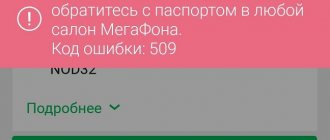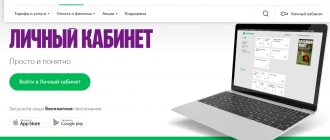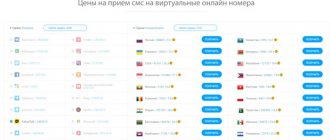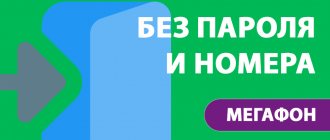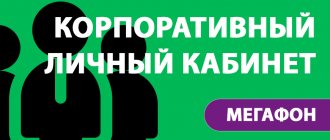When you try to log into your Personal Account on the Megafon website or the Megafon mobile application. Personal Account”, the user may suddenly encounter the message “Error A210 has occurred: Incorrect phone number or password.” Despite the fact that the error text refers to incorrectly typed data, in most cases the cause of the dysfunction is failures on Megafon’s own servers. Below we will analyze the essence of this error, and also tell you what to do when a message with error code A210 appears in your Personal Account on the Megafon website.
What does the error mean?
A210 in Megafon’s account is a user login and authorization error associated with failures occurring in the resource itself, on the company’s servers or on the end device.
In most cases, such a notification is temporary, appears at an unexpected moment and passes quickly. However, due to the spontaneity of the error, it is very difficult to identify the nature of its origin. Adding to the complexity is the fact that a failure can occur both in the phone (application) and in the computer browser.
What does error A210 mean on the MegaFon website?
Any system, even the most perfect and well-functioning one, sometimes malfunctions. The reasons for their appearance can be many factors, sometimes not even related to the insufficient resources of external equipment, but namely caused by the actions of the subscriber himself. Developers are well aware of such errors. They are assigned their own personal code.
Problem encryption is a common practice to help identify the source of incorrect operation.
While this combination of numbers and letters says a lot to the creators, it can confuse the average subscriber. Many people are simply lost when an error message appears on the monitor and do not know what to do next. However, in most cases, the problem can be solved on the spot and even “dummies” can cope with it without resorting to the help of specialists.
Such fixable failures include the Megafon error code A210. It often occurs when attempting to log into your personal account. The reason for the appearance of such a message can be caused either by failures on the part of the service provider or by incorrect actions of the user himself.
In the first case, the problem is temporary and it is in the operator's interest to fix it as quickly as possible. Typically, companies notify their customers about such outages on their website. If the error is associated with incorrect user actions, then you need to understand first of all what exactly is being done wrong. Only then begin to solve the problem.
Main reasons
Any code, without exception, indicates a clear failure in the normal functioning of the entire system. In this case, we are talking about problems with authorization of a specific user. In this case, the prerequisite for receiving such a notification that is unexpected for the user may be one of the following problems:
- Disconnection or problems with the Megafon company server, which is responsible for processing incoming data in a certain region. By the way, because of the same reason, another problem arises - system error No. 2.
- Repeated attempts to enter the account from several different devices over a short period of time.
- Entering an incorrect login-password pair. In most cases, the error appears after 10-20 attempts to log into your profile “at random”.
- An initiative of the mobile operator itself, which does not want to lose customers.
It is worth remembering that the 2nd and 3rd options can become a serious threat to the safety of personal funds, because such symptoms in most cases indicate numerous attempts to hack a user account and pump out data from there through fraudulent networks.
What does “Error 2” mean and how to fix it
Most often, such a window is displayed on the screen of users who use automatic login. If such a message appears, you may suspect that the authorization parameters have been entered incorrectly. Also, the icon may appear if there is insufficient funds on the balance or a duplicate request. Sometimes a company has problems with the service, and this message will appear when you try to log in.
If we look at the situation in detail, it is difficult to identify the main cause of the failure. Therefore, the company offers several ways to correct the situation. To fix the problem, you need to perform a number of these steps:
- when the sign appears on the screen once, it is recommended to reload the main page of the portal;
- if the client cannot log in to the system after entering the parameters, he should order a new password; to do this, dial the combination *105*00# on the smartphone;
- It is recommended to open the settings of the browser you are using; perhaps the subscriber accidentally installed the extension; after disabling it, you can try logging in again;
- sometimes the browser becomes the source of the problem; it is recommended to log into your profile through another system;
- when the client cannot deactivate the service, connect a new tariff plan or activate a new option, the issue will be in the operation of the service;
- you can wait from 30 minutes to several hours and then repeat the data entry; perhaps technical work is underway on the portal;
- You can try using a mobile application or change the tariff using code commands.
- note
- Many subscribers say that using the My Megafon software is more convenient than using the company portal. In an application, internal errors occur in rare cases.
How to fix the problem
If the exact cause is unknown, it is best to play it safe and follow the steps below:
- To begin with, you just need to change your standard Internet browser or clear the cache in your old one. In some cases, viruses, data and files in the browser may interfere with the operation of the service.
- Go to settings, find the extensions item there and remove all unnecessary utilities.
- Wait a few minutes. Sometimes the reason may be hidden in remote servers, and the company’s specialists are already working on solving the problem on their own.
- If you are not sure that the password is entered correctly, just enter the code *105*00# in your phone. After this, a new password and instructions from the operator will be sent to your phone.
- Also, if all else fails, you can immediately contact the call center of your mobile operator to solve the problem.
- If there is no response from specialists, you can try deleting and downloading a new version of your personal account on Google Play.
- Another good way is to clear the mobile app cache and use a VPN connection to log into the network.
All these methods in 9 cases out of 10 help eliminate the problem.
Reviews from people who encountered this glitch
It is logical that now it is very easy to find reviews related to this problem. Therefore, we decided to share some of them:
- Oksana. I recently had this problem. I just recently registered. And she assigned a fairly complex password - my son recommended it. This has led to the fact that sometimes I forget to switch from Russian to English. The result is the appearance of such an error on the screen. I had to change the password to a more convenient one for me, which I was able to do by calling technical support.
- Valery. I live in a rather difficult region in terms of mobile communications. Large open spaces, few people. There seems to be a connection, but not of very good quality, since companies do not want to install more equipment for such a minimum. As a result, such breaks and shutdowns periodically occur. I just wait a while and try again. Usually this is enough to achieve your goal.
- Fedor. I had a crash like this once. I went to the site from my computer, and then literally a minute later I decided to double-check something and used my smartphone. It didn’t work, although I entered everything correctly. I called technical service and asked what I was doing wrong. They found out exactly how I was trying to gain access. Explained. They asked me several clarifying questions to prove that this phone number was really mine. Then they said that it would be advisable not to do this again, since this option would activate their security system, which is designed to reduce the likelihood of an account being hacked.
- Marina. I’ve been using Megafon for a long time, so I know very well many of the “sores” of their services. I deal with this in the following way - if it occurs, then I go into the settings of the application I am using, clear the cache, restart it, and everything returns to normal.
- Natalia. Everything functioned stably for quite a long time. And then it began. I can’t log in and that’s it. I enter everything correctly, since I know the password perfectly well. I decided to go to the Megafon office and figure it out. They changed my password and asked if there was a possibility of my data being stolen? I arrived home and called a friend who knows computers well. He brought some good antivirus software, ran the system, and discovered a Trojan that was trying to steal my data. As I understand it, it doesn’t work very well, so access to my account still had to be partially selected. As a result, the attackers did not have time. Now I have installed an antivirus program and carefully double-check what I download and how I install it.
That is, judging by people’s reviews, most of them confirm the information about the root causes and methods of dealing with them described above in this material.
Megafon is to blame
Some users note that the reason for the cut failures lies in the campaign of the operator himself - this is how he tries to eliminate various kinds of unwanted shutdowns. Users note that login errors are observed during the disabling of so-called “imposed” services, which are needed only to extract funds from user mobile numbers.
Moreover, this version is supported by screenshots and other evidence. However, of course, there is no response from Megafon, so this version is more for informational purposes than officially confirmed.
« Previous entry
How to update My Megafon
If the client does not know what to do when an access problem occurs, it is recommended to first update the service being used. First, you should delete the application that is installed on the client’s smartphone. After this, you can begin installing the updated version.
Uninstallation is necessary because a normal update does not always work correctly and errors may occur. It is better to complete the entire installation procedure from the beginning; to do this, you should use the following algorithm of actions:
- You should find the Play Market icon on your desktop;
- when the client enters the store, he needs to enter “Megafon” in the search bar;
- a list will be displayed on the screen, the required software is selected from it;
- Now all you have to do is click on the button to install the application.
The user will only have to wait until “My Megafon” is installed on the phone. Then you can launch the application and try to enter authorization parameters. If the message appeared due to an outdated version, the problem will be solved. When the error code A210 for Megafon or “Error 2” is displayed on the screen again, you should contact the company’s technical department.
A simple computer blog for the soul)
Users of the personal account of the mobile operator Megafon are outraged by the recent fact that they cannot log into their account. The reason is error A210, which appears on the monitor screen.
Usually the subscriber blames his operator, but there is no reason for this; the latter is vitally interested in the number of users of Megafon’s personal account increasing.
There should be no failures, especially for such a reputable company. But since this is already happening, then something needs to be done.
Error registering Megafon SIM card. How to restore a number
One of the most common errors that occurs due to a long period of non-use of a SIM card by a subscriber is an error during its registration. Various methods on how you can fix it yourself and restore your number from the operator [...]
For those subscribers who intensively use their mobile phone, or, to be more precise, change SIM cards quite often due to the fact that they use different mobile operators, an error occurs when registering the card.
The reasons for this problem on Megafon can be completely different, and therefore various methods and methods are used to eliminate them. To determine the cause of the breakdown, you need to perform a simple action:
- Remove the SIM card from the mobile phone
- Insert SIM card into another phone
If the card still gives an error, then the problem is clearly in it. If it works with another phone, then the problem is in your phone. This way it is very easy to determine the cause of the error.
The editors of newsgsm.ru conducted research and found out how you can get rid of such problems yourself.
How to fix Megafon SIM card registration error
It turned out that a number of reasons why this breakdown occurs require certain actions from the subscriber in order to eliminate them. Therefore, you should remember the steps described below in order to quickly eliminate the possible causes of the malfunction yourself.
- If a subscriber changes cards quite often, then they are therefore more susceptible to debris and become clogged faster. Therefore, you should regularly clean the contacts on the card, since dirty contacts may be one of the reasons for the lack of signal between the phone and the card
- When removing the SIM card, you need to be careful; it should not be bent - this can damage it. It also needs to be examined for cracks that could have occurred due to careless use.
- Another main reason for this error is not using your number for a long time and not replenishing your account on it. To do this, it is enough not to use your number for three months for the operator to automatically block it. In this case, only contacting the nearest Megafon service center will help.
- Sometimes the phone's software crashes due to moisture or falling of the phone. In this case, you can simply restart the phone. To do this you need to turn it off and on again
If none of the methods produces results, then you should call Megafon’s technical support number or personally visit the company’s service center.
How to restore your number on Megafon
However, quite often it is not possible to bring the subscriber’s SIM card into working condition on your own, and in such cases you have to submit an application to restore your number.
After all, simply by buying a new card from you, not only will all your money in your account disappear, but the number that all your close people know will also change. Therefore, it is necessary to restore the card while preserving the subscriber number.
To do this, you need to take your passport or driver’s license with you and go to the company’s company store. There, stand in line for a consultation and submit an application for SIM card restoration.
This operation is paid and takes only a few minutes. You must first answer a number of questions related to the use of your number (time of last replenishment, amount of last replenishment, last three calls and other questions of this nature). There is also a warranty card replacement, which occurs when the subscriber has a defective card.
newsgsm.ru
Reasons for error #2 in Megafon’s personal account
If you have a Megafon SIM card inserted into your phone, then you automatically have your own personal account, in which you only need to log in. According to the company, less than half of connected users use it. This is predominantly the younger generation who have a computer or laptop.
A zero or negative balance may cause the error in question
Error code 2 can occur for various reasons. It may appear if you filled in one of the fields incorrectly and are trying to log in. Temporary maintenance work may also cause an error. In this case, we have no choice but to wait until they are completed. If your balance is zero or negative, there may also be problems logging into your personal account. Perhaps the Megafon subscriber has not used the company’s services for a long time (usually more than 6 months). If the same request has been sent multiple times, you will also see error #2 on your screen.
What to do if the personal account does not work
First of all, it is recommended to try to find the error yourself. If the user says “I can’t log into Megafon’s Personal Account,” the source of the failure is often located inside the device being used.
In order to identify the problem, you must use the following recommendations:
- Check network connection. To do this, just open any other website or application.
- If you can’t log into the user’s page from a computer, try logging into the network from another device. And vice versa.
- Check the browser operation. It is enough to disable blocking utilities, or log in from a different browser.
- Check the correctness of the entered data (login and password).
- Check device compatibility.
If you cannot solve the problem yourself, it is recommended to call customer support.
Internal system error
In another way, the internal system error is called error #2. It indicates a system failure that includes several other failures. Most often it is associated with a lack of funds on the balance, incorrectly entered user information, and temporary service errors. The phenomenon can be corrected by rebooting the device (if we are talking about a smartphone on Android or another OS), using a different browser, or checking the account. If all these methods do not help, it is recommended to wait a while or contact support.
account is blocked
If the account is blocked due to lack of funds on the balance, it is enough to top up the account. If you are unable to log into Megafon’s “Personal Account” due to voluntary blocking or suspension of the use of a SIM card for a long time, you must contact the support service or the company office.
SMS with password does not arrive
First of all, if an error occurs, you need to check the correctness of the entered data. If you still do not receive an SMS with a password, there may be a system failure or increased load on the server. In this case, it is recommended to try again later. If the error persists in this case, you should call the hotline or contact the sales office.
Insufficient access level
Depending on the method of entering the page, the company provides three types of access:
- view only;
- managing your own number;
- number and account management.
If an insufficient access level fails during authorization, you must contact the sales office to replace it. You must have your passport with you. If the SIM card is a corporate one or is registered to another person, changes will be denied.
Required to enter the code from the image
If input from a picture is required during authorization, you must follow the procedure. However, even in this case, a new failure may occur, which will cause problems with the “Personal Account” Megafon
Therefore, it is important to type the proposed code correctly and, if necessary, request a new one
If you forgot your password
If you do not remember your authorization password, you need to recover it. To do this, simply enter the USSD code *105*00# in dialing mode and press the call button. An SMS with current user data will be sent to the number.
Can't log in from computer
The simplest solution is to try to log in using another device (phone or tablet computer), or open the page in another browser. Situations often arise when the personal account ceases to function only on computers. Accordingly, login can be made on gadgets.
Can't log in from phone
Likewise, in this situation, it is recommended to use other devices, especially if the failure occurs when working with the official application of the mobile operator. If the procedure does not give the desired results, you should contact support centers.
Check your personal settings
Such an inscription may mean that the subscriber entered his login information incorrectly. This is relevant after deleting the old application and installing a new one. Users usually enter the wrong password. You can restore it yourself by sending a code request to the service combination *105*00#.
The command should be written as it is specified, after which you need to send a request to the number and wait for a response. Then you need to enter your phone number in the form, specify the password from the text message and click the “Login” button. It happens that the problem occurs due to frequent input of parameters. Then the system will temporarily block access to the profile. The subscriber will have to wait 30 minutes and then try to log in to the account again.