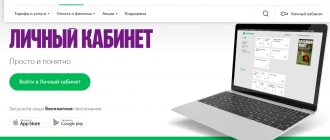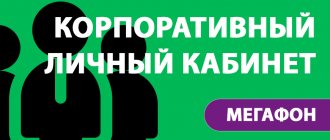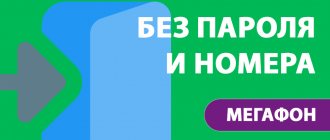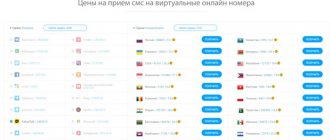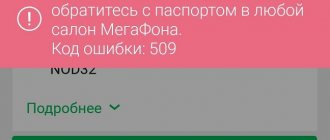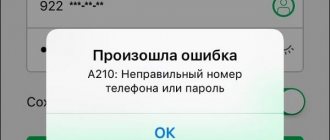Service Guide Megafon is an outdated name for the service Personal Account of the Megafon operator. Let's look at its functions and capabilities.
Service Guide Megafon is a subscriber account of this operator with advanced functionality. This system helps the user to personally customize the services provided, making their use as comfortable as possible. Let's look at the main features.
Description of service
To understand how useful this option will be, you need to find out why it is needed and what it is. Both of the above questions will not cause difficulties if you look at the virtual service a little more carefully.
Service Guide is a special service for remote management of connected services and tariffs, which allows you to configure mobile communications to suit your existing needs and helps you control your current phone costs.
It is made in three different versions, allowing you to access control at any time and almost anywhere. However, in some cases the functionality of the option may be slightly limited, but this happens extremely rarely.
It should be noted that those who wish to remotely manage cellular communications can:
- use a special section of the company’s official website;
- use the services built into the SIM card;
- download and install a special mobile application.
Each option indicated has its own characteristics, but the general principle of operation remains the same everywhere.
Megafon - Personal Account
Megafon is a telecommunications company founded in 2002, which operates in 83 constituent entities of the Russian Federation and successfully provides cellular communication services to both individuals and legal entities. The mobile operator has established itself with high quality telephone communications, stable Internet access and a wide range of other additional services.
Today, one of the most popular services is called Megafon personal account - this is a control center that, if you have an activated and working operator SIM card, allows you to manage your account, control expenses, connect or disconnect the desired service, and also change the current tariff without visiting the nearest office. Logging into your Megafon personal account using your phone number is actually very simple.
This will be discussed on this page of the site. Your personal account is a completely free service designed to facilitate self-service for all Megafon subscribers. To work with this service, unlimited traffic is allocated, and the connected Internet options are not consumed even when traveling around Russia, with the exception of the Republic of Crimea and the city of Sevastopol. If you travel around the world, please note that all traffic is charged at a roaming rate; it is recommended to use the nearest Wi-Fi connection to save traffic.
Why is a Service Guide needed?
Having understood what a service is, you need to find out what actions it allows you to perform. The most convenient way to get acquainted with existing opportunities is directly in your personal account, but those who have not registered yet should know that the service allows you to:
- change tariffs to more favorable and modern ones;
- receive complete information about the features of the tariff plan, subscription or option you are interested in;
- activate additional paid and free services;
- receive information about connected add-ons;
- view your balance and manage your money;
- change personal data;
- use support;
- set up and cancel auto payments;
- check the balance of connected packages and Internet traffic;
- order details of calls and expenses.
Separately, it is necessary to mention that the old version of the office contained almost the same features, which have now been supplemented with several useful items.
Contact a MegaFon support operator via an online form
In the block with all possible ways to contact the operator’s support service, you can write a question that worries you. Click "Message me." A feedback form will open, you need to fill it out. Select the subject of your appeal:
- specialist;
- leave a review or complaint;
- report fraud;
- provision of personal data.
Enter your mobile phone, full name, describe the problem. You also need to indicate your email address, because you will receive a response within 24 hours. You can enter an additional phone number if, for example, yours is blocked. Be sure to check the box below indicating that you have accepted the terms of the Privacy Policy. Finally, enter the captcha and click “Submit.” Now you should check your email periodically.
Service Guide Megafon: logging in to the old version
Having decided on the capabilities of the system, it is worth paying a little attention to gaining access. It is most convenient to use the service through a computer or laptop, since it provides complete, detailed information about each existing option and allows for quick transitions from one tariff to another (although alternative guide options are not much inferior in convenience). To gain access to your personal account, you will need:
- go to the authorization page lk.megafon.ru;
- enter your mobile number in the login field;
- receive a password by sending a special USSD command *105*00#;
- enter the password in the line indicated on the website;
- log in to your personal page.
In situations where using a USSD request is impossible, you can send an SMS message 00 to the service number 000105 or call the contact center and ask for help from a support operator.
Those wishing to log in on the old version should use the same methods.
System functionality
“Service Guide” presents a service that allows you to manage your number without the participation of Megafon support. Thus, subscribers can track cash flows, which will help avoid money leakage. A big advantage is that you do not need to wait for a response from the customer service. In addition, the Service Guide provides features such as:
- the ability to order call details;
- sending SMS messages;
- bonus program management;
- viewing reports;
- tariff management;
- blocking setting;
- connecting and disconnecting various services provided by Megafon;
- exercising control over payments;
- linking bank cards;
- View expenses for a calendar month.
But, besides this, there are other ways to use the service:
- by dialing number 0505;
- using USSD commands;
- using the “Video access” option;
- through the social network "";
- log in from a tablet or smartphone.
The subscriber independently chooses the most appropriate option for managing his number. All methods are effective and number management services are provided in full for everyone.
Using a guide on your mobile
Those users who do not have an Internet connection will not find themselves in an awkward position, but there is a need to use Megafon Service Guide - you can log in to your personal account offline.
To manage services, you will need to dial the short command *105# on your phone and wait for the context menu to load.
Next, all that remains is to switch between different items by pressing the appropriate keys. Messages with the required information will be sent to subscribers a few moments after selecting the appropriate option.
Those wishing to use the service on smartphones and tablets should consider downloading a mobile application that completely copies the functions of the personal account on the official website.
You can find this program in any official application store, but if such a search seems inconvenient, you can use the official website of the cellular company and download the application from there.
It is interesting to use the guide on modems and routers. In this case, users will not have to think about obtaining a password, since the service will be available automatically. In extreme cases, you may need a PUK1 code, which can be found under the protective layer on the plastic base of the SIM card.
How to check your account status
You can use several methods to check and manage your Megafon account. The most convenient and common one if you don’t have a mobile phone at hand is the Megafon Guide system. To find out your balance you need to:
- Log in to your account in the Megafon Guide system.
- The left column contains the “Personal Account” option. Click on this button, and then check the “account status”.
- After the completed manipulations, detailed information regarding the balance, expenses, receipts of funds to the account, and so on will be displayed on the right side of the personal account interface. Everything related to finance is systematized and presented in a single column.
Personal account megaphone
Password recovery
The last thing you need to know is how to recover your lost or forgotten password. If the subscriber suddenly did not write down or lost the secret combination, it is enough to simply request the password again using the already familiar USSD request *105*00#.
Additionally, if you encounter unexpected difficulties in gaining access and using the online service, you can call the contact center and take advantage of specialist advice. Support operators will definitely understand the reasons for the difficulties encountered and help solve the problem.
By the way, in some cases they can replace a personal account, since consultants can provide the subscriber with the information he is interested in and change the tariff conditions. But it’s much more convenient, faster and smarter to visit your personal page and figure it out yourself.
Hotline: MegaFon support phone numbers for individuals
You can call the MegaFon operator at 0500. This short number is used for calls from mobile phones by private individuals. Subscribers of the Capital Branch can make a call from a landline/cellular phone, regardless of their location. So that citizens served by other branches can also call the operator, the same toll-free MegaFon support number is provided, but the region code will be different:
- +7 (920) – Central branch;
- +7 (921) – North-Western;
- +7 (922) – Ural;
- +7 (923) – Siberian;
- +7 (924) – Far Eastern;
- +7 (927) — Povolzhsky;
- +7 (928) – Caucasian.
There is another universal number that subscribers of other operators can dial - 8 800 550 05 00. Contacts for contacting support in roaming are +7. You can contact MegaFon representatives abroad for free. When you call the contact center, the structure of the support service is built as follows:
- First, the connection occurs with the autoinformer. This is the robot Elena, who receives calls from subscribers, processes them, and solves simple problems.
With a virtual assistant, you can find out information about connected and other tariffs, promotions, balance, payment methods, services, etc., and perform a number of certain operations. Interaction with the robot occurs through the drying of its voice messages and the subscriber pressing the appropriate keys on the phone. If the functionality of the autoinformer is not enough, you can press “0” so that it will redirect your call to the operator. But more often than not, call center employees are busy, and the person is asked to wait while remaining on the line.
- the second stage is formed by groups of “living” specialists. They are assigned tasks of both a simple nature and those that are beyond the competence of the autoinformer.
Whether you call the MegaFon support service from a mobile phone or from a landline phone, in any case, the consultant must make sure that you are the owner of the SIM card for the security of your data. He will ask for passport data or data from the contract (code word).